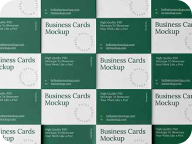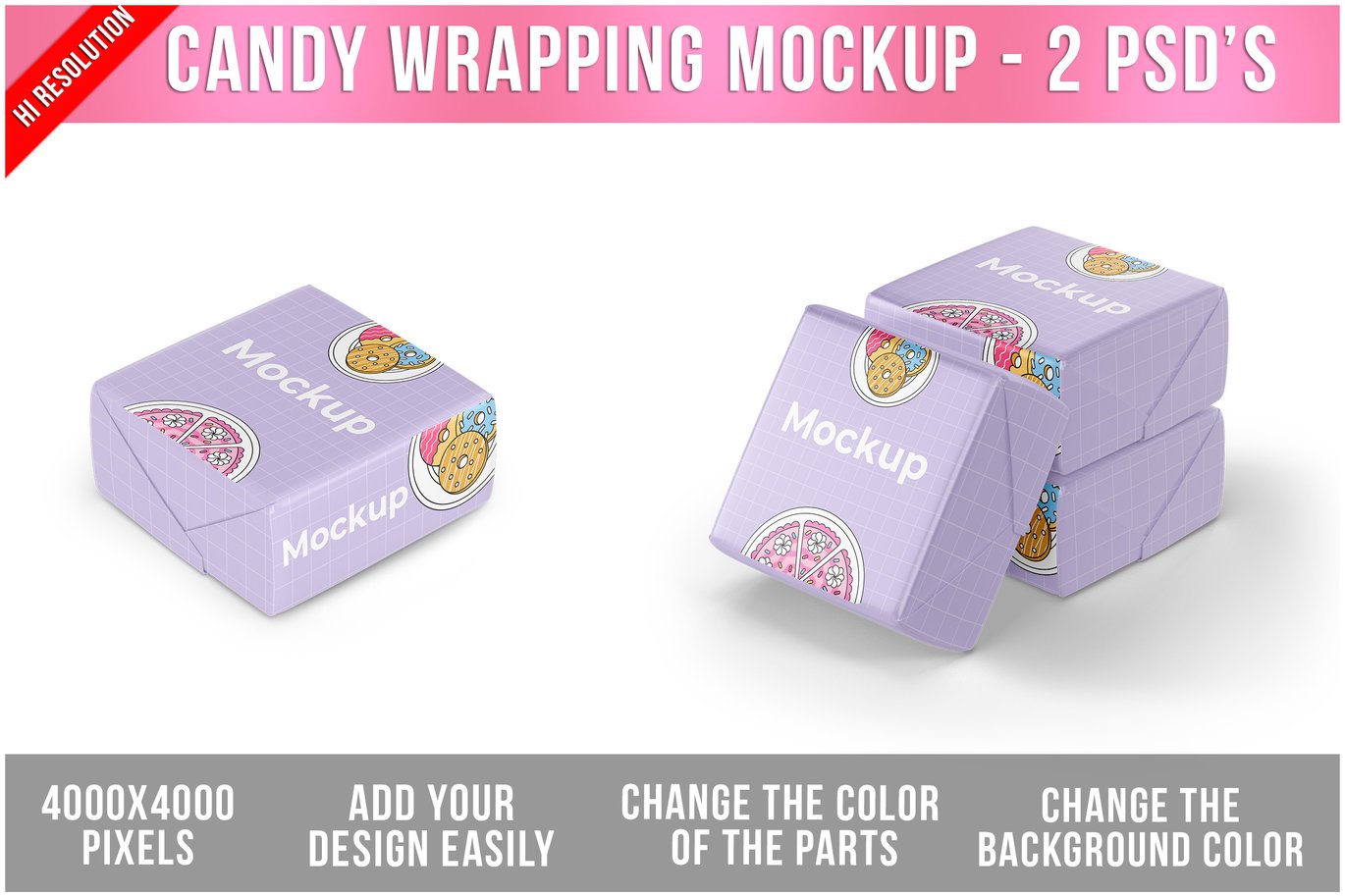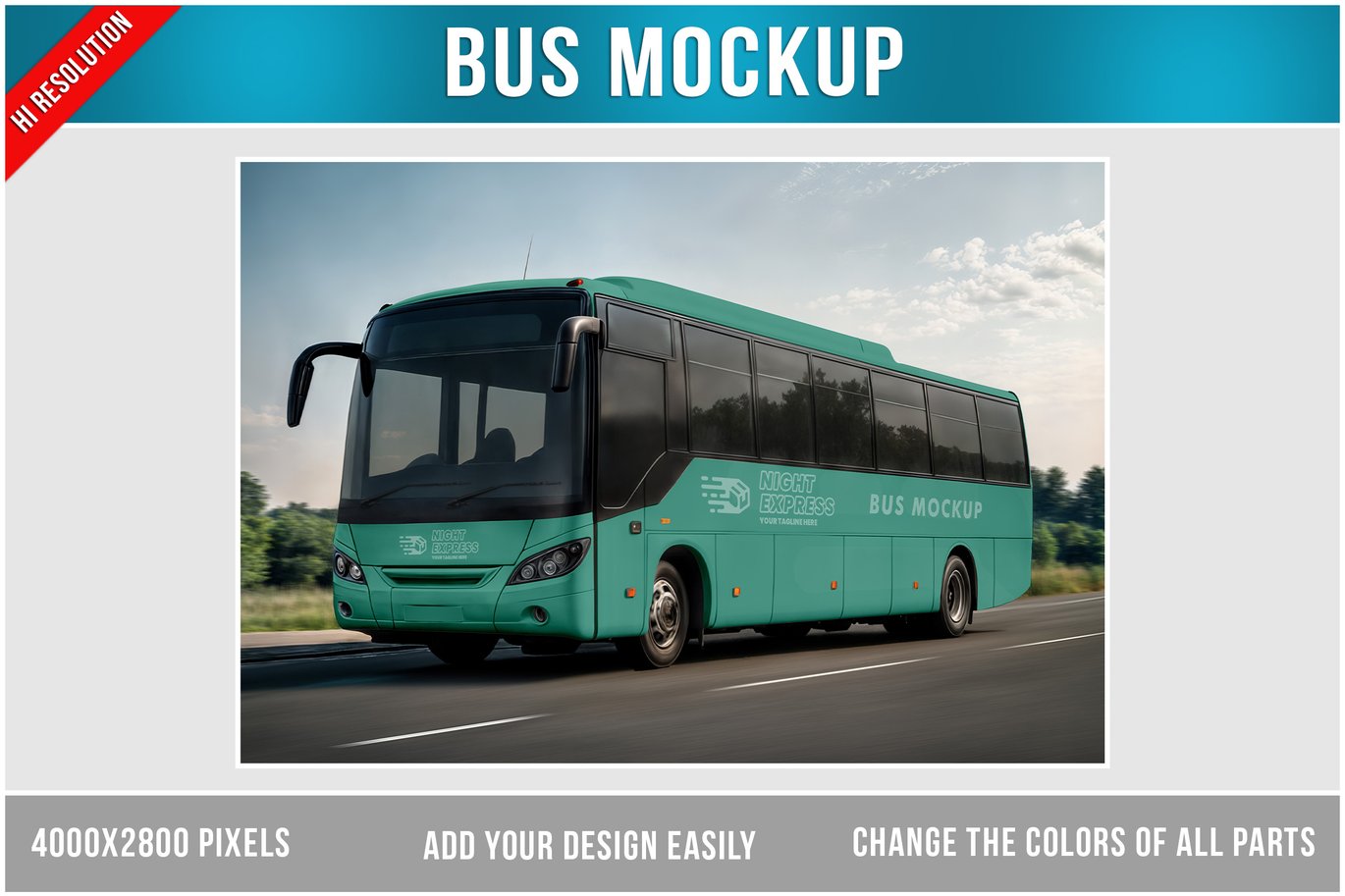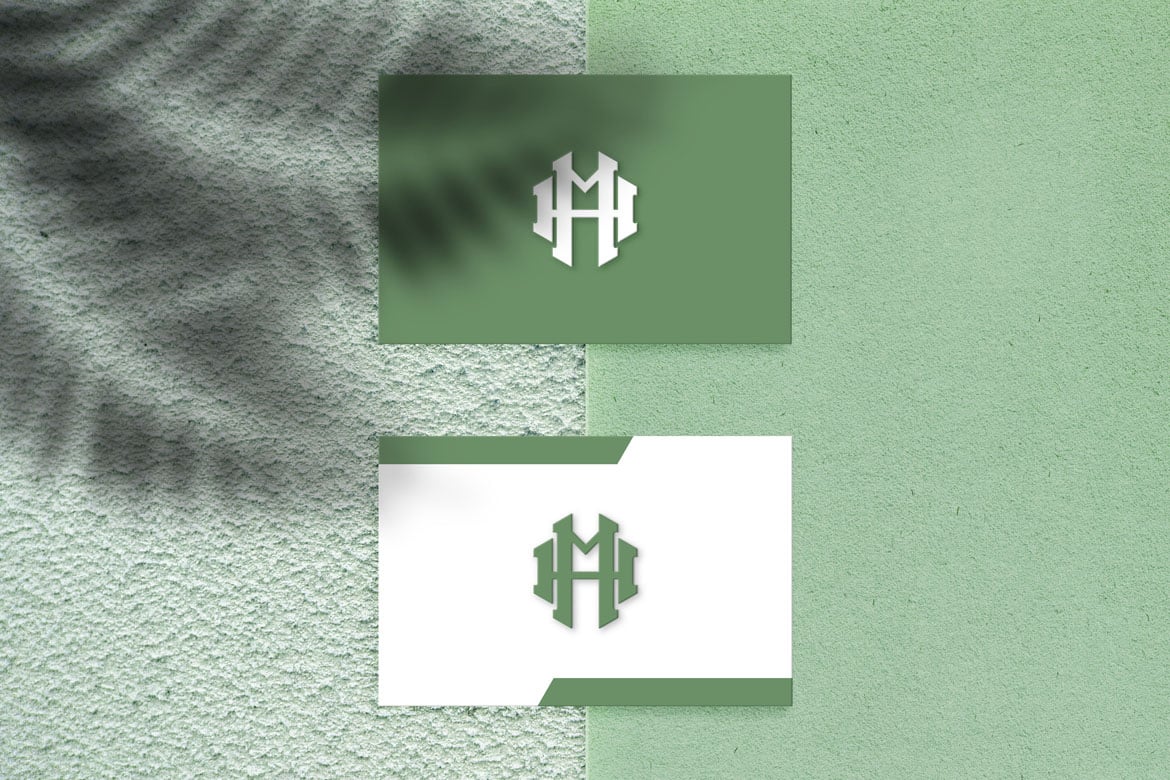Wall Sign Mockup



Wall Sign Mockup
A Wall Sign Mockup is a digital template that allows designers to showcase their signage designs in a realistic setting, typically on a wall. This mockup simulates how a sign, logo, or graphic will look when displayed on a real-world surface, like a building exterior or an indoor wall. It often includes realistic elements like lighting, shadows, and textures to give a true-to-life representation. Wall sign mockups are commonly used by businesses, architects, and graphic designers to present designs for storefront signs, office logos, or directional signage. They provide an easy way to visualize and refine designs before they are physically produced or installed.
Here’s what’s included:
- 1 Adobe Photoshop Files (PSD)
- High resolution 3000×2000 px / 300dpi
- Easy to edit with Smart Object
- Realistic Mockup Photo
- Organized layers
- Help file include
How to Use:
- Open PSD File on Adobe Photoshop Application
- Double click smart layer, then the smart layer tab will open
- Paste your design on the smart layer
- Save and close smart layer tab’s
- Now you get the preview of your design on the mockup
Note: Sample images and photos are shown for presentation purposes and are not part of the final product.