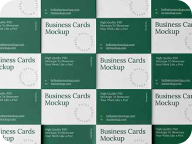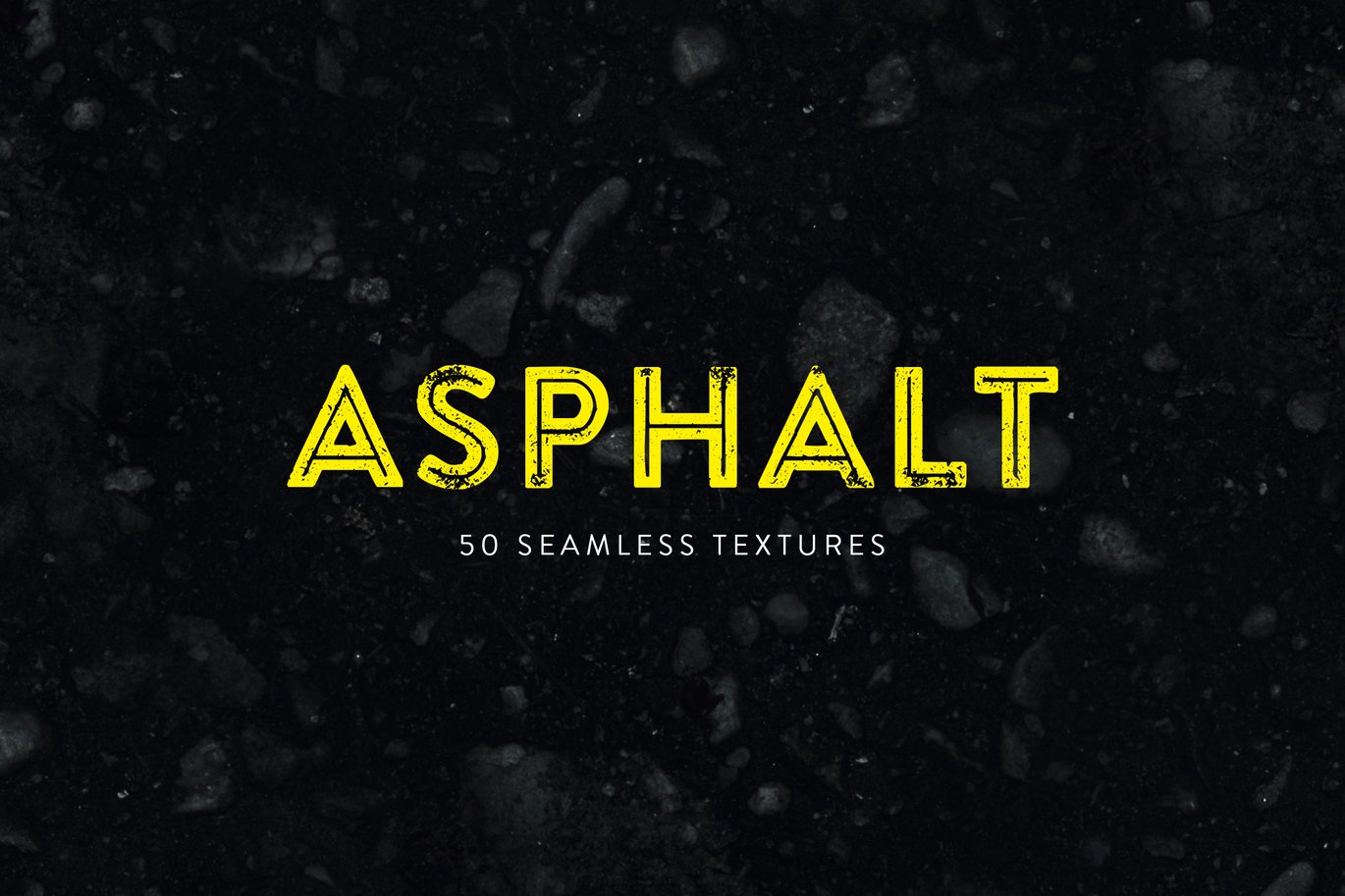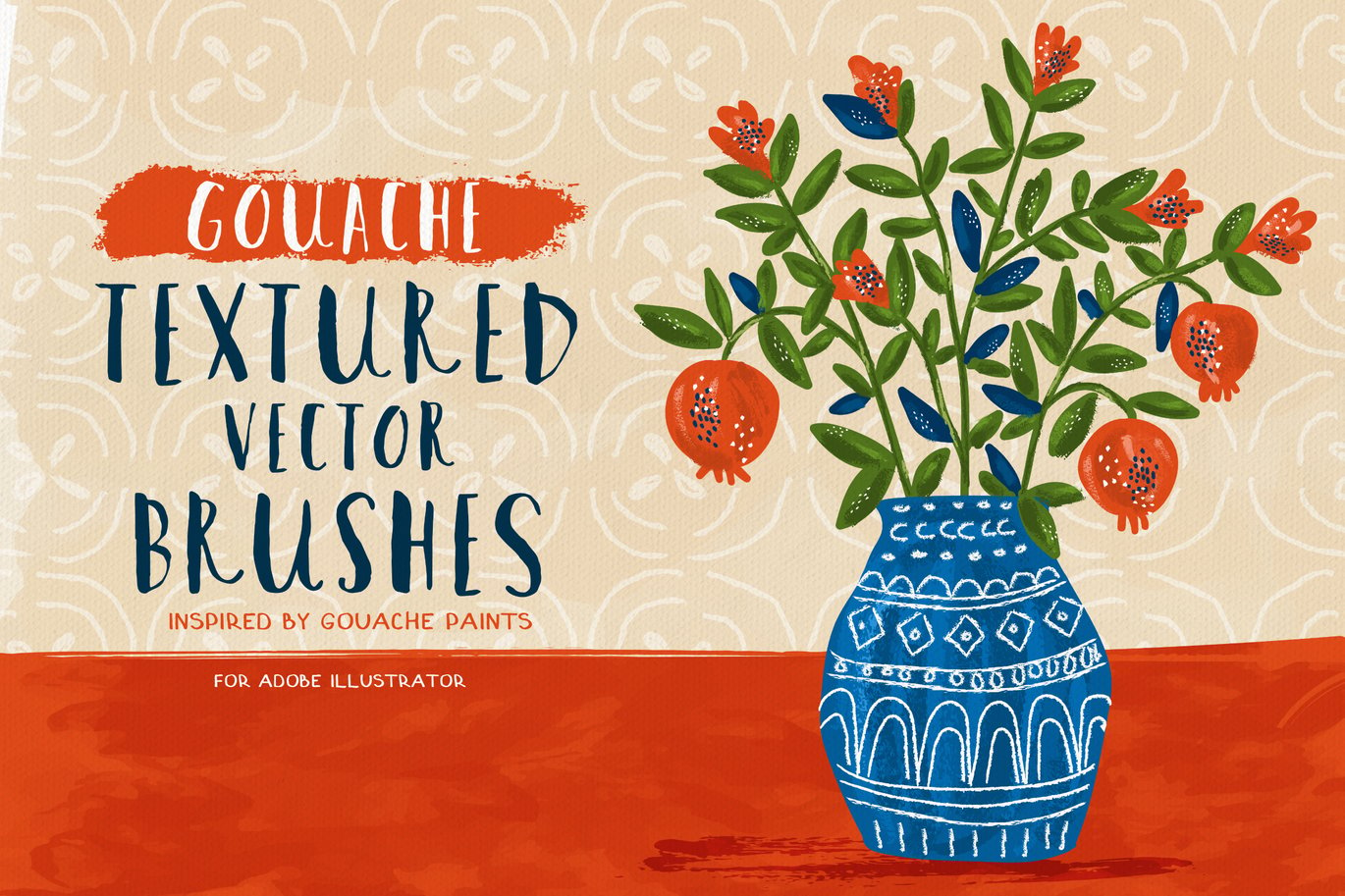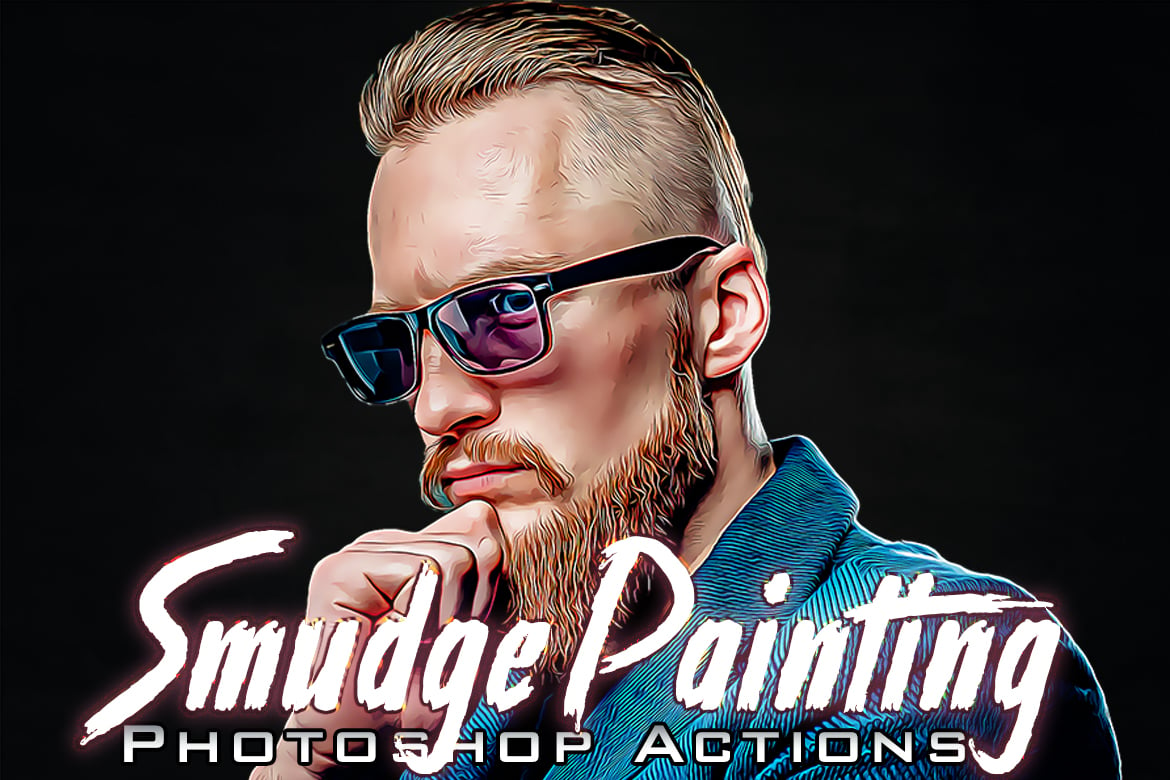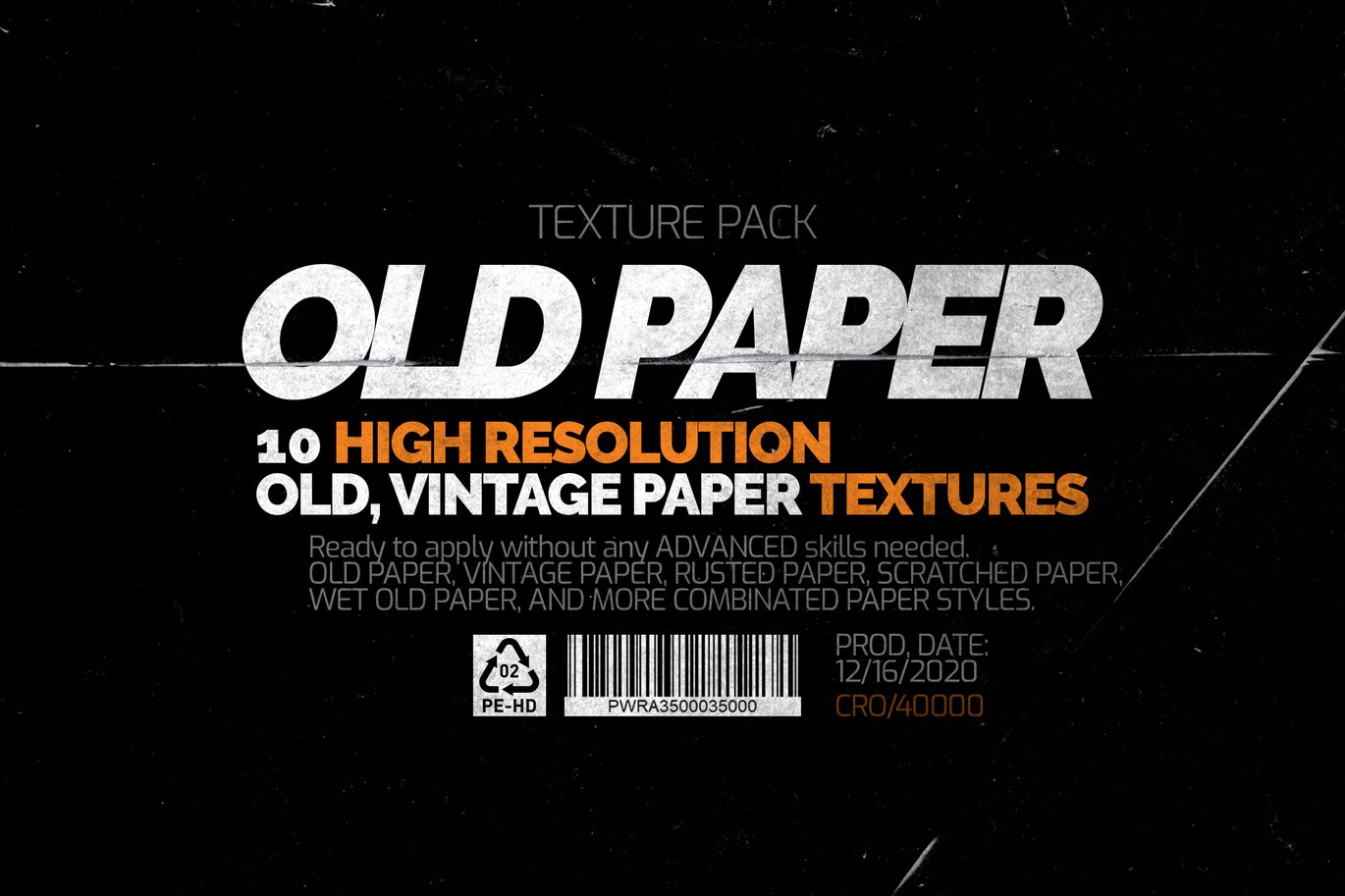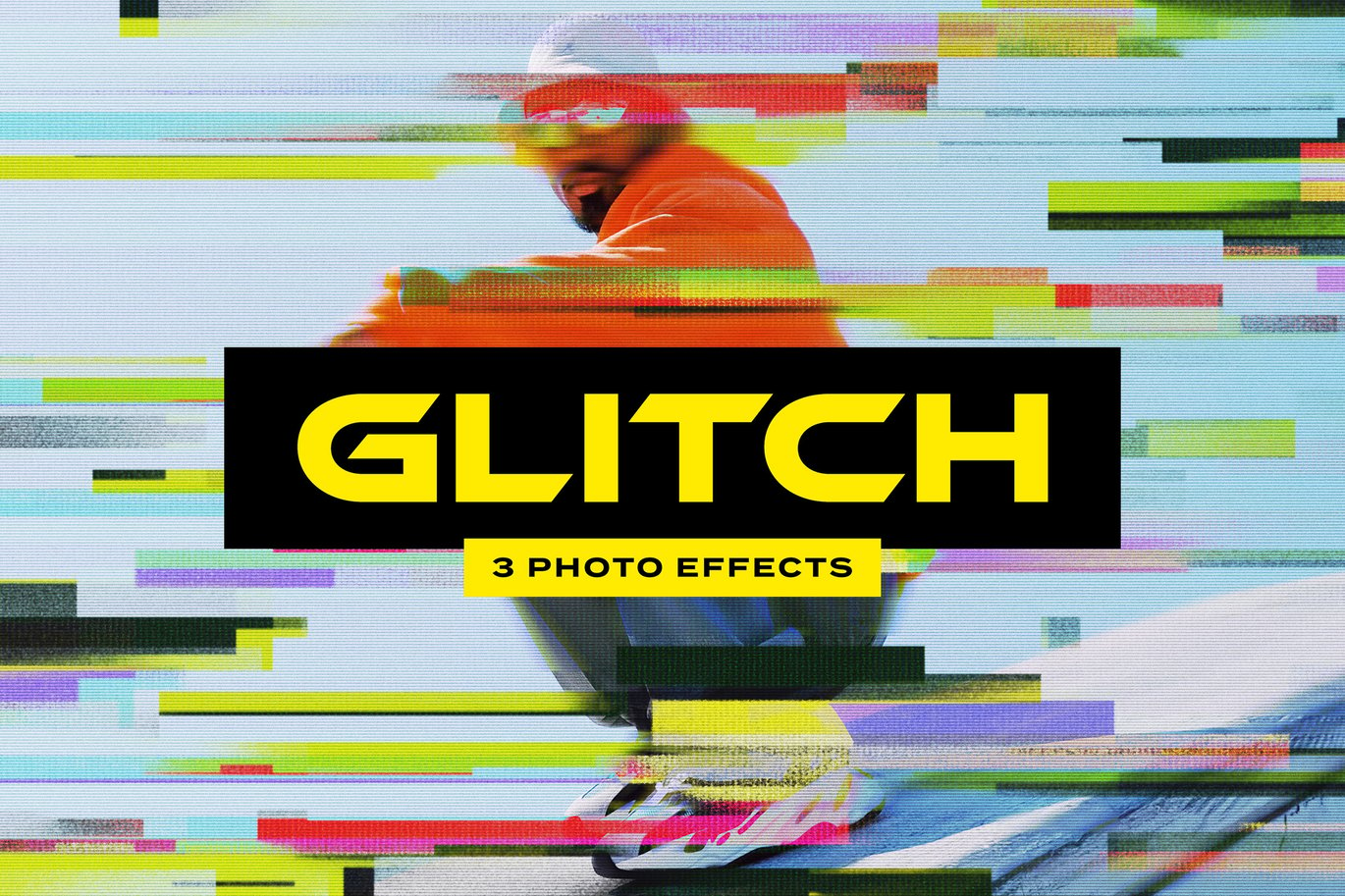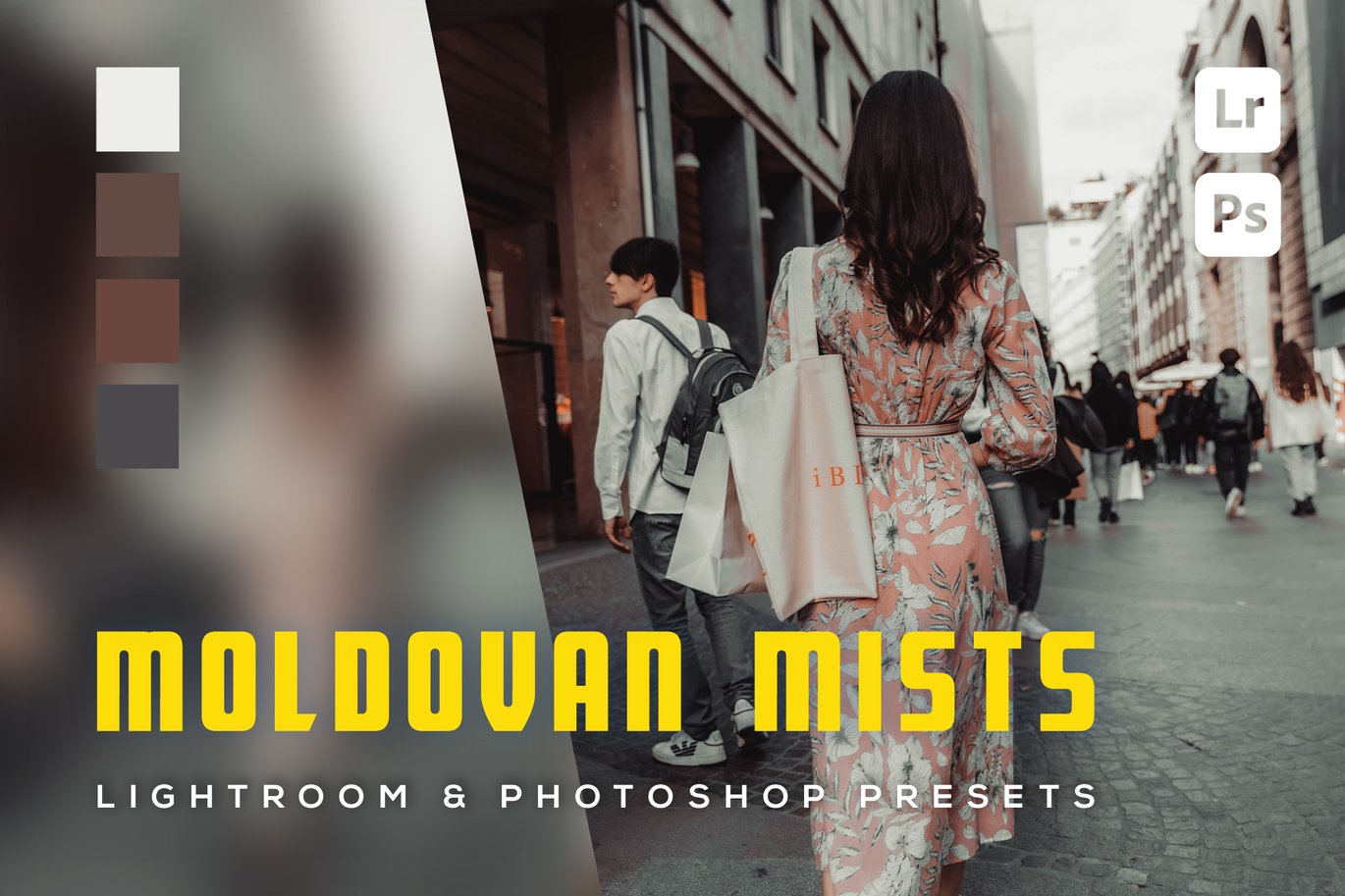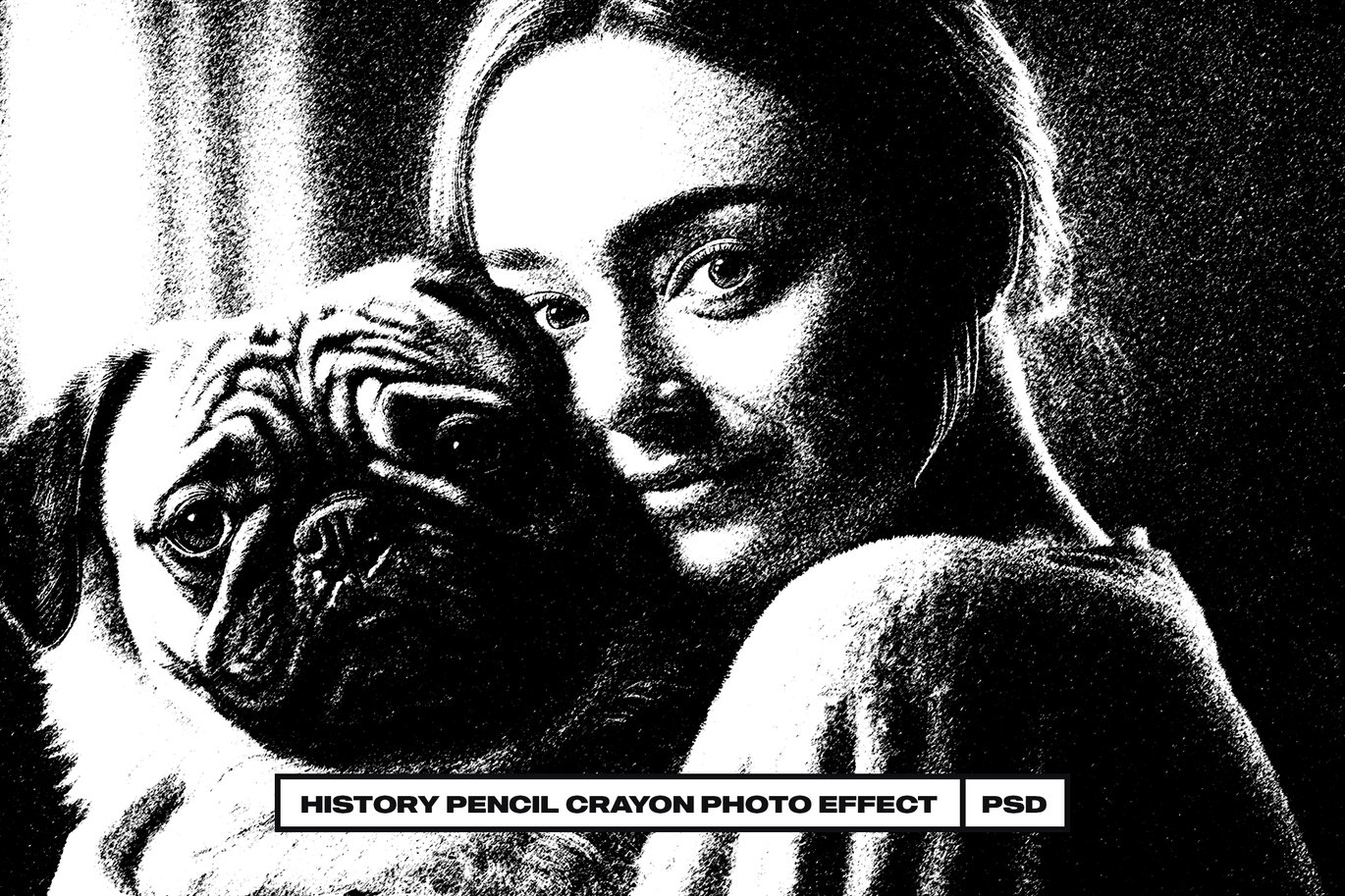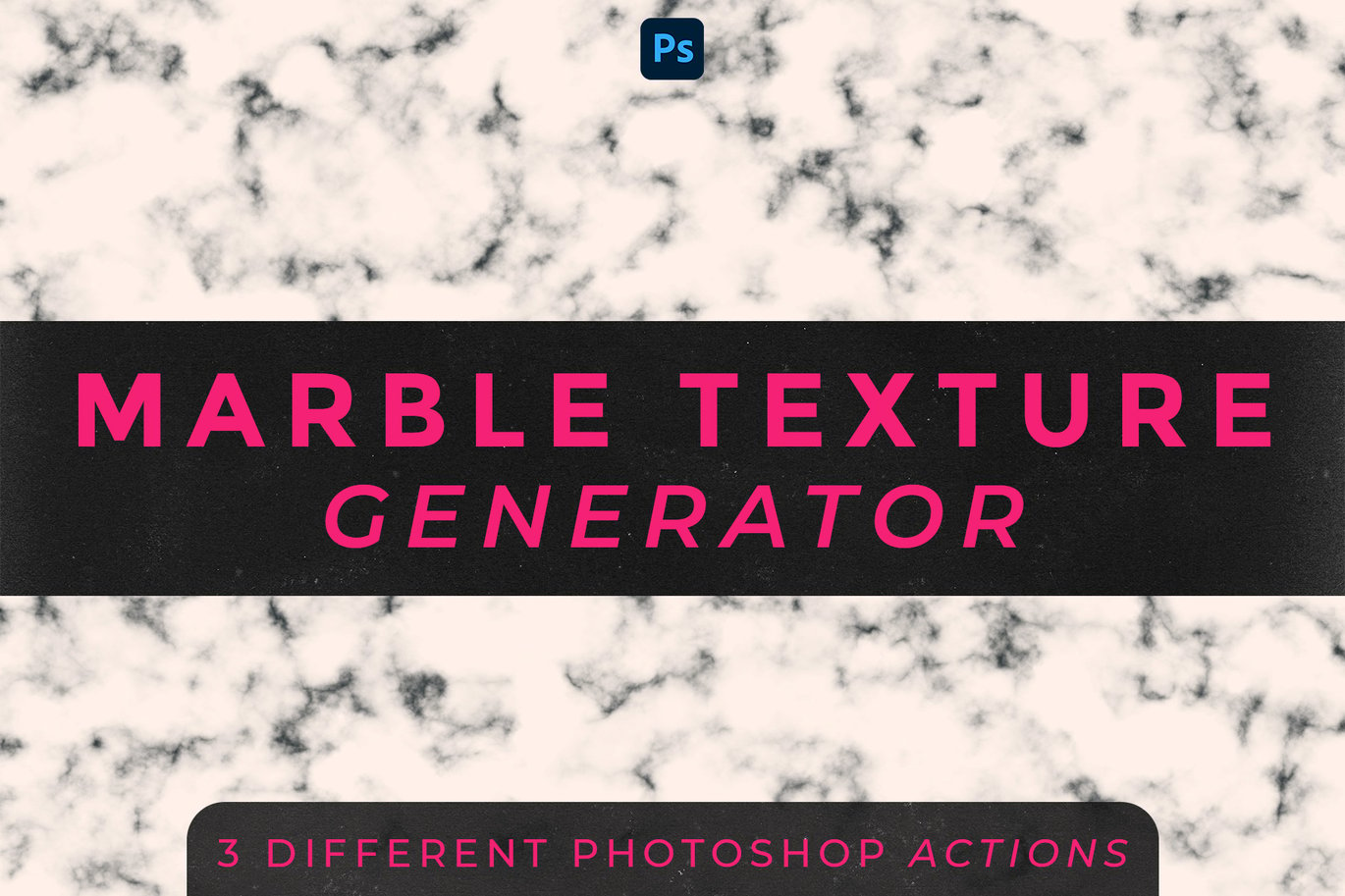Smoke Clouds Photoshop Action
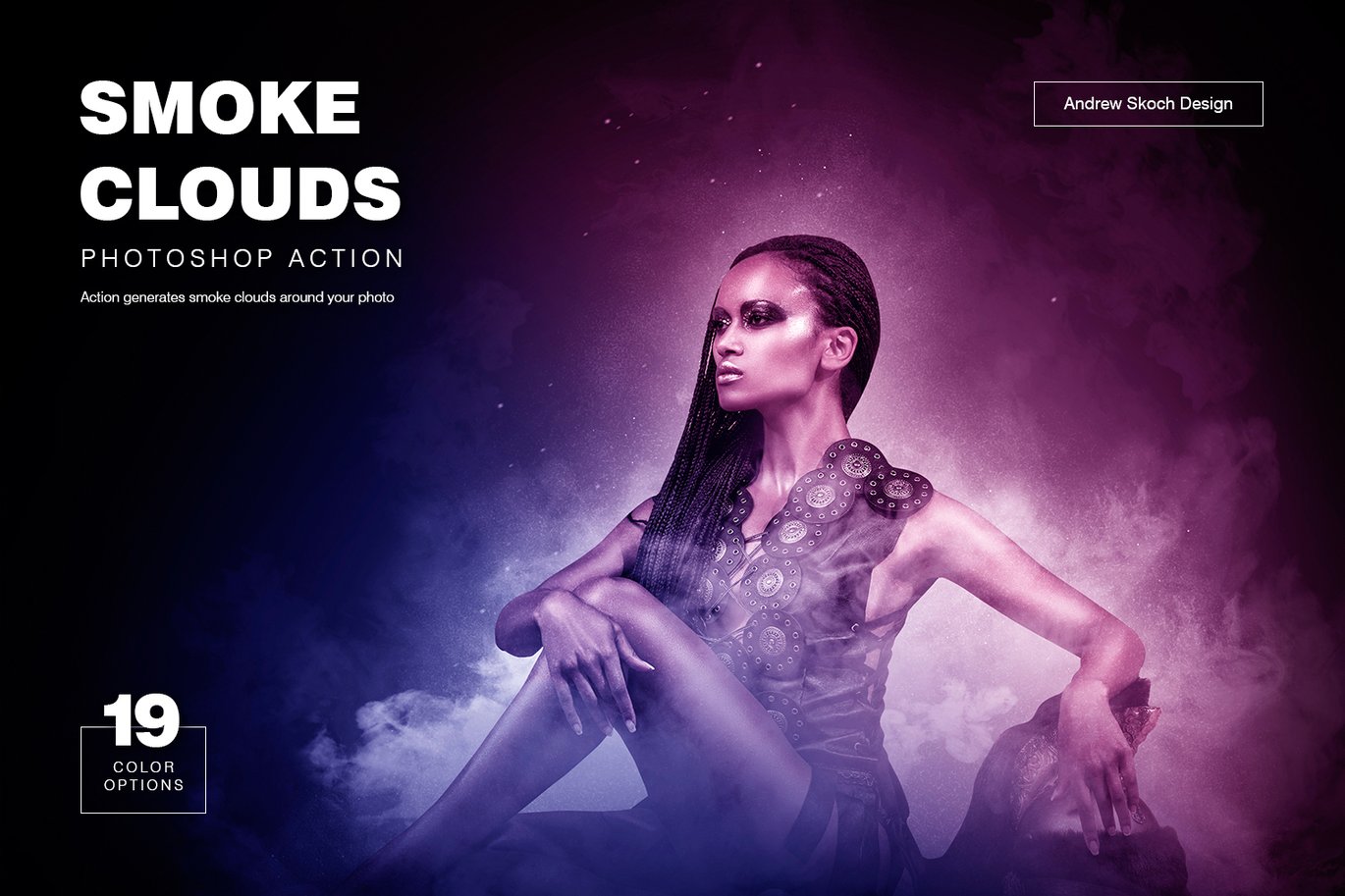
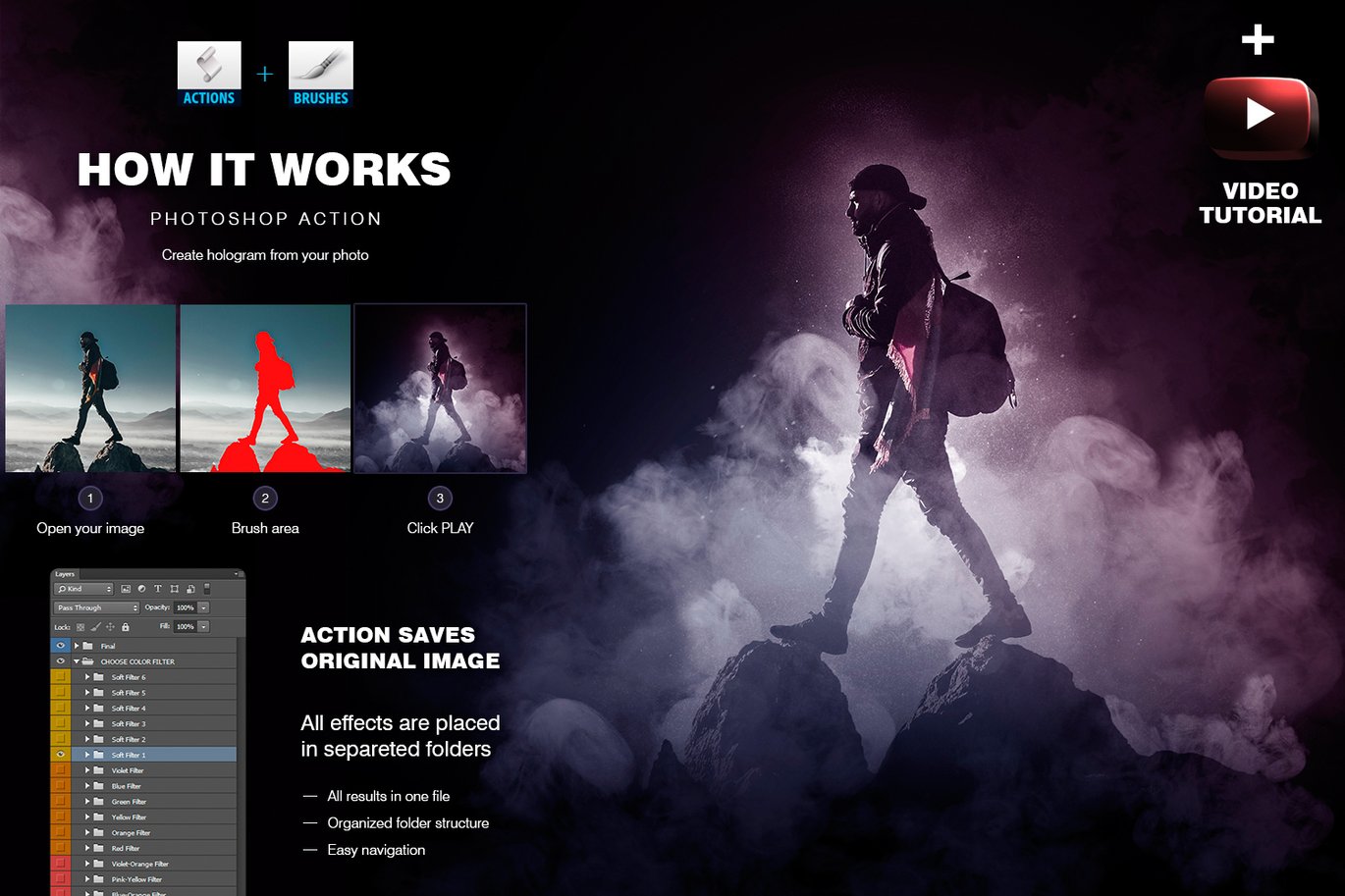

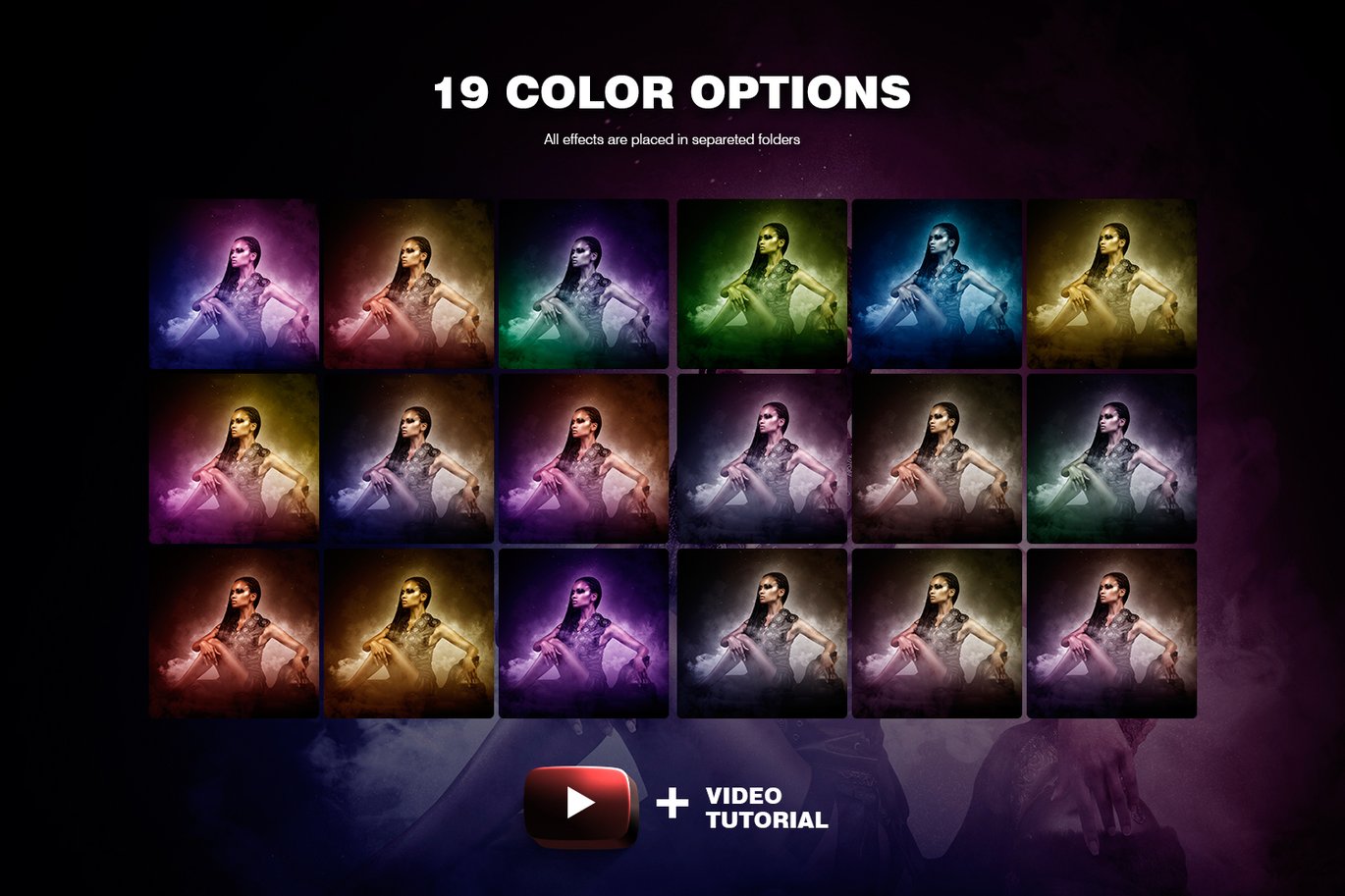
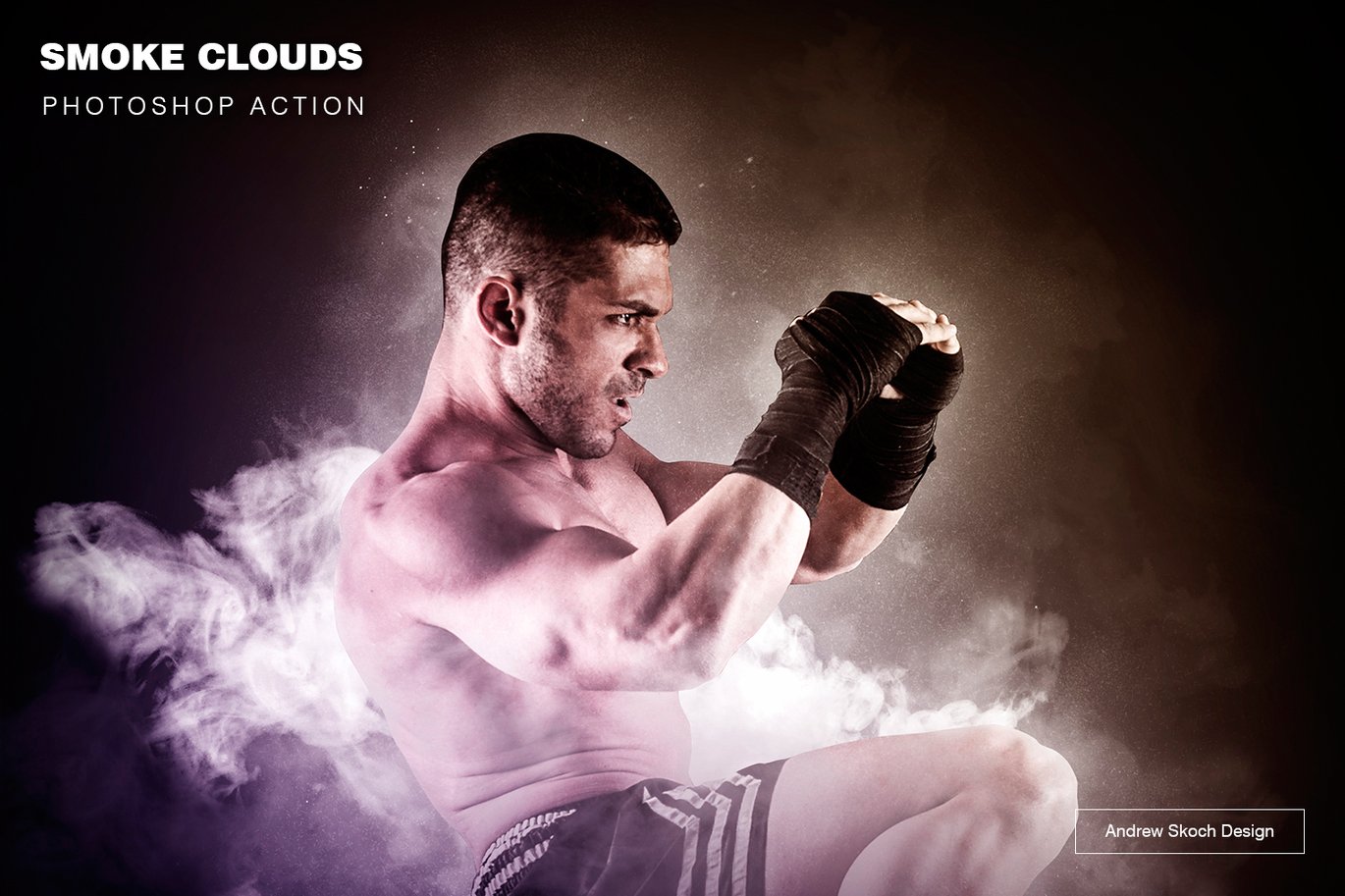


VIDEO TUTORIAL in Help File
Action generates colorful smoke clouds around your photo. Make your photo smoky, cinematic, epic!
- 19 color options.
- Different colors of smoke, particles.
- All effects are in separated layers.
- Layers are grouped. Easy navigation
- You can remove or correct any effect.
- Your photo will remain intact.
Just brush your photo and play the action.
You can name the brush layer by any name. This is a handy feature. Now you do not need to memorize the specific name for the brush layer.
Action saves your original image. All effects are placed in separeted folders.
- All results in one file
- Organized folder structure
- Easy navigation
How it works
- Open your image
- Brush area
- Click PLAY
What you get:
- ATN – file with action
- ABR – file with brushes
- HELP – PDF file with detailed insyructions
Product Info
Discover Relevant Downloads
in Effects
in Effects
in Effects
in Effects
in Crayon
in Effects