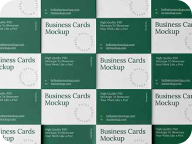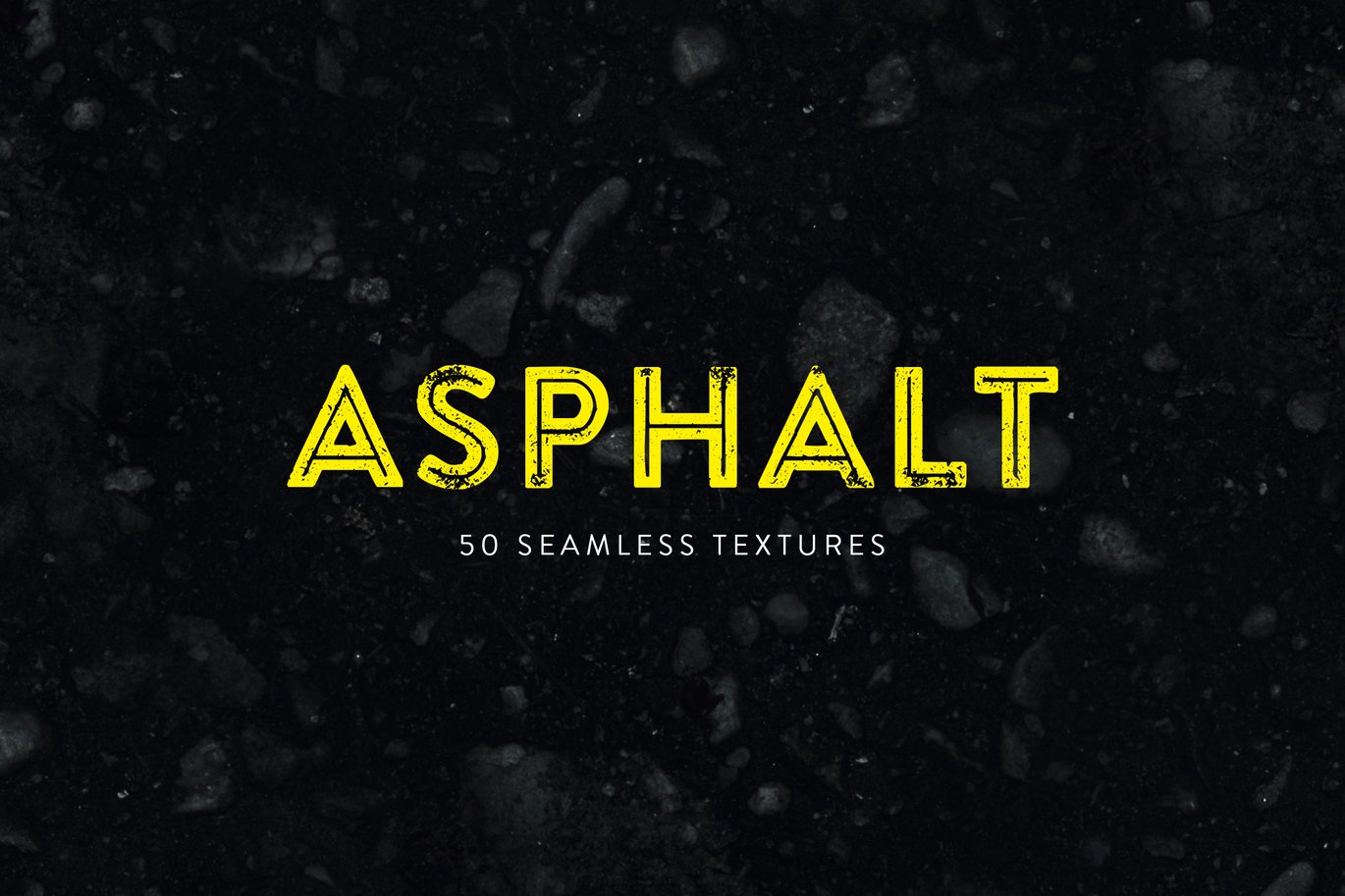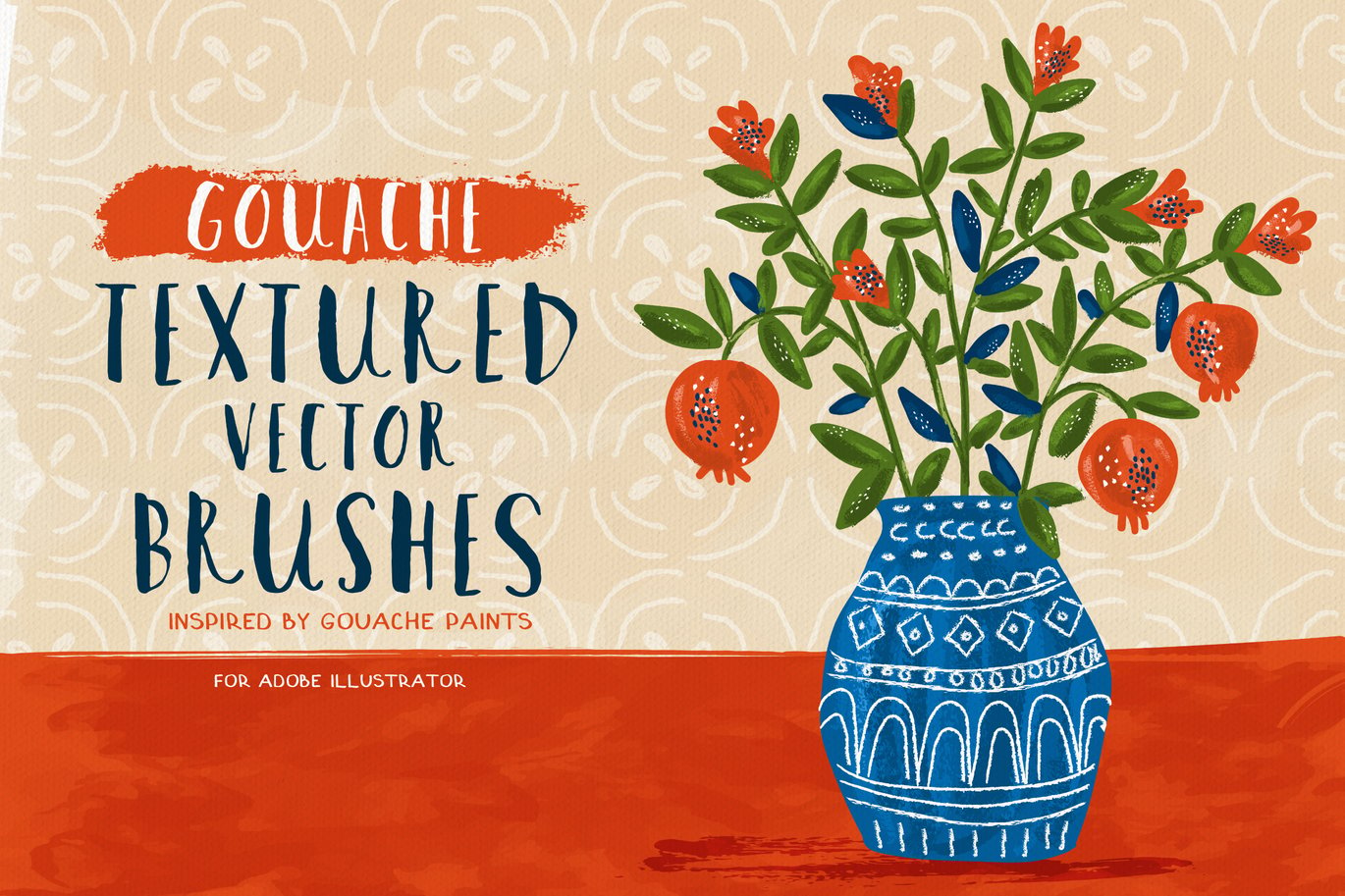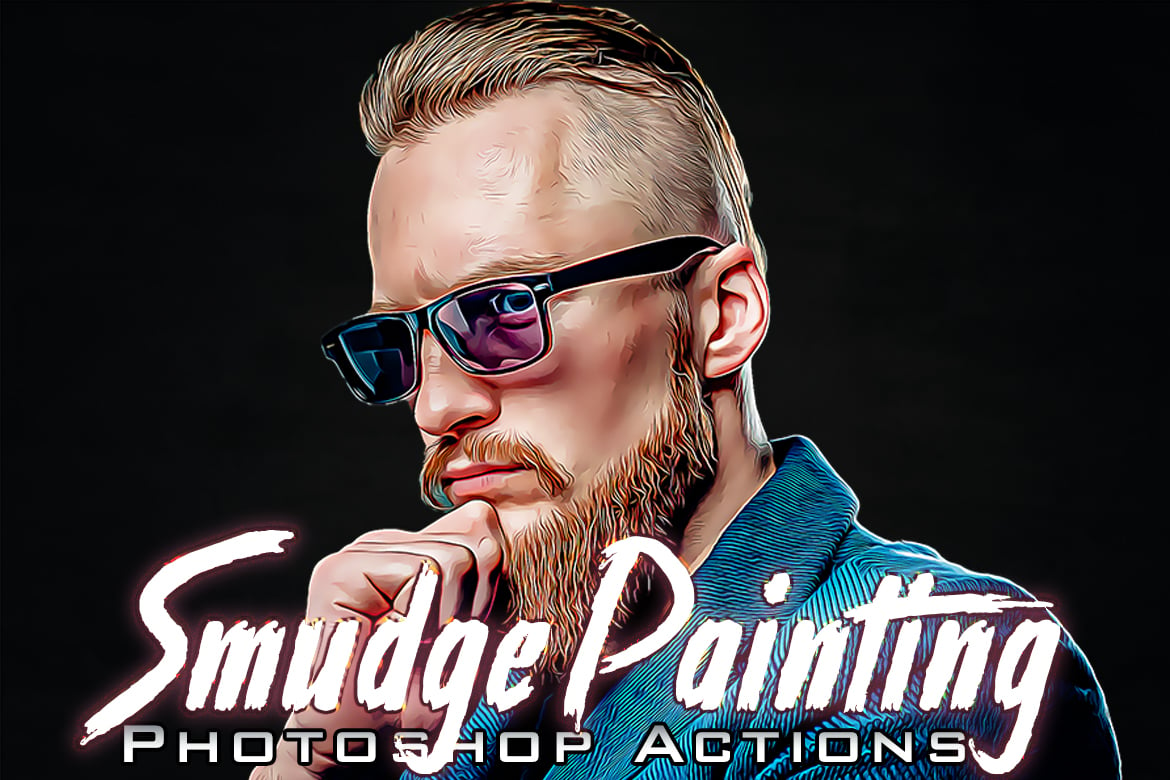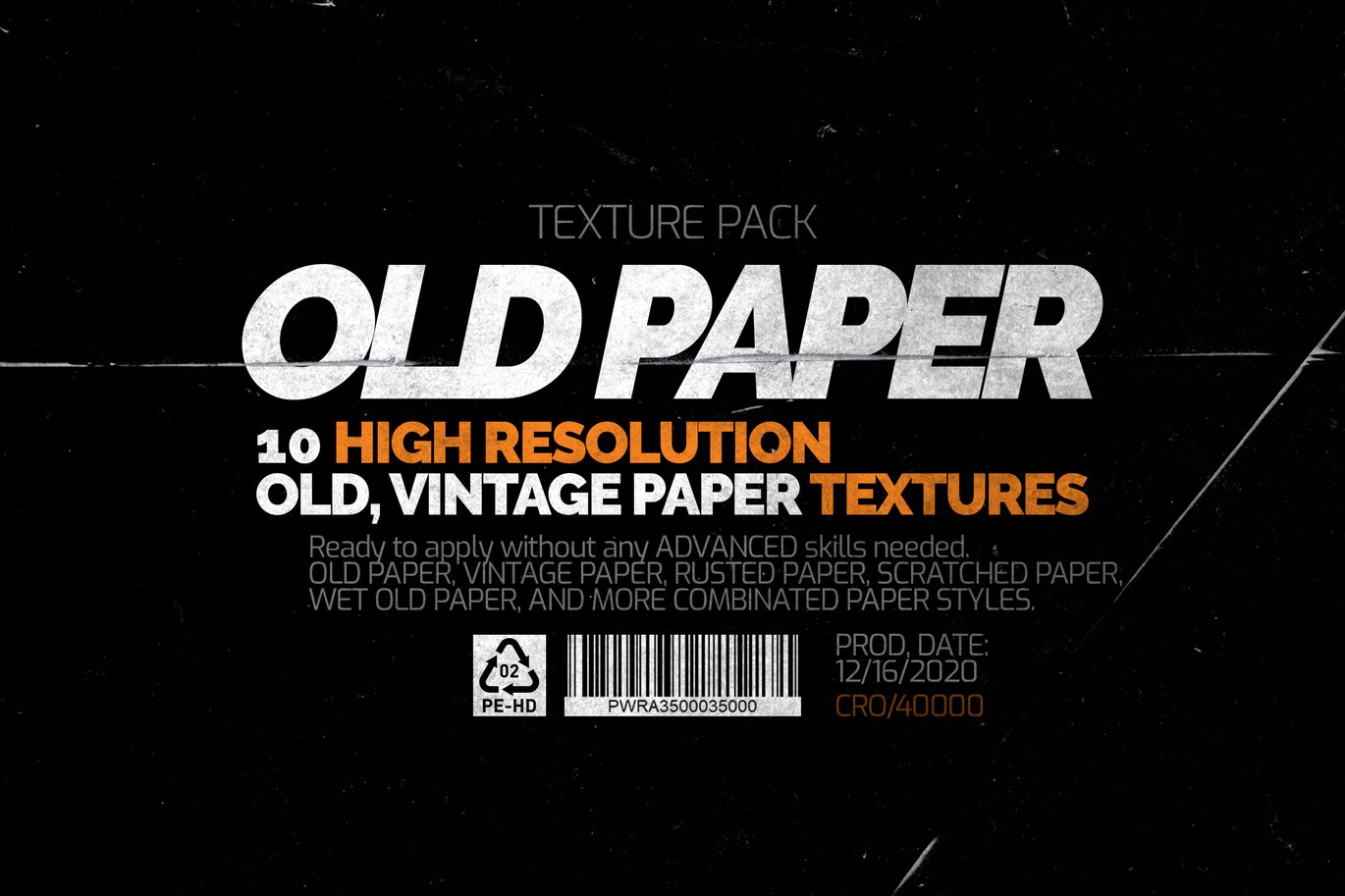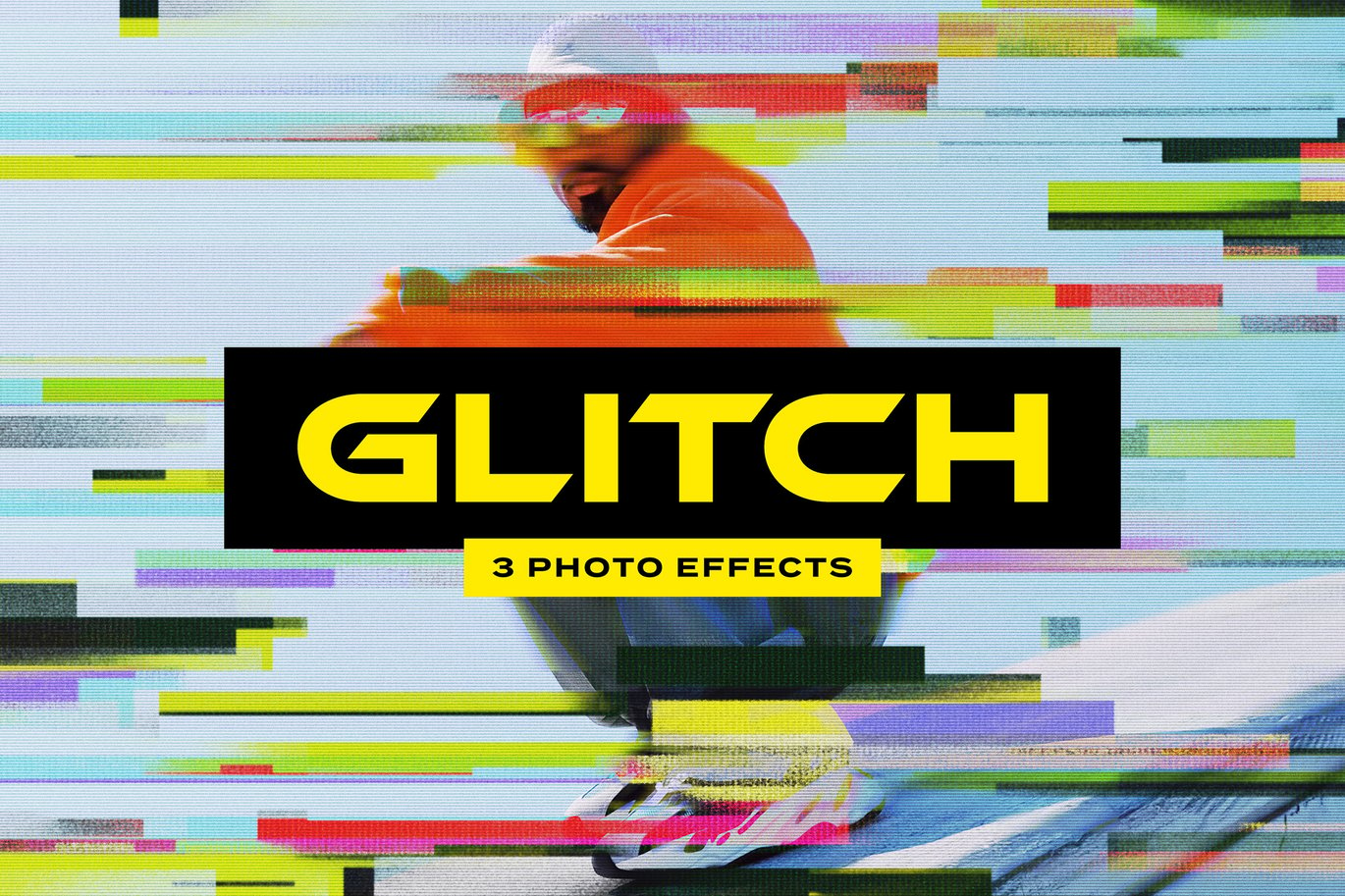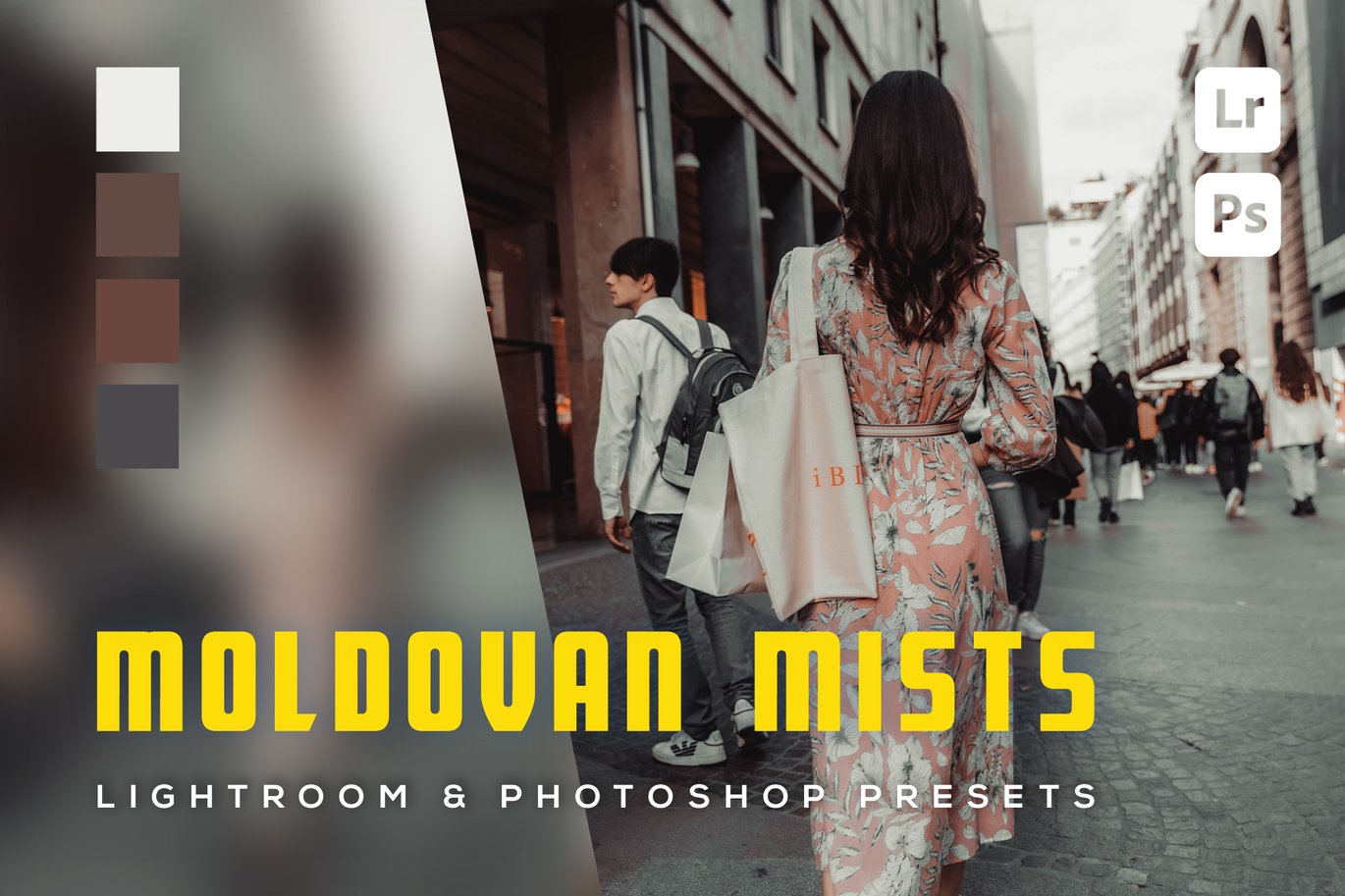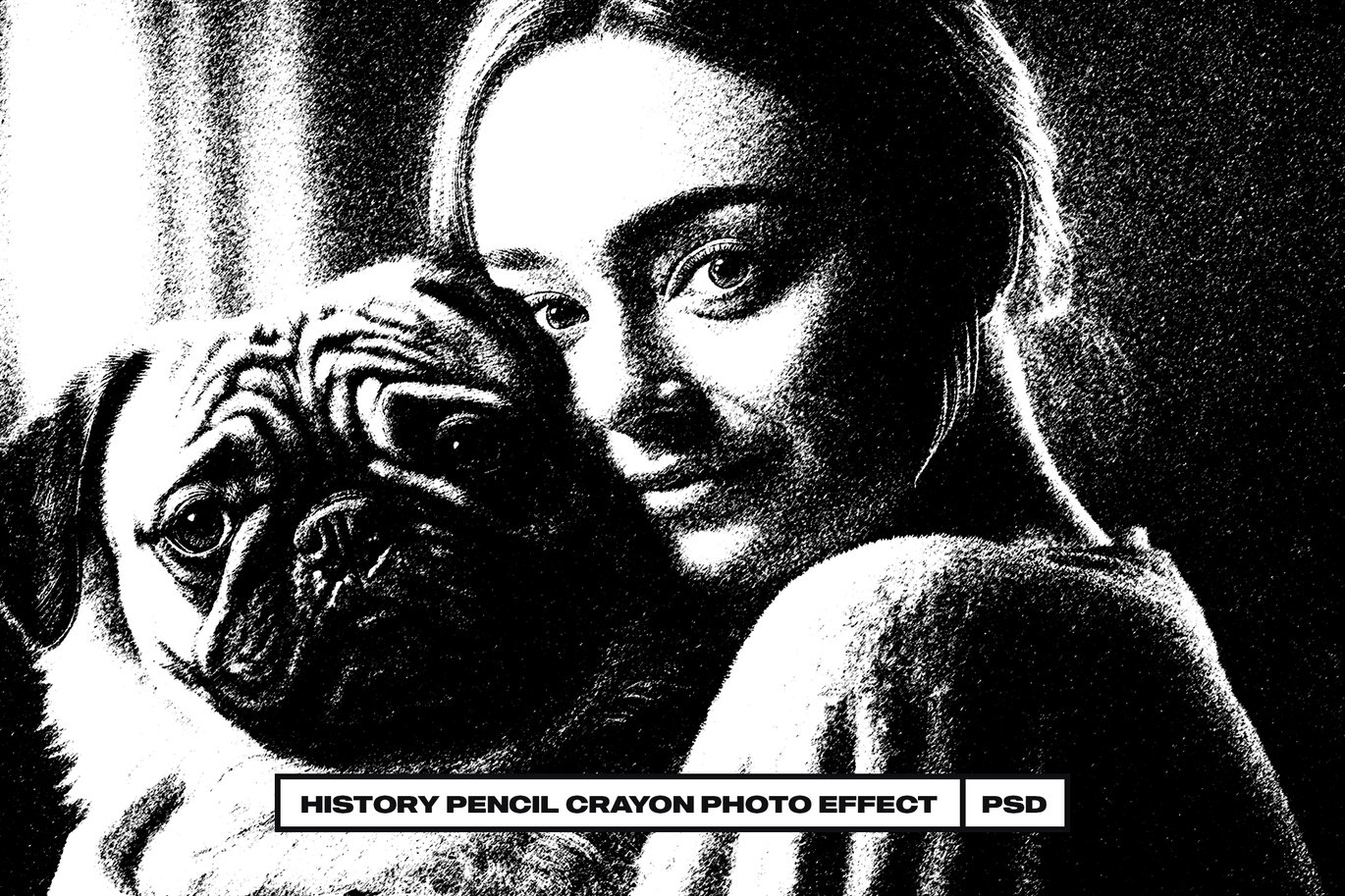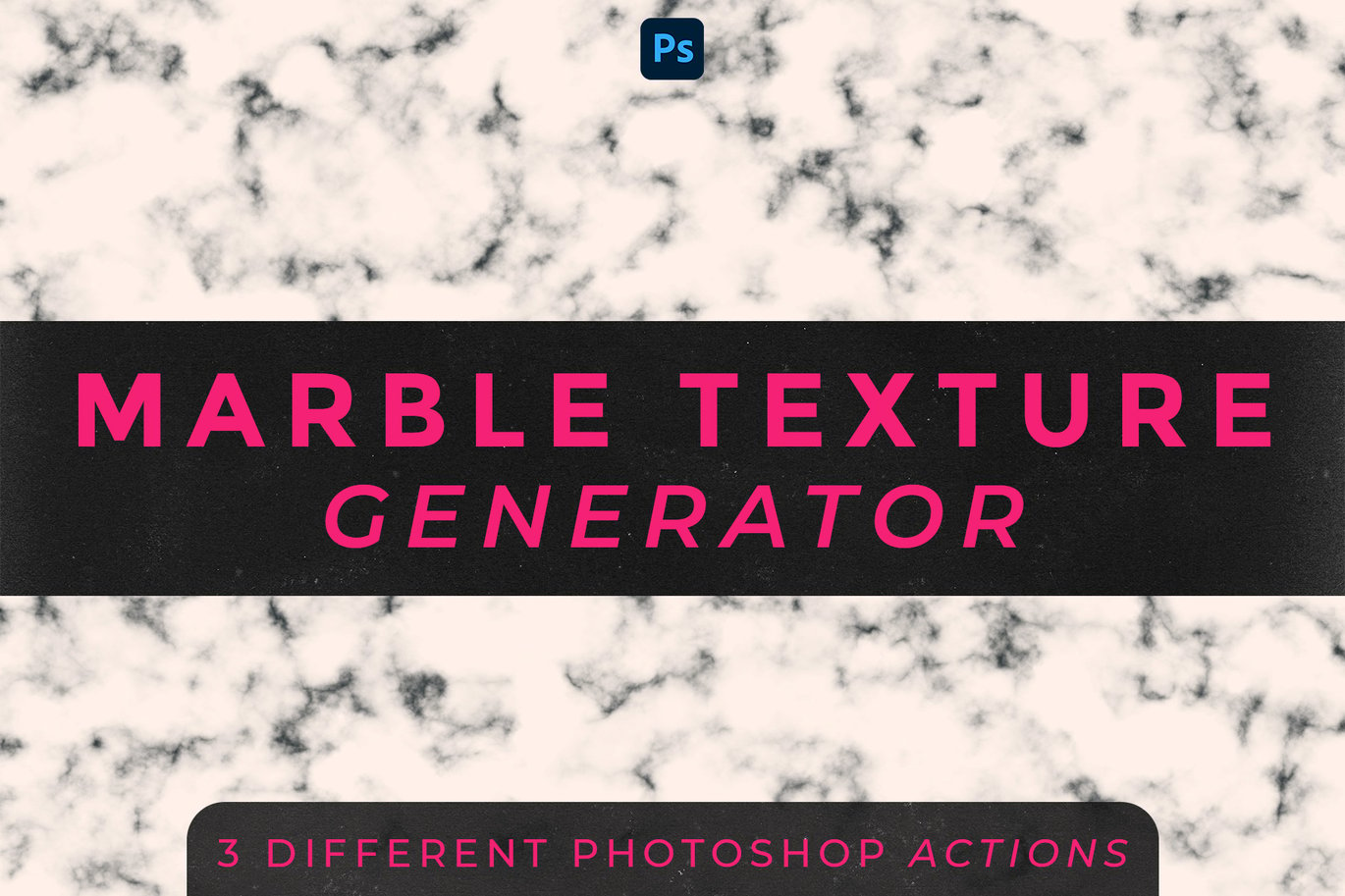Vintage Art Photoshop Action






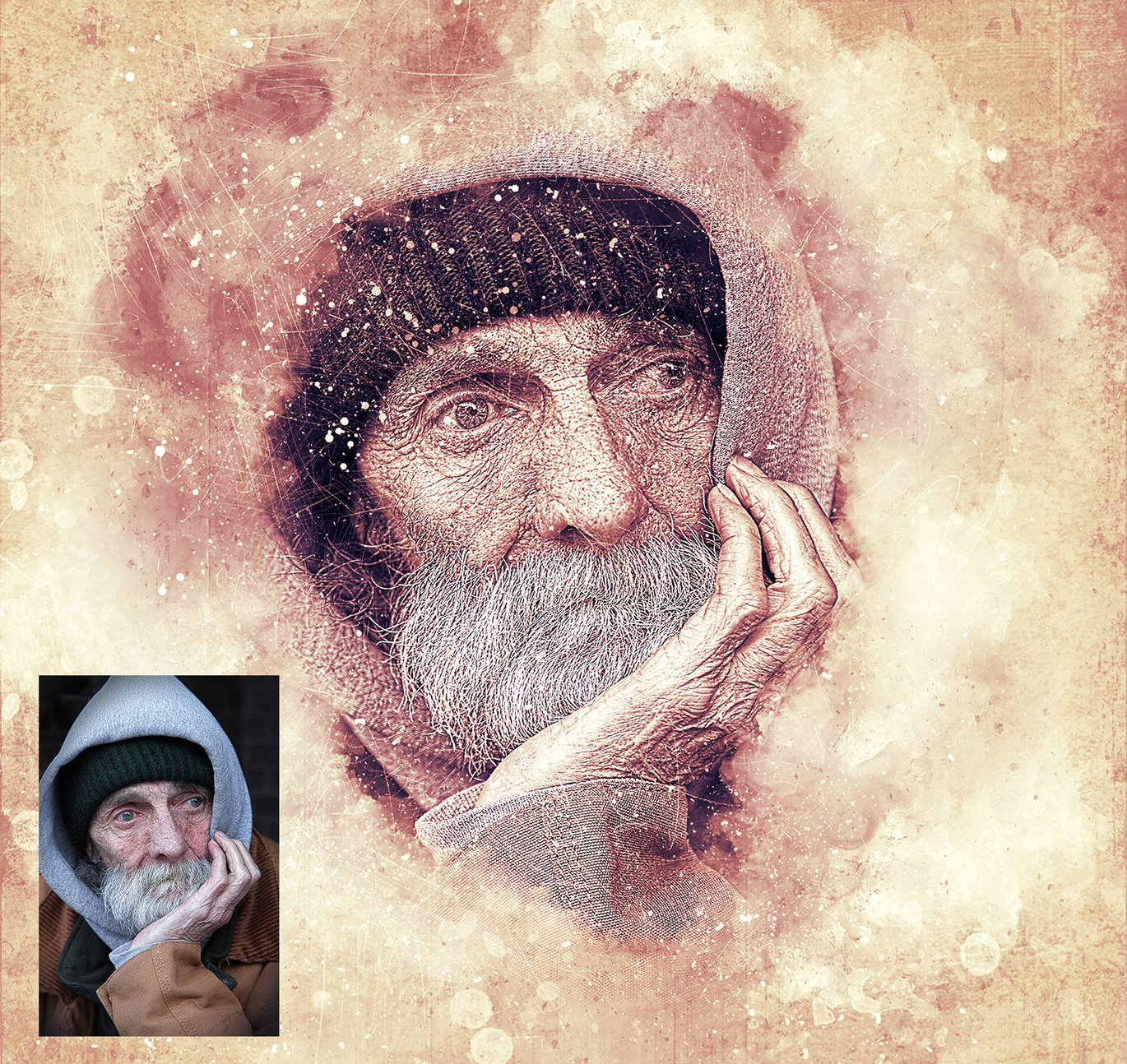





Vintage Art Photoshop Action
The “Vintage Art Photoshop Action” is a powerful and versatile tool designed to enhance your digital artwork and photographs with a nostalgic and timeless aesthetic. This Photoshop action offers a quick and easy way to transform modern images into vintage masterpieces, allowing you to evoke the charm and character of bygone eras.
Whether you’re aiming for a retro vibe, a faded film look, or a classic art style, the “Vintage Art Photoshop Action” can be a valuable asset in your creative toolkit, helping you achieve stunning vintage effects with minimal effort.
The video tutorial link is included in the ‘Readme.txt’ file in the download. The video tutorial covers how to set up your Photoshop file as well as in-depth effect customization techniques.
The action will ONLY WORK IN THE ENGLISH VERSION OF PHOTOSHOP.
Main Folder Contains
- Vintage Art *.atn action file
- Vintage Art *.abr Brushes file
- Vintage Art *.pat Patterns file
- Guide and Help File on how to use the action
Very Easy To Customize
- Duplicate Layers/ Folder to add even more details
- Lots of Layers to customize the design
- Show/Hide Folders/Layers to add more details
- Well organized Folders/Layers