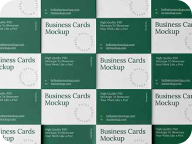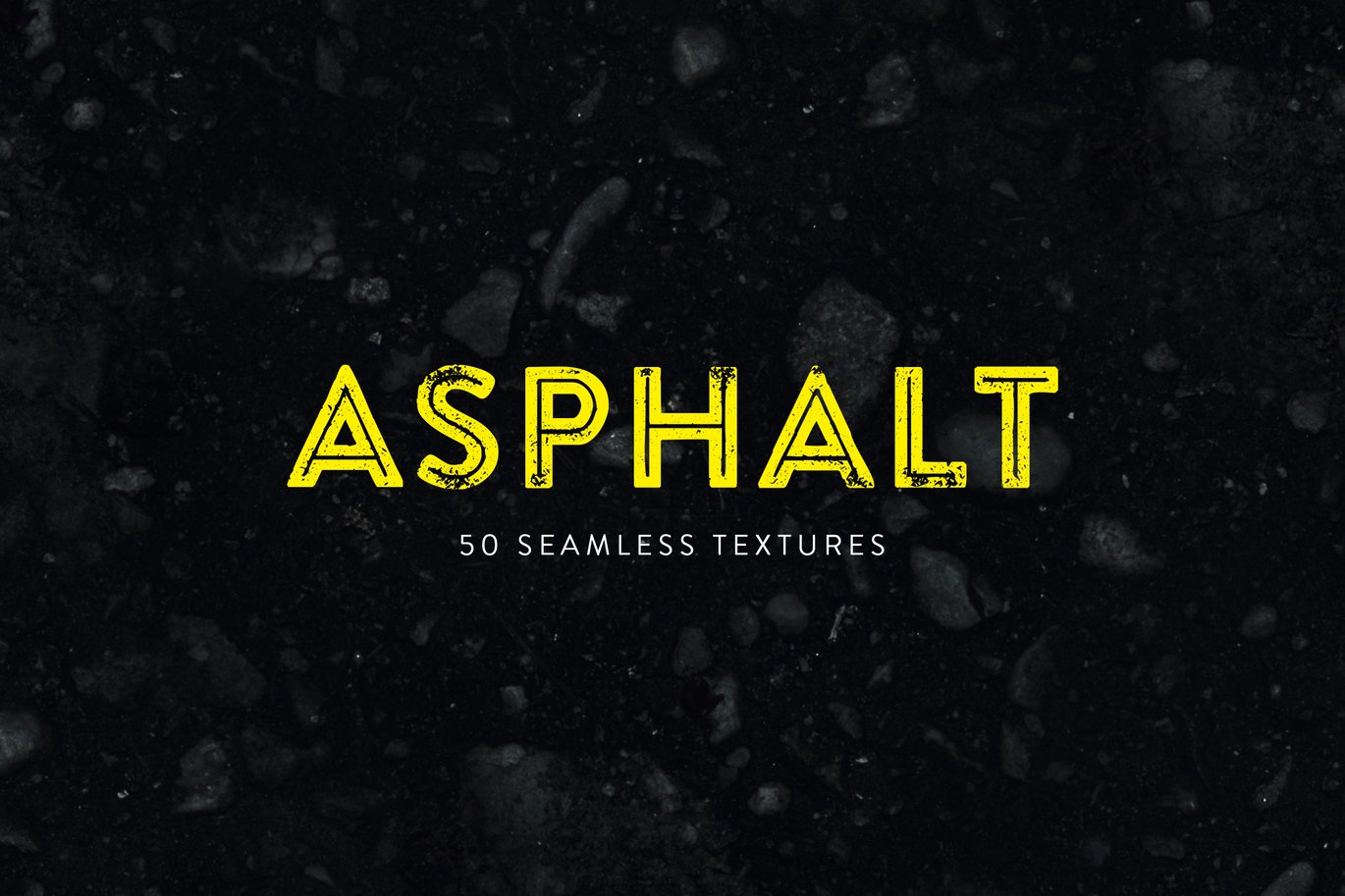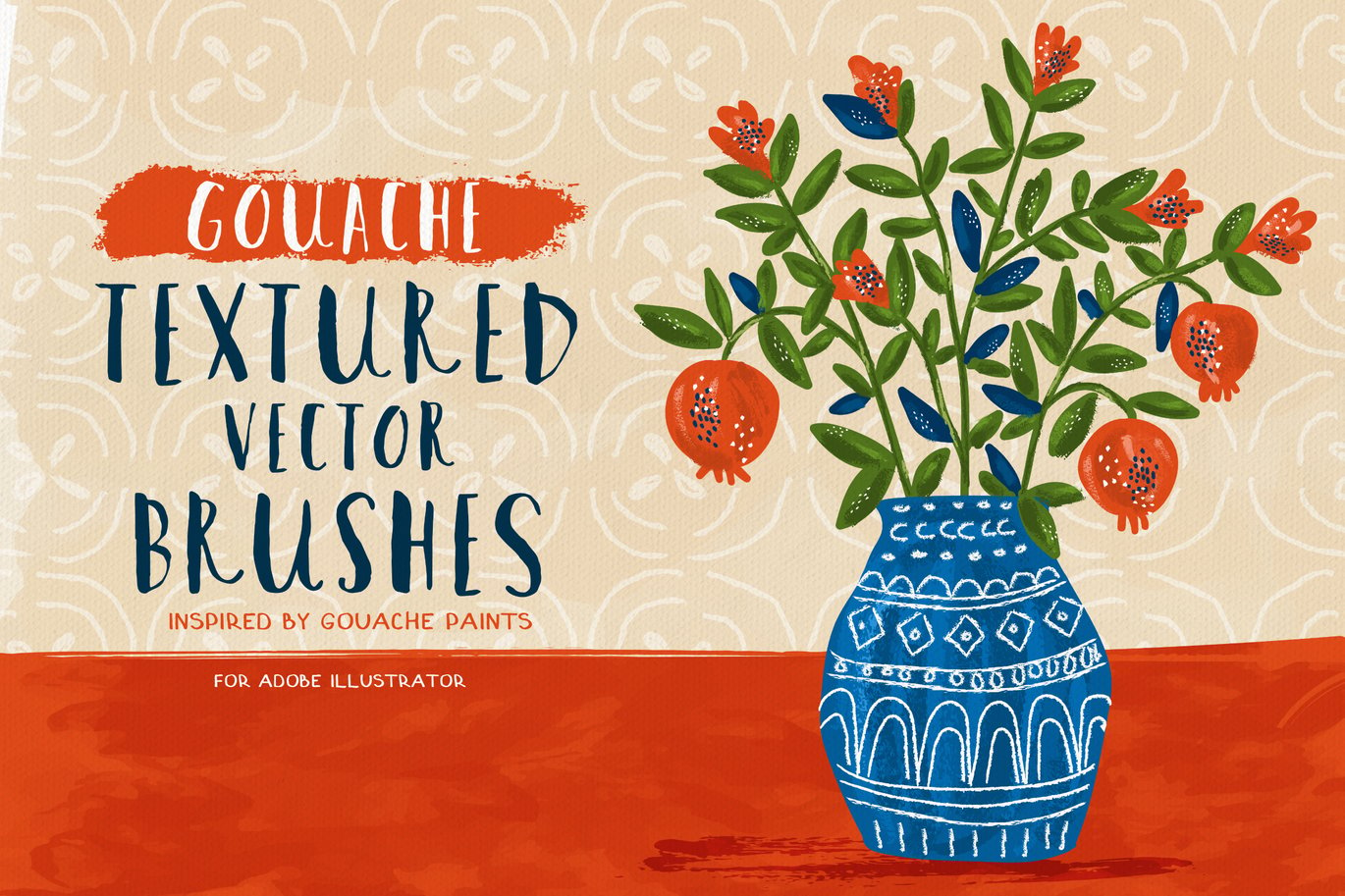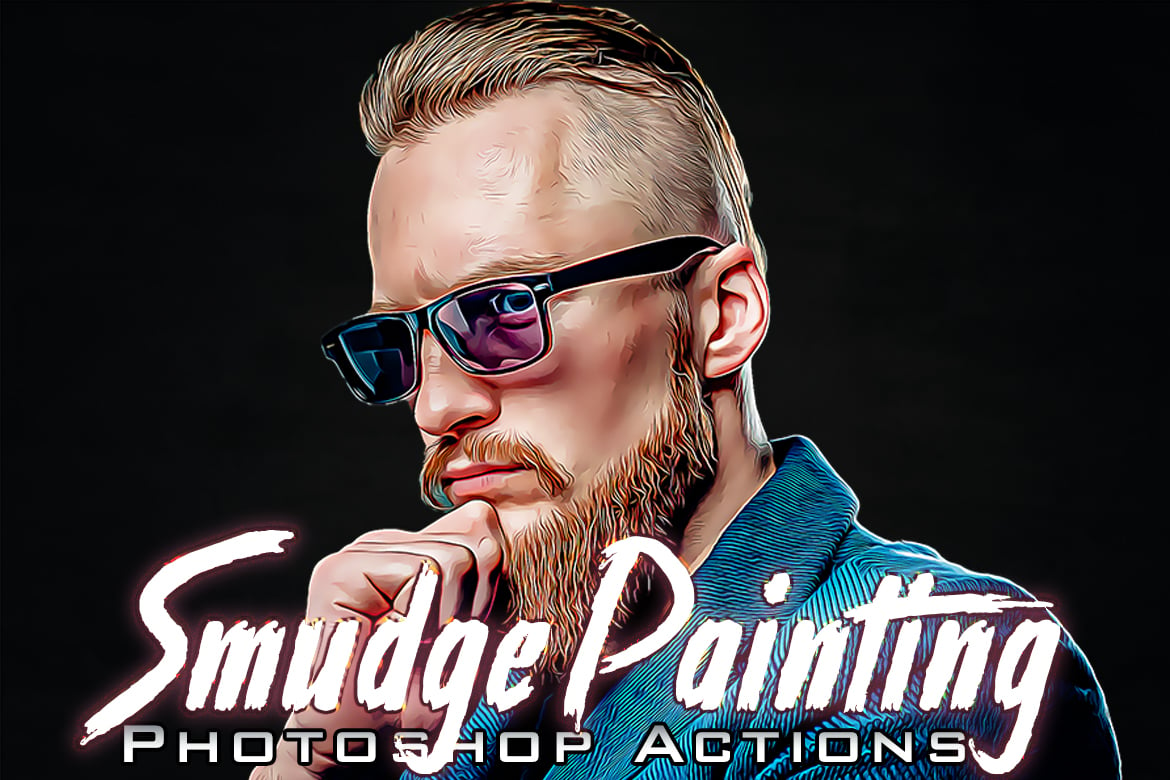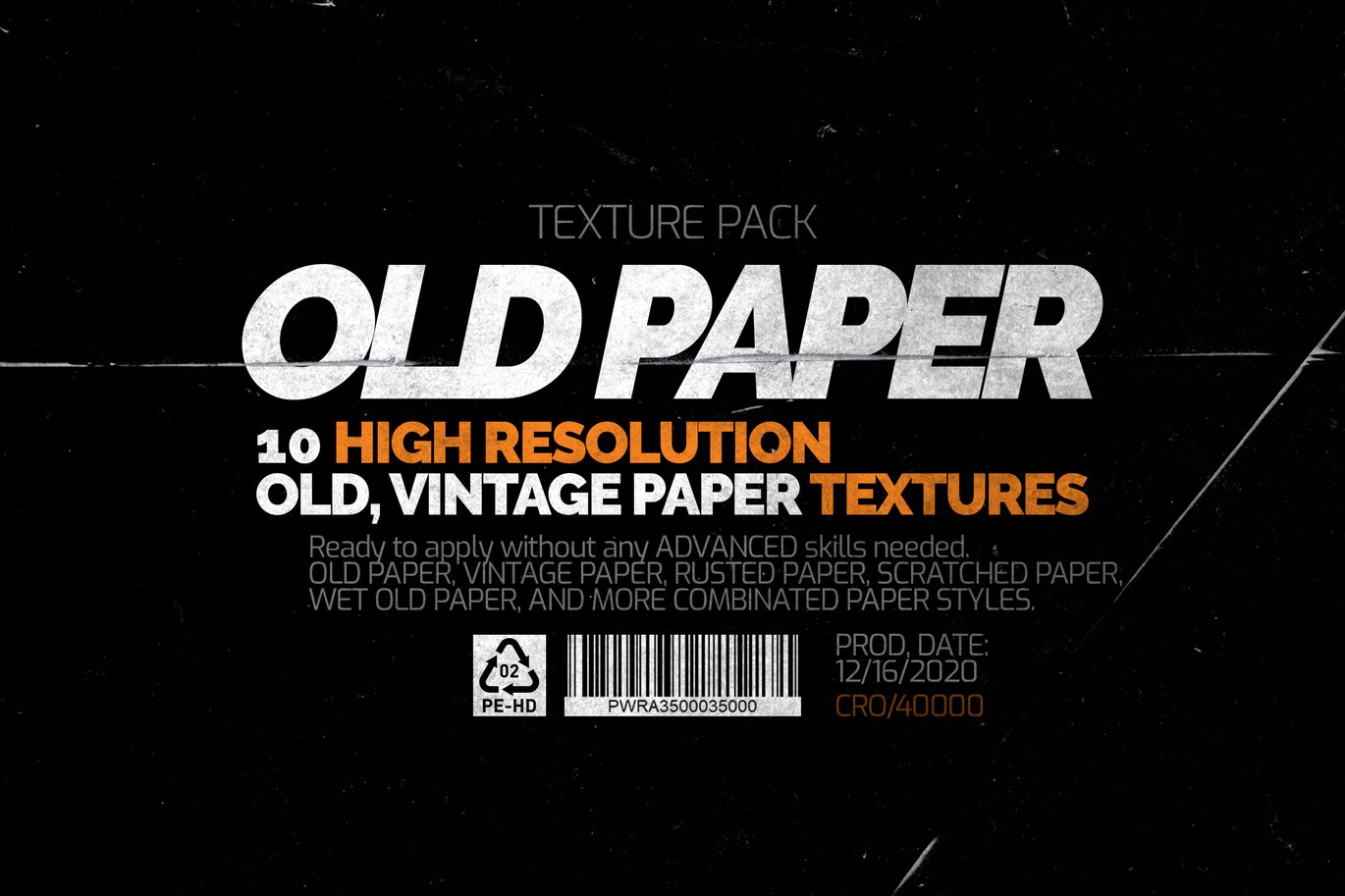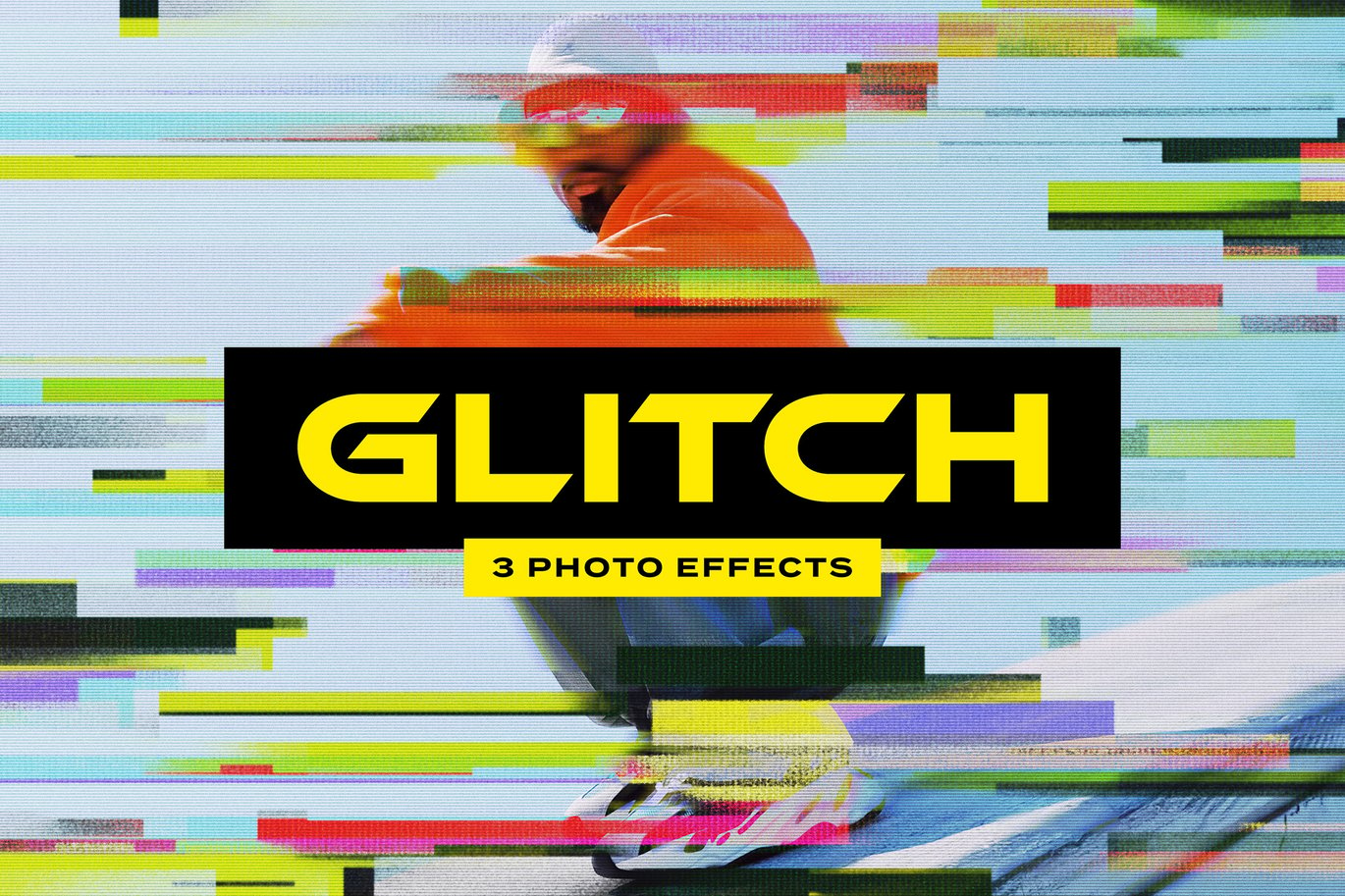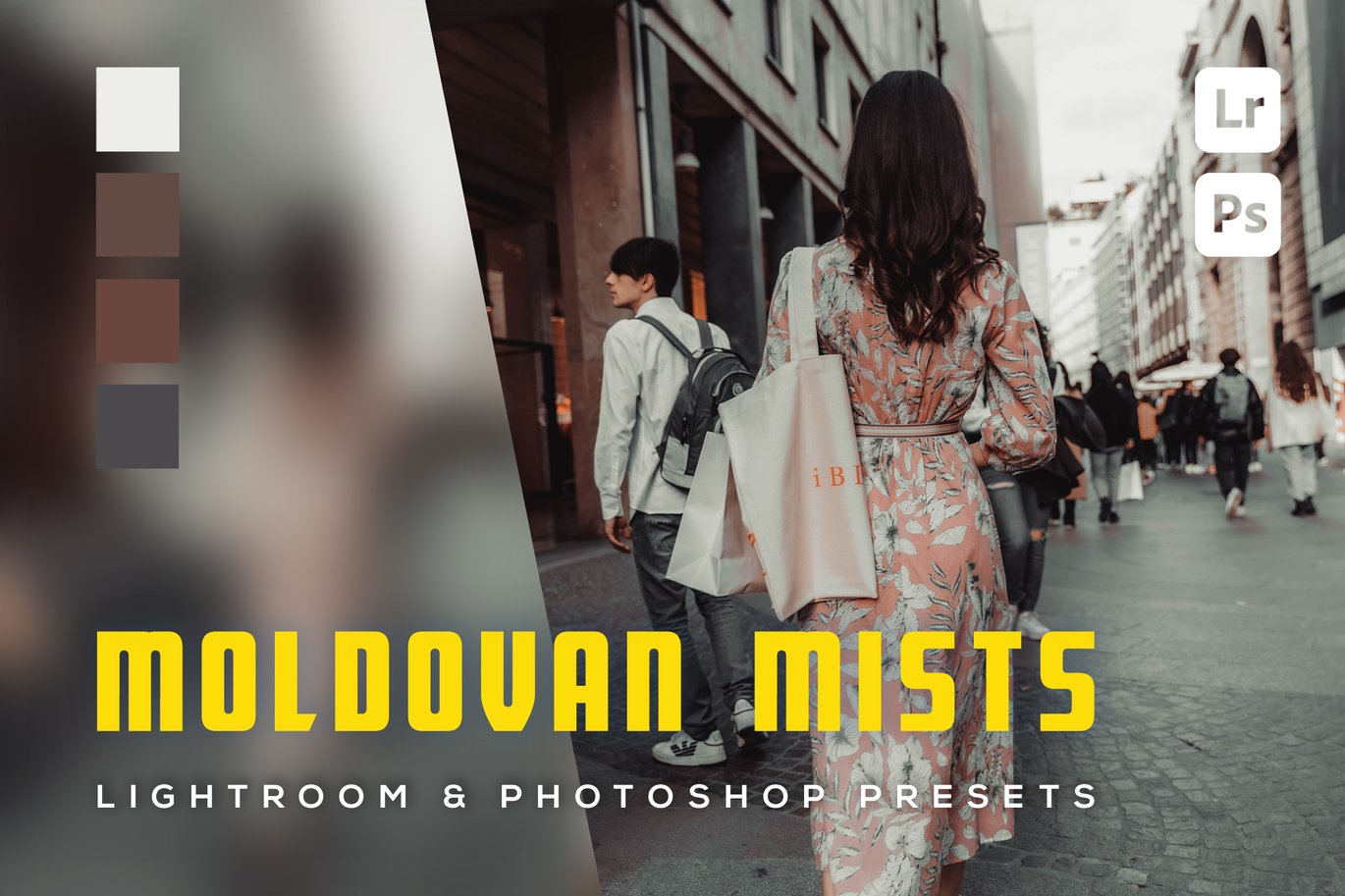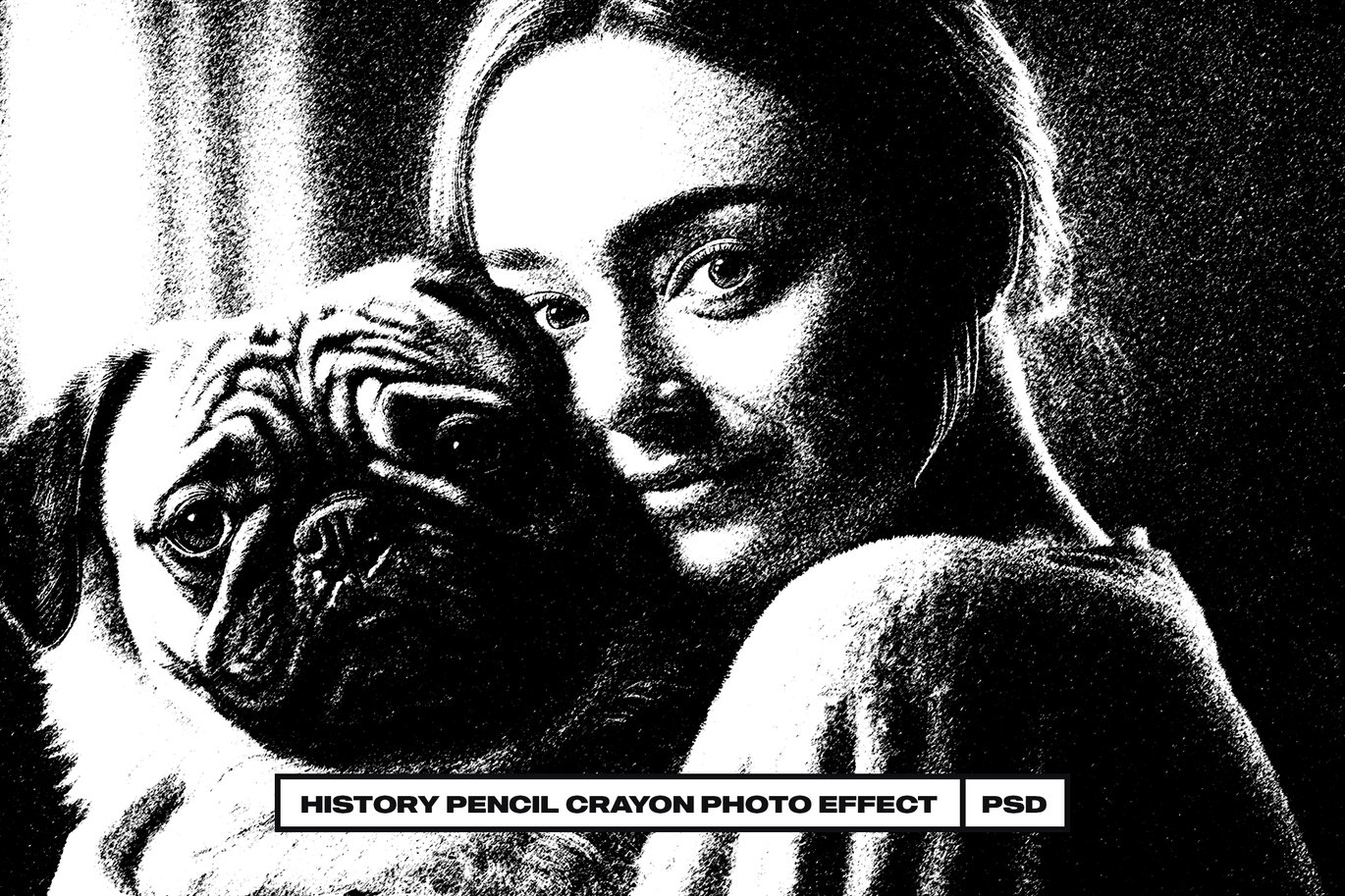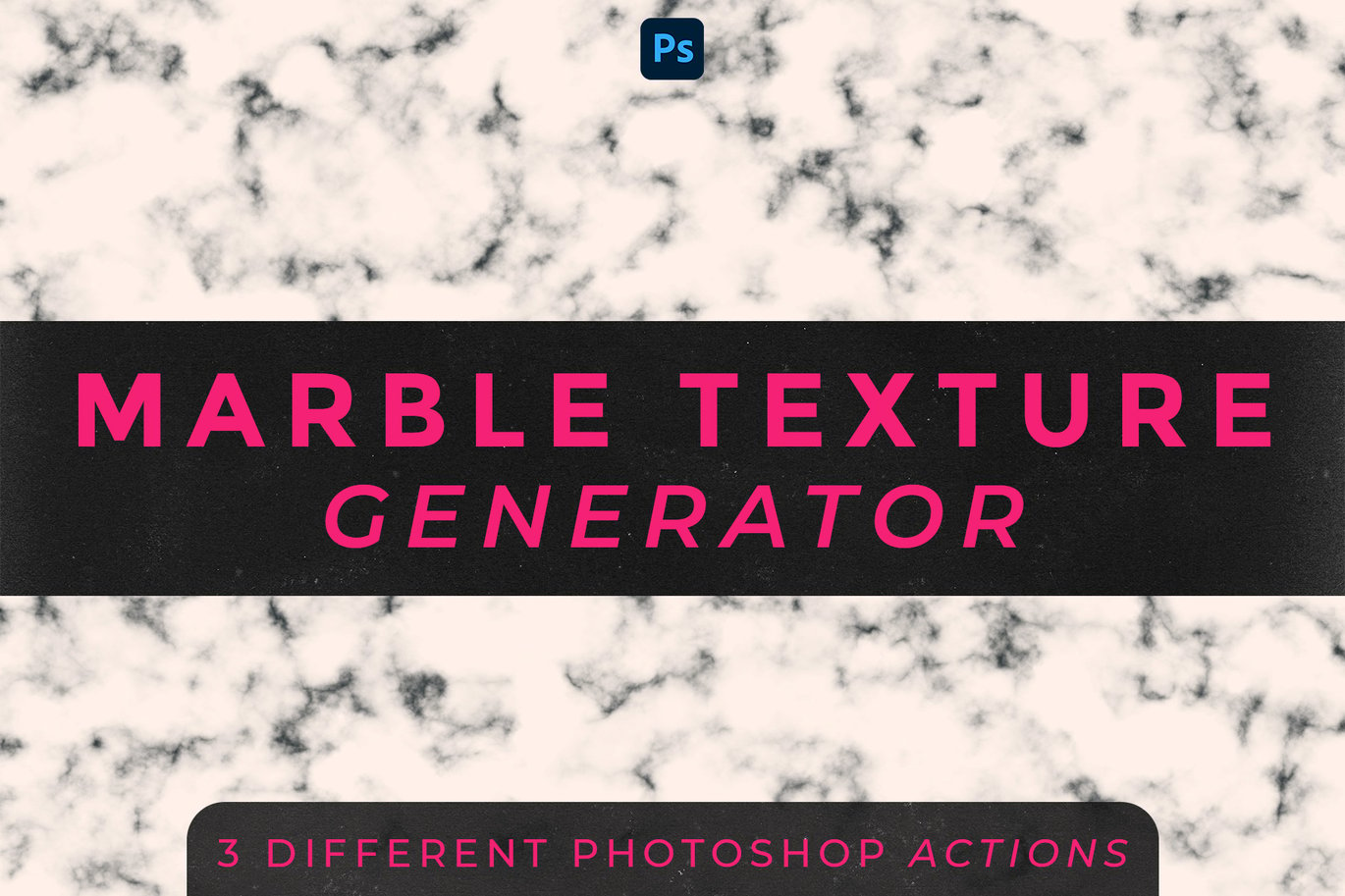Architecture Sketch – Photoshop Action
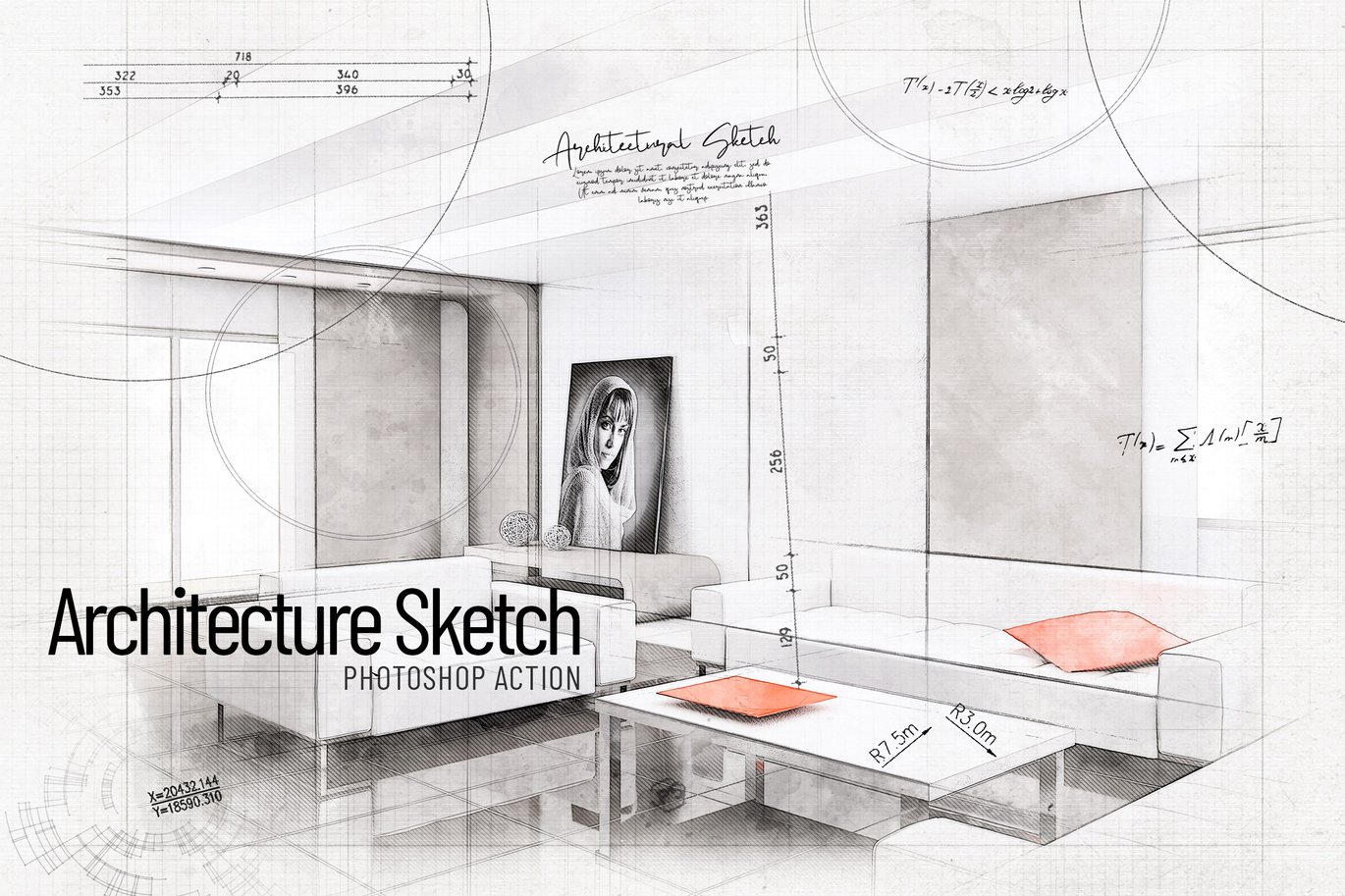
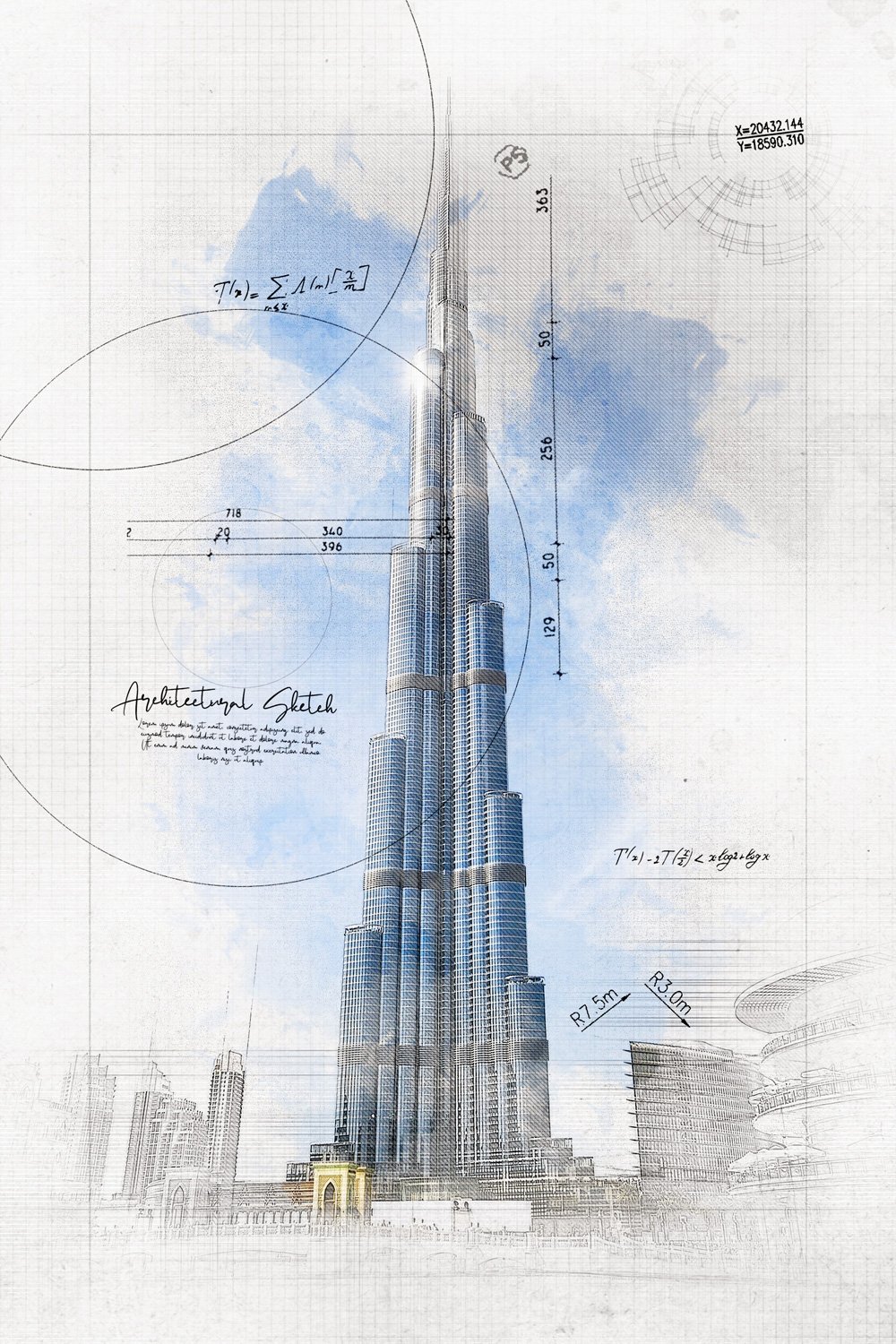
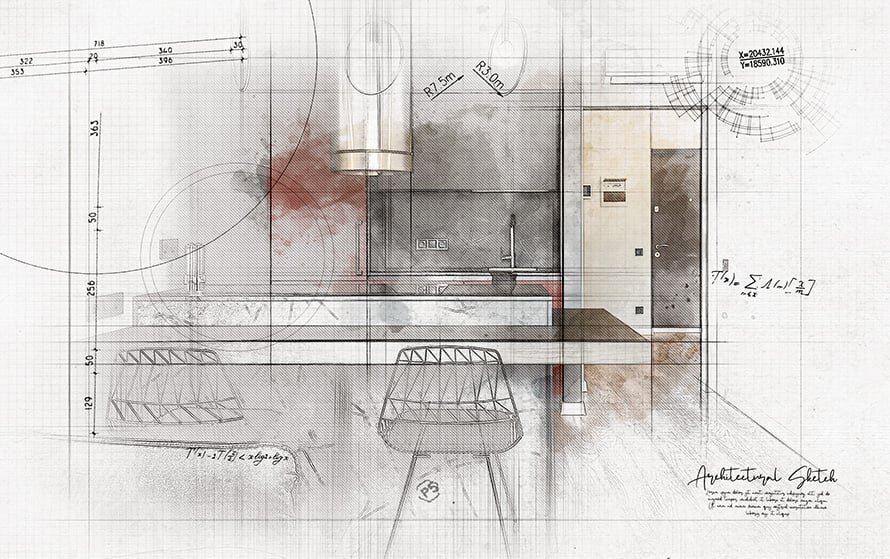
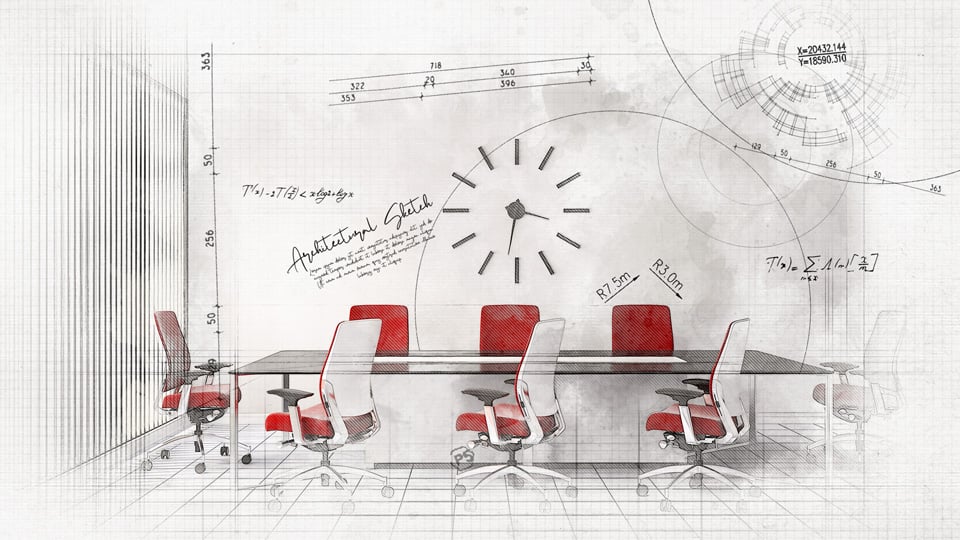

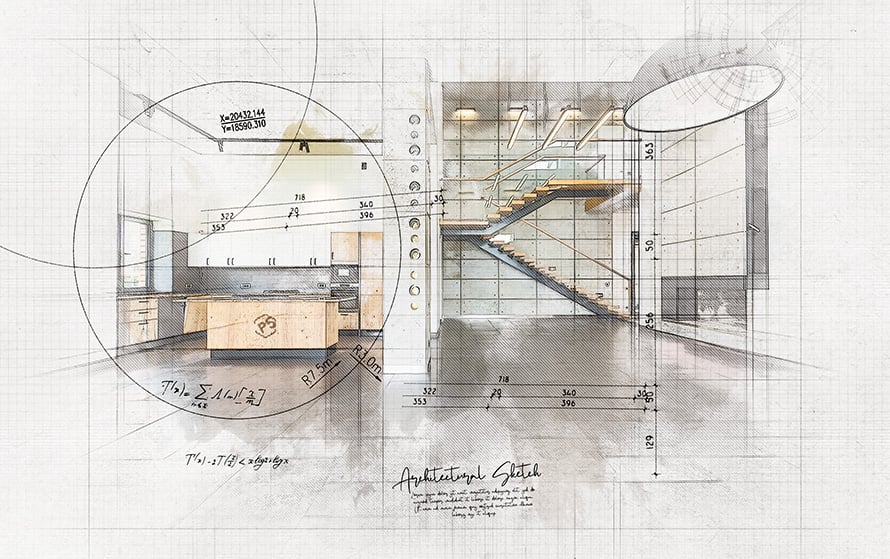
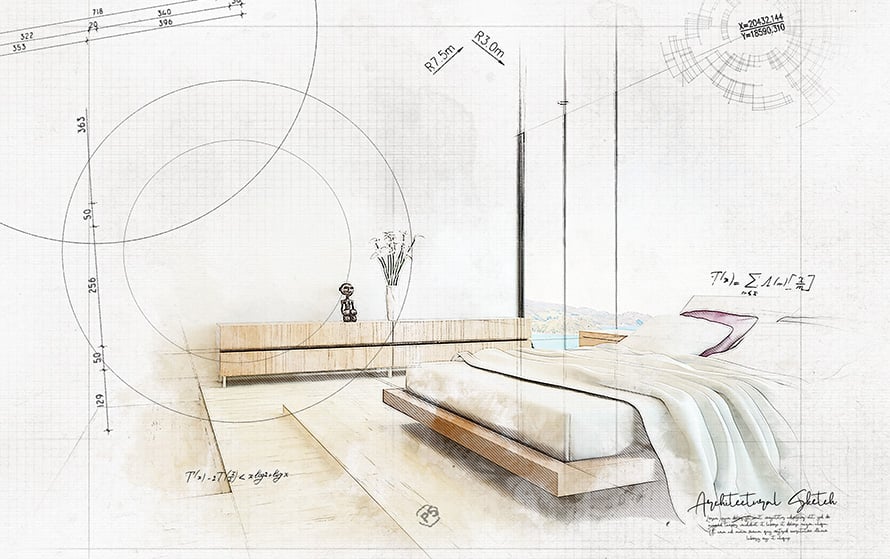
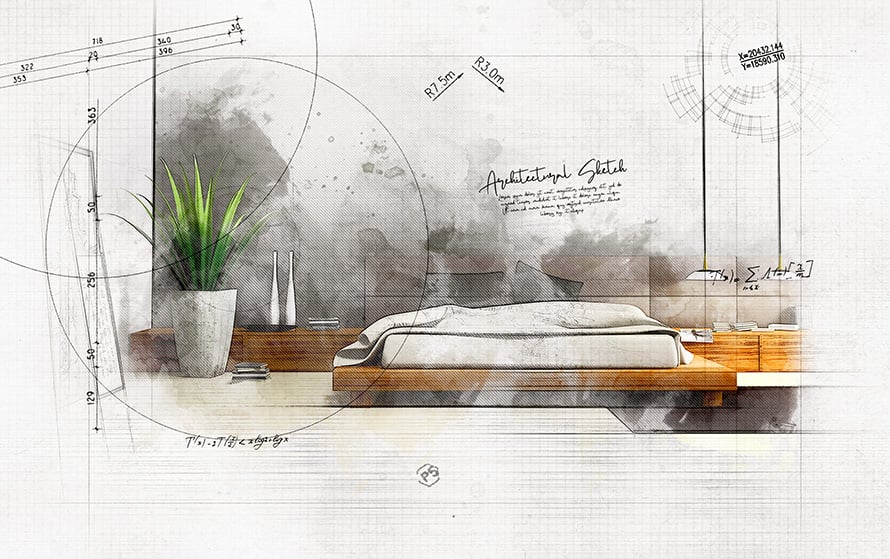
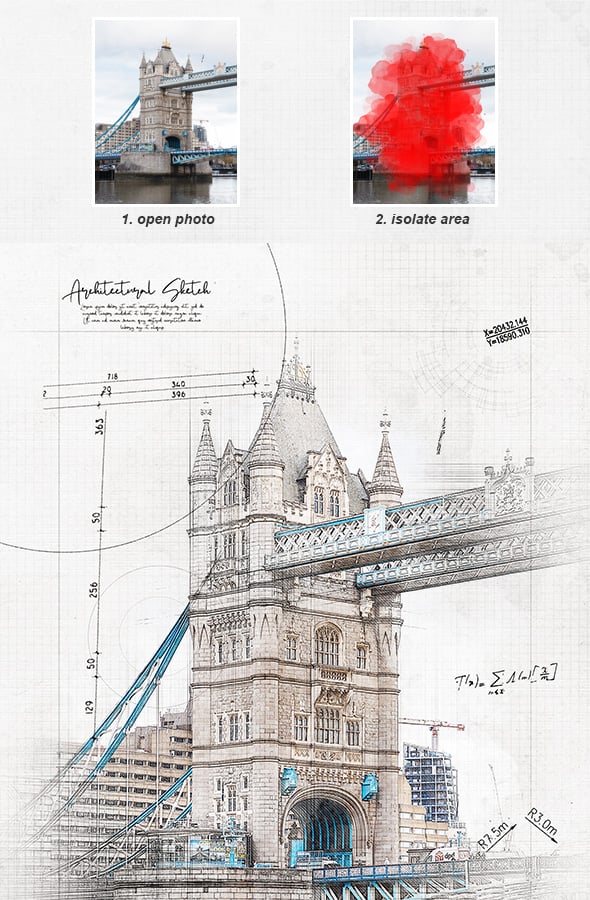
Some basic settings Photoshop:
- Work only with ENGLISH language photoshop.
- Use the RGB Mode and 8 Bits color (Go to Image/Mode and check the RGB color and 8 Bits/Channel).
- Set the Opacity brush and flow to 100% (Select Brush Tool and move Opacity and Flow slider to 100%).
- Be sure the photo set Background from layer (Go to Layer/New/Background from layer).
Item contains:
- Action ATN file
- Brush ABR file
- Pattern PAT file
- Help file
-
Tested and working in CS and CC+ photoshop version
-
Preview image not included
-
Recommended photo dimension is between 2000-4000px…
Video Tutorial:
- Link for video tutorial how to use action is included in the txt. file.
Product Info
Discover Relevant Downloads
in Effects
in Effects
in Effects
in Effects
in Crayon
in Effects