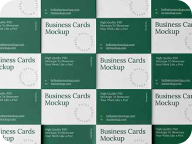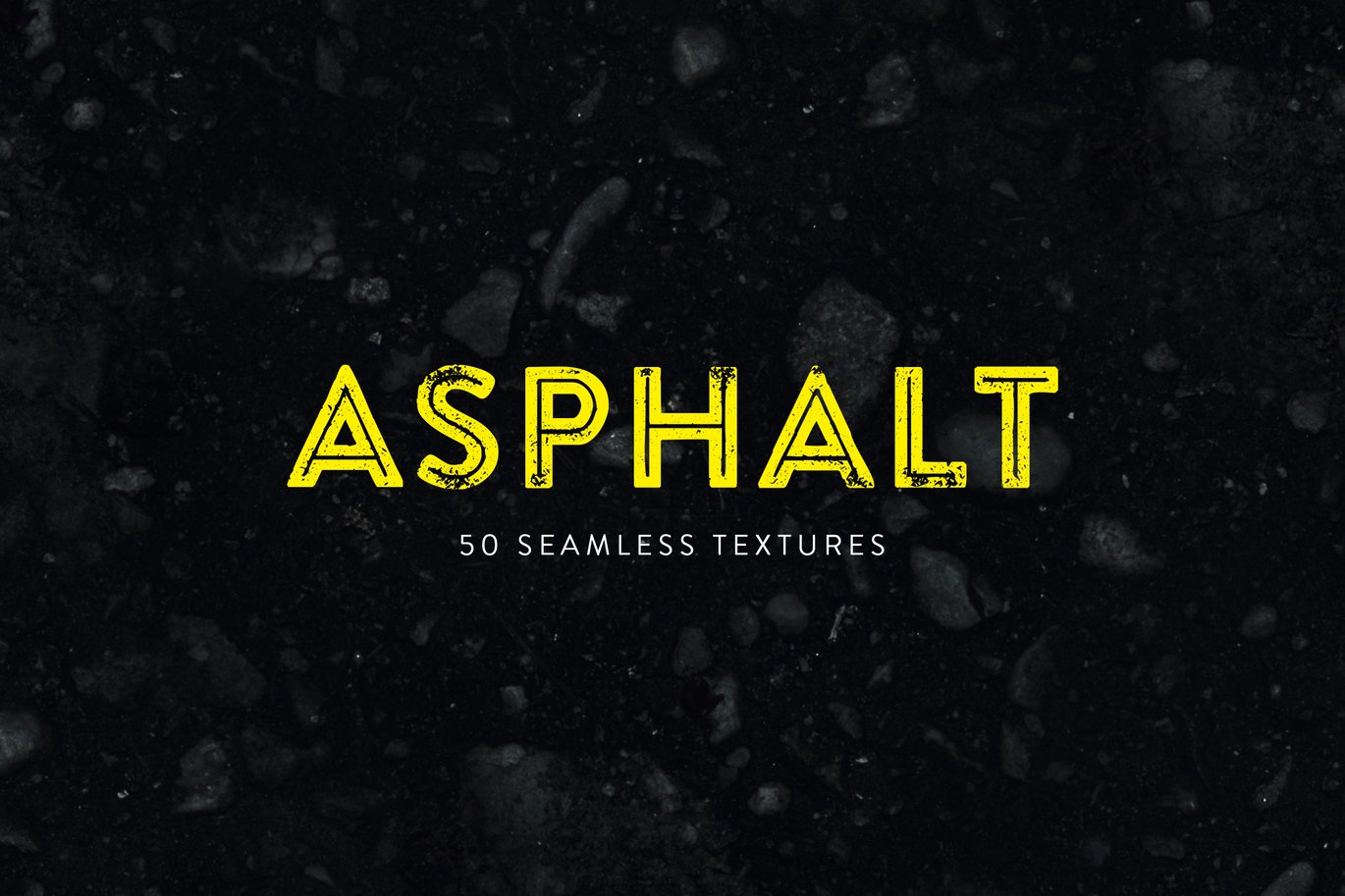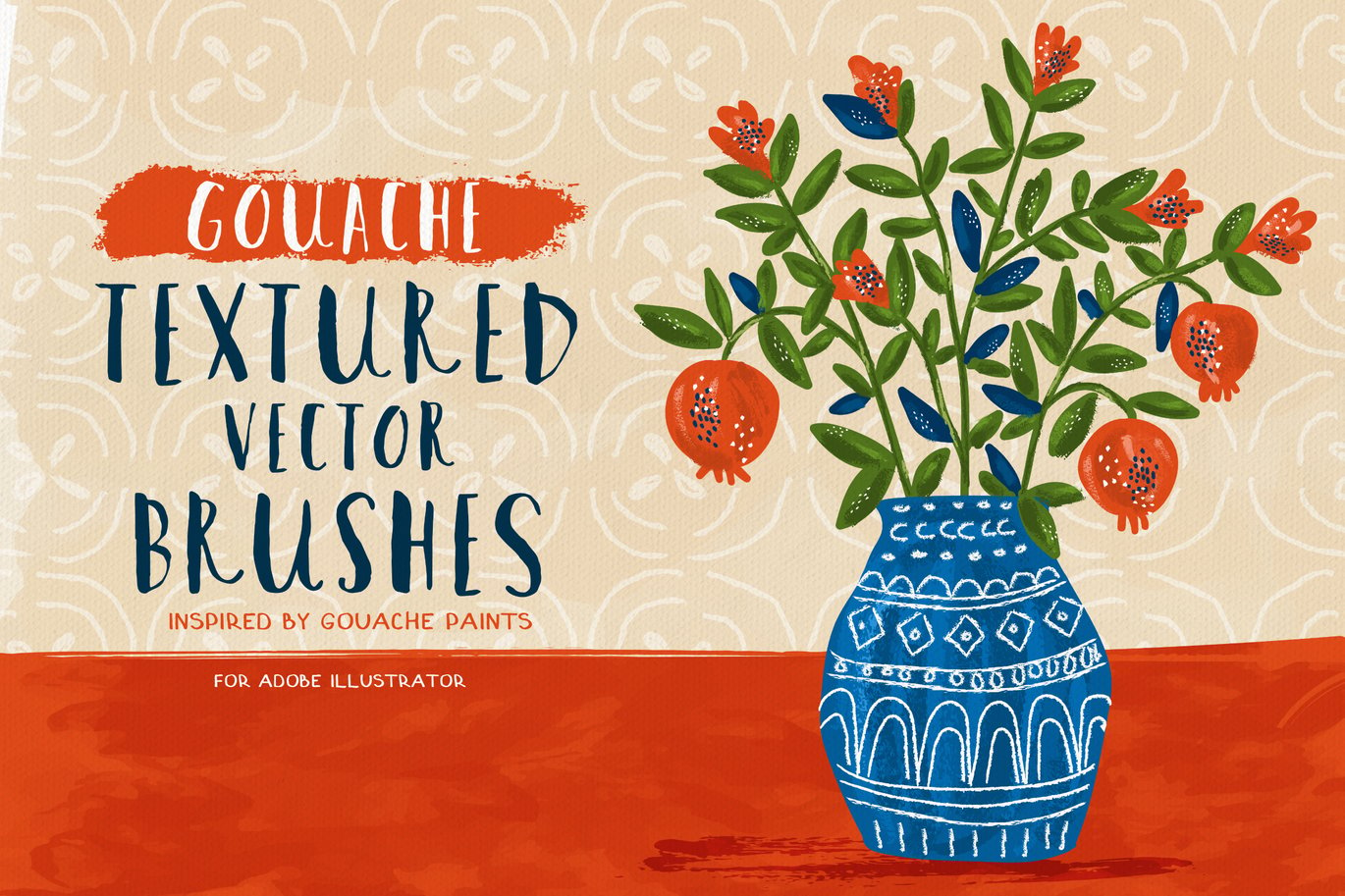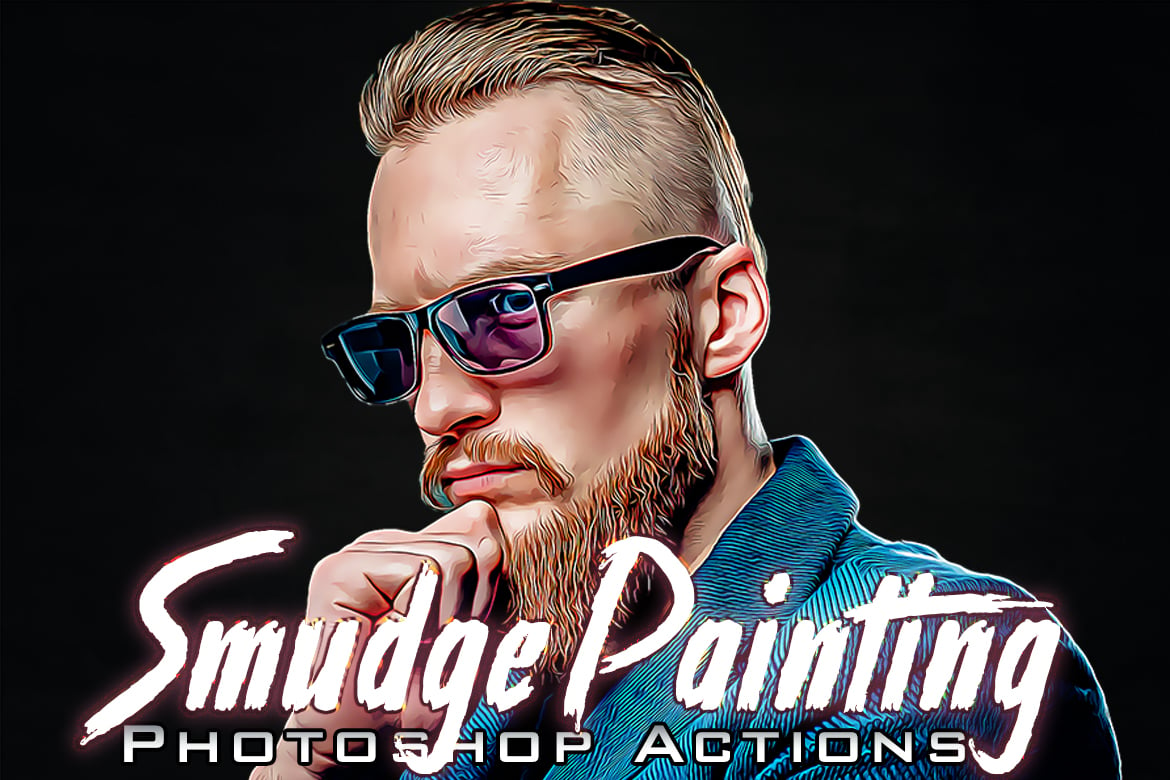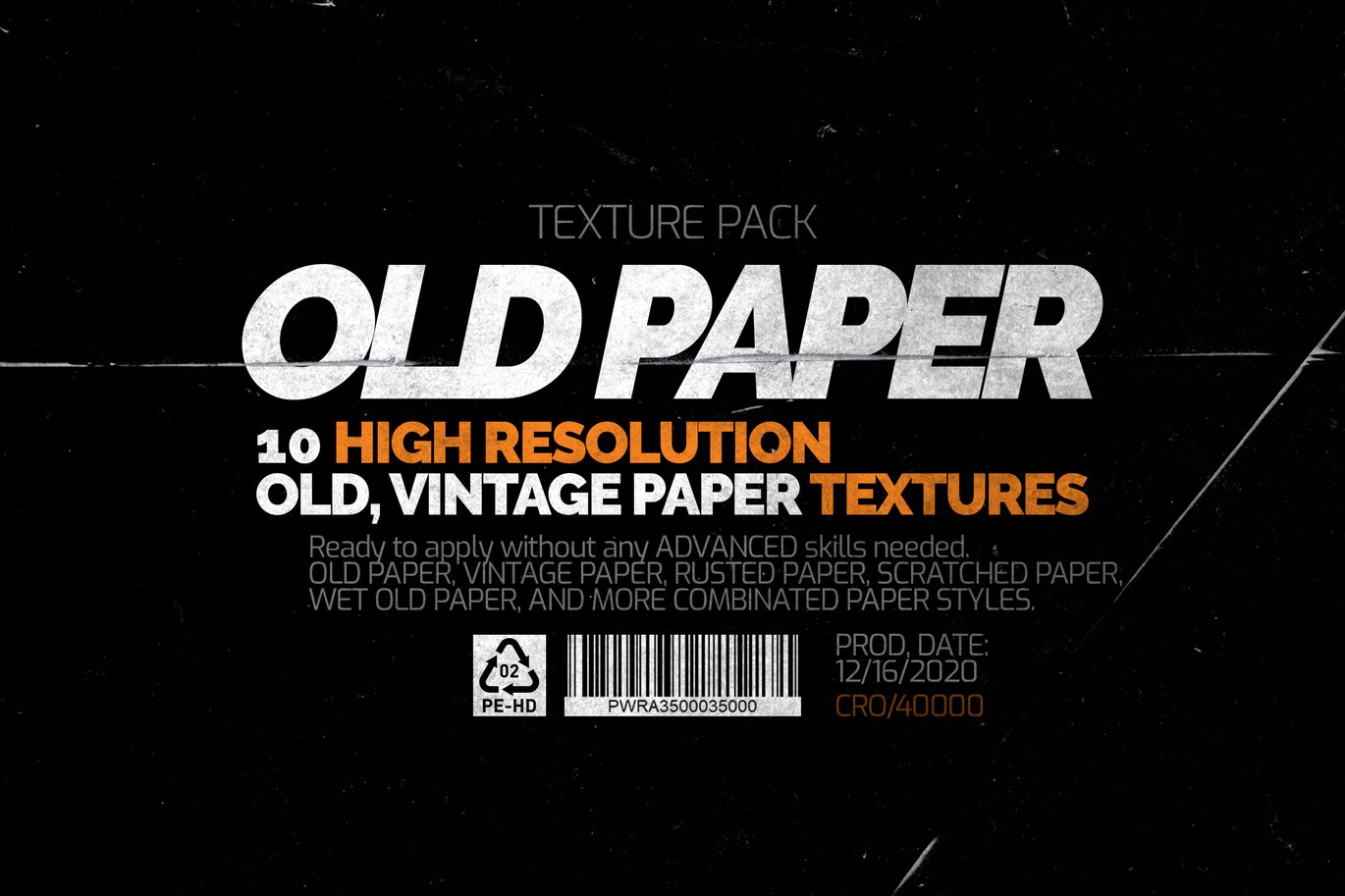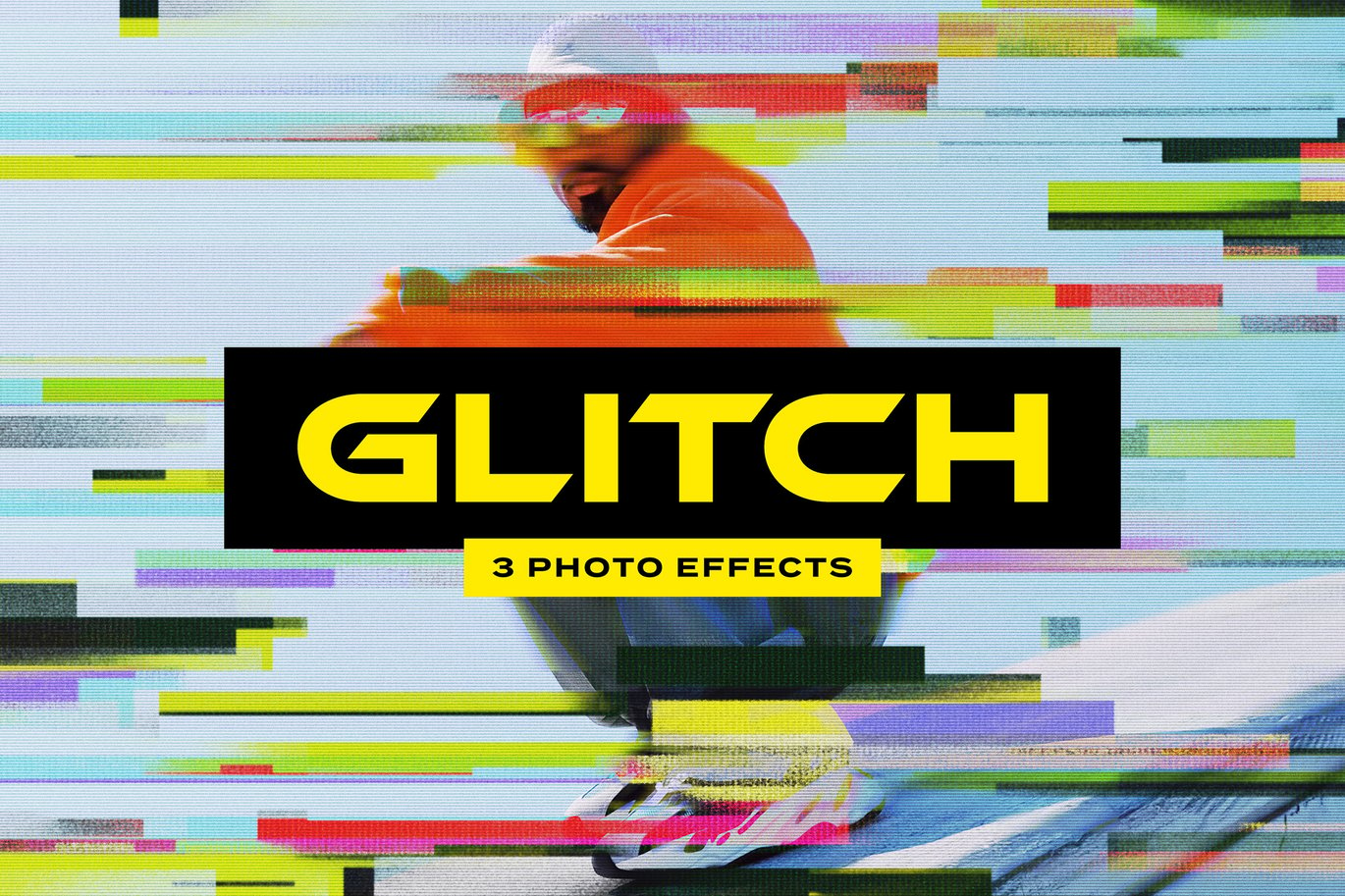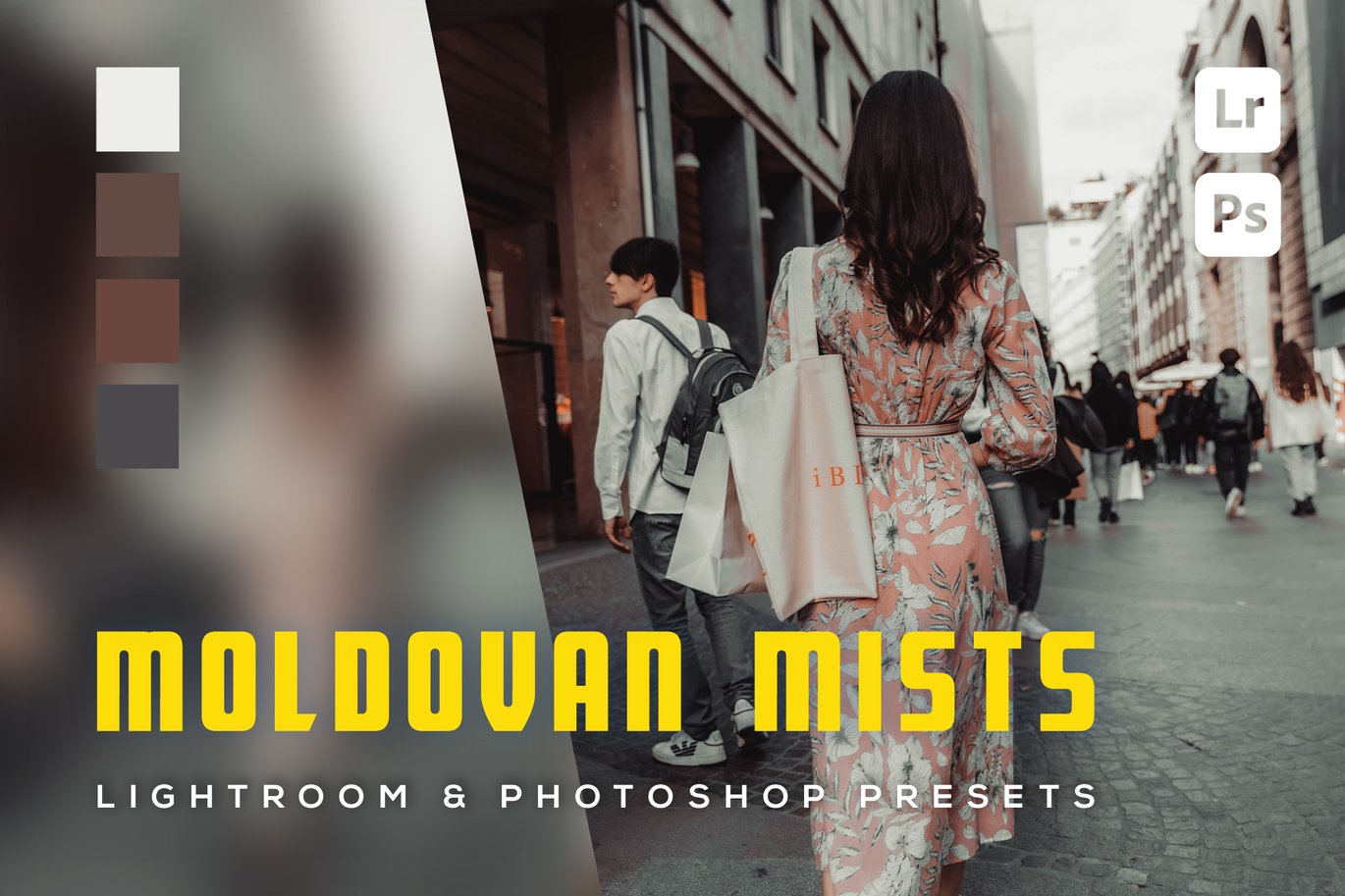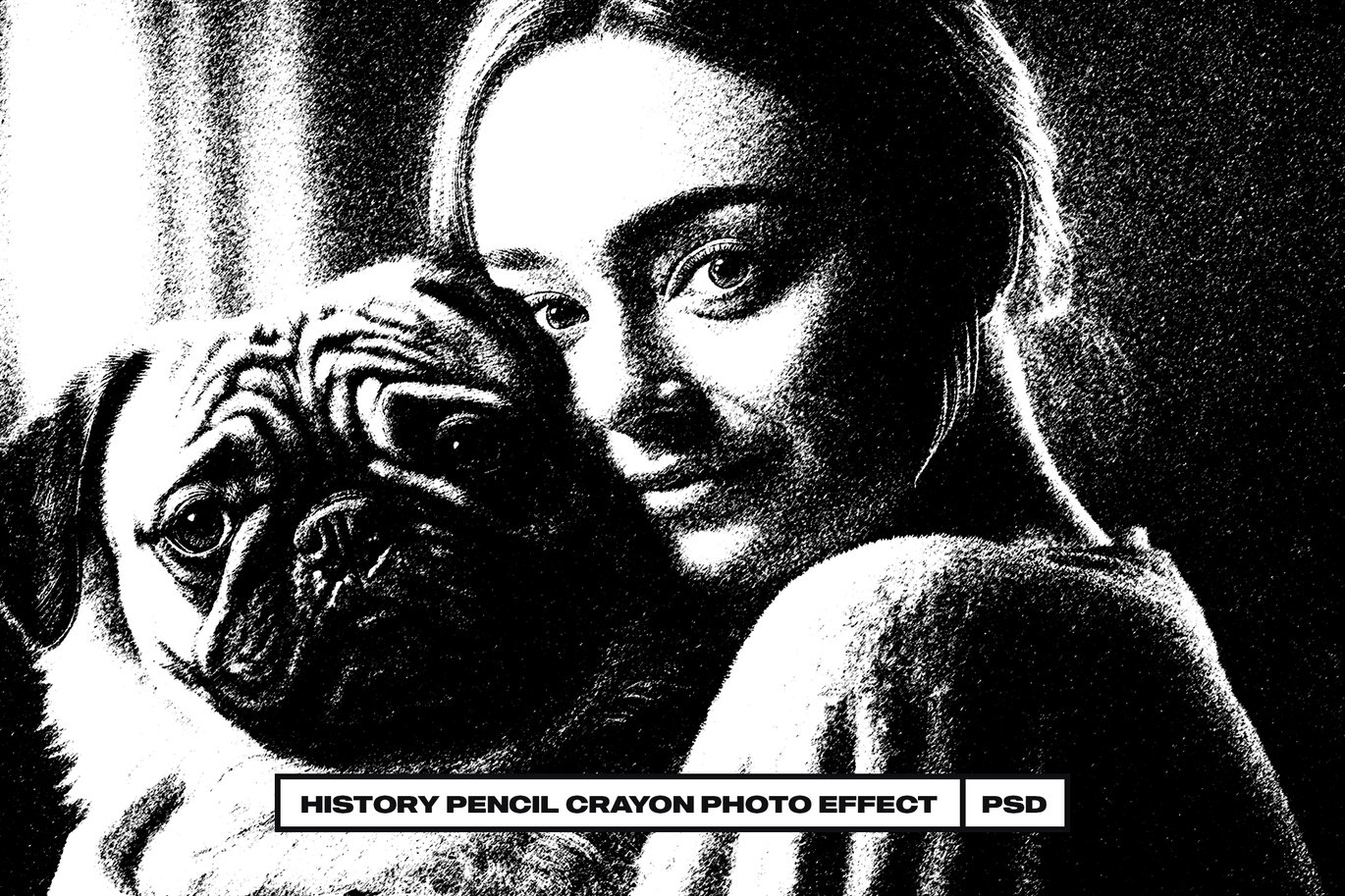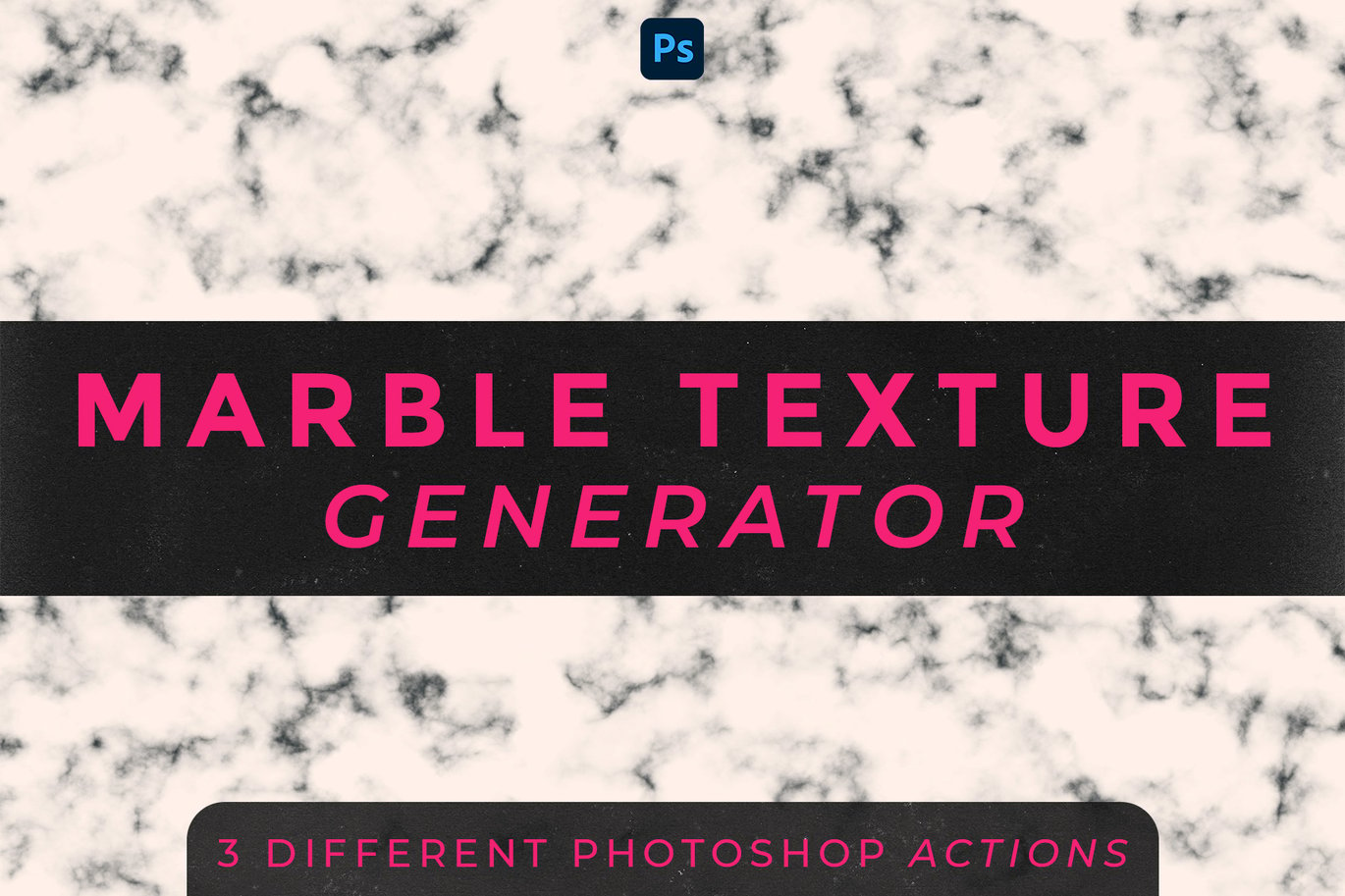Glitch Photoshop Action
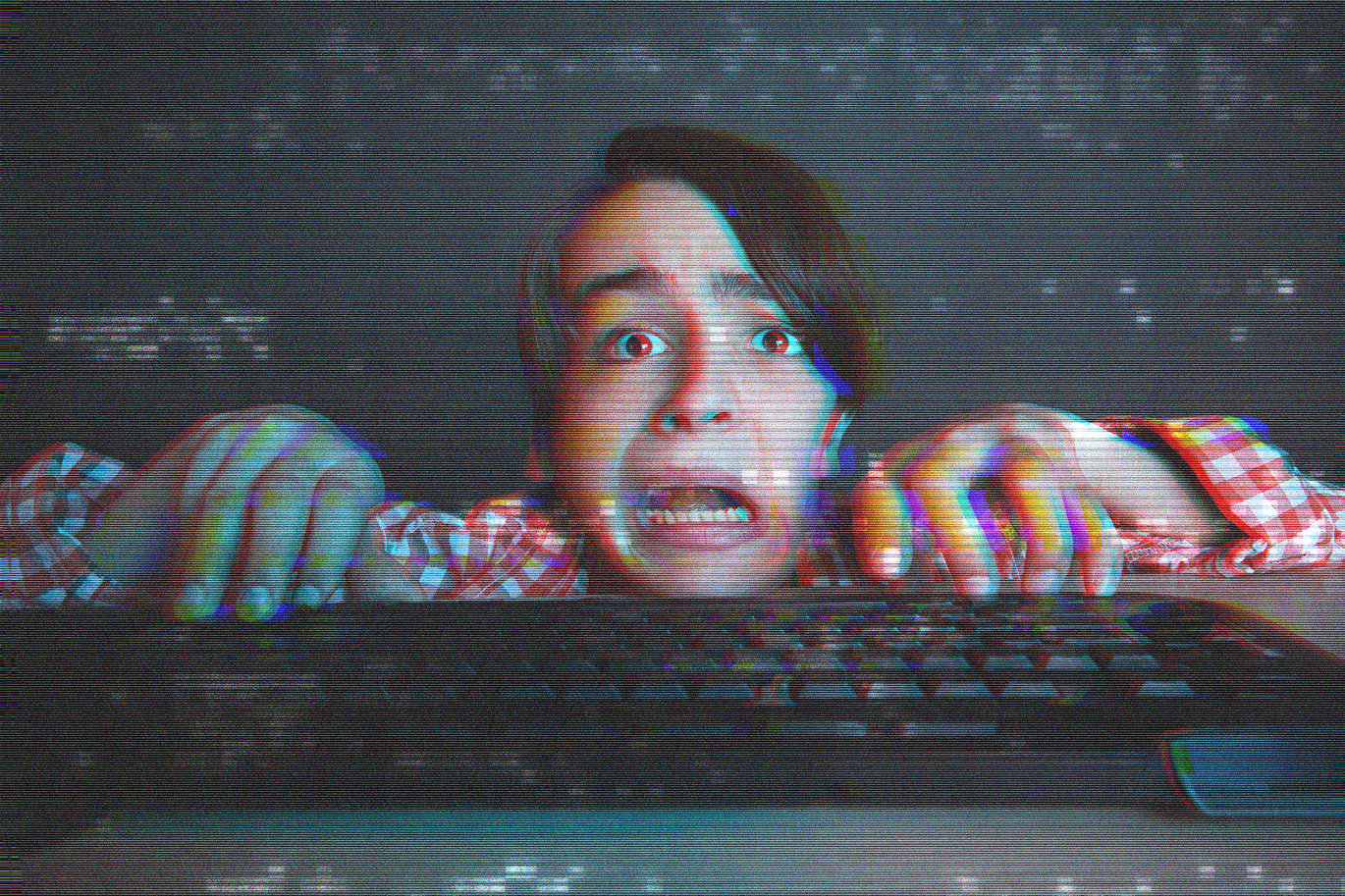
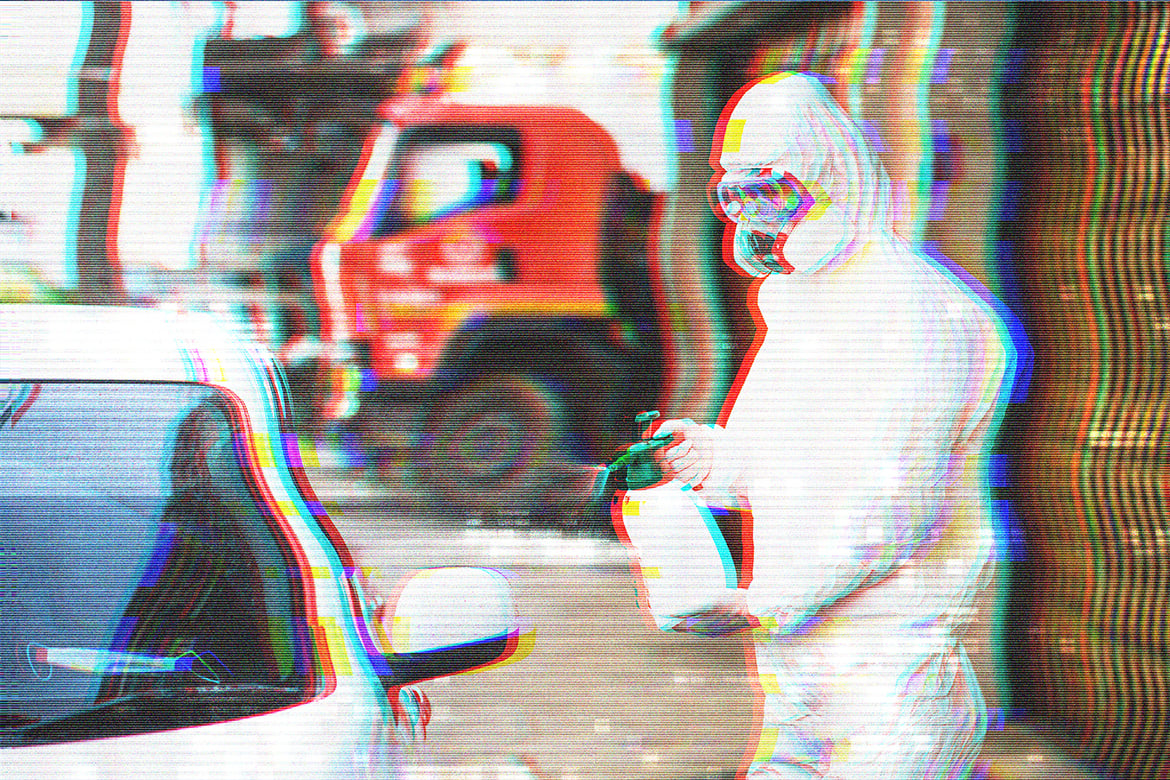


** Glitch Photoshop Action **
——-
- Main action (.atn)
- 1 Patterns .pat file
- Easy to use Photoshop Action
- RGB 300 DPI
- Read the help.txt file
——–
- Instal action ( DOUBLE CLICK the Spiritless – Photoshop Action and Action will be instaled automaticly in the Photoshop )
- Drag your photo inside PHOTOSHOP ( open your photo with photoshop )
- Brush area ( CREATE NEW LAYER AND NAME IT brush then select Brush tool kit and brush area that you need ) after you finish brushing (filling area ) click a brush layer and go to next step .
- Play Action and Enjoy
Discover Relevant Downloads
in Effects
in Effects
in Effects
in Effects
in Crayon
in Effects