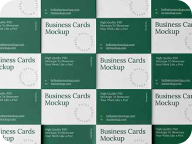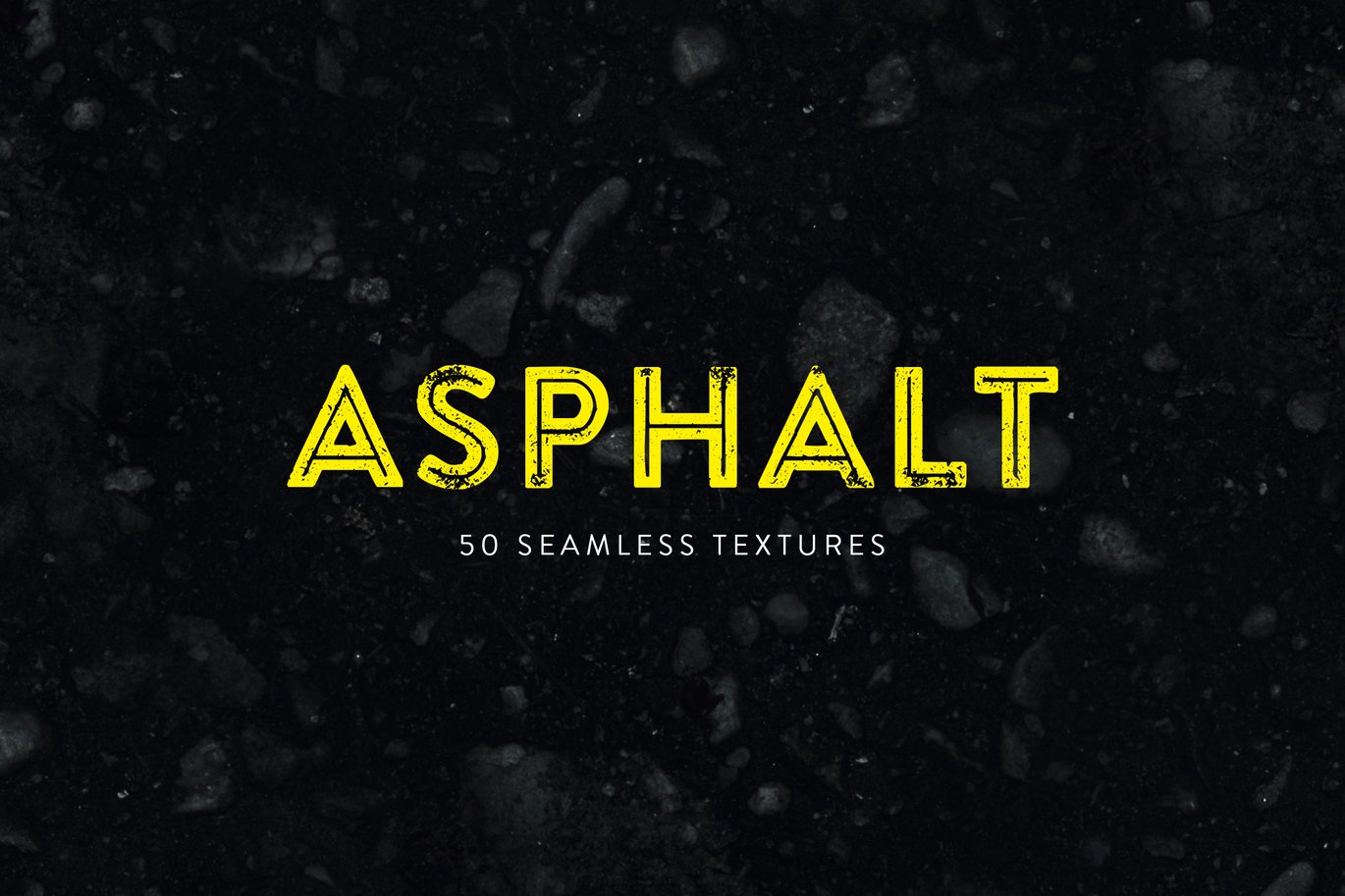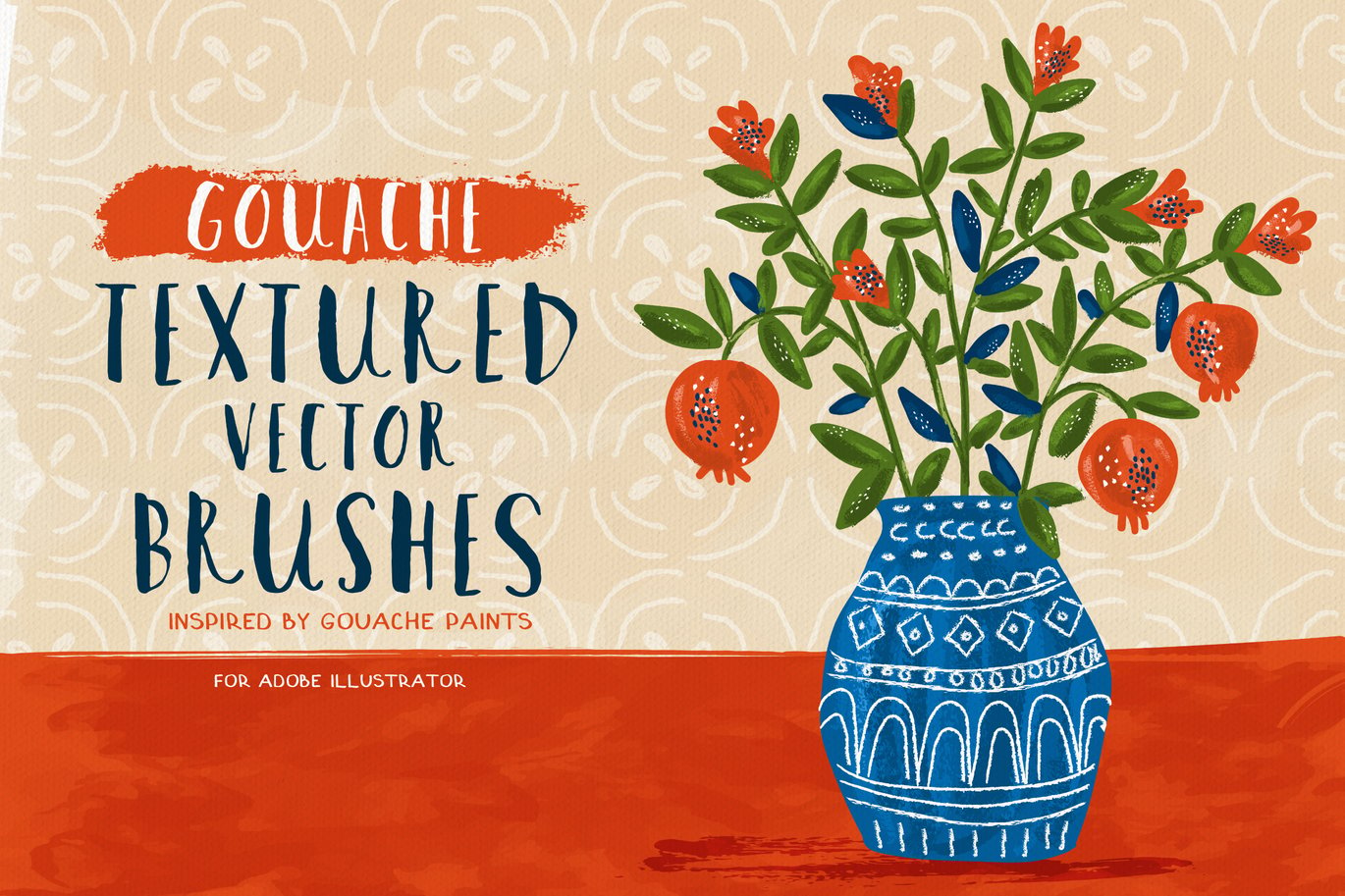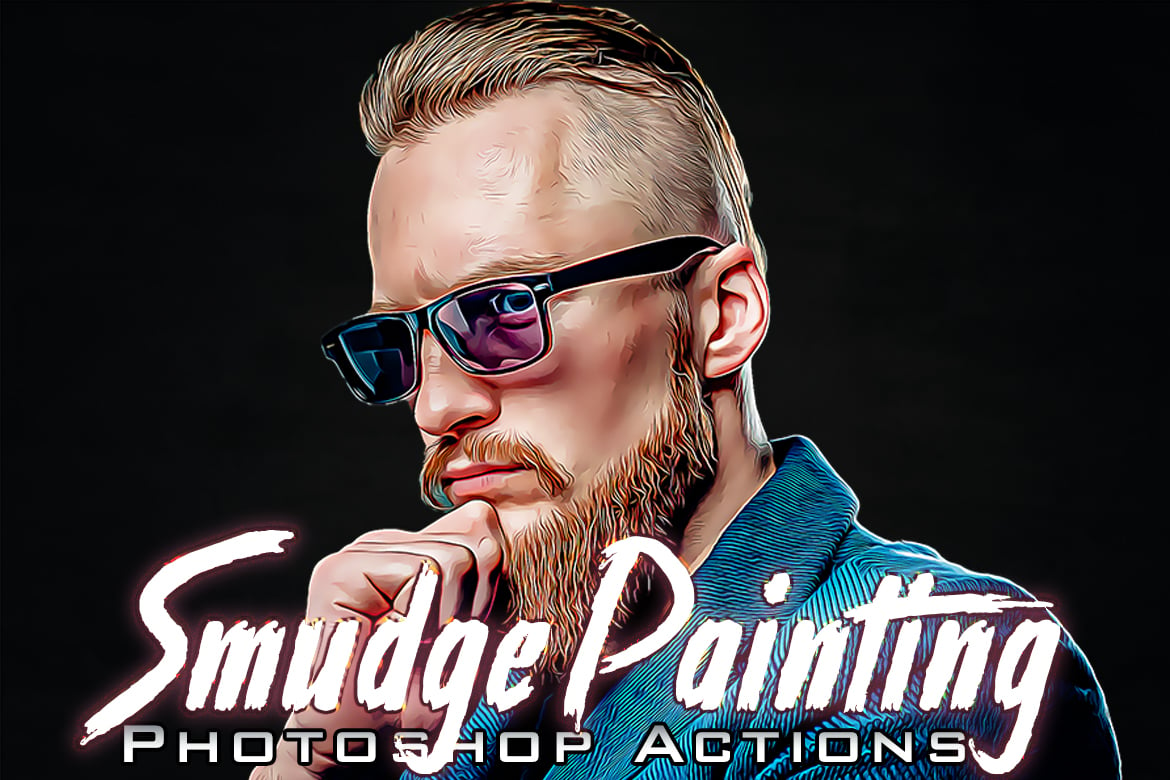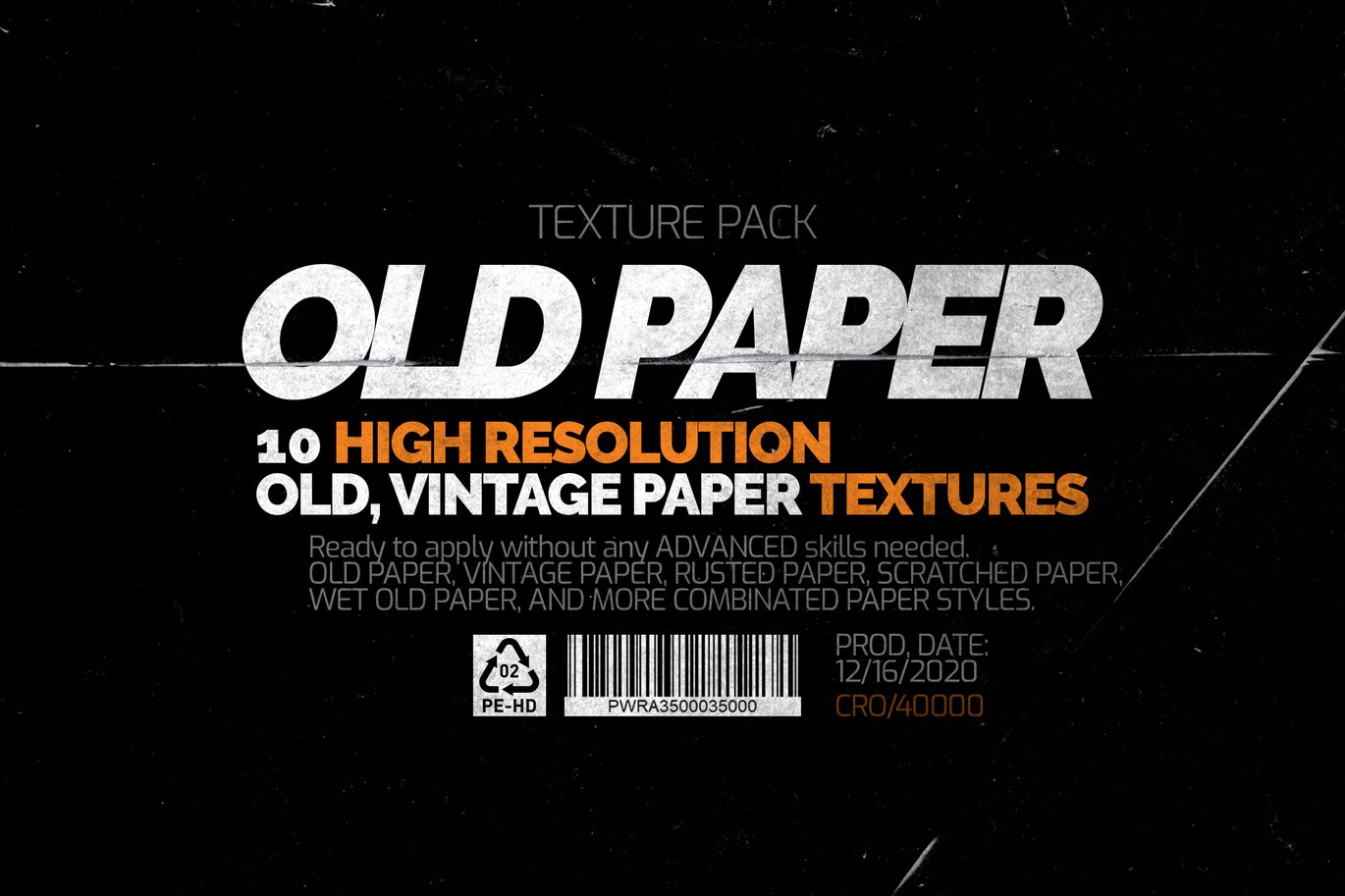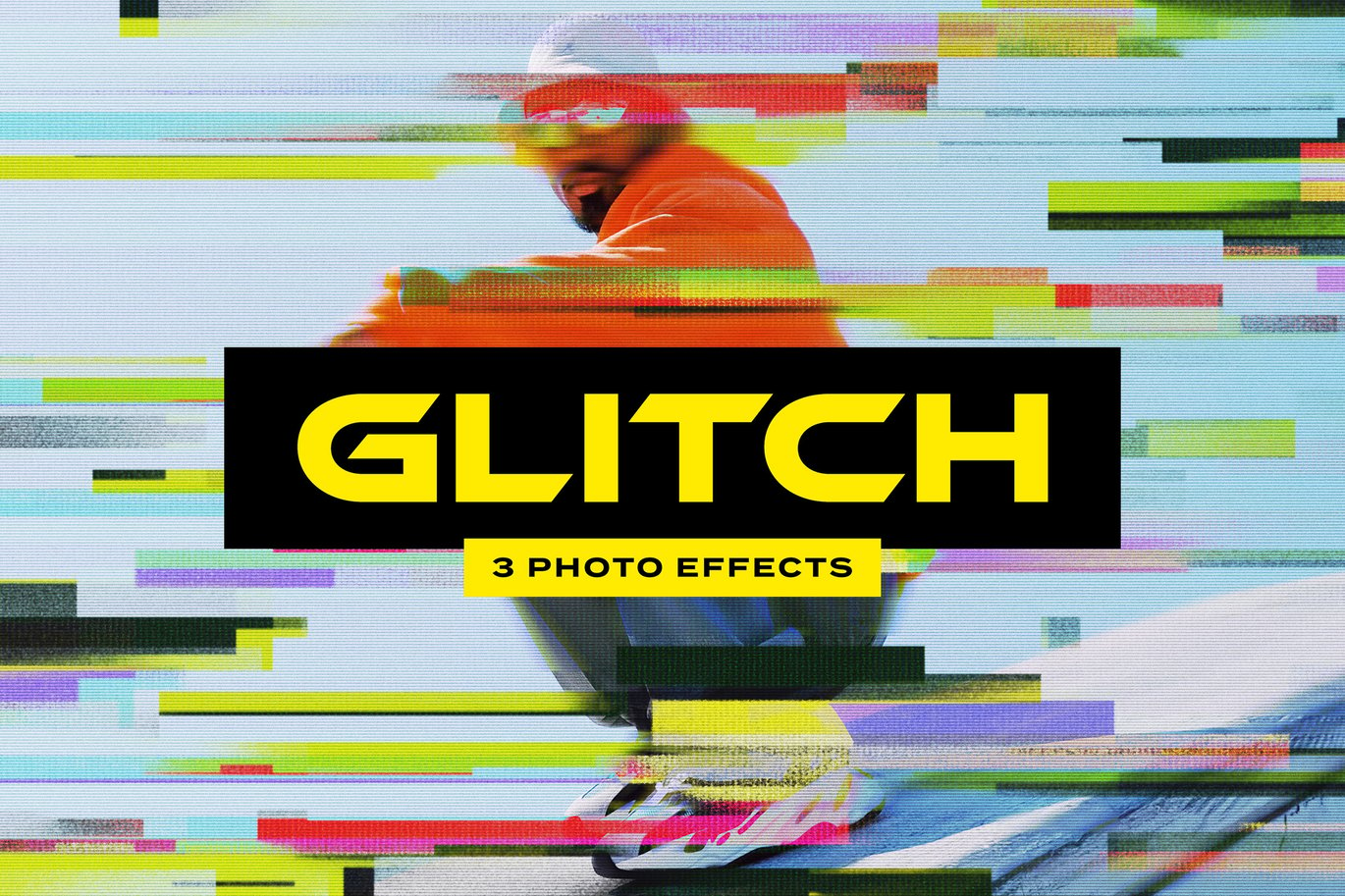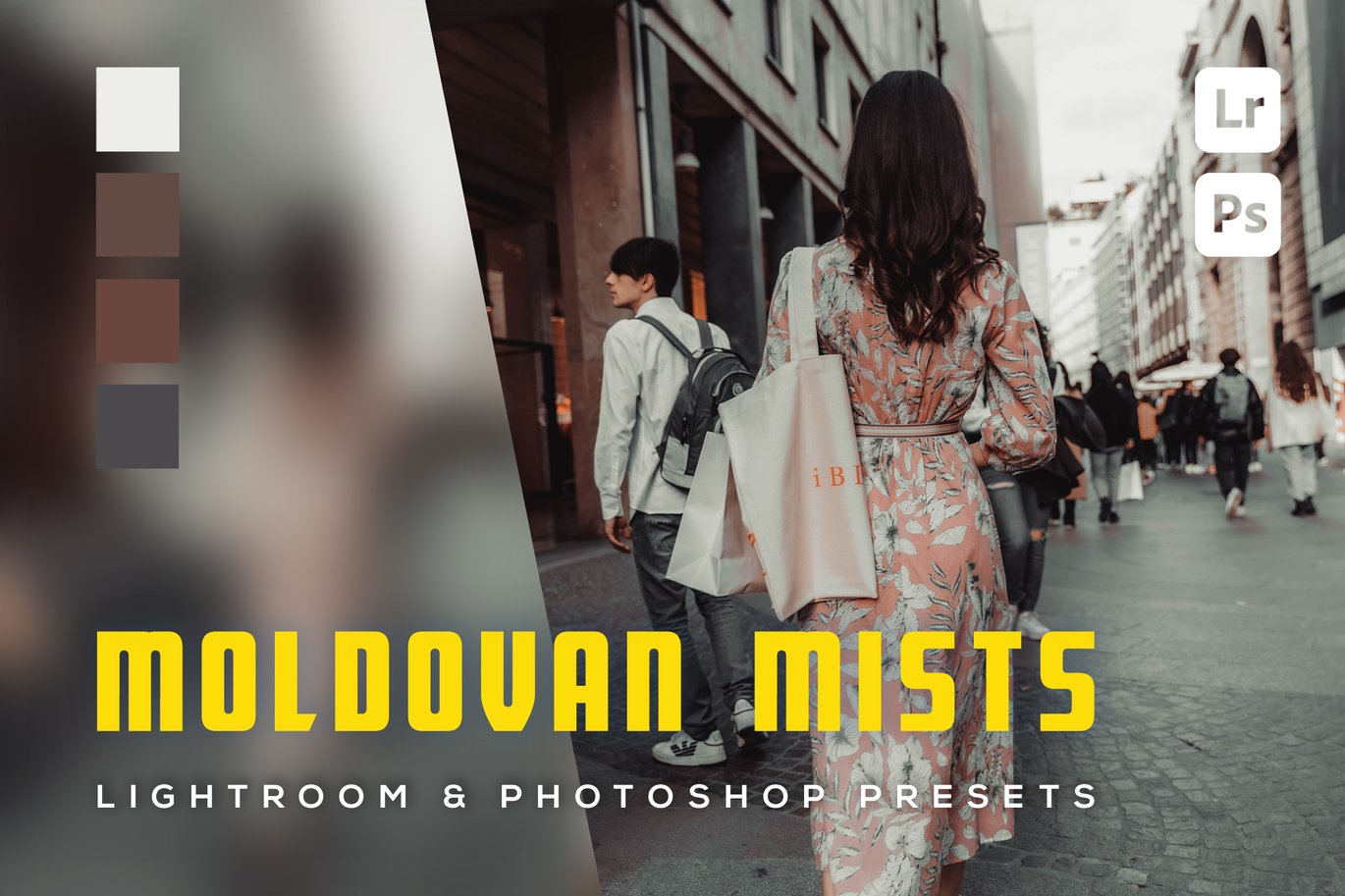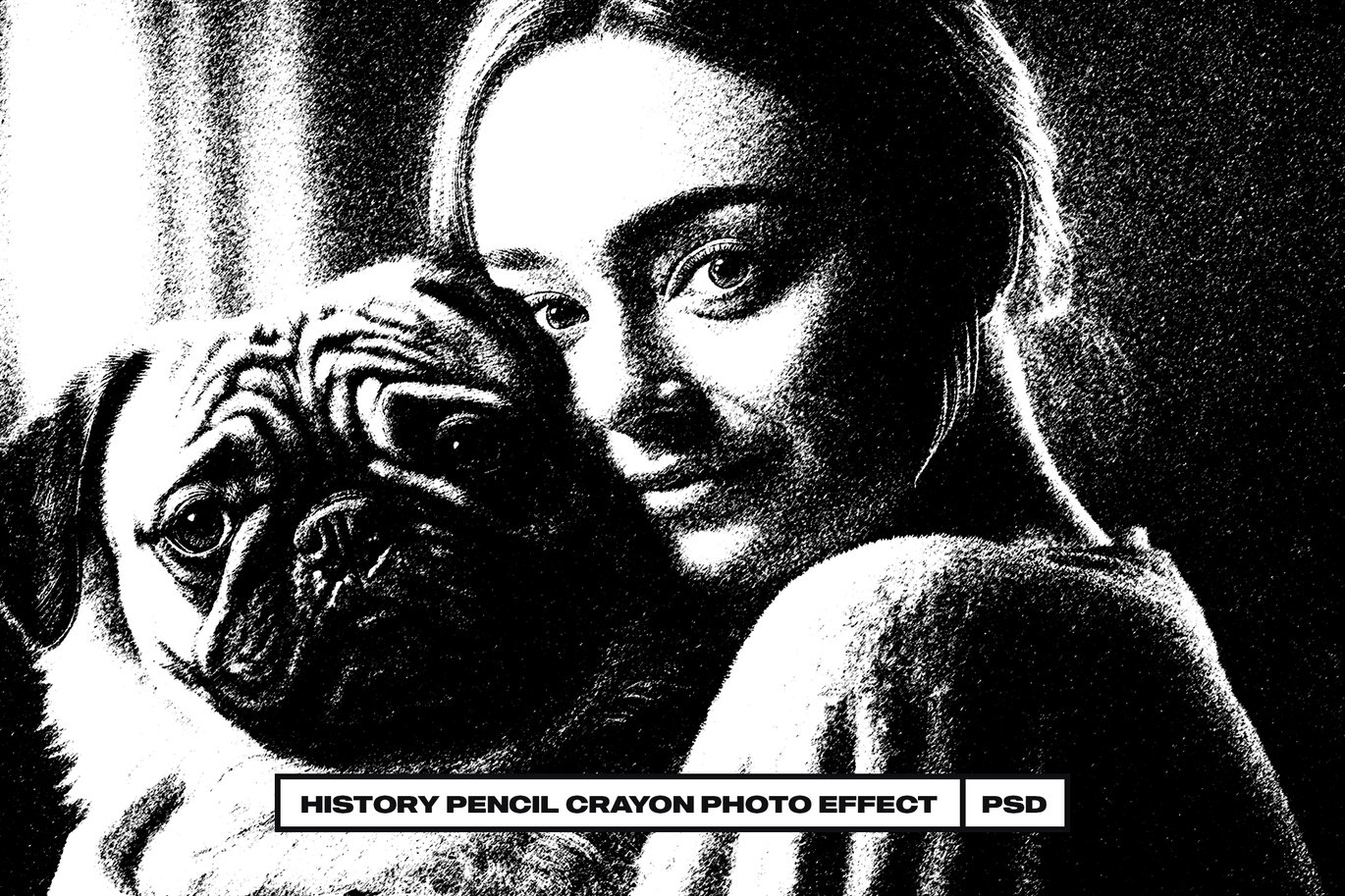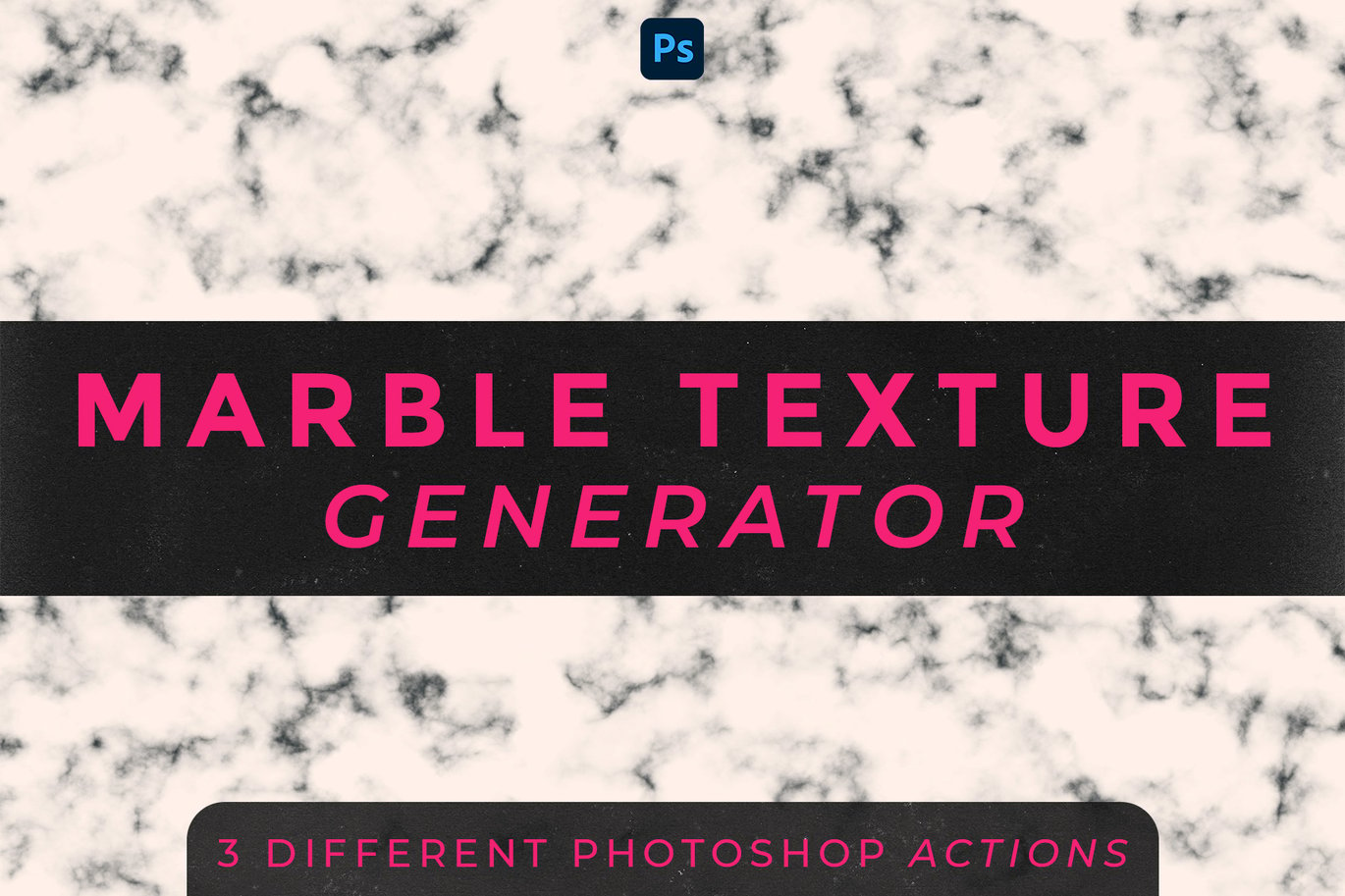Realistic Pencil Watercolor Photo Template PSD
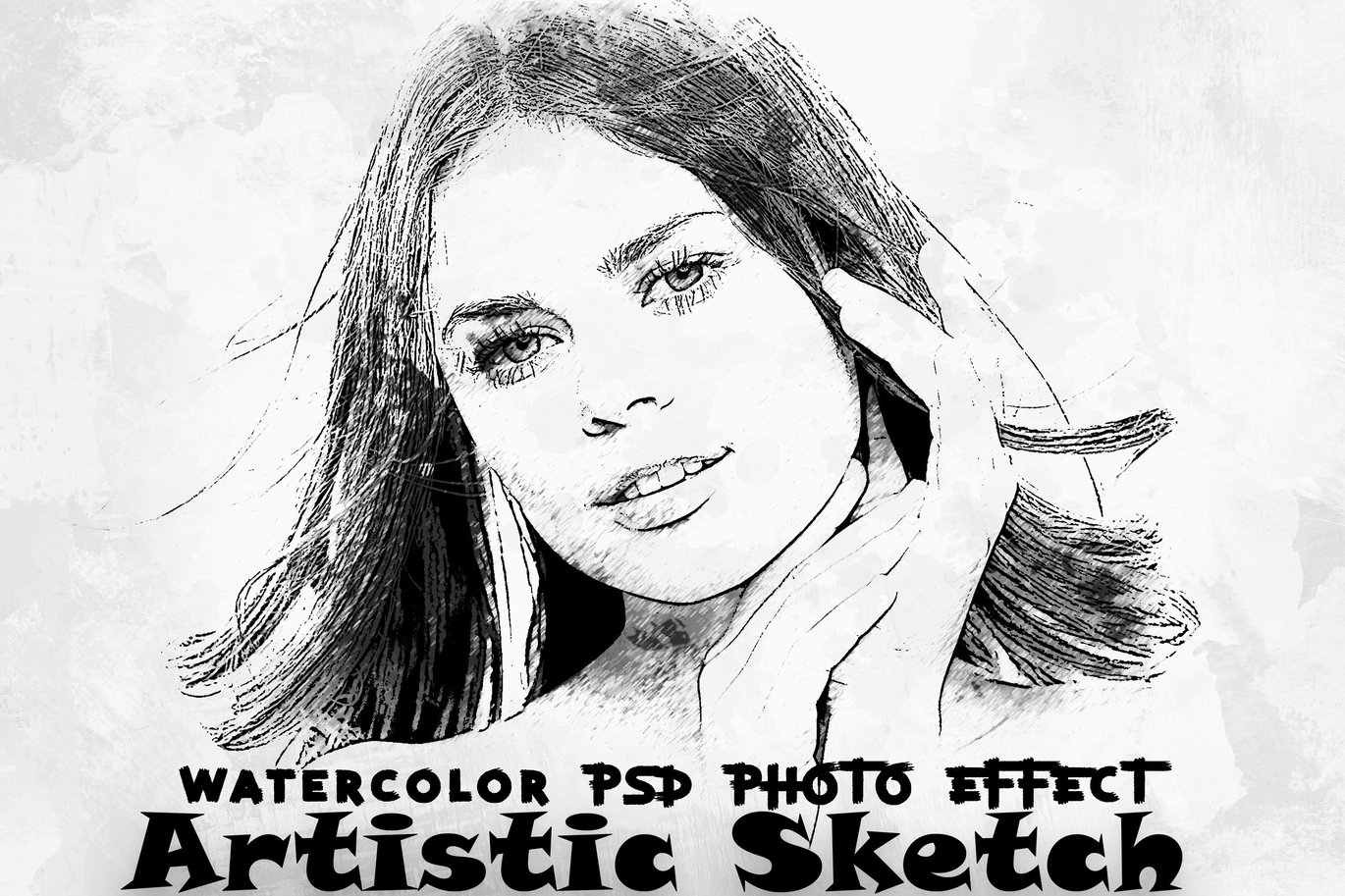



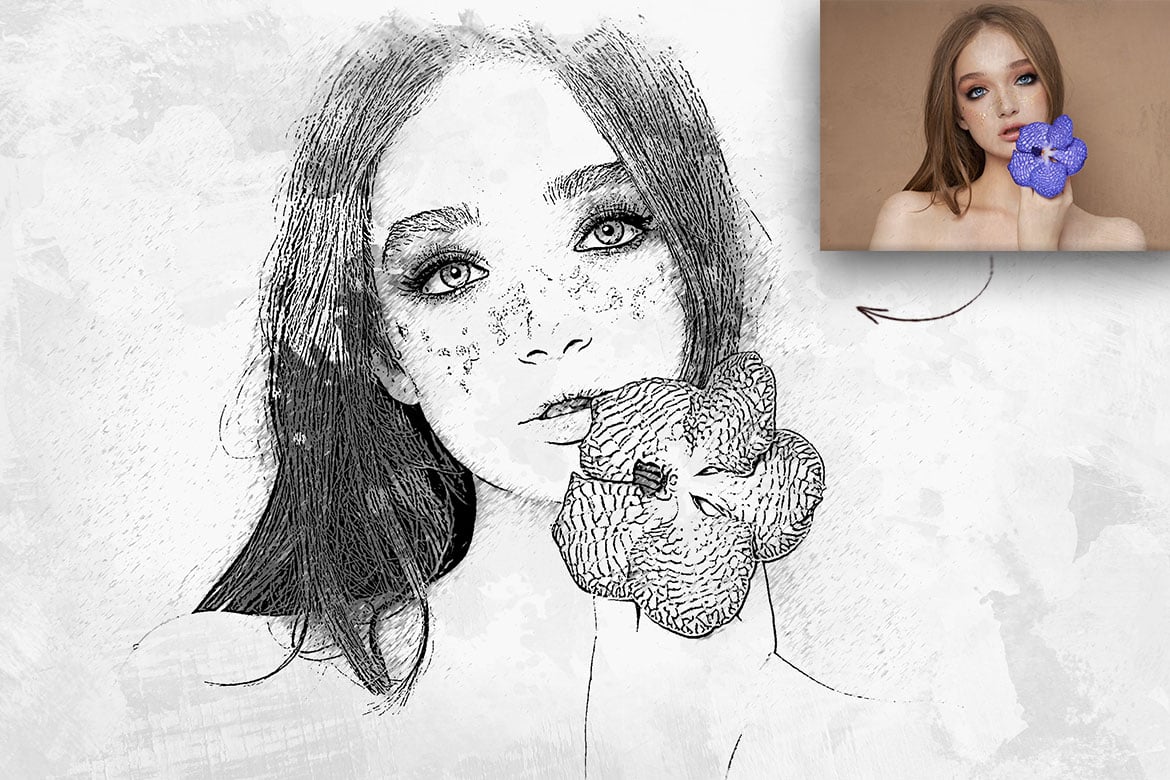


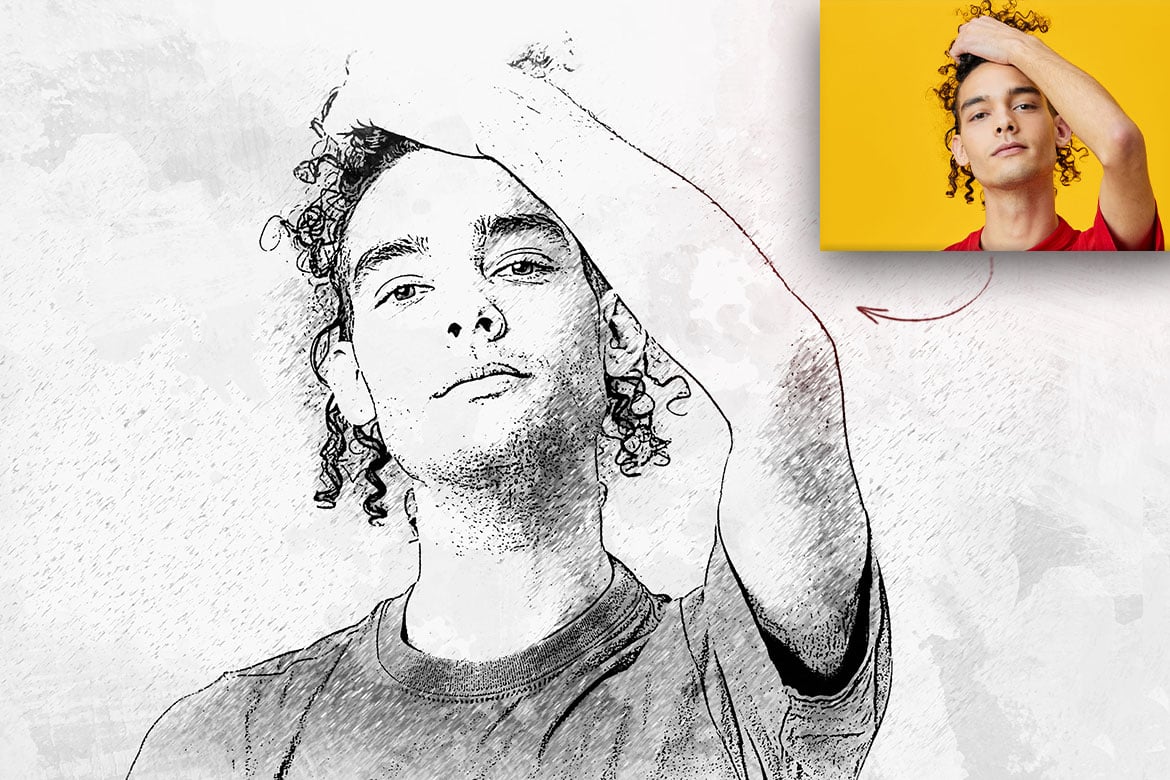
- This item consist PSD File Mockups will help you to convert your photos to awesome artworks just by few clicks.
How to use this Mock-up:
-
First, open the PSD file in Photoshop. Then open the Smart Object layer by double clicking.
-
Then, place your photo. After that save and close. Enjoy the result of the effect.
-
It is very easy to use.
-
Features:
-
• Photoshop (psd) file (3000×2000 px)
-
• Editable via Smart Objects
-
• High resolution
-
• Easy to edit
-
• Instruction how to use
Discover Relevant Downloads
in Effects
in Effects
in Effects
in Effects
in Crayon
in Effects