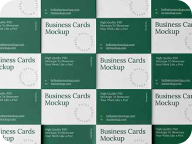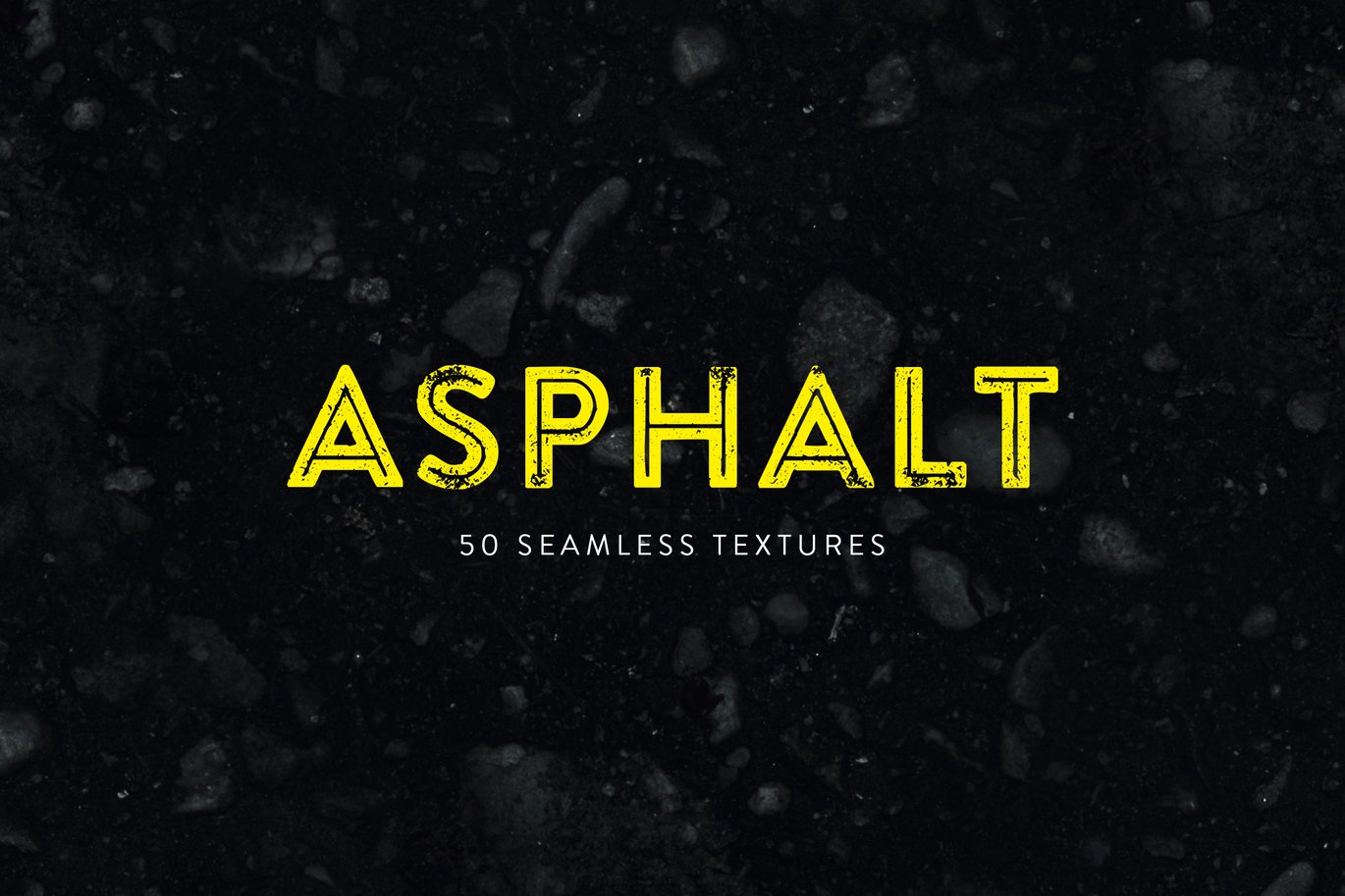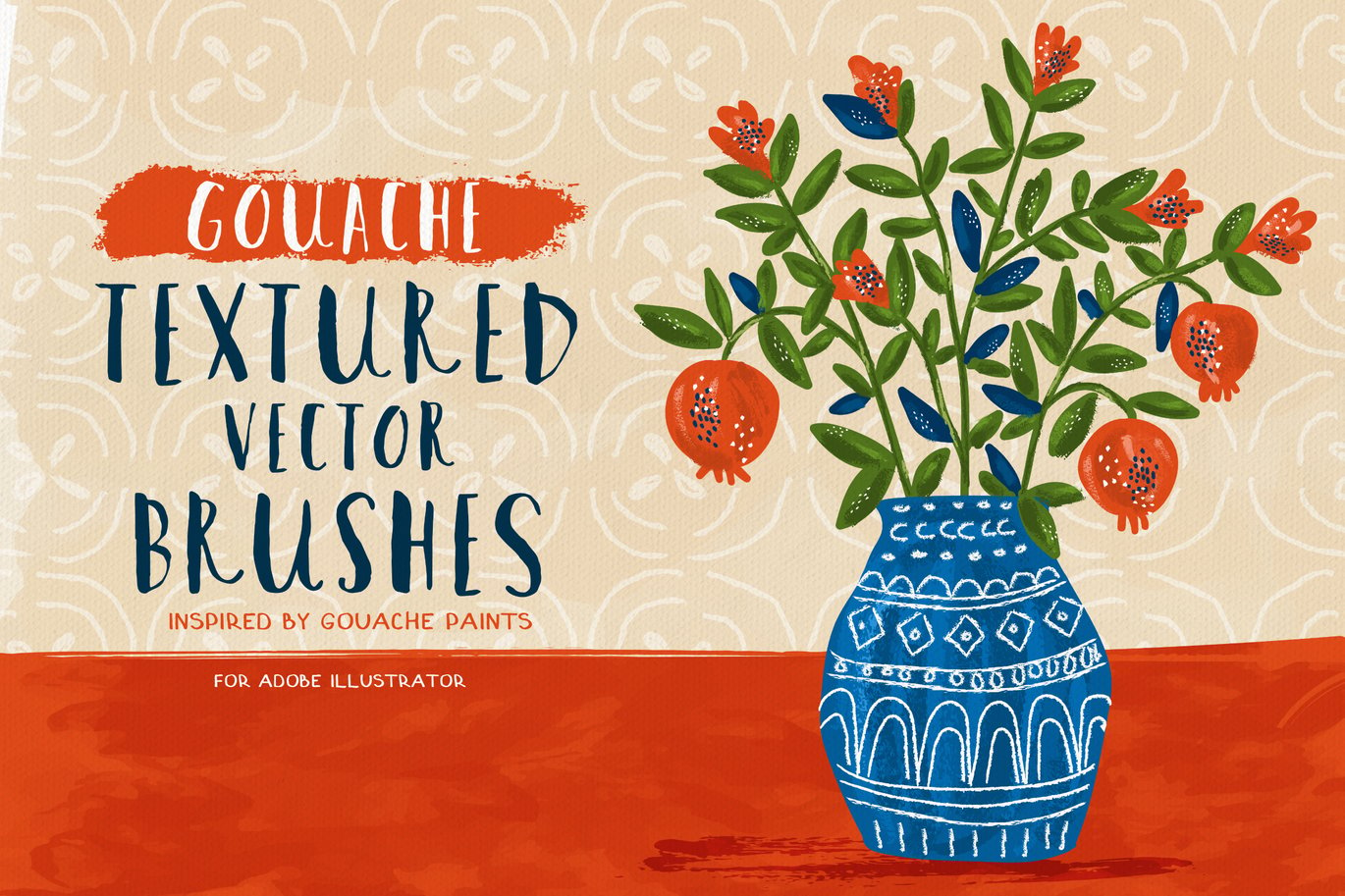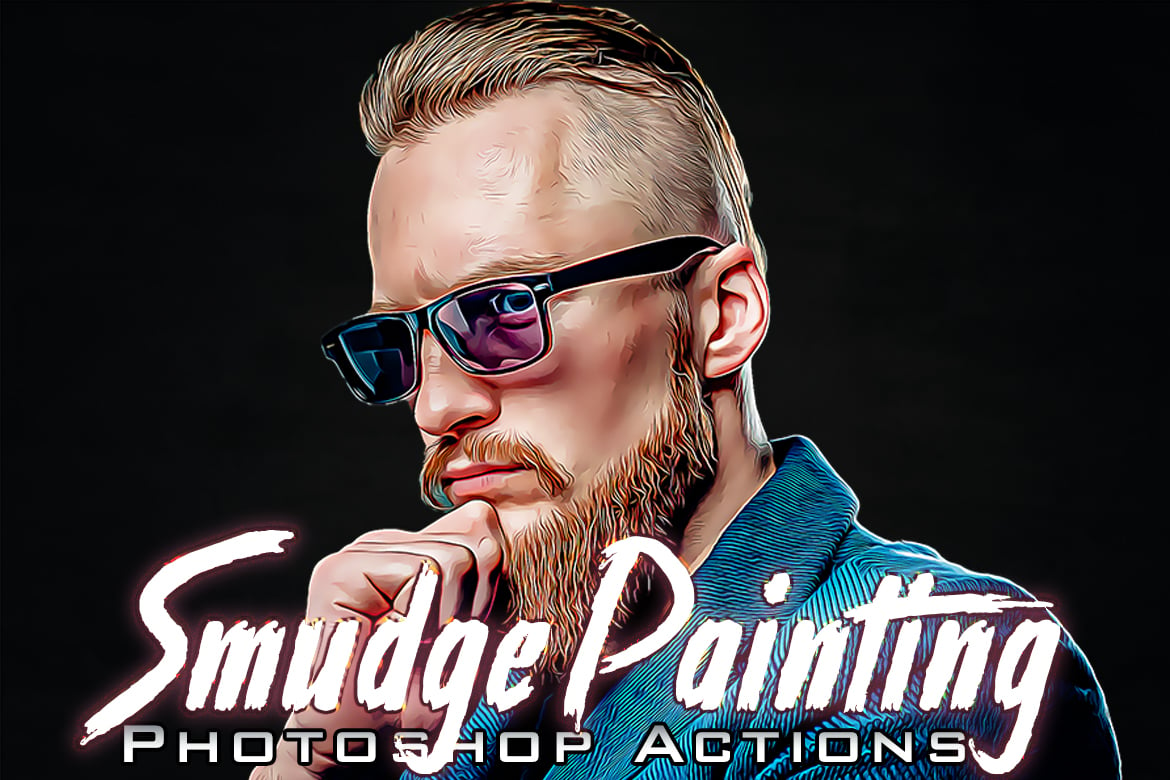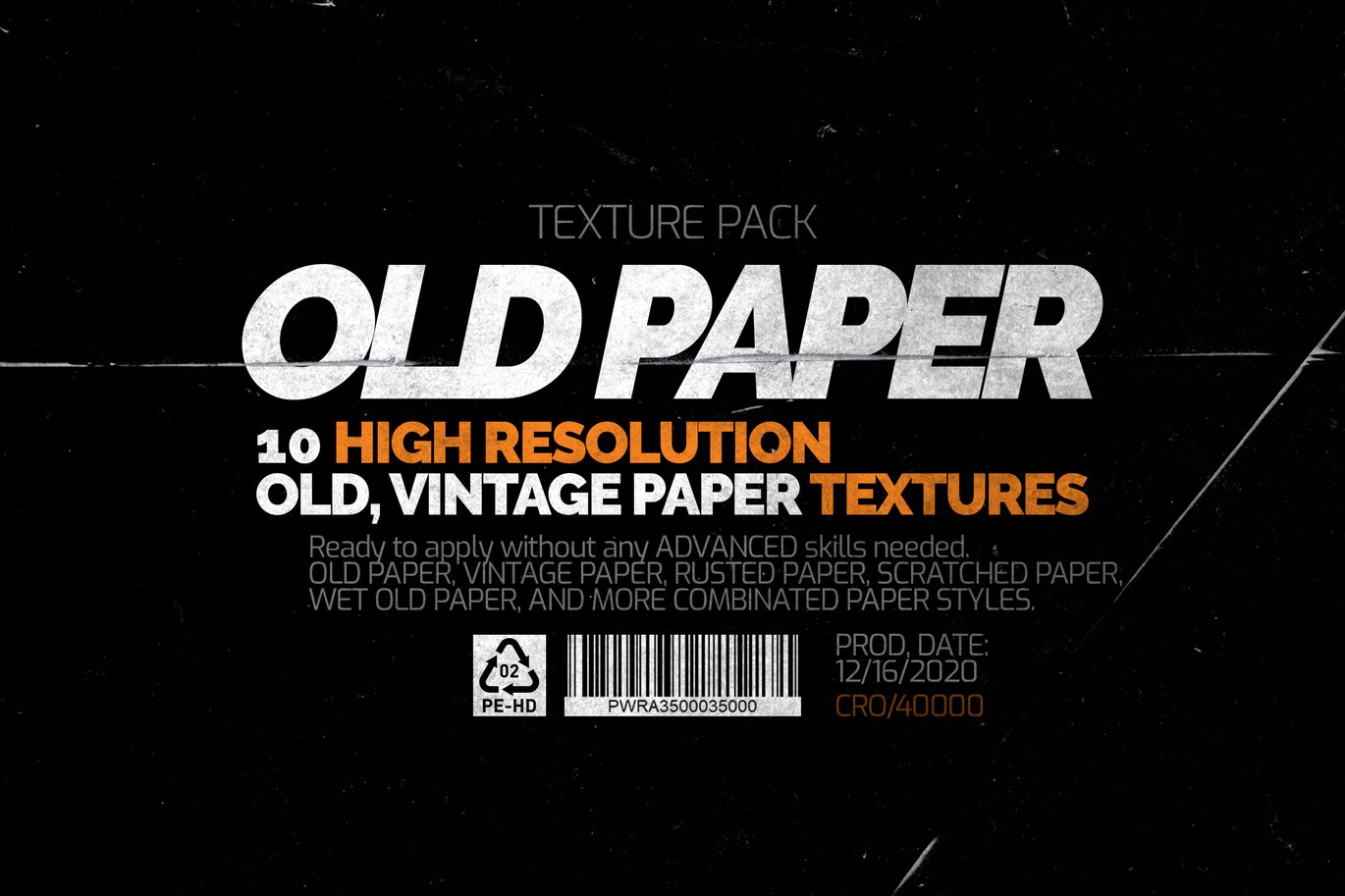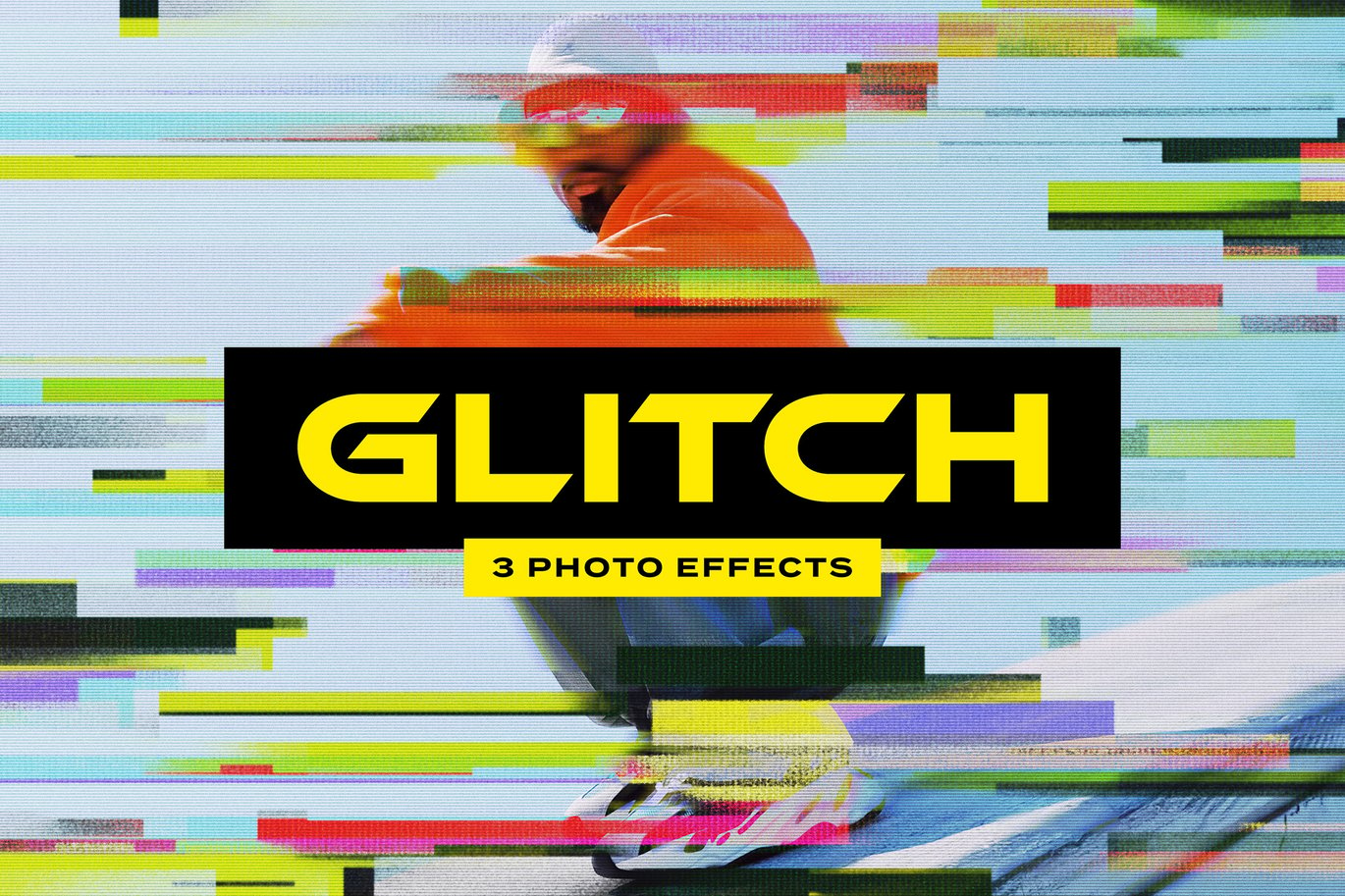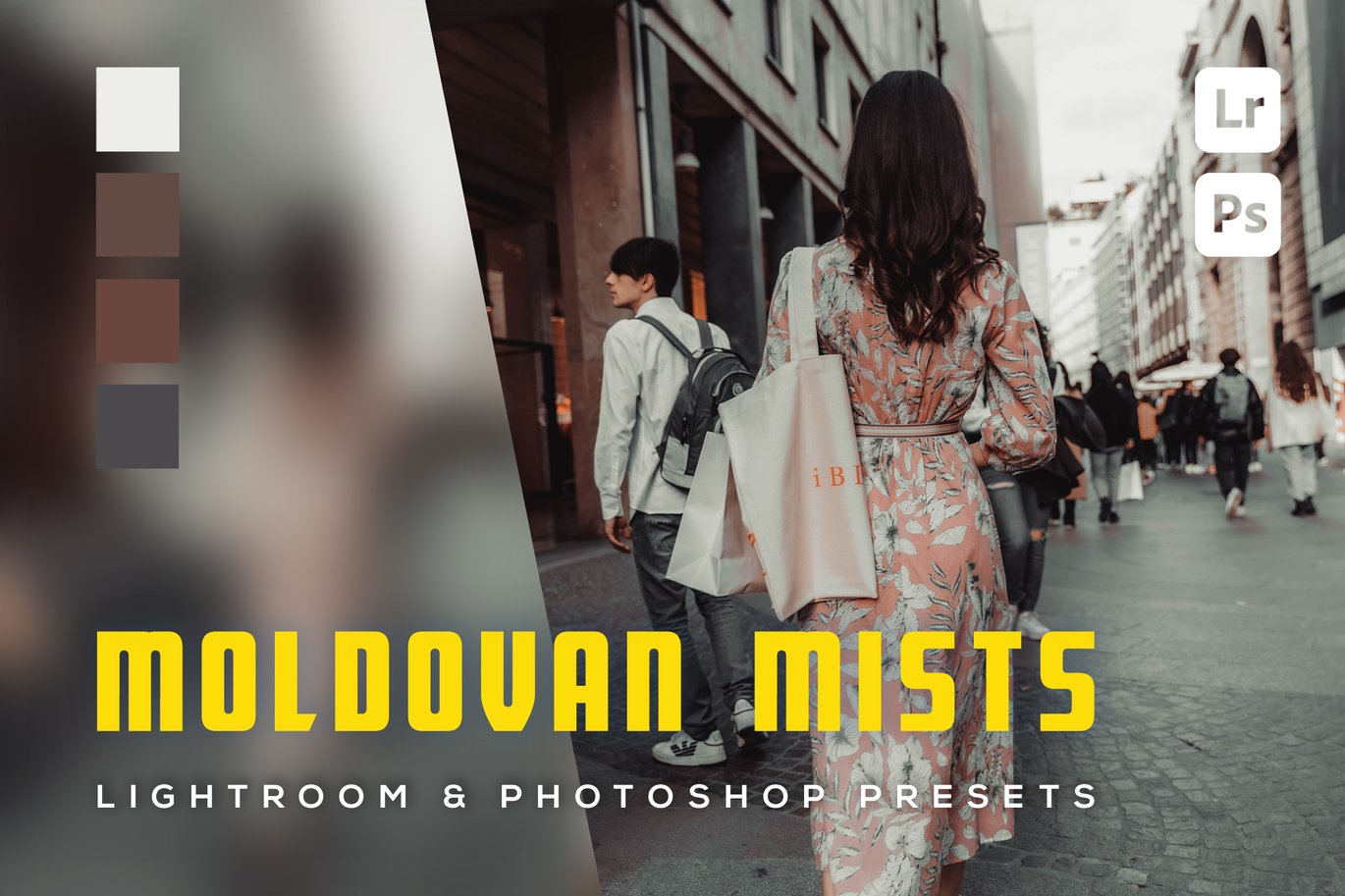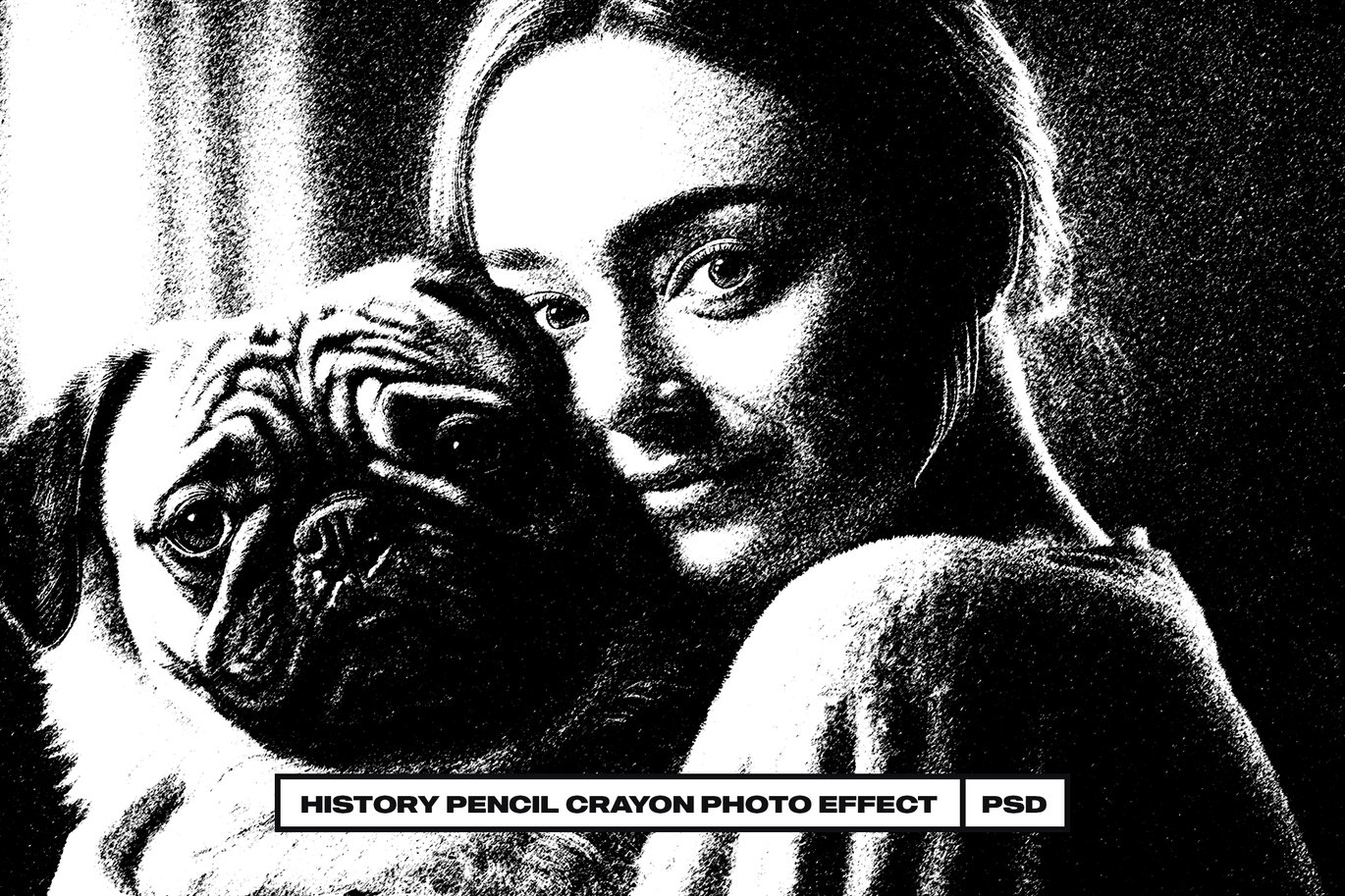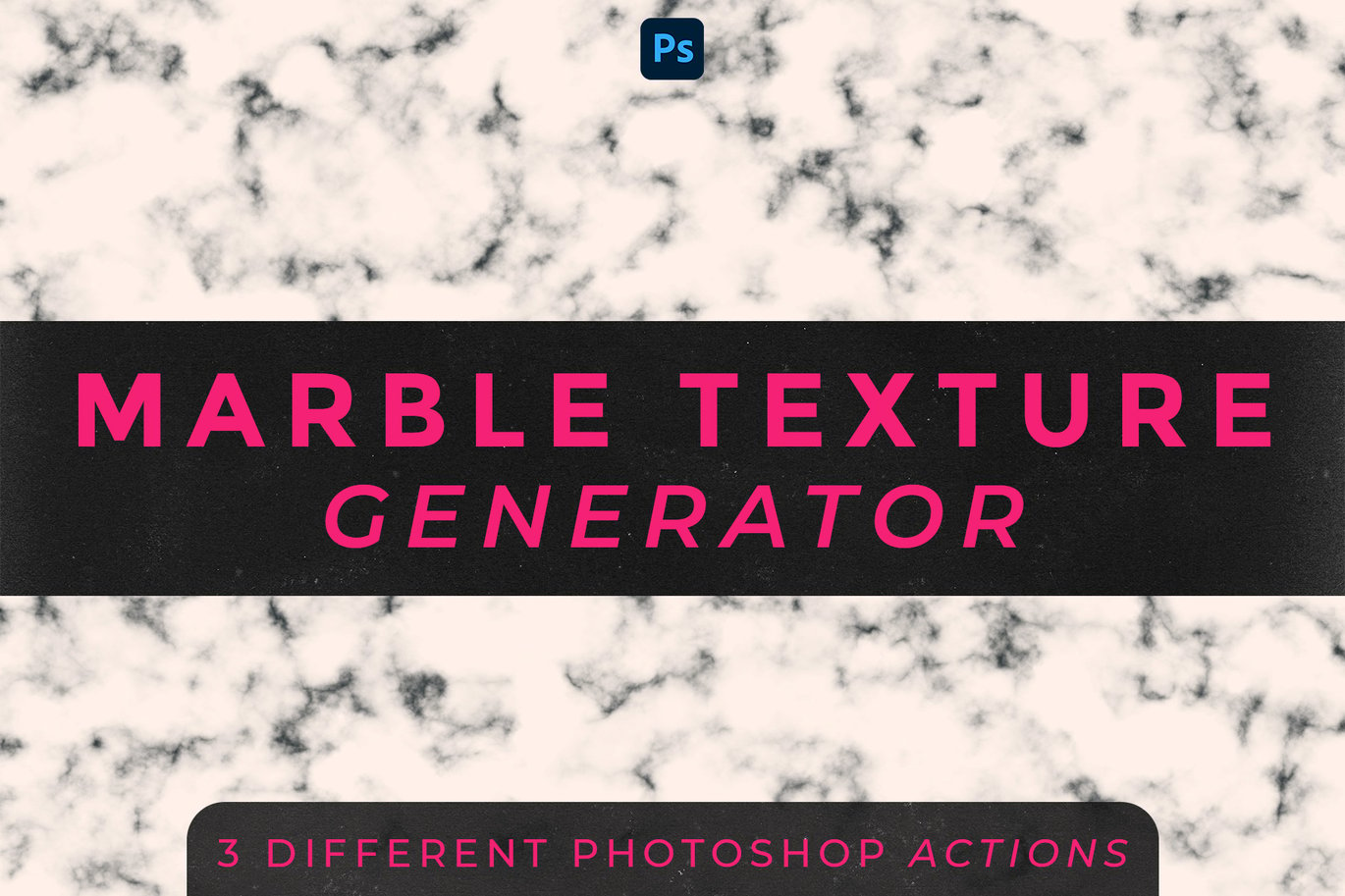Fur and snow brushes

Fur imitation Procreate brushes perfect for fluffy and fuzzy effects on iPad in Procreate app.
You will receive: 1 brushset file with 3 brushes
How Installing Procreate Brushes (.brush and brushset)
Use this option if you have an older iPad or Procreate version 4.0 or earlier. Here’s how:
- Download folder .brush file to your folder on your iPad
- Open the folder and choose .brush files
- Tap and hold with your finger or apple pencil
- Choose “Share” from the menu
- If the option “Open in Procreate” is missing, click on “More”
- Scroll and find the option “Open in Procreate” and click on it
- Open your project in Procreate and click on brush icon at the top right corner
Or
- Open Procreate, click new collection – brush – import
- Find folder with download brush, choose it, added in Procreate.
DIGITAL TYPE | INSTANT DOWNLOAD | NO PHYSICAL PRINT
MOCKUP NOT INCLUDED | PHOTO NOT INCLUDED
NO PRINT-ON-DEMAND | NOT TO BE SOLD
All of products in this shop cannot be shared
© Let’s Art ♡
Discover Relevant Downloads
in Effects
in Effects
in Effects
in Effects
in Crayon
in Effects