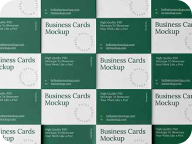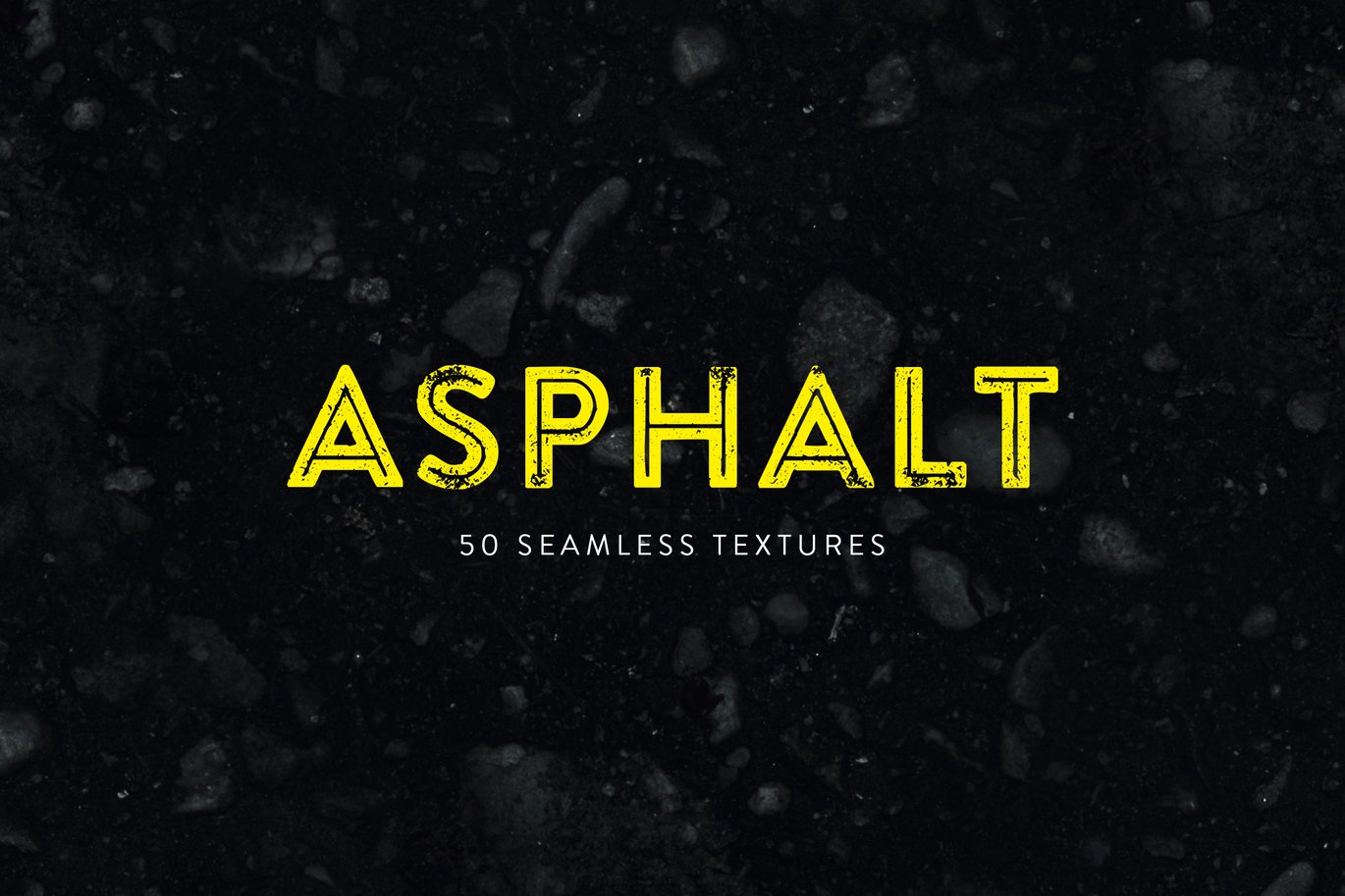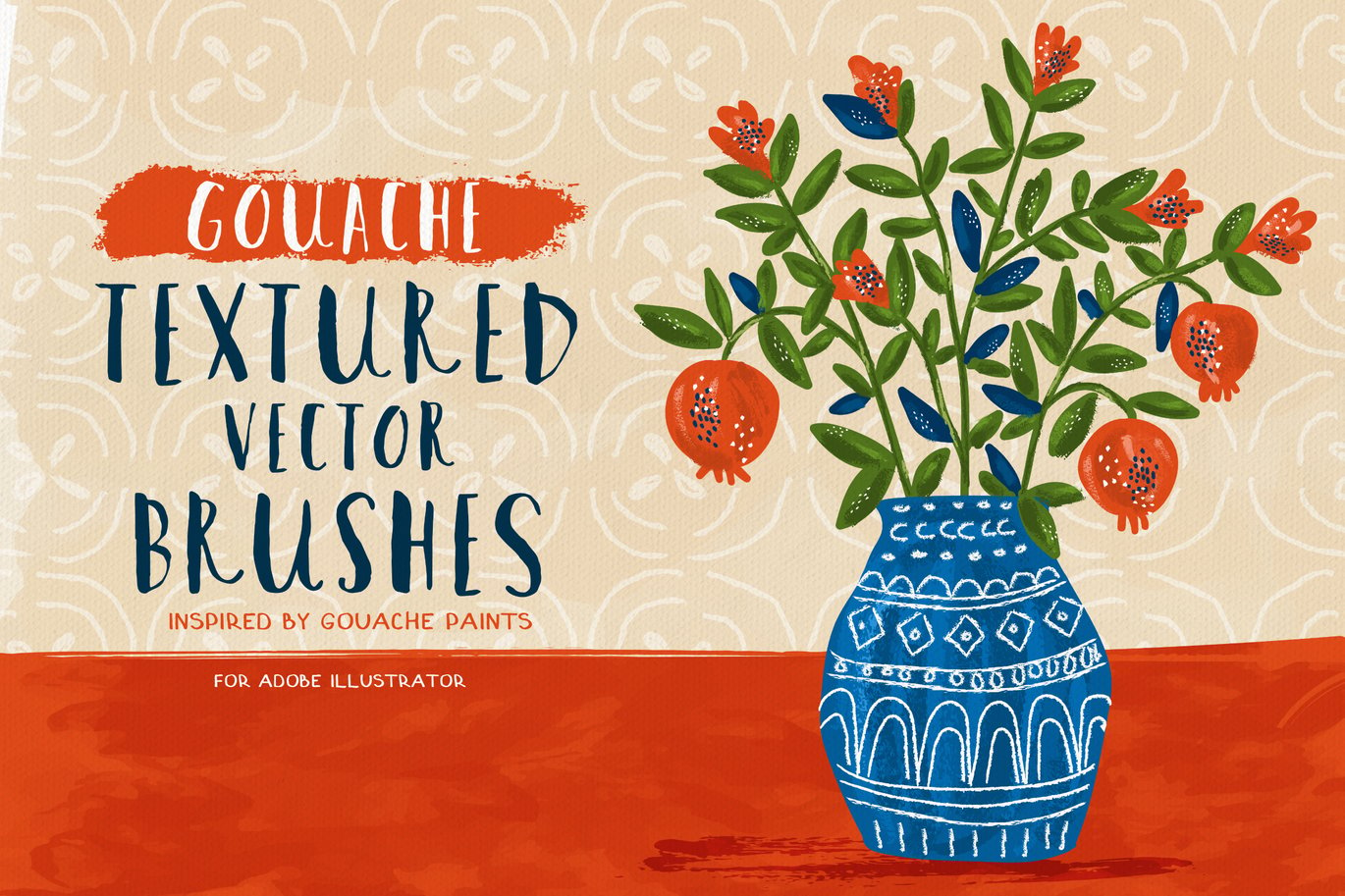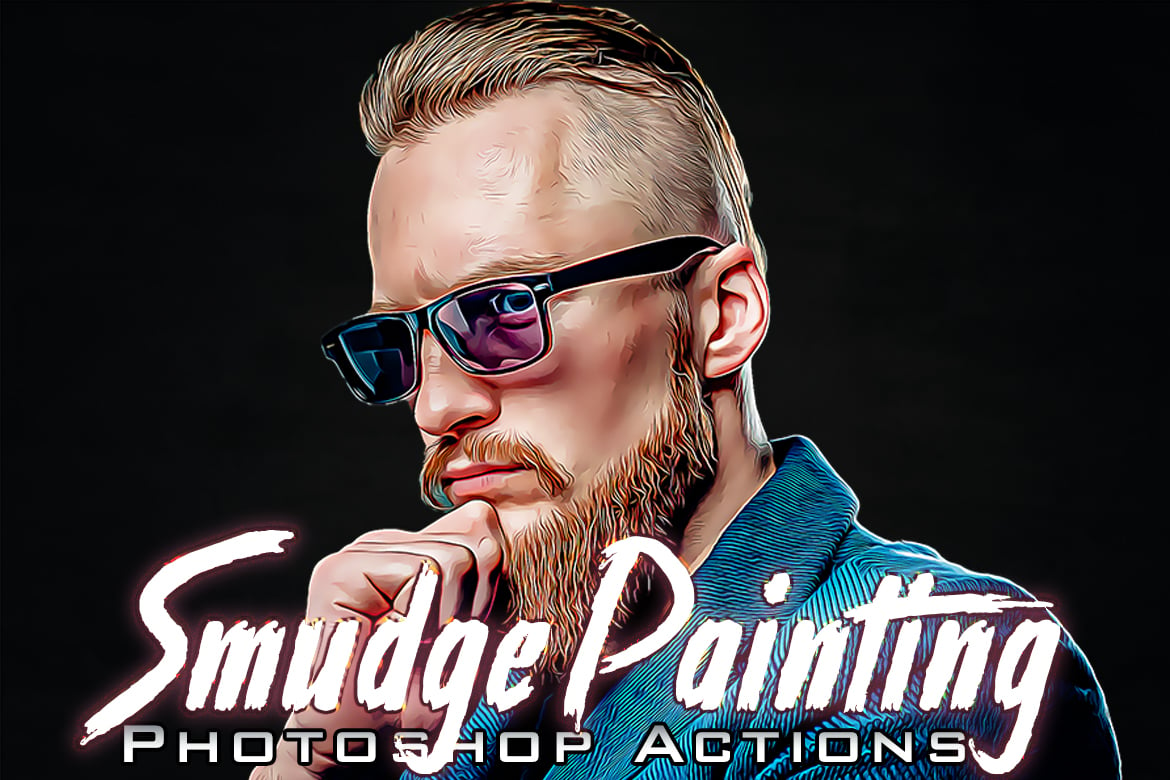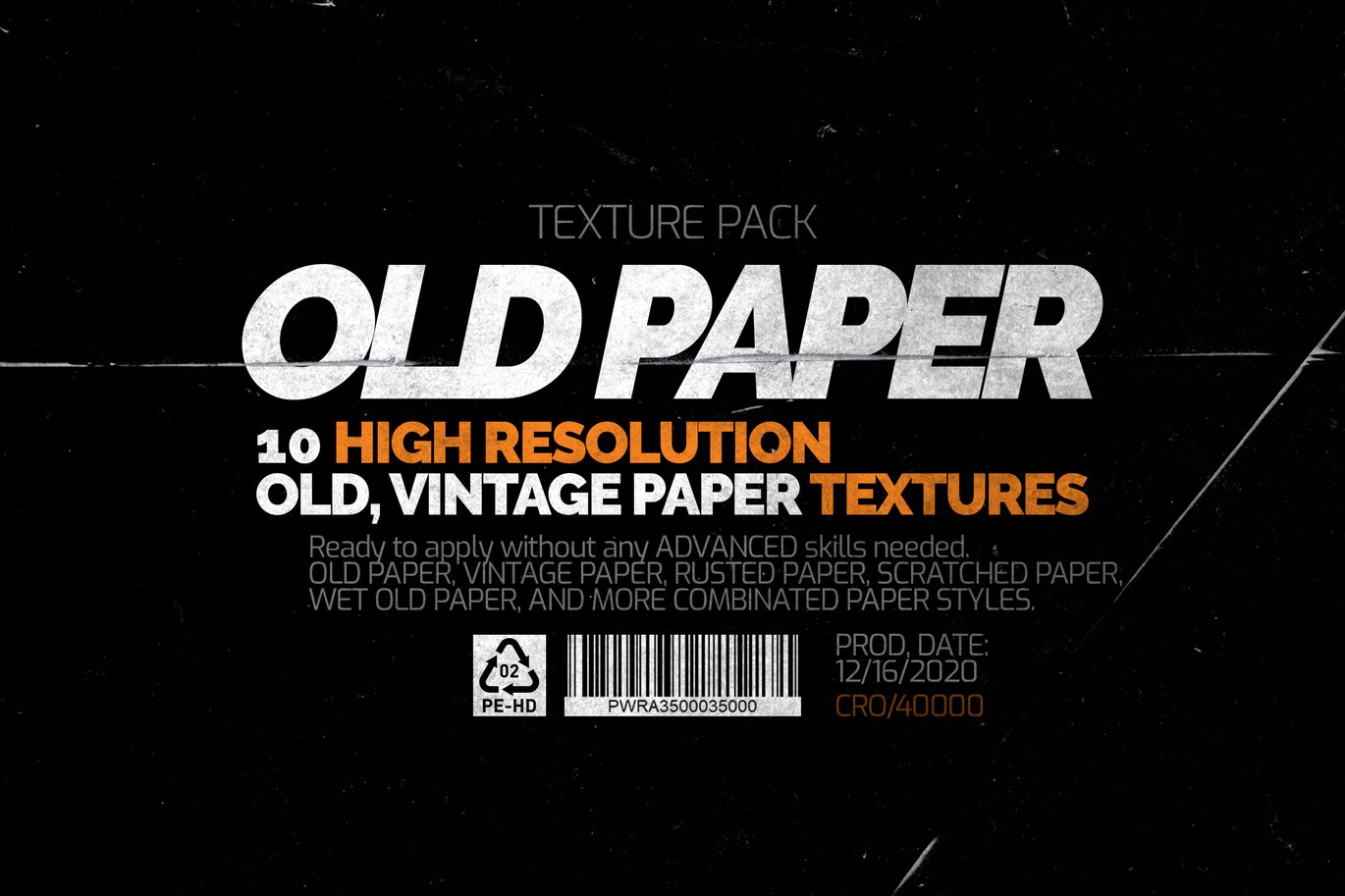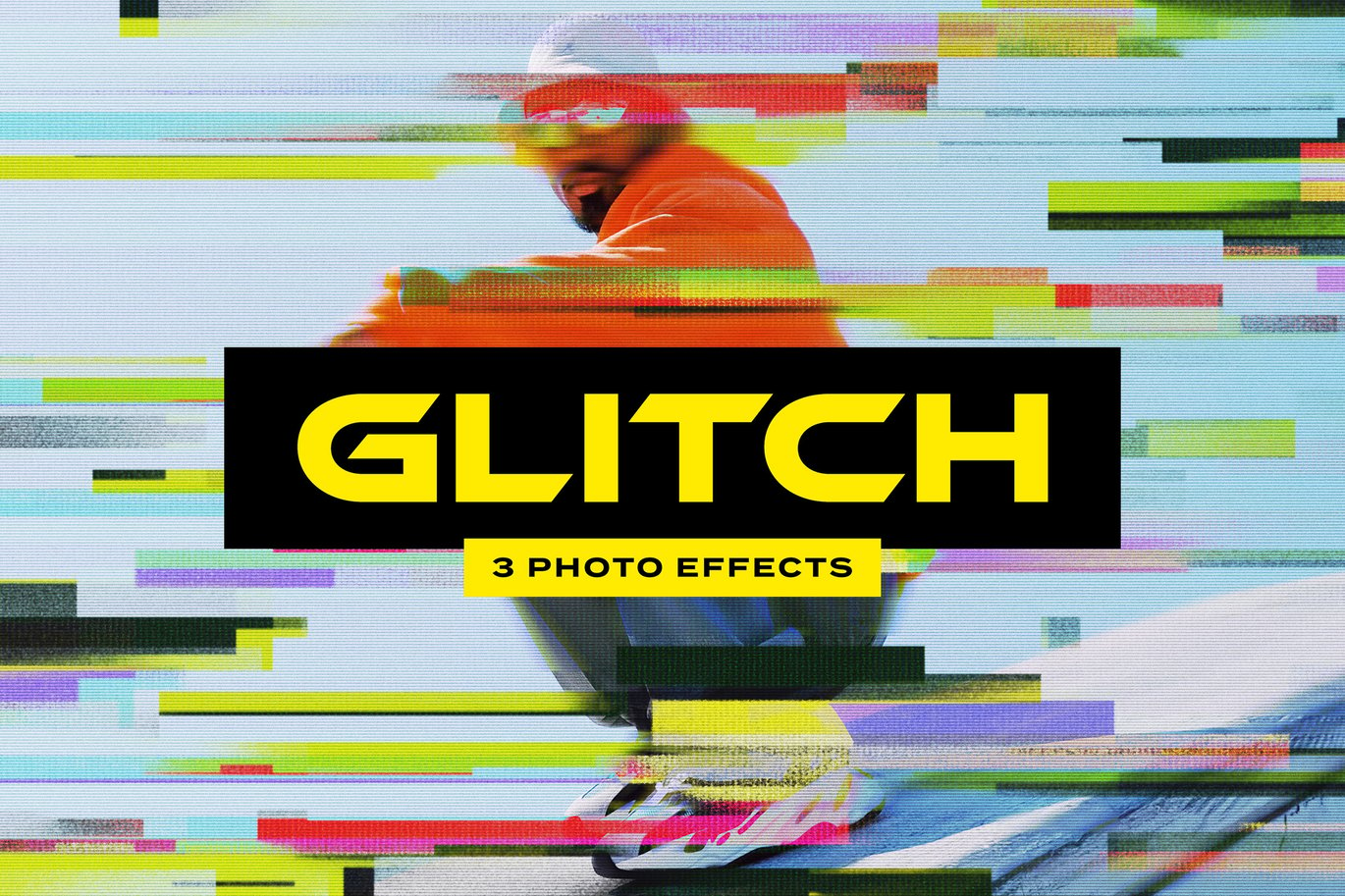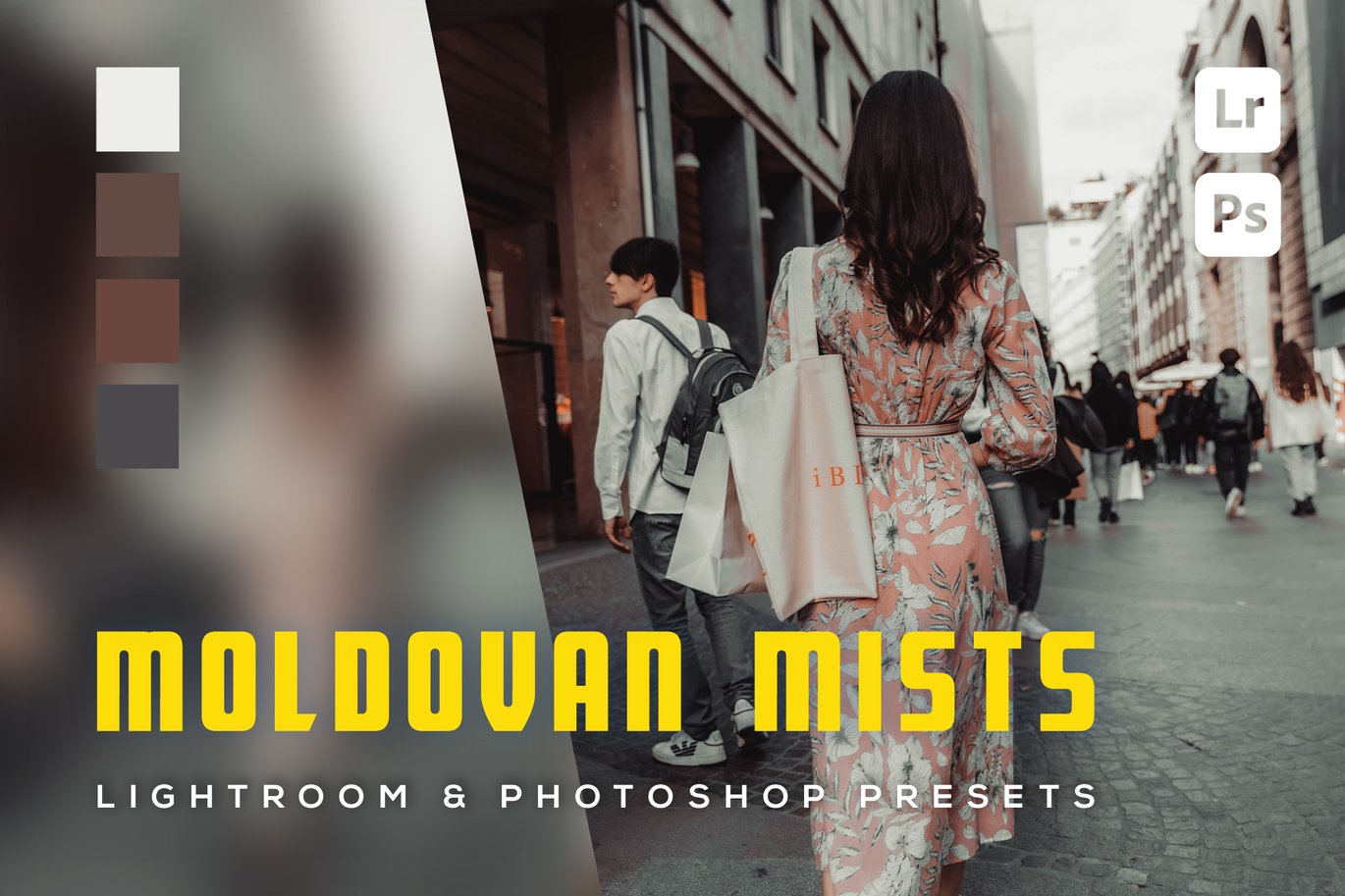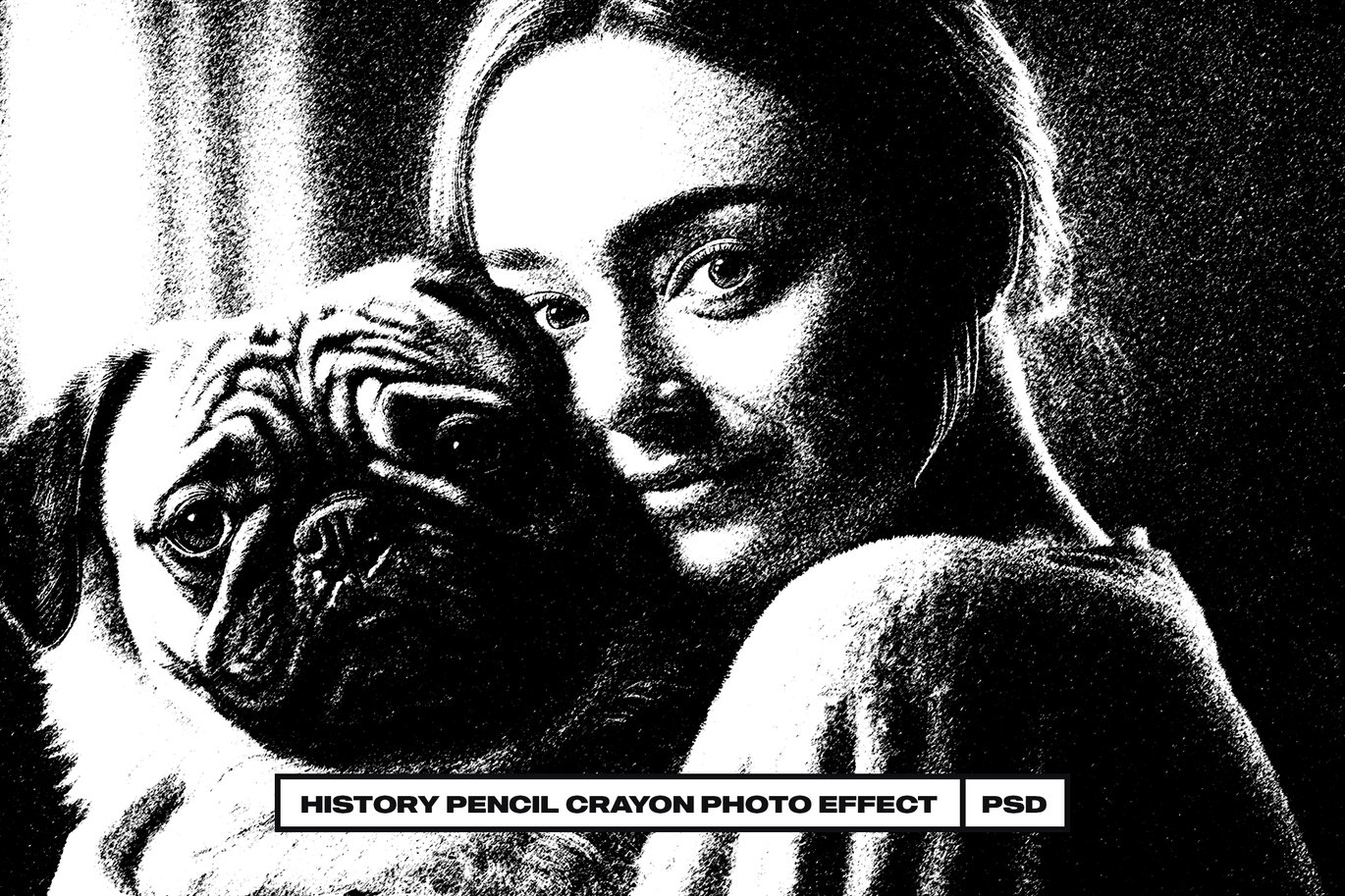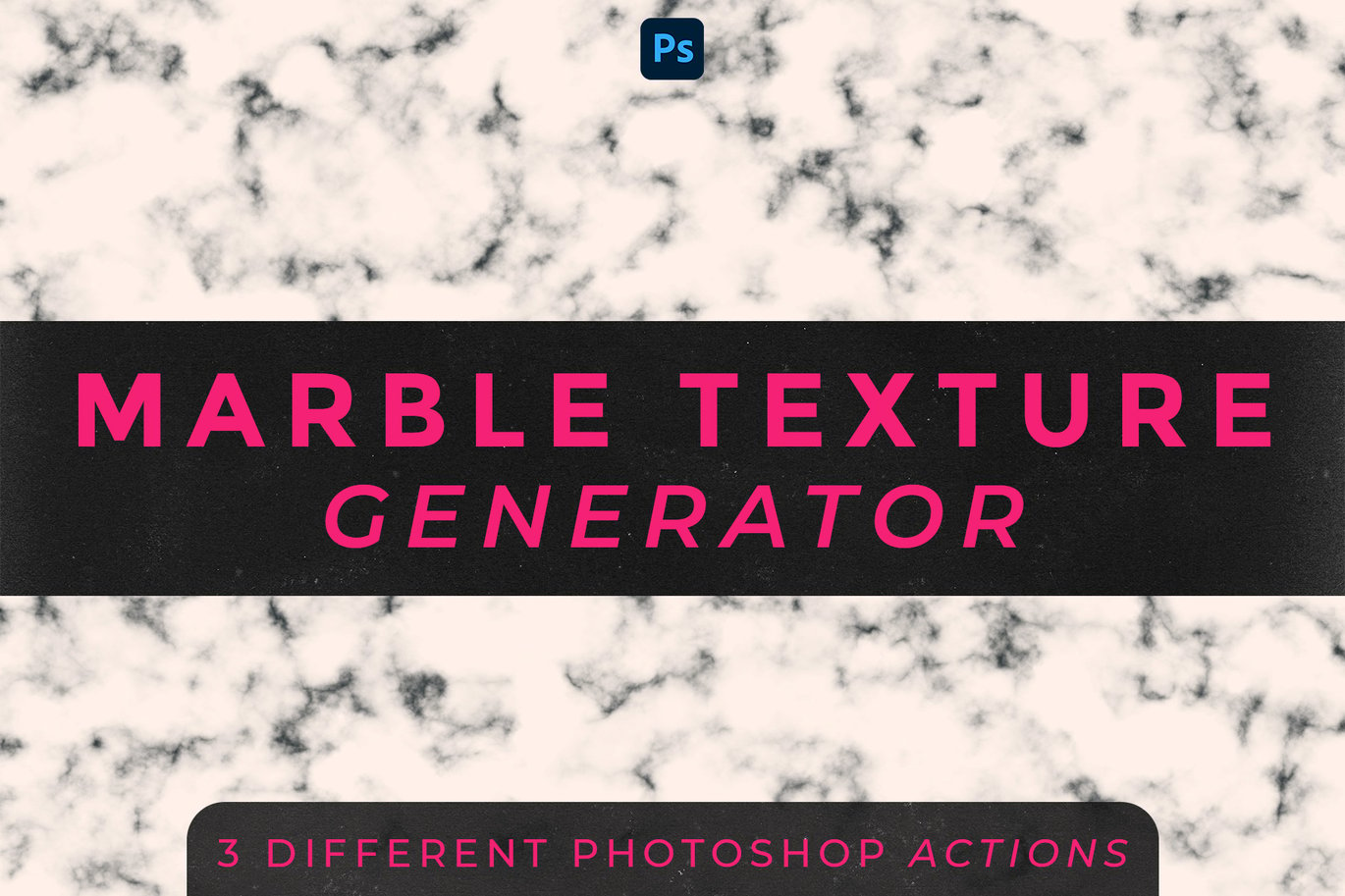Pixel Sorter Photoshop Action
Using Pixel Sorter Action you can create and experiment with pixel sorting in Adobe Photoshop with ease.
Create awesome artifacts and distortion effects.
For the best results, it is recommended to use photos in the range of 800px – 2500px.
You can use it for presenting your work, websites, blog, print projects, advertisement, social networks.
PHOTOSHOP CONFIGURATION:
- Use Photoshop english version;
- RGB color mode 8 bits;
- Compatible with CS6 and CC.
FEATURES:
- 4 Direction pixels arrange
- Completely procedural (no need to load brushes or patterns)
- Random pixel sort
- Layered and fully editable
WHAT’S INCLUDED:
- 1 .atn file (Action)
-
- Help file
- 1 .Video guide link
Photos in the preview image are used for presentation purposes only and not included.
Discover Relevant Downloads
in Effects
in Effects
in Effects
in Effects
in Crayon
in Effects