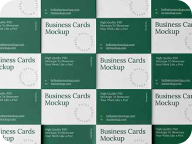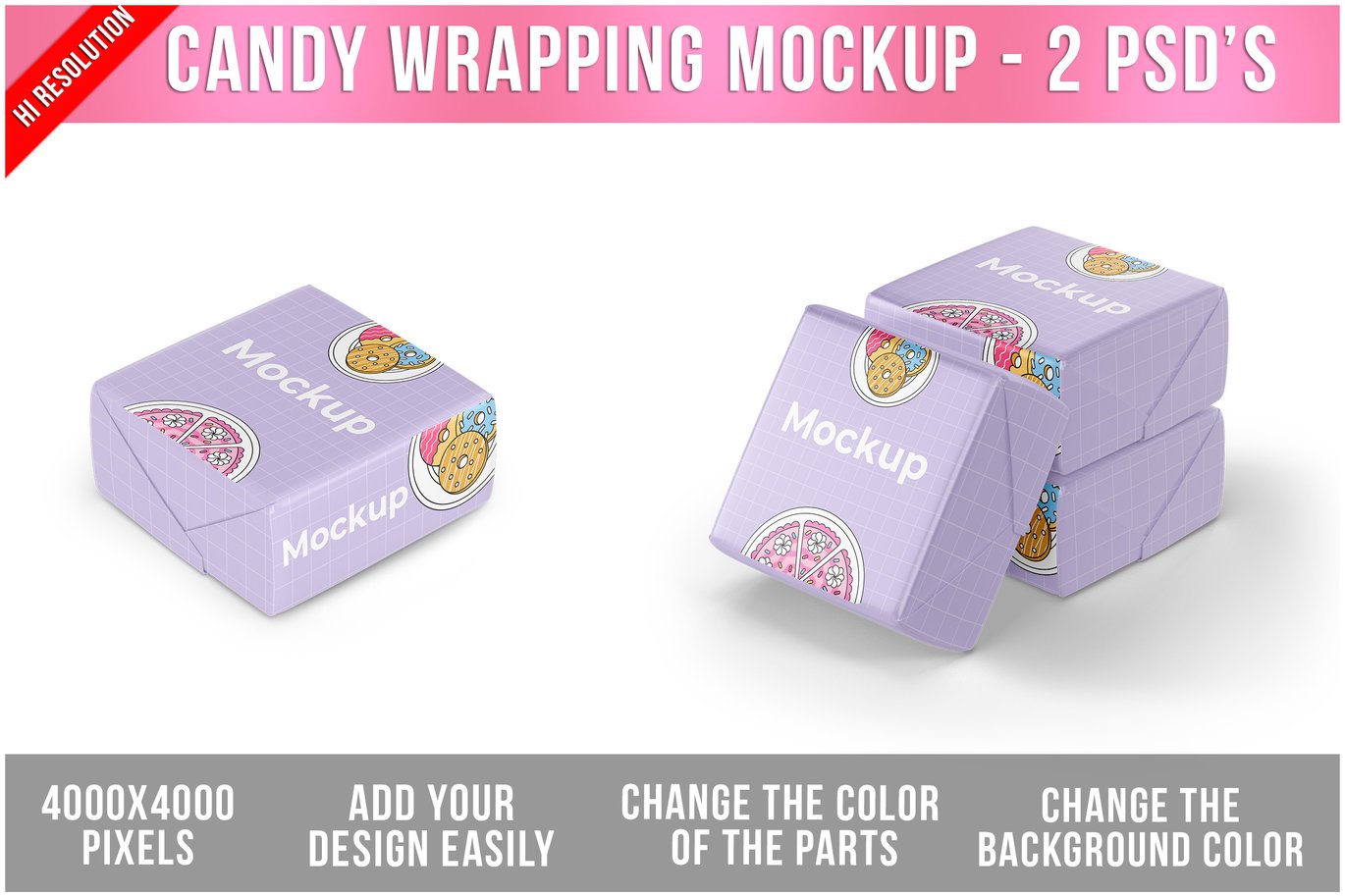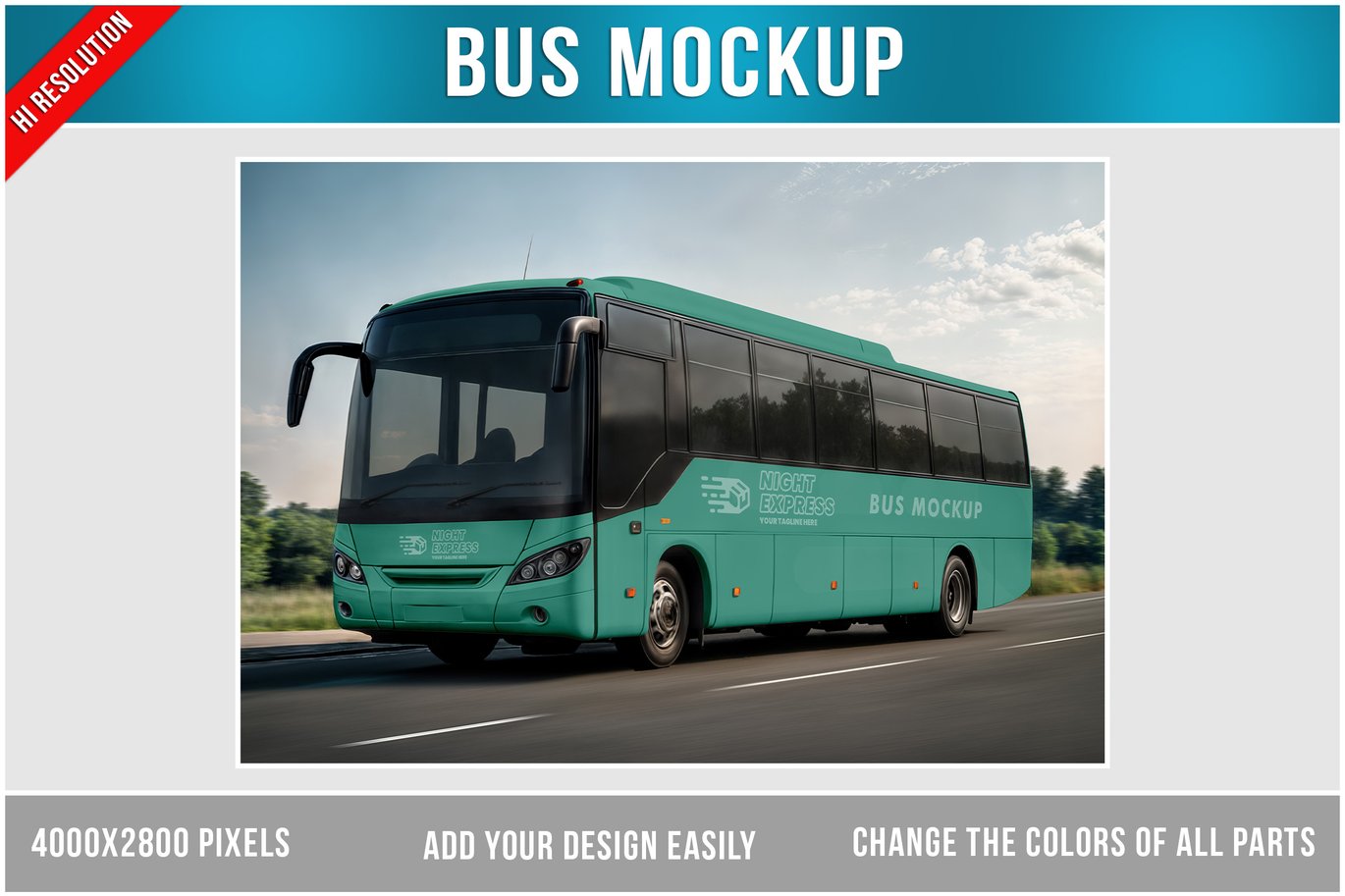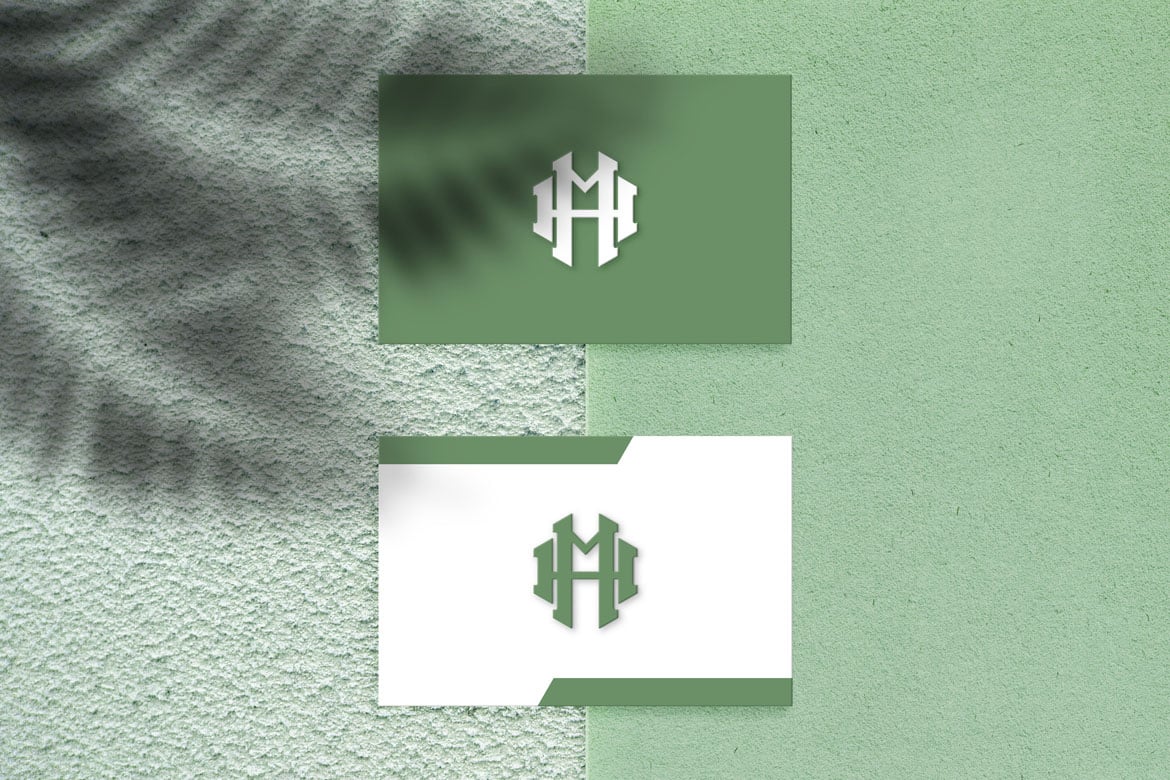Spiral Notebook Mock-up 2
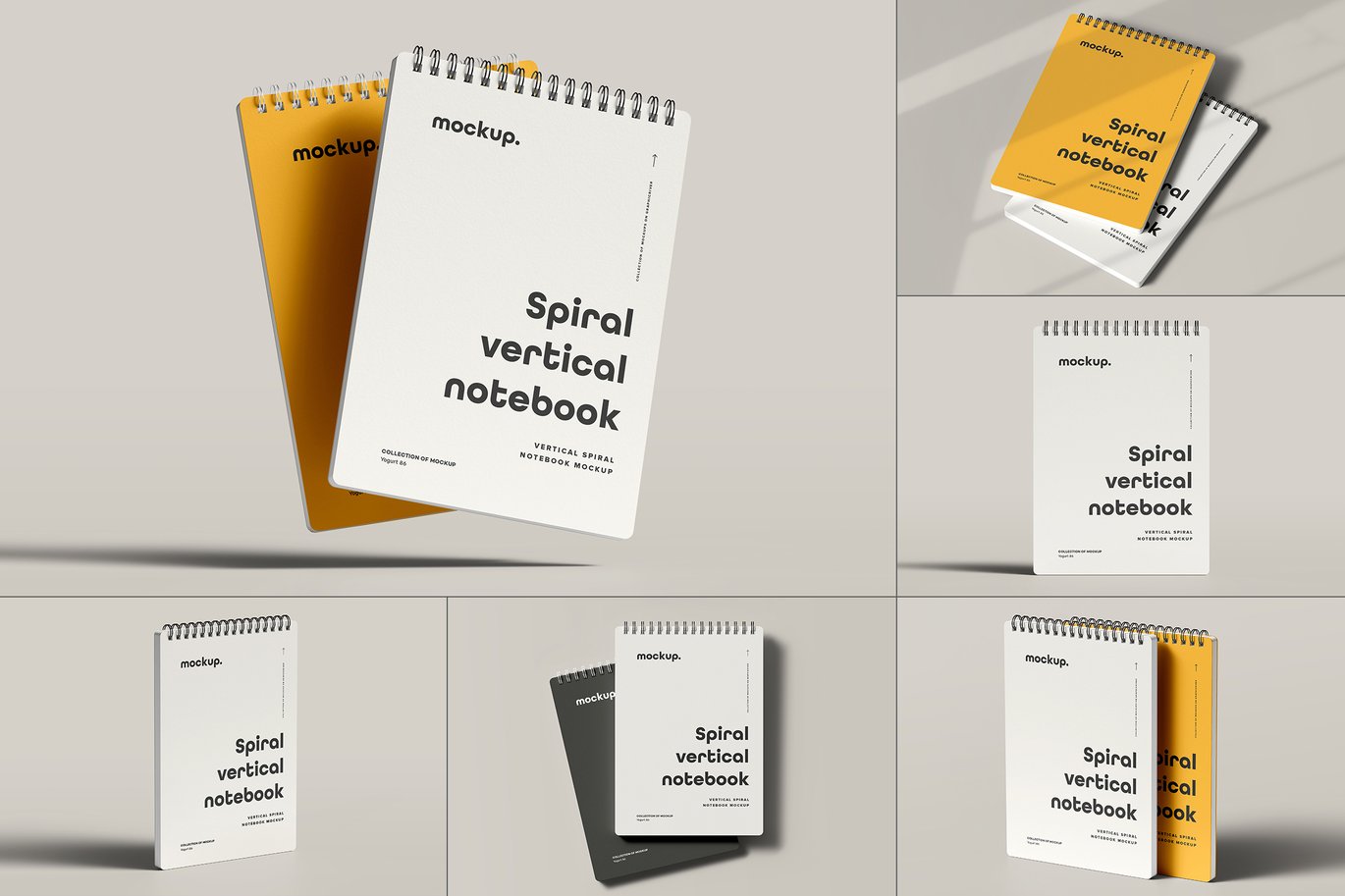
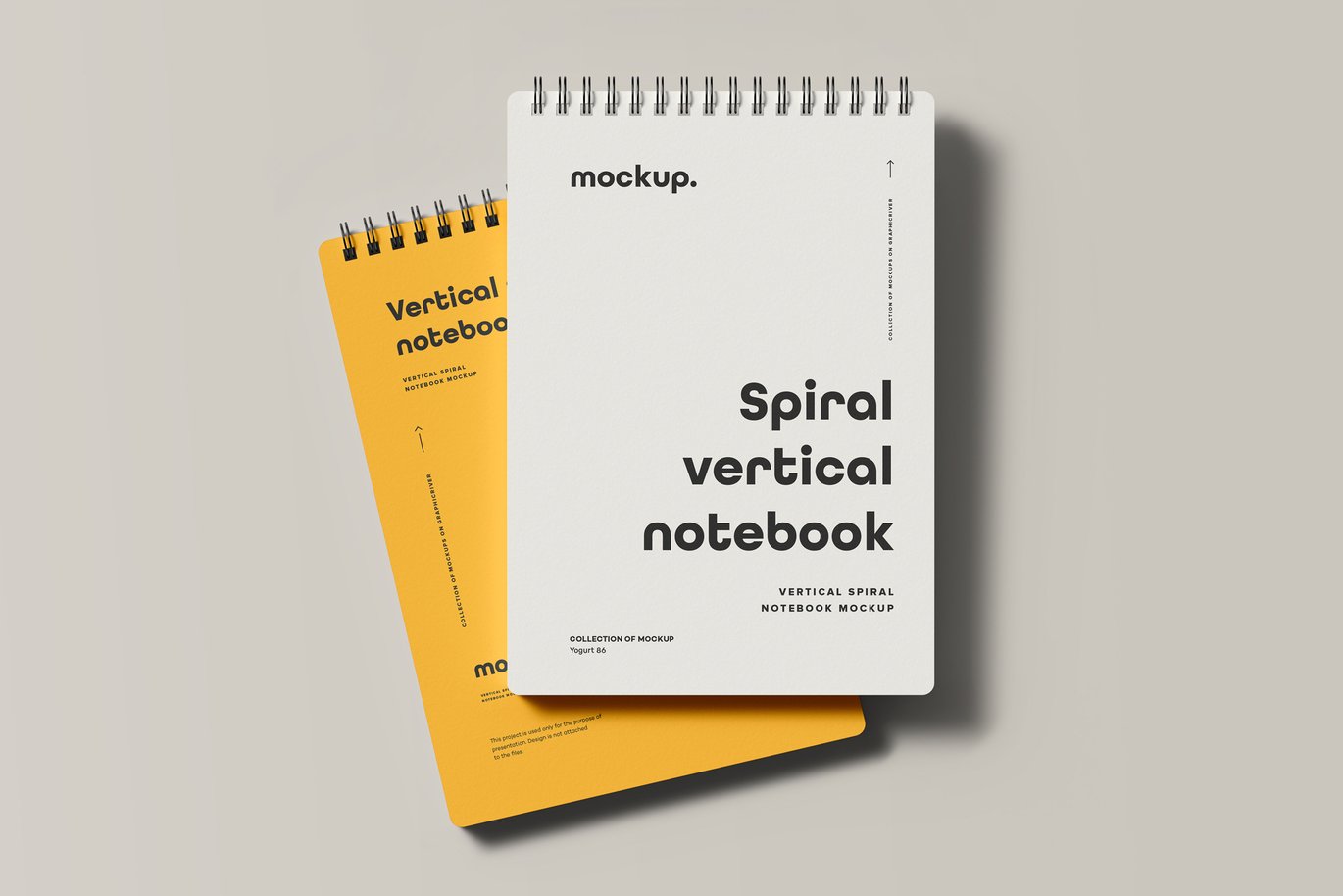
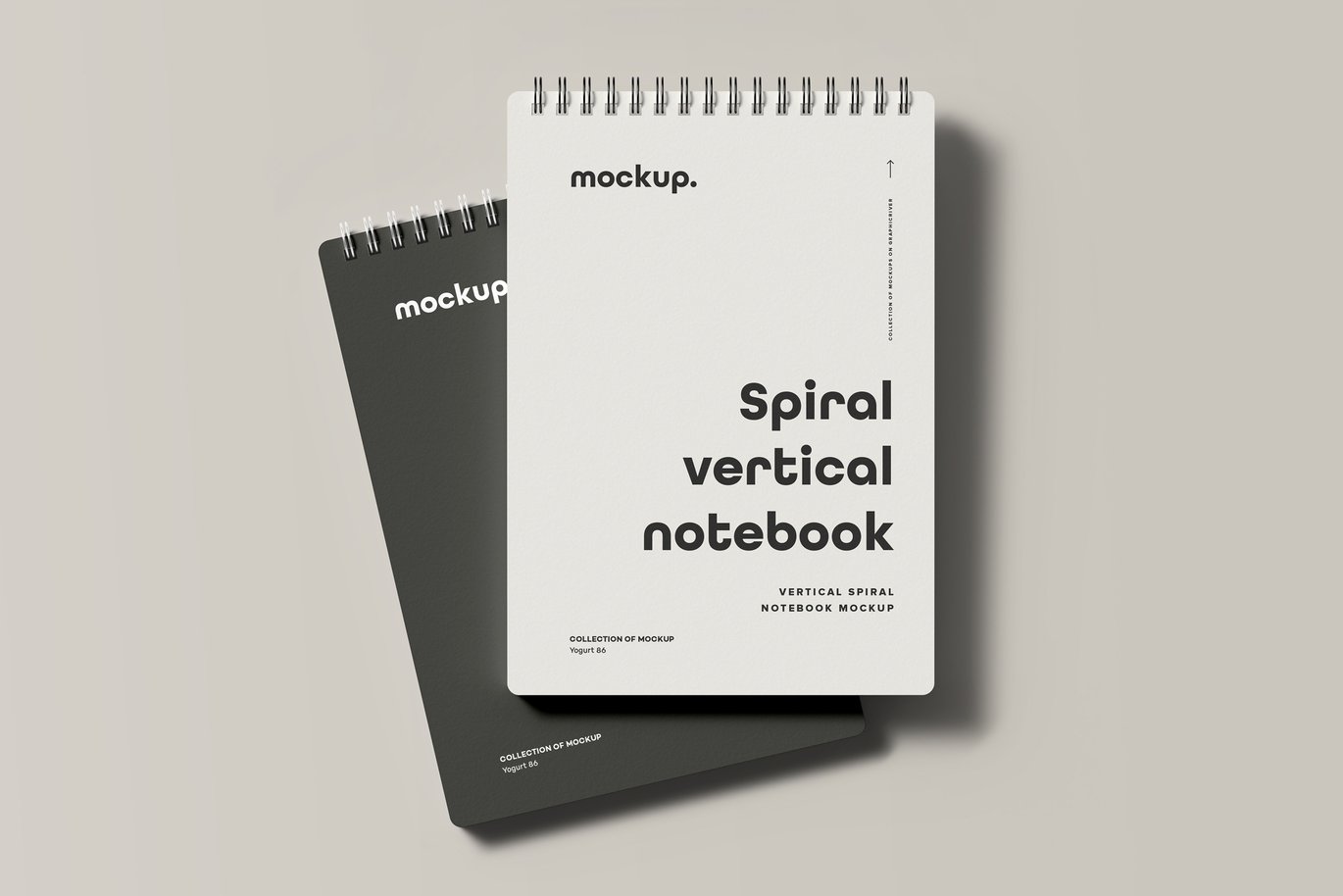
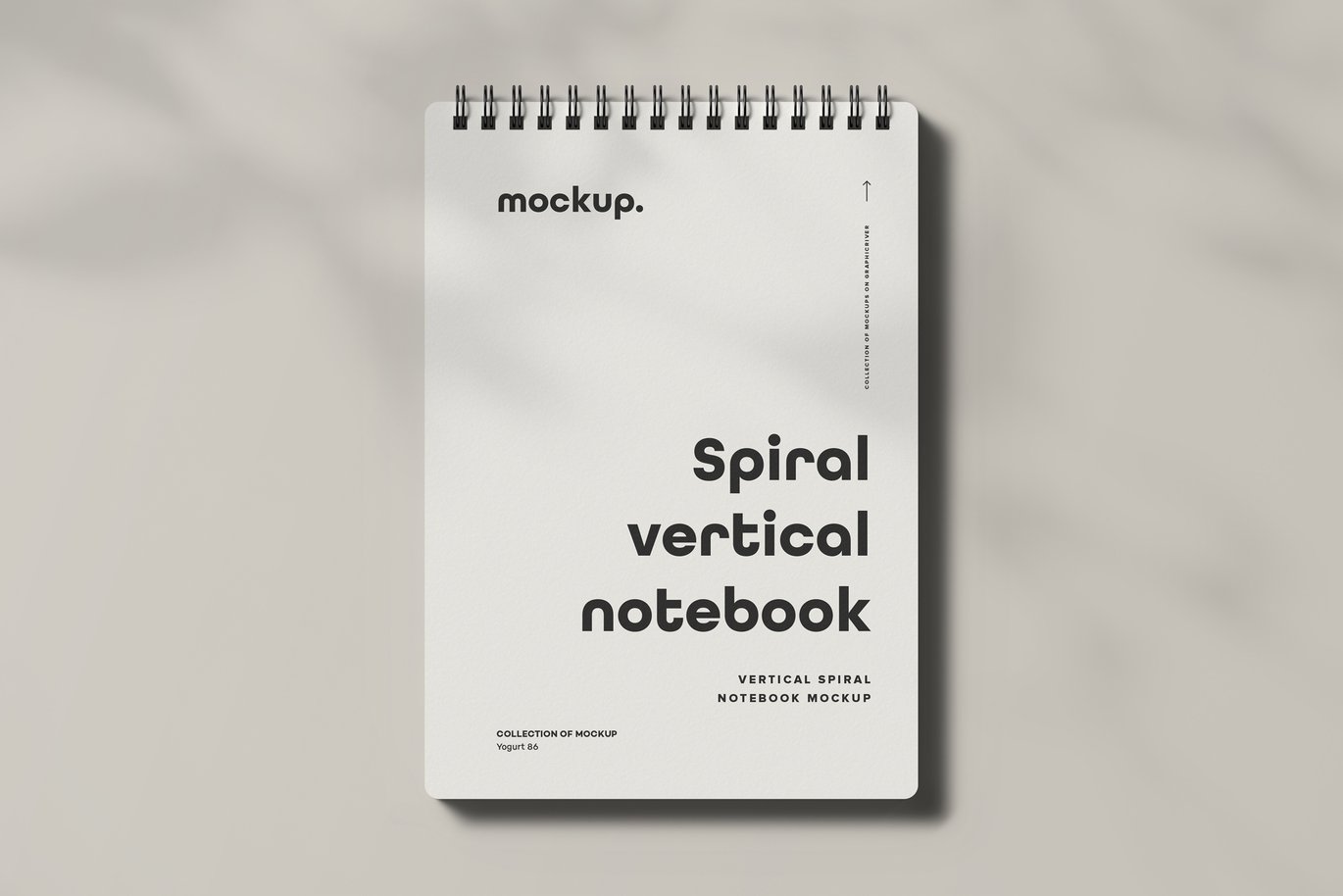
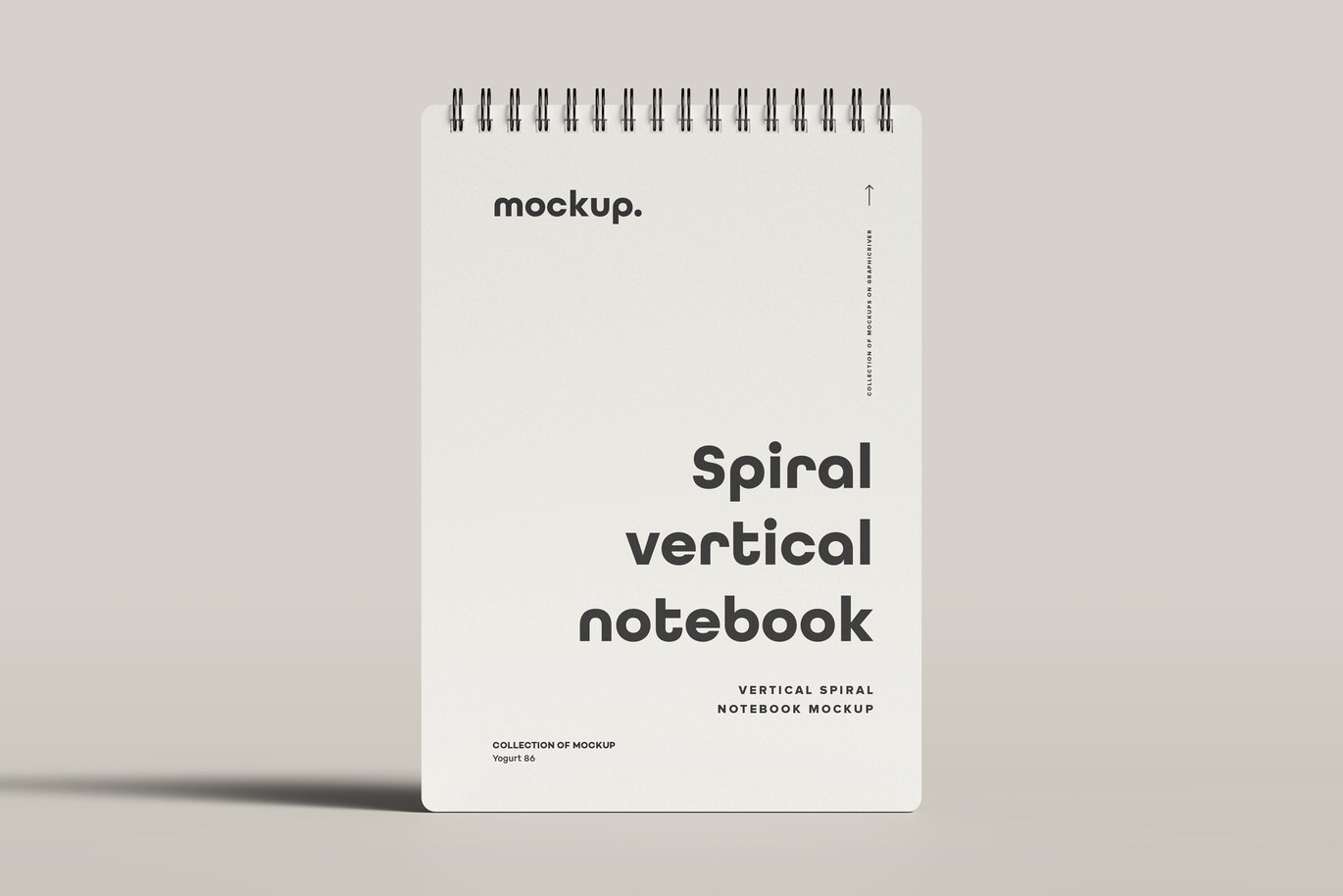
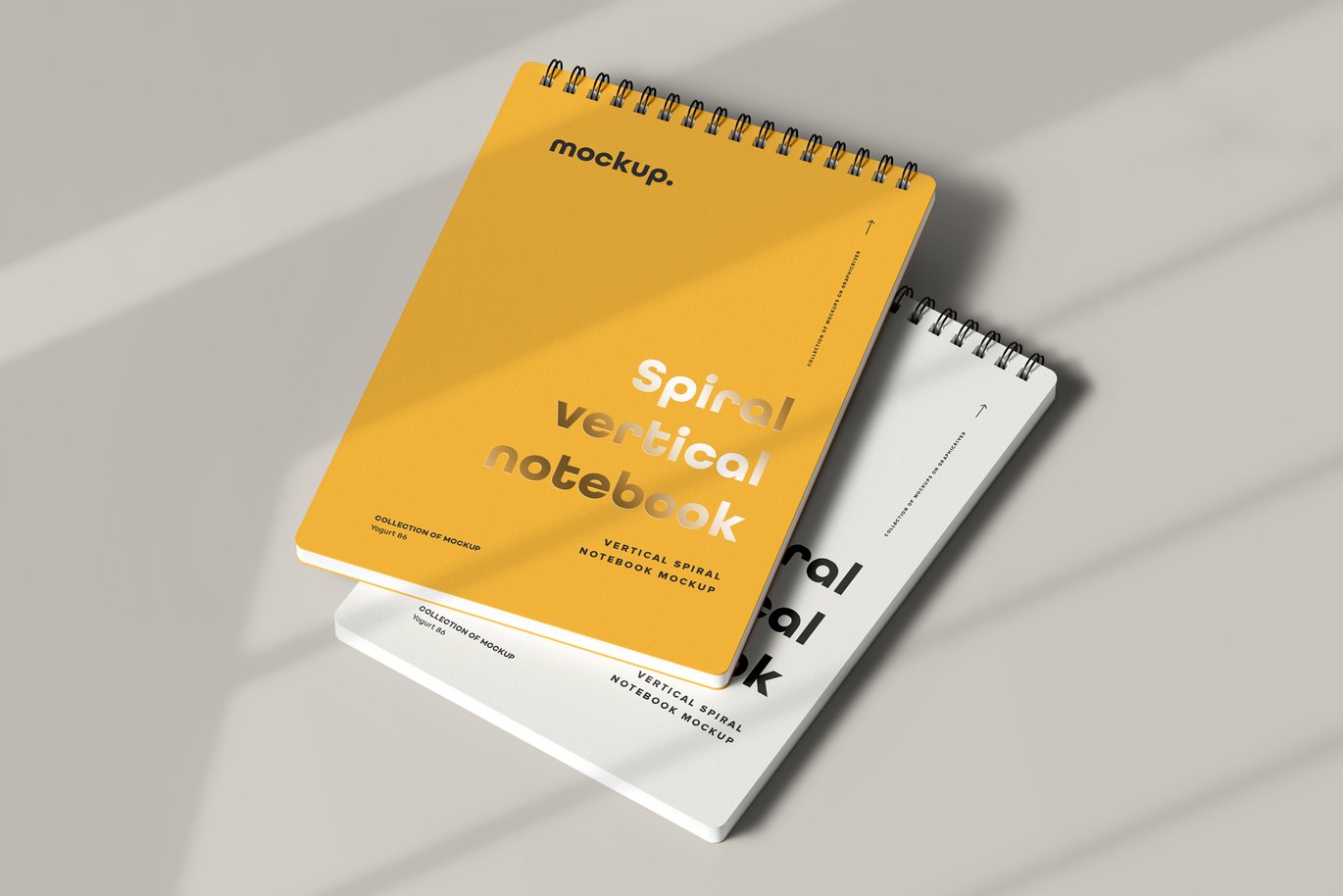
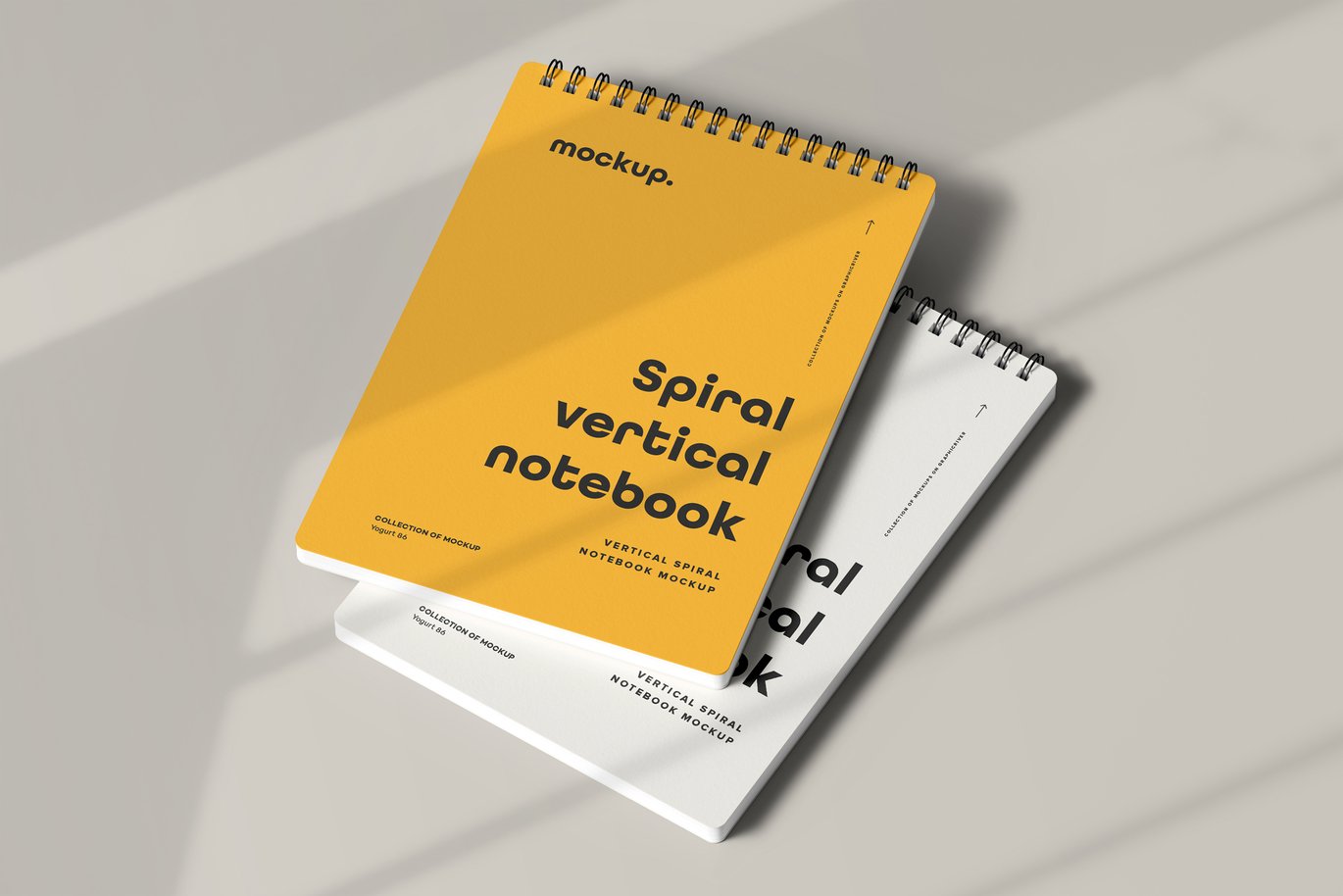
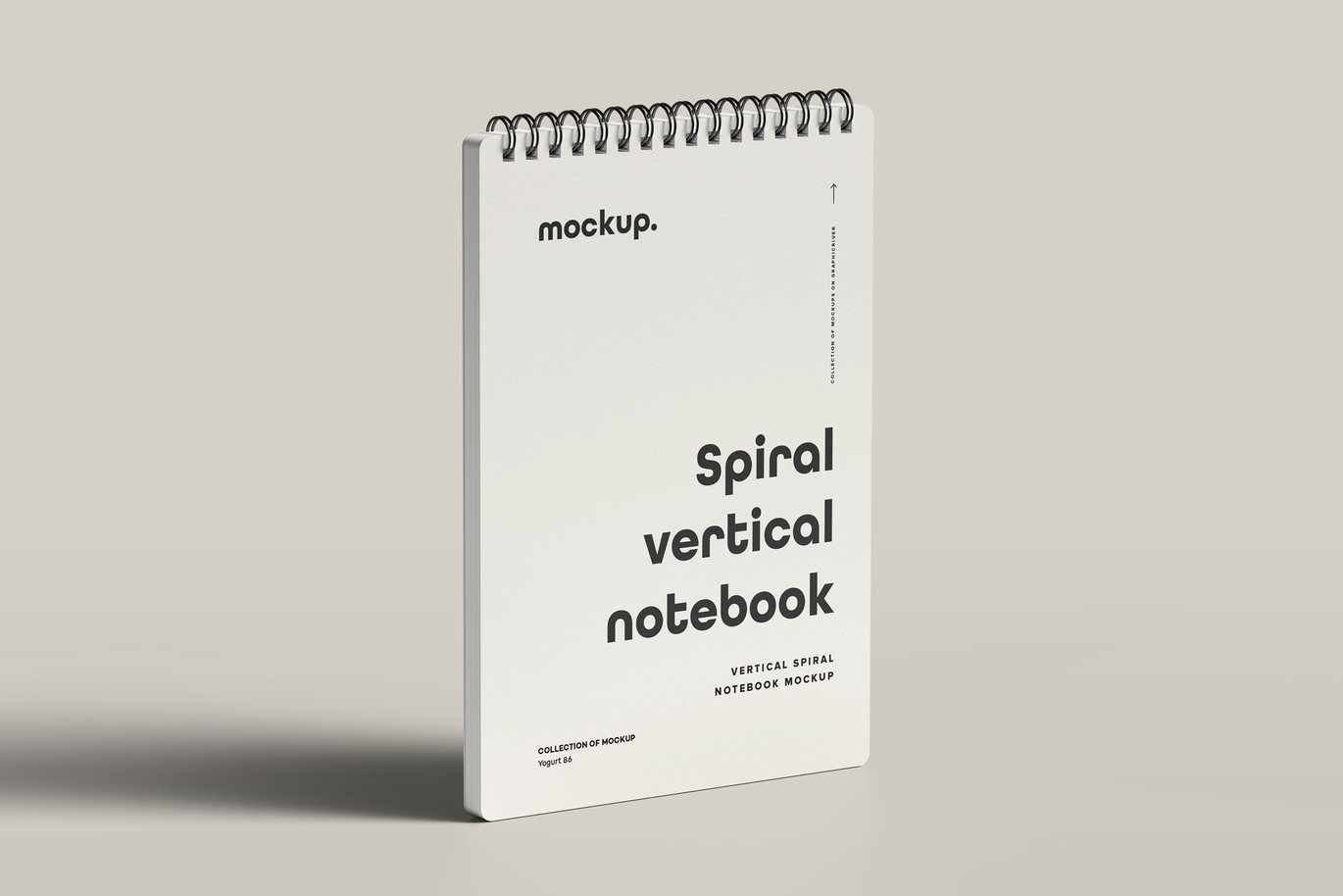
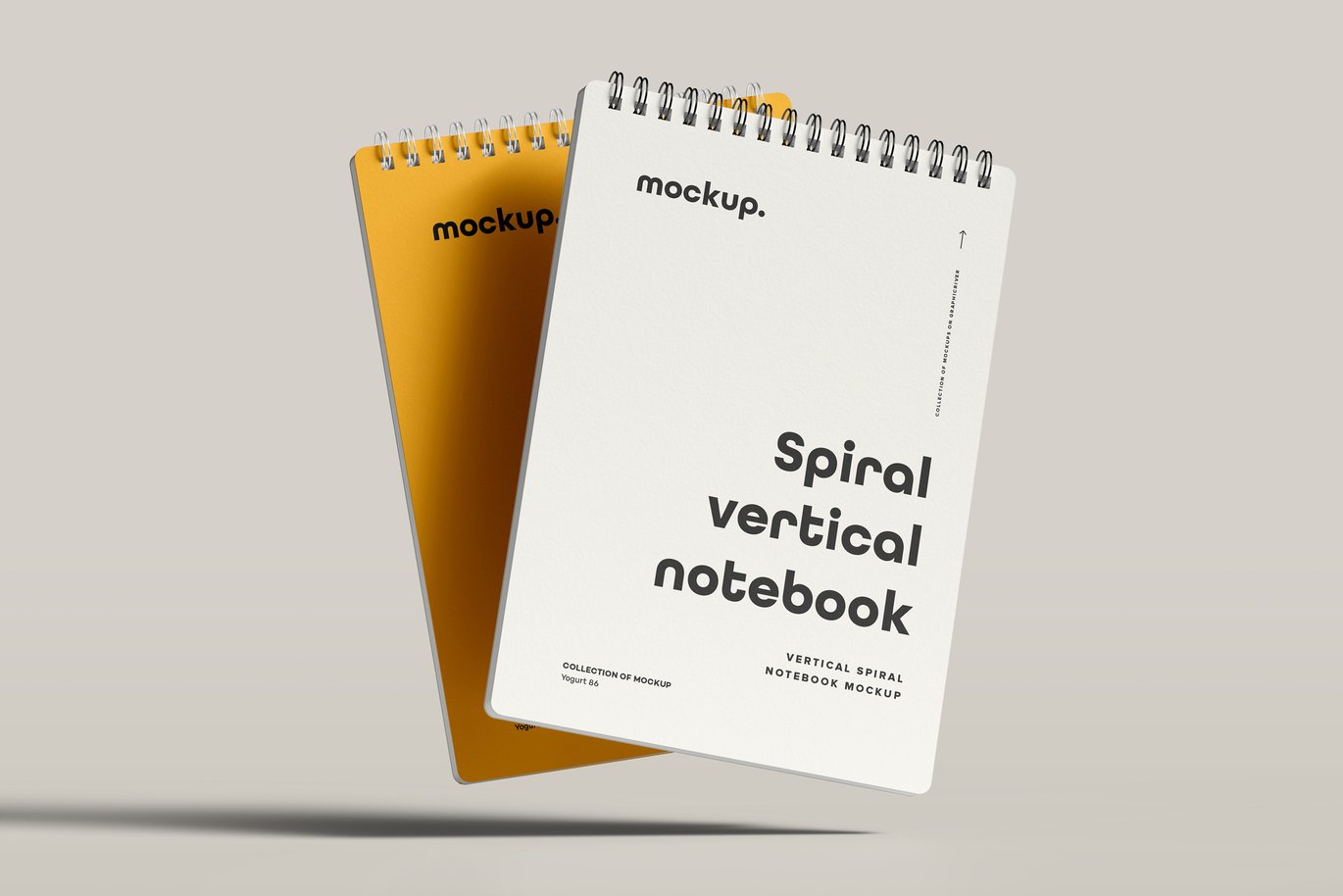
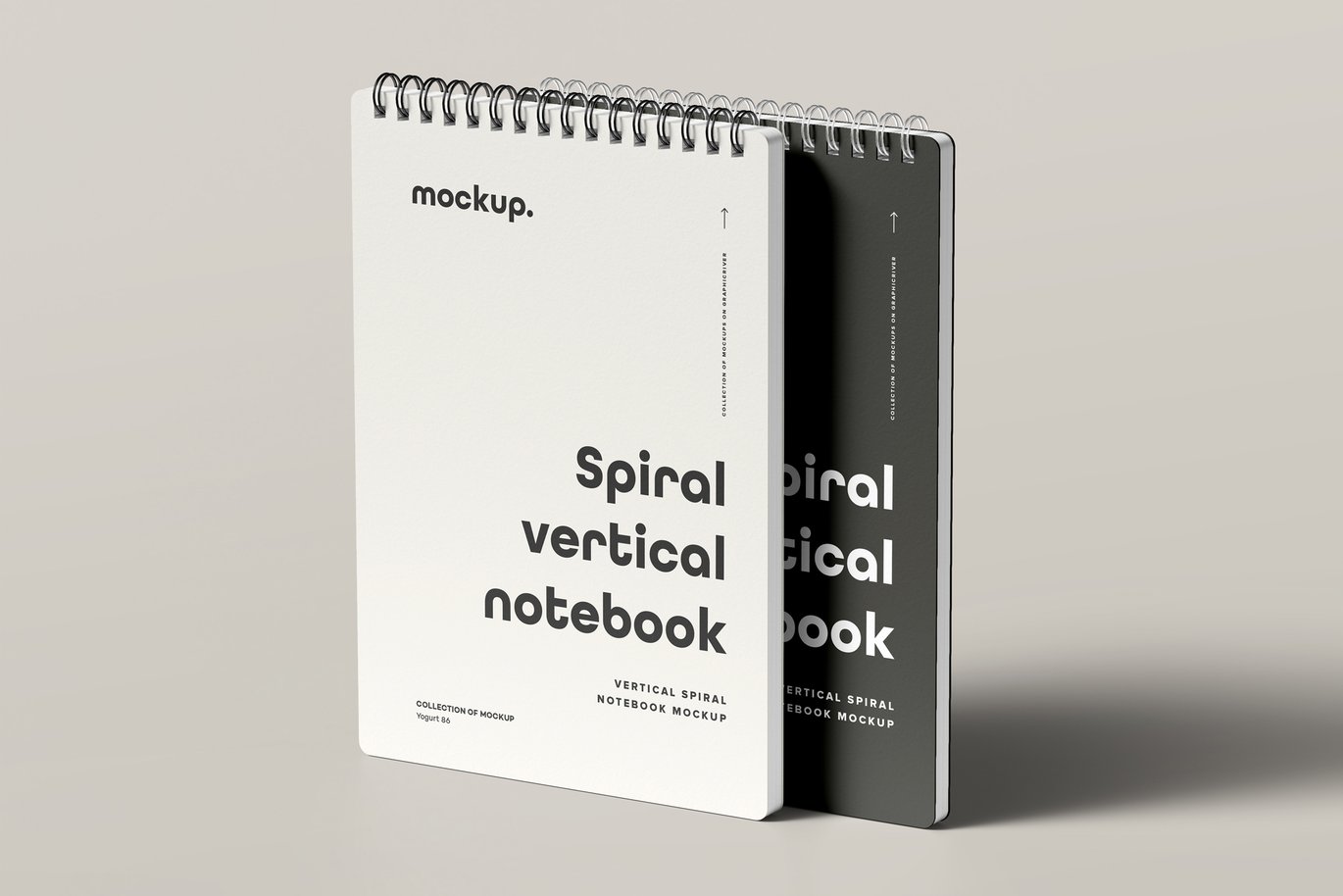
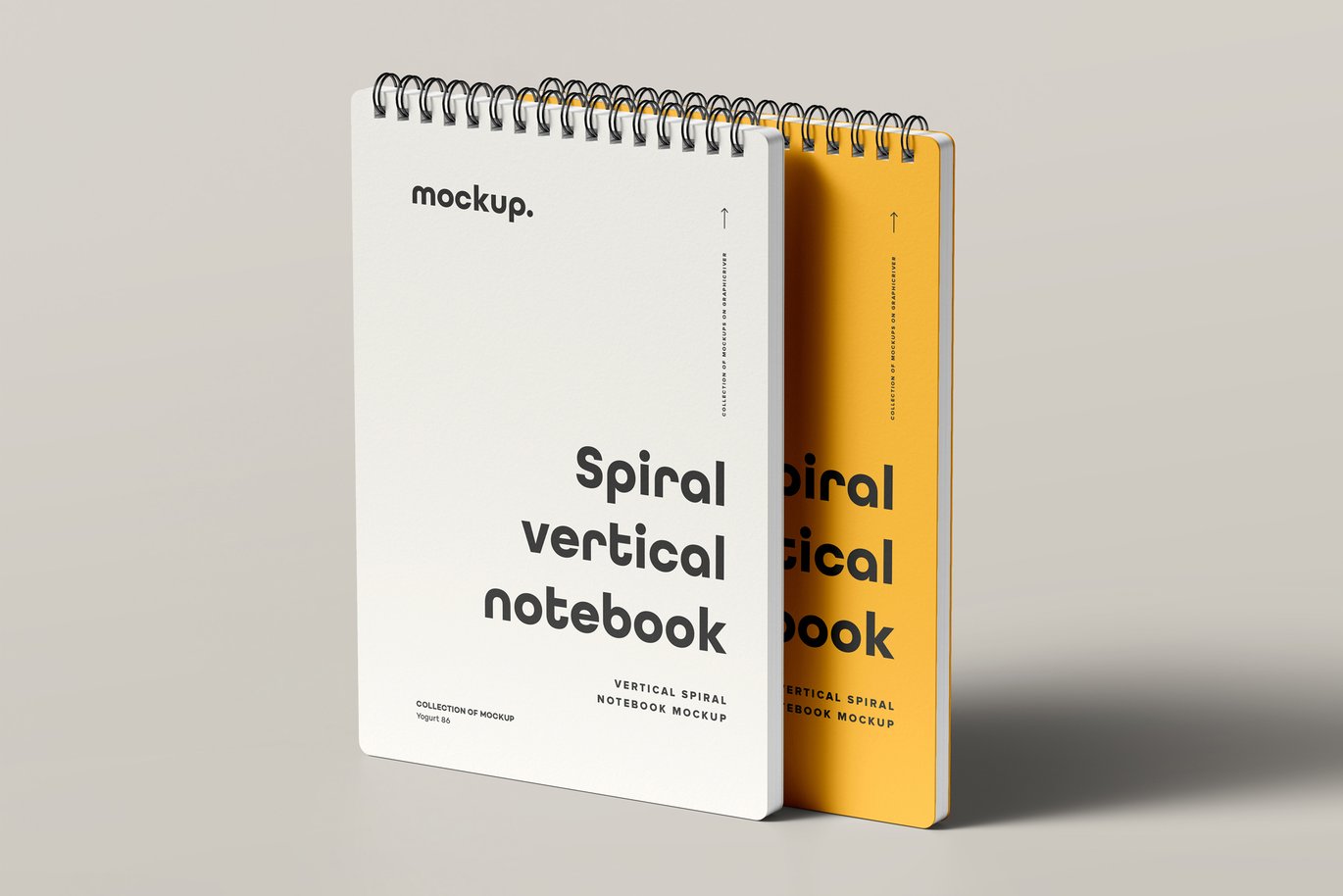
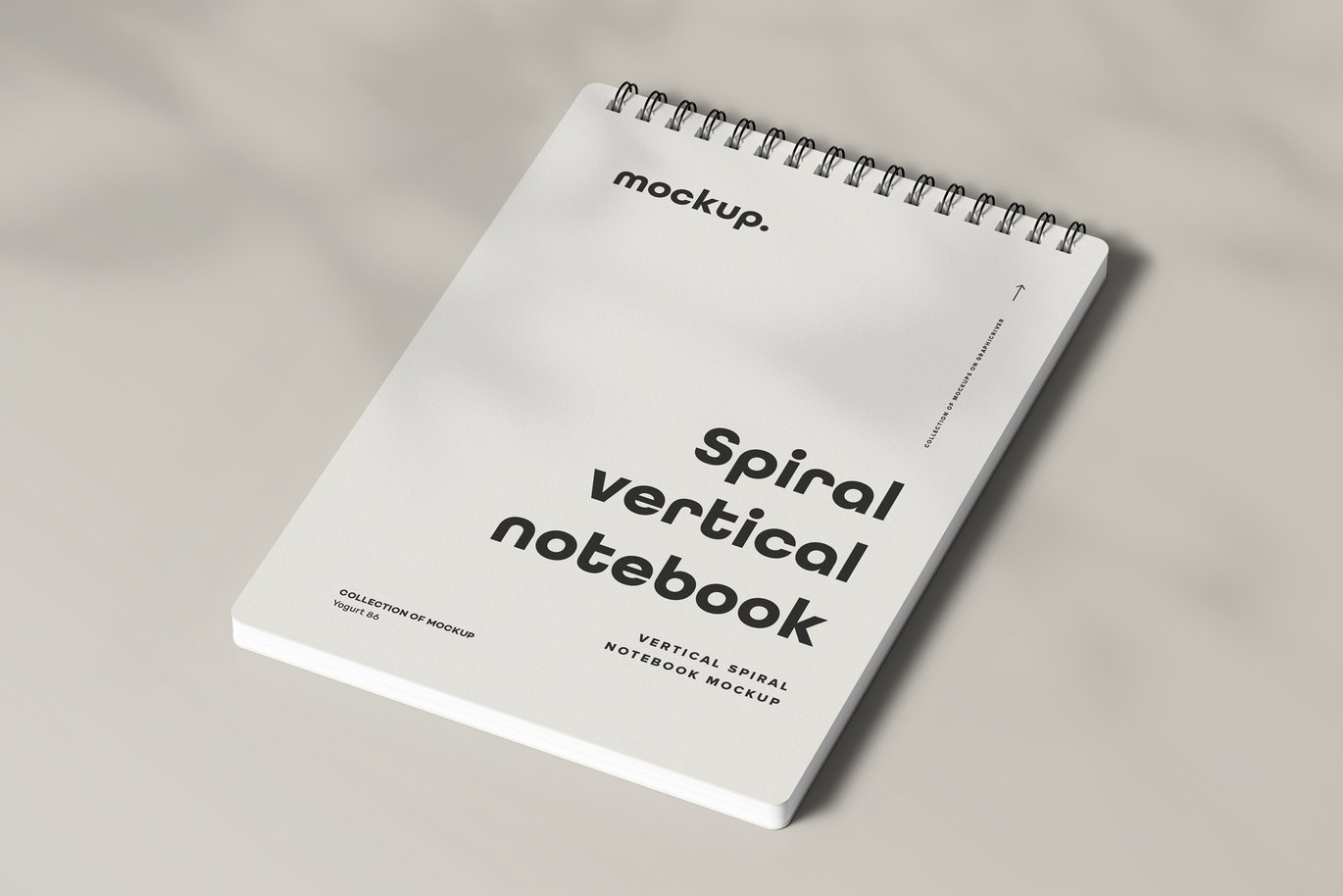
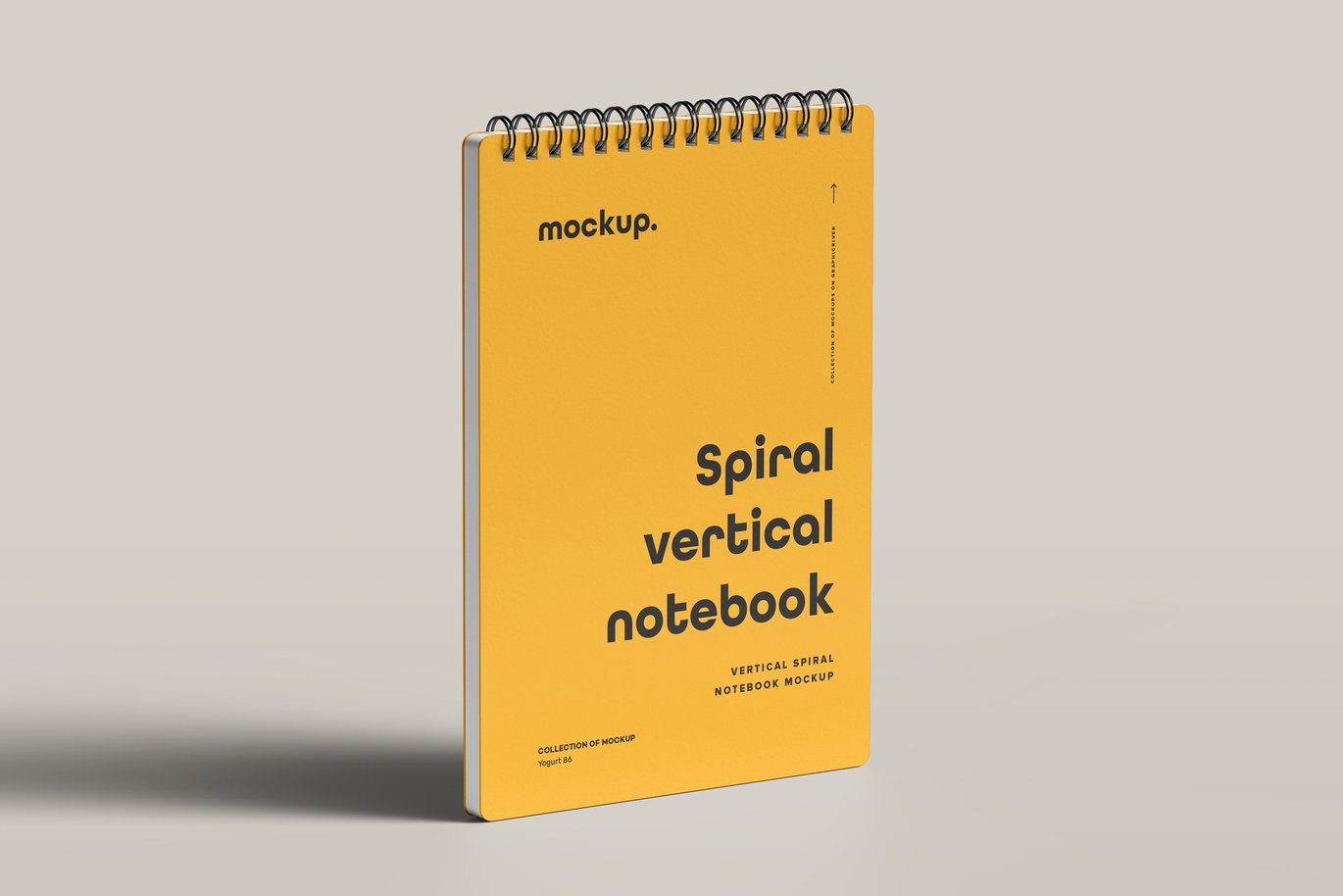
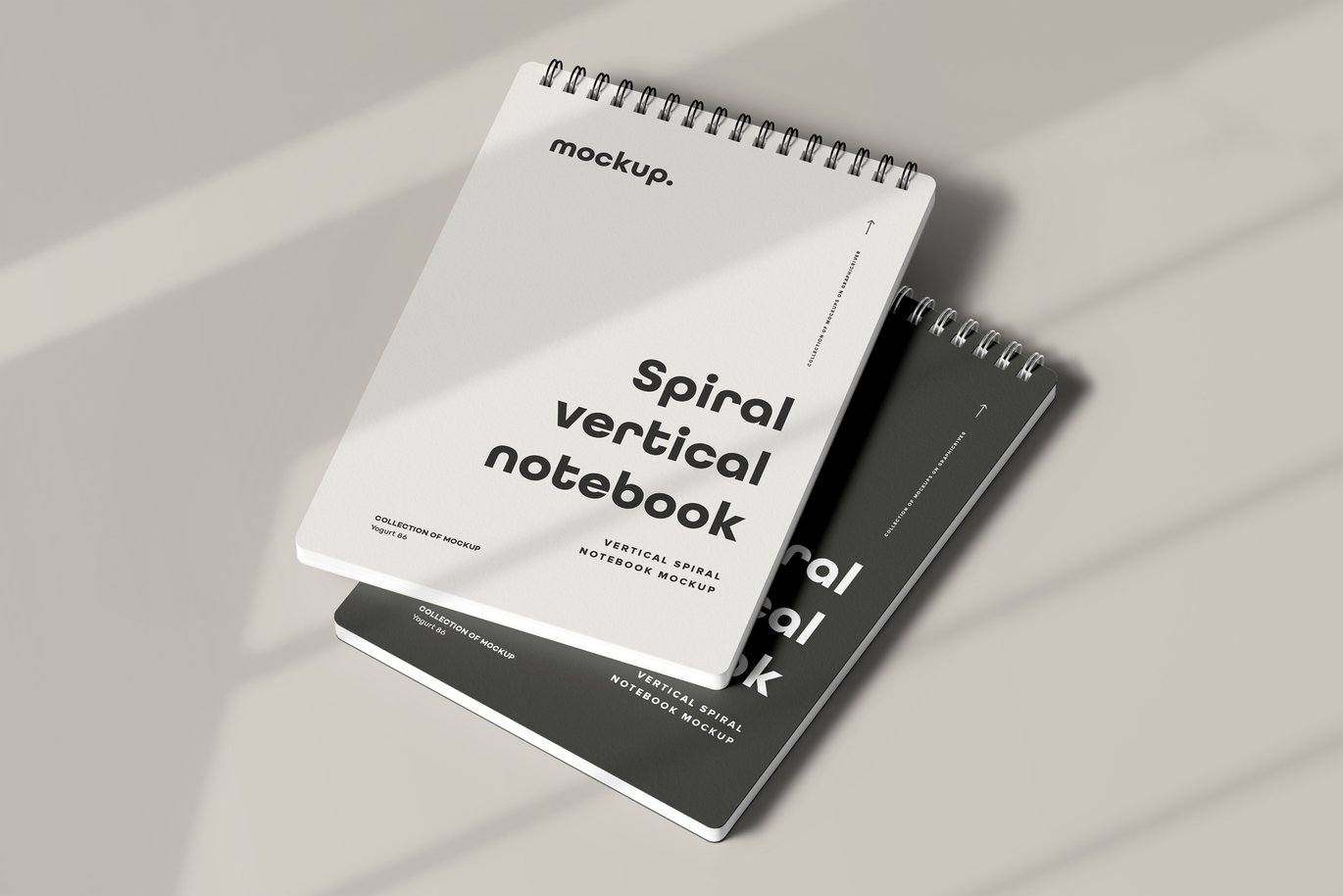
Spiral Notebook Mock-up 2
High-quality mockup. Easy to edit and modify. Intuitive layer order. Perfect for creating realistic, pre-release visualizations. Works on light and dark projects. Added friendly help guide.
The graphic design used in the presentation is not part of the sales product.
People in the design industry can use Spiral Notebook mockup as:
- Project Presentation,
- Print Simulation,
- Portfolio Creation,
- Prototyping,
- Visualization for Clients.
Before sending a design to print, a mockup allows you to see how the design will look when printed. Graphic designers can use a mockup to present their designs, such as notebook covers. Graphic designers can use a mockup to create realistic presentations of their designs in a portfolio. The designs look professional and aesthetically pleasing. Mockups allow you to quickly test different versions of a design. Clients often have difficulty imagining the final product based on a flat design. A mockup helps in realistic visualization, which facilitates the decision-making process. In Photoshop, a graphic designer can overlay their design on the mockup using tools such as “smart objects”.
Key Features
-
8 presentations,
-
Photoshop CS6 compatible,
-
4000×2670 pixels,
-
Easy editing with smart object,
-
Full list of folders and layers,
-
Automatic background perspective,
-
Option to add a background,
-
Full control over the light and shadows,
-
Add and edit selective varnish.
We recommend for
- Computer graphic designer,
- Cover designer,
- Advertising agency,
- Notebook store,
- Stationery store,
- Branding studio,
- Freelancer,
- Publishing house,
- Book store,
- Printing house,
- Marketing specialist,
- Office supplies online store,
- Creative agency,
- Paper manufacturer.