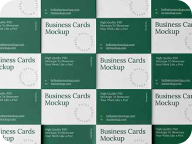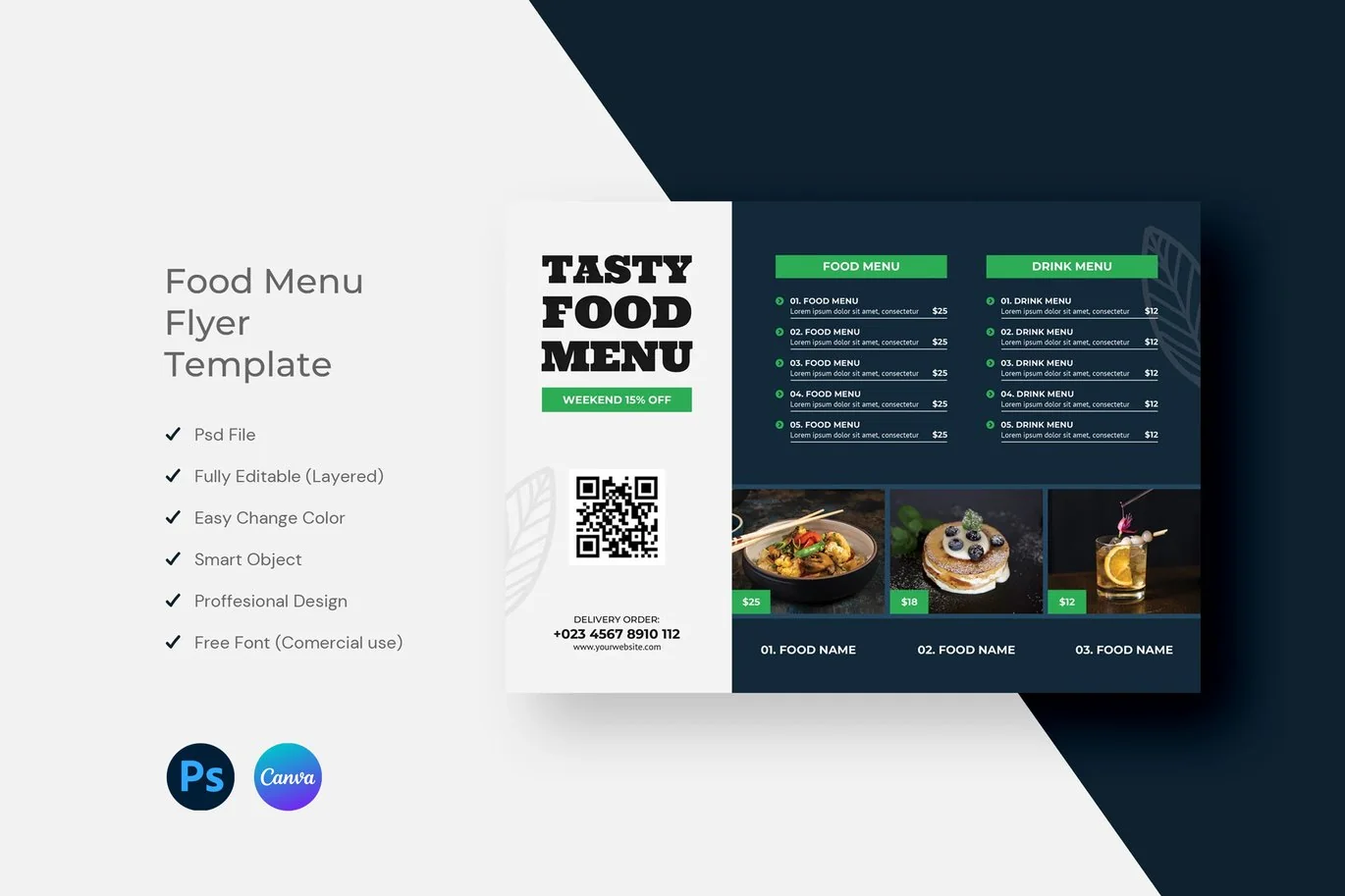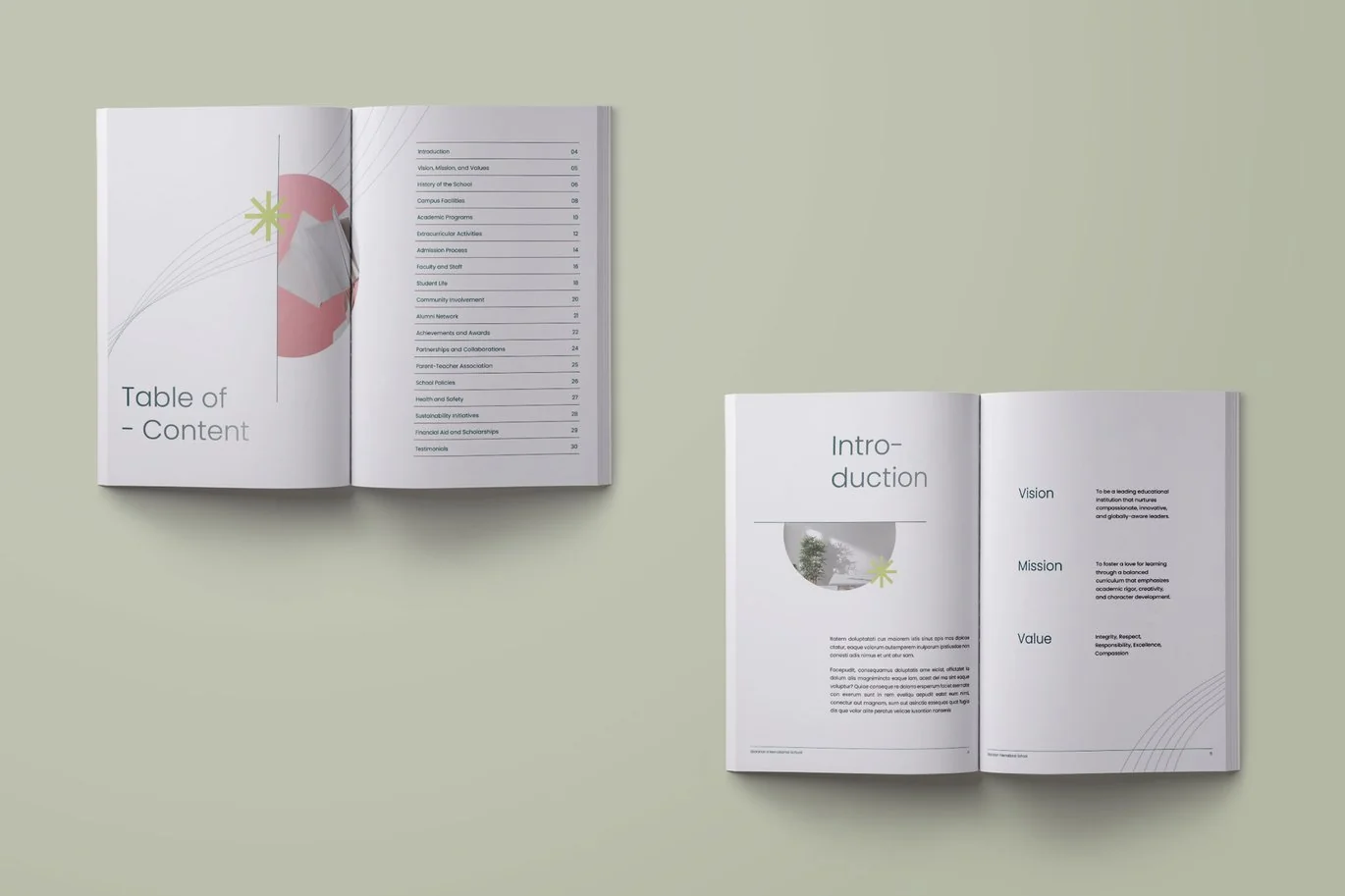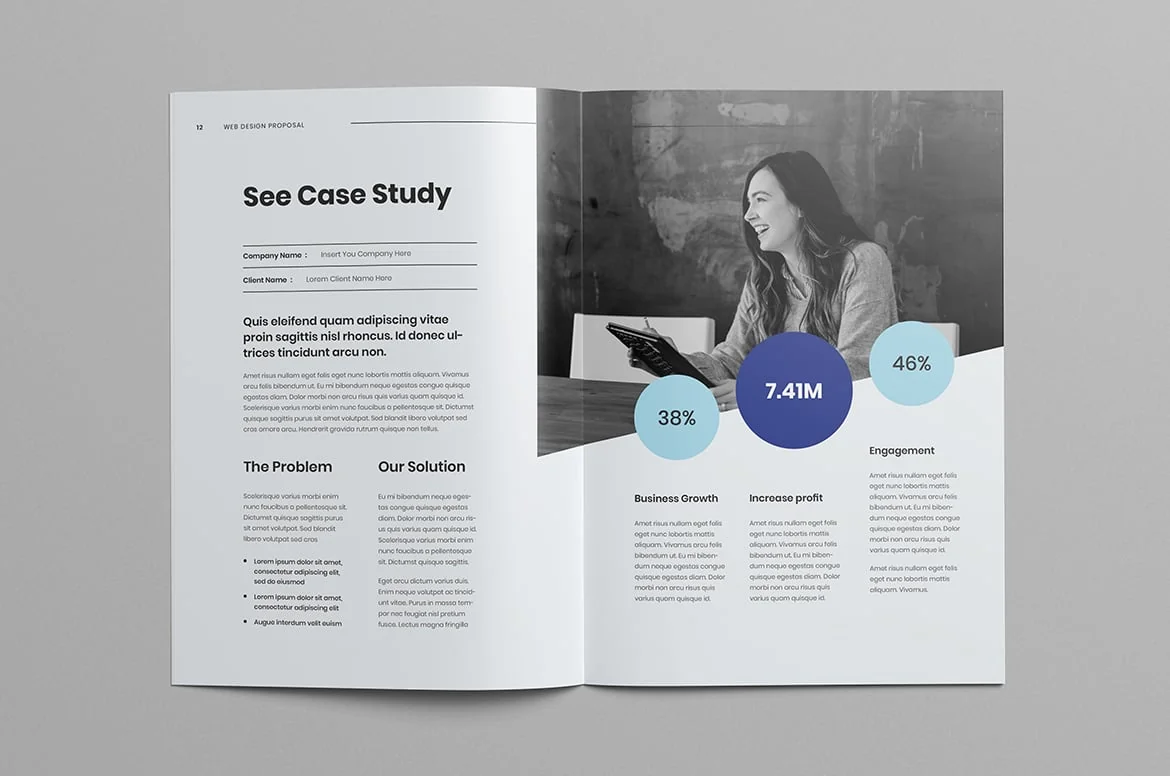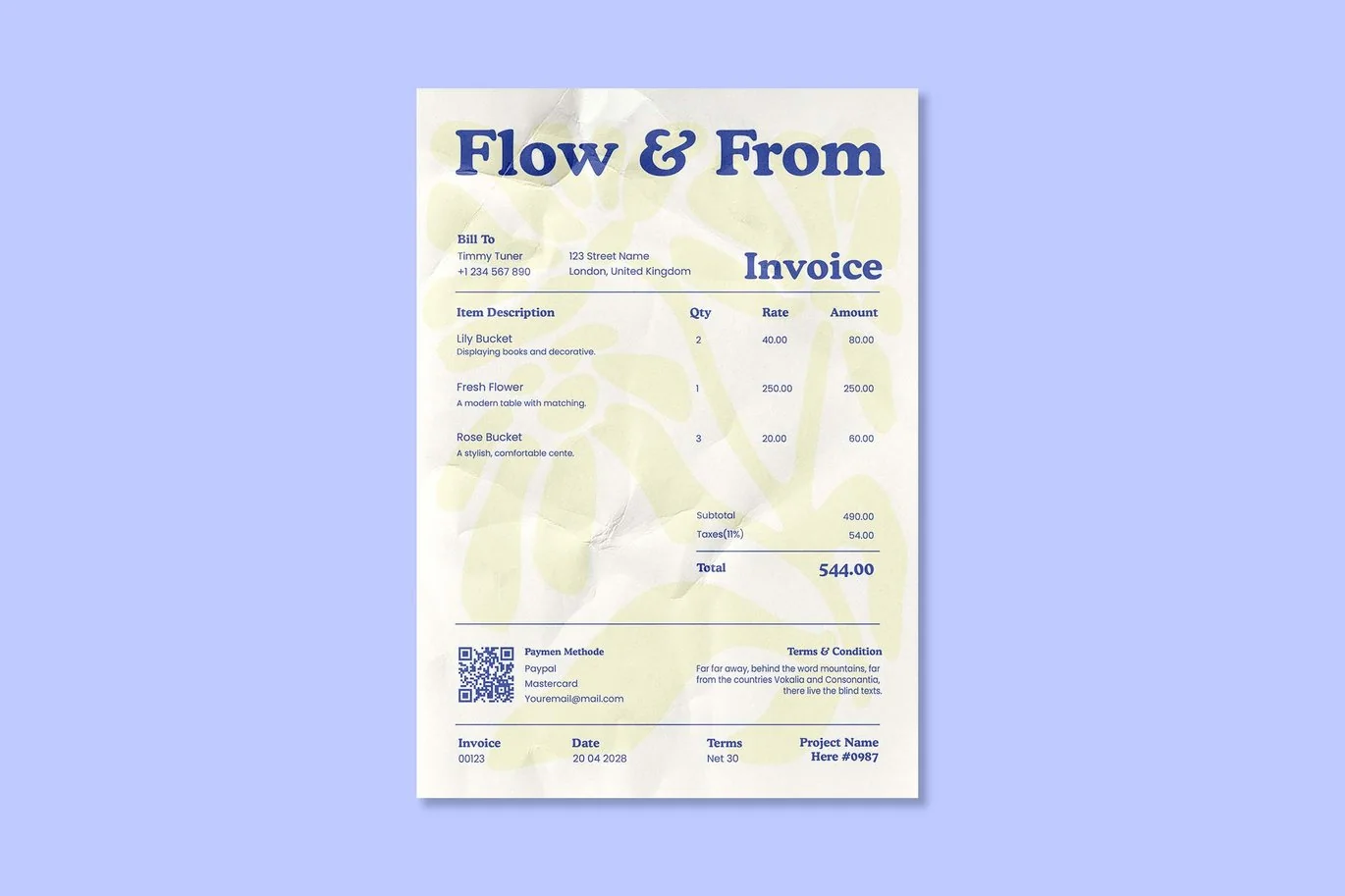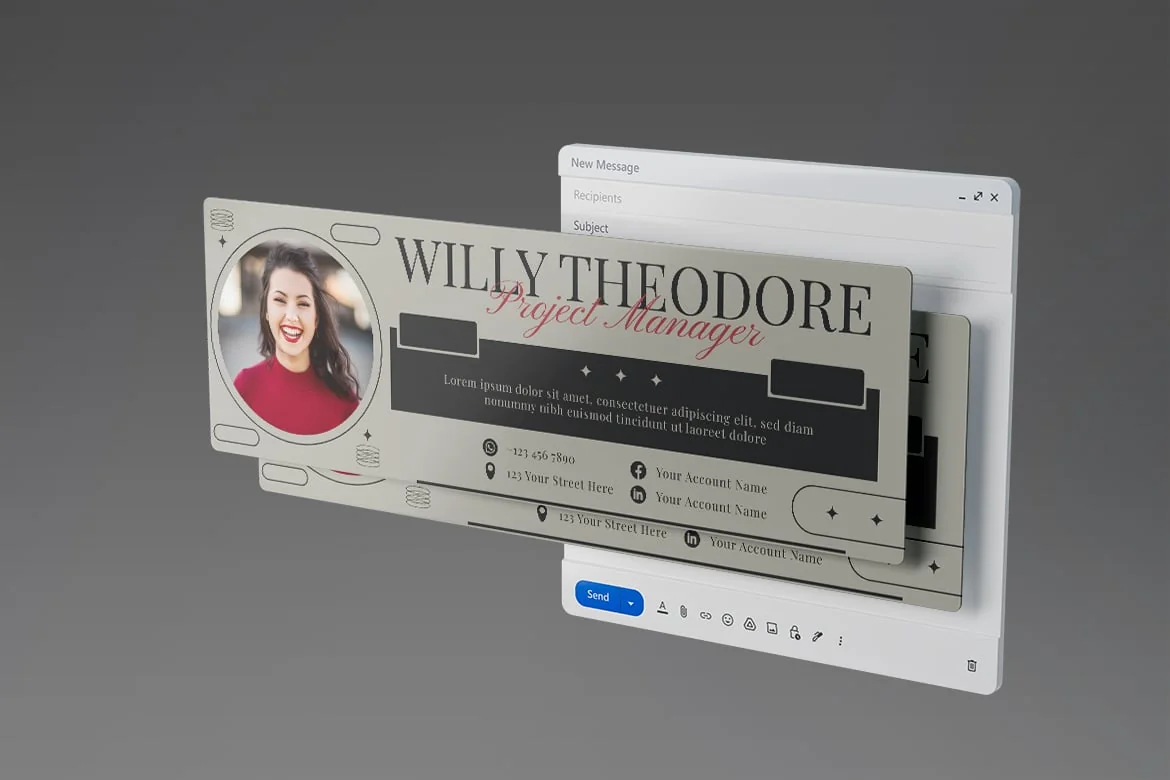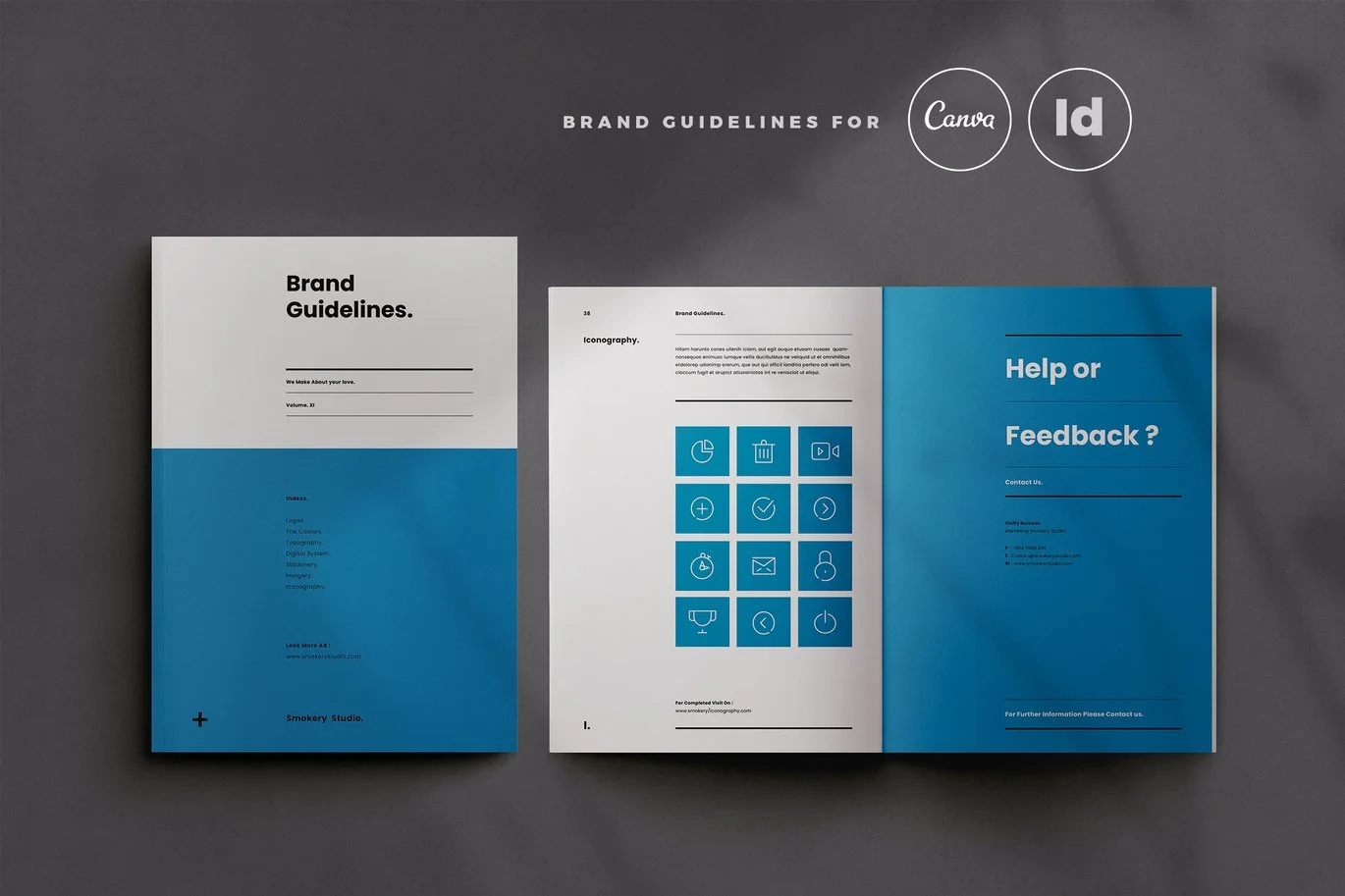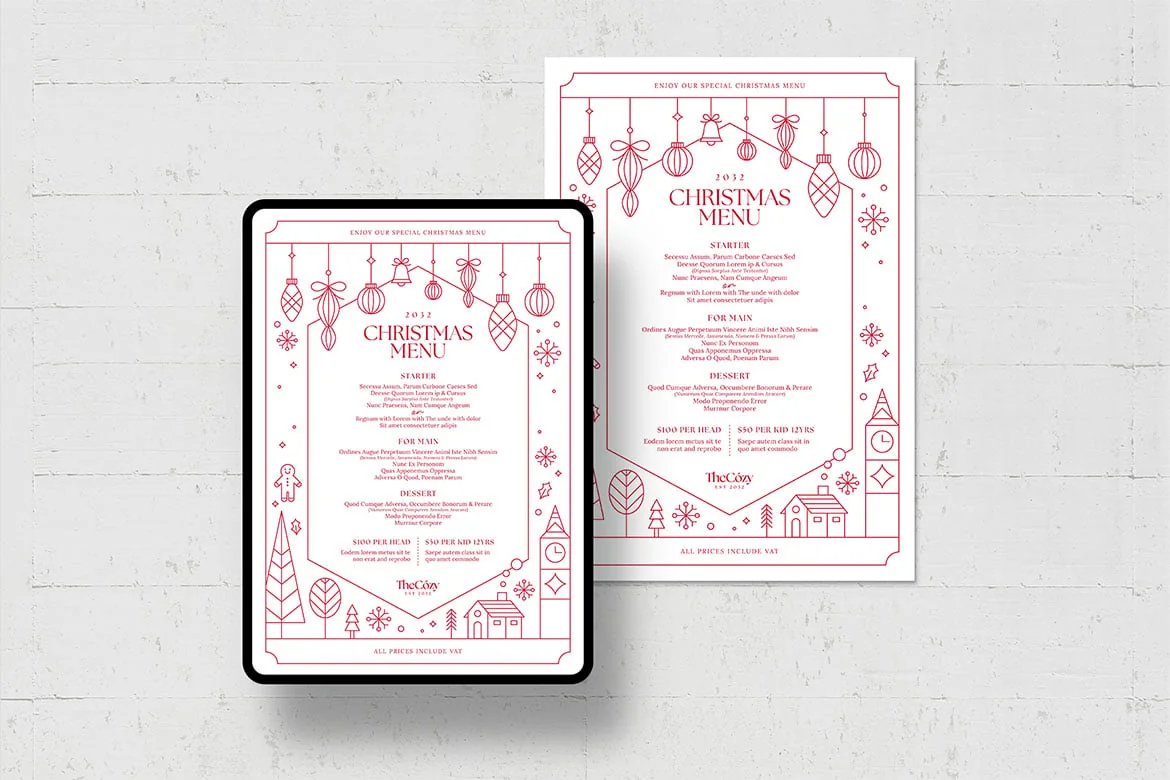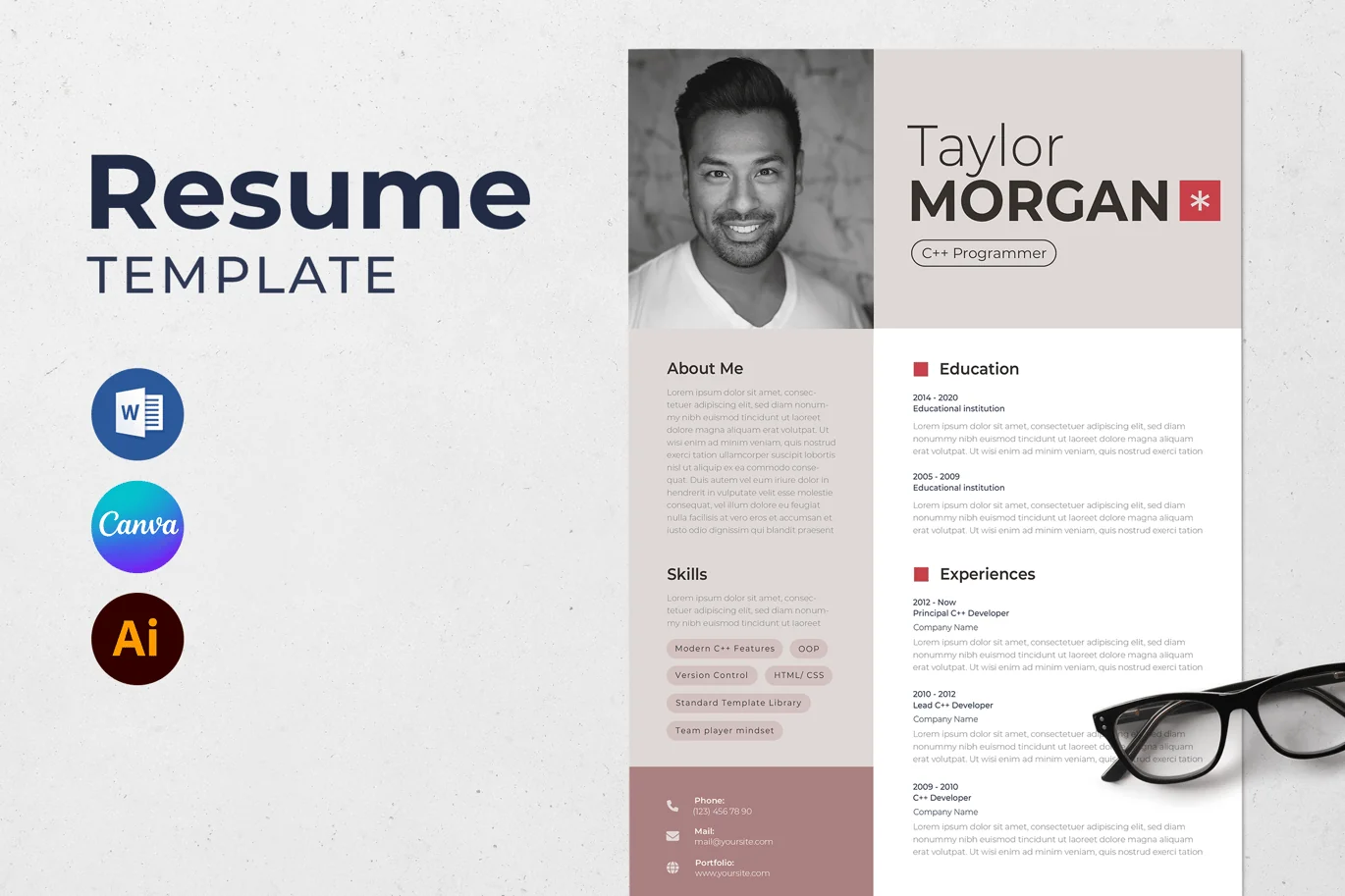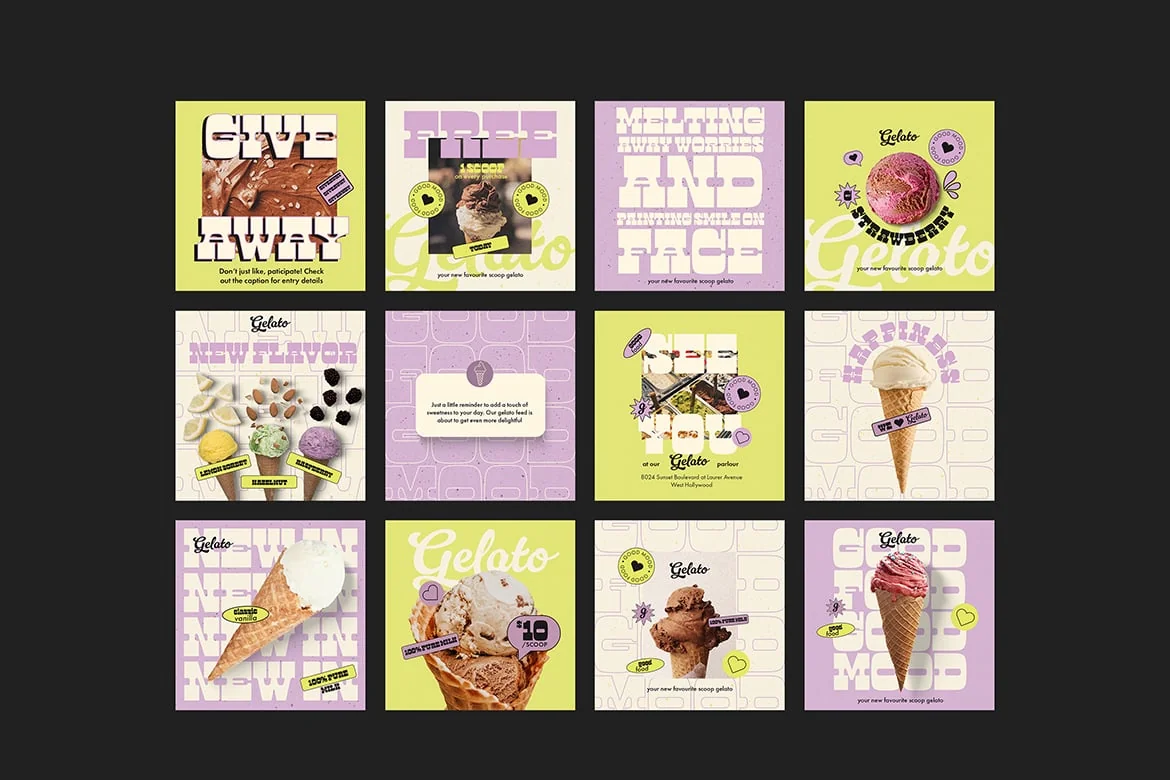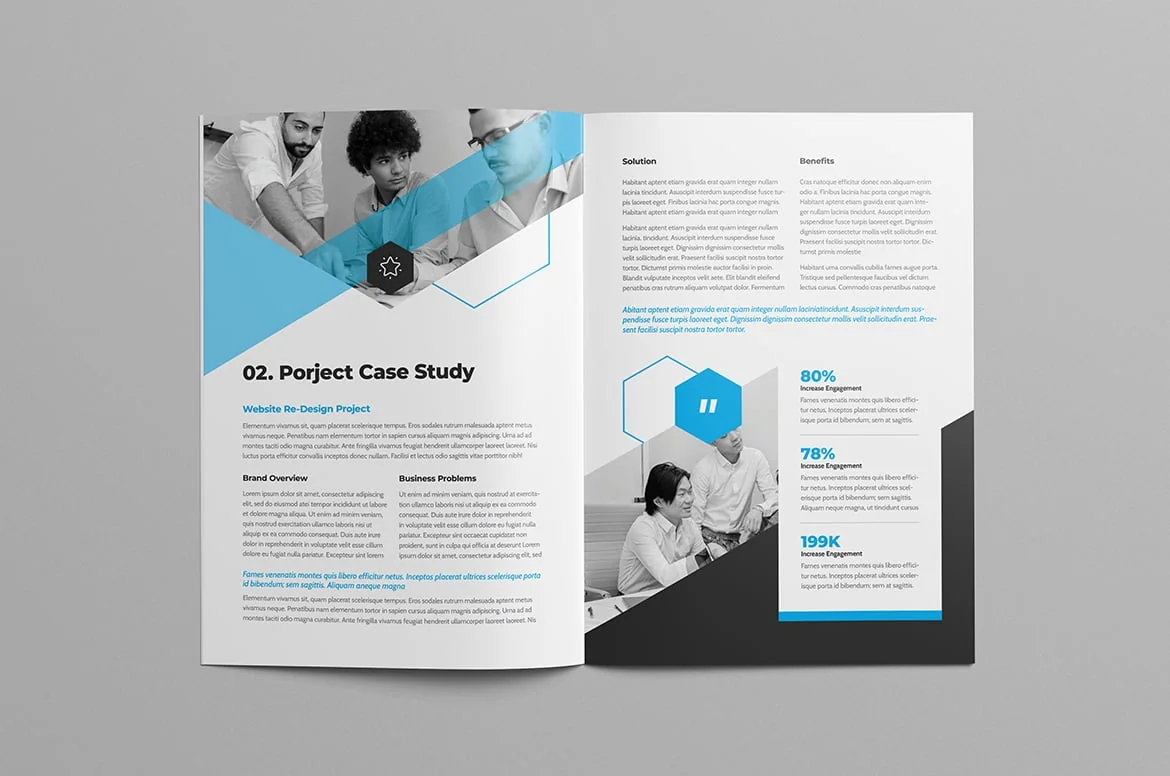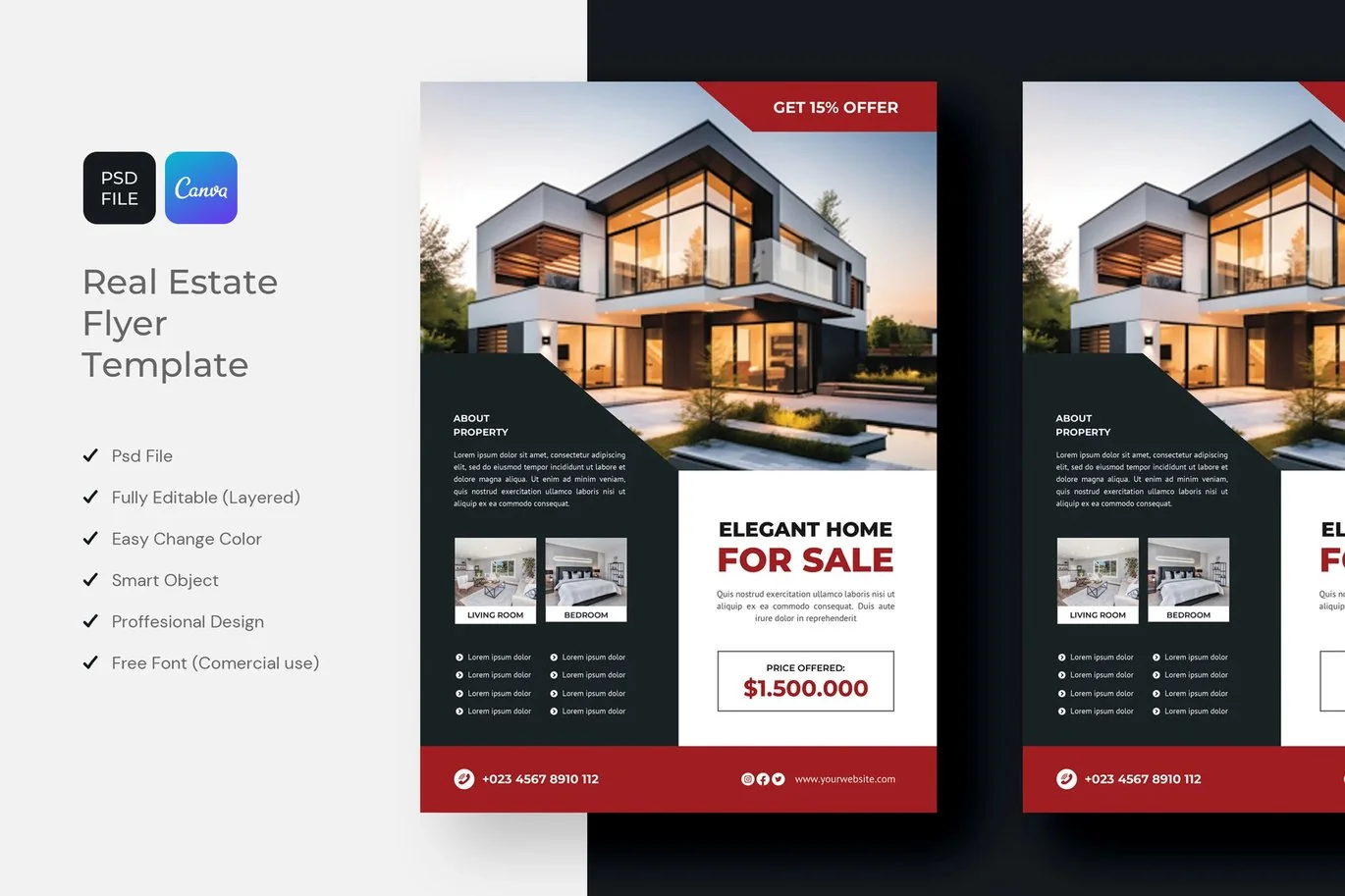Annual Report Template | Canva | Docx | ID | PSD


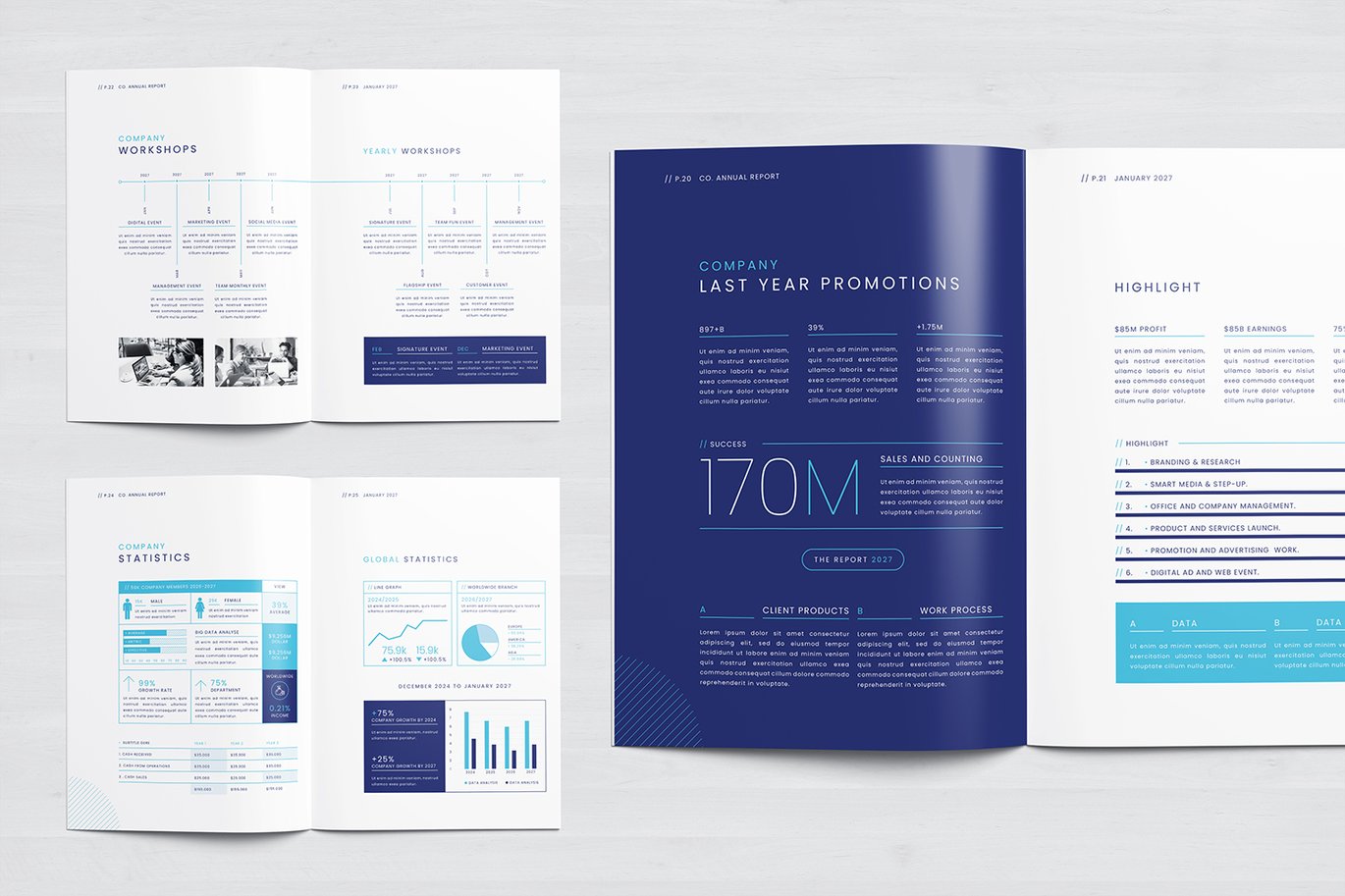









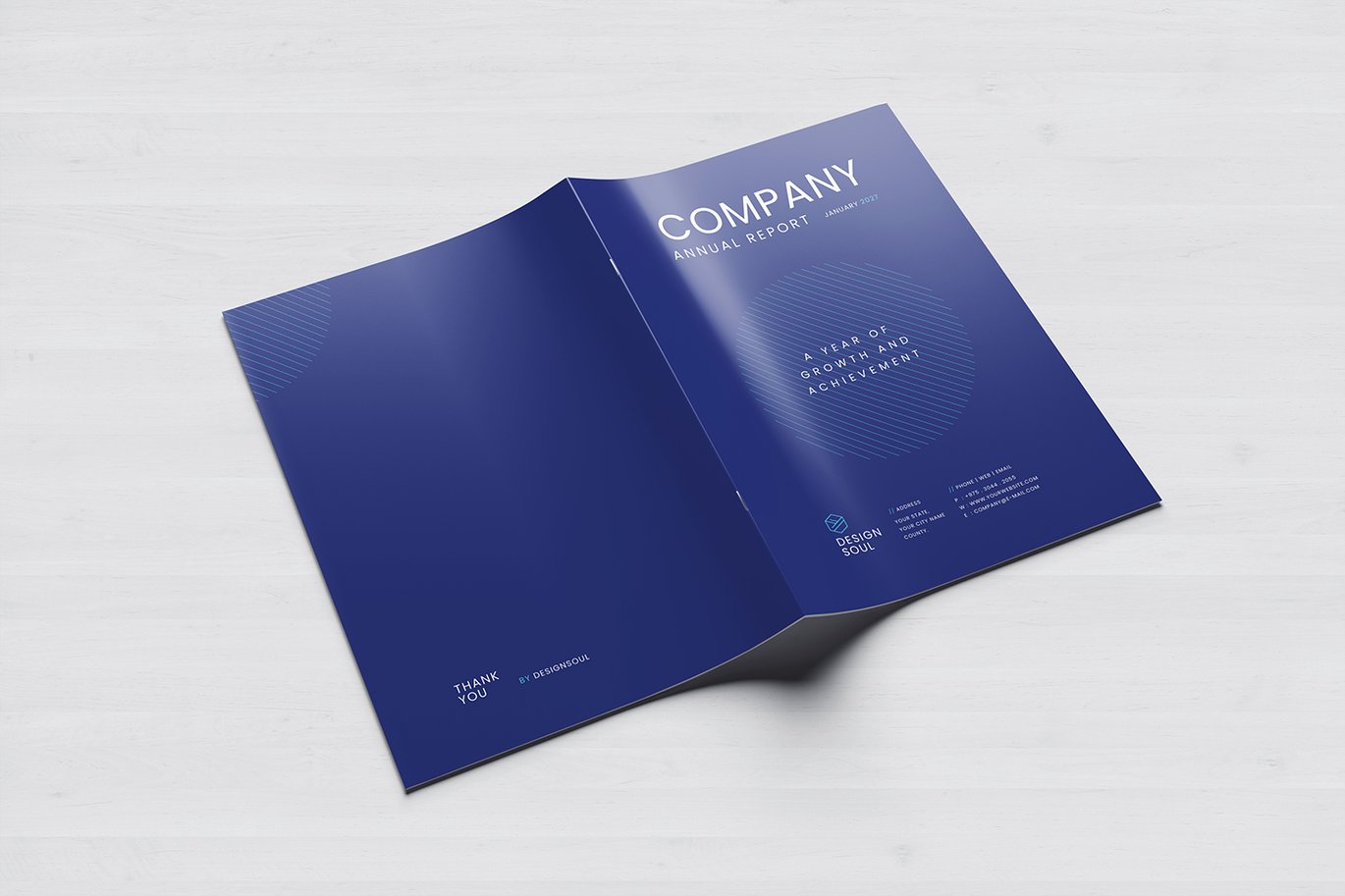

COMPANY ANNUAL REPORT TEMPLATE:
A sleek and professional 28-page annual report template designed for versatility. Its clean, minimal layout ensures brand consistency and ease of customization.
KEY FEATURES:
Versatile Use: Ideal for graphic design portfolios, financial reports, earnings summaries, and nonprofit impact reports.
Brand-Friendly: Easily customizable to integrate logos, color schemes, and typography, ensuring brand consistency.
Simplified Design: Streamlined layout enables users to quickly create polished, client-ready documents.
Perfect for financial reporting, earnings summaries, nonprofit reports, and corporate presentations. Ideal for designers, businesses, and professionals seeking a polished, high-impact document.
PERSONALIZATION:
Flexible and easy to edit, this 28-page template works seamlessly in Canva, InDesign, Photoshop, and Word. Customize colors and branding in seconds, ensuring a clean, professional look for any project. Perfect for effortless collaboration and sharing.
FEATURES
- Canva Template (Fully Editable).
- Microsoft Word template (Docx) (Fully Editable).
- Adobe Indesign (.indd + .idml).
- Adobe Photoshop (.psd).
- A4 size: 210×297 mm + 3 mm Bleeding.
- Print-ready, CMYK, 300 DPI.
- Fully customizable, editable, well-layered files.
- 28 Custom Layout pages.
- Preview images and photographs are not included in the main file
CANVA – How it works
- Create a free account on – www.canva.com.
- Open the PDF file in the “CANVA TEMPLATE” folder.
- Click on the ” Template” link, and start editing.
- You can change the font, text, colors, and photos. Then, export it as a PDF, JPEG, or PNG file.
- You can use and edit the template as many times as you’d like!
FILES INCLUDED
- CS4 and Any Newer Version InDesign Files (INDD)
- InDesign Files (IDML) For Any Older Version
- Photoshop CS5 or any Newer Version
- MS Word Docx File
- PDF File (Canva Template_Link)
Font Link Included In The Main File