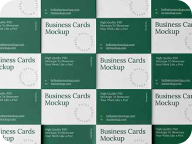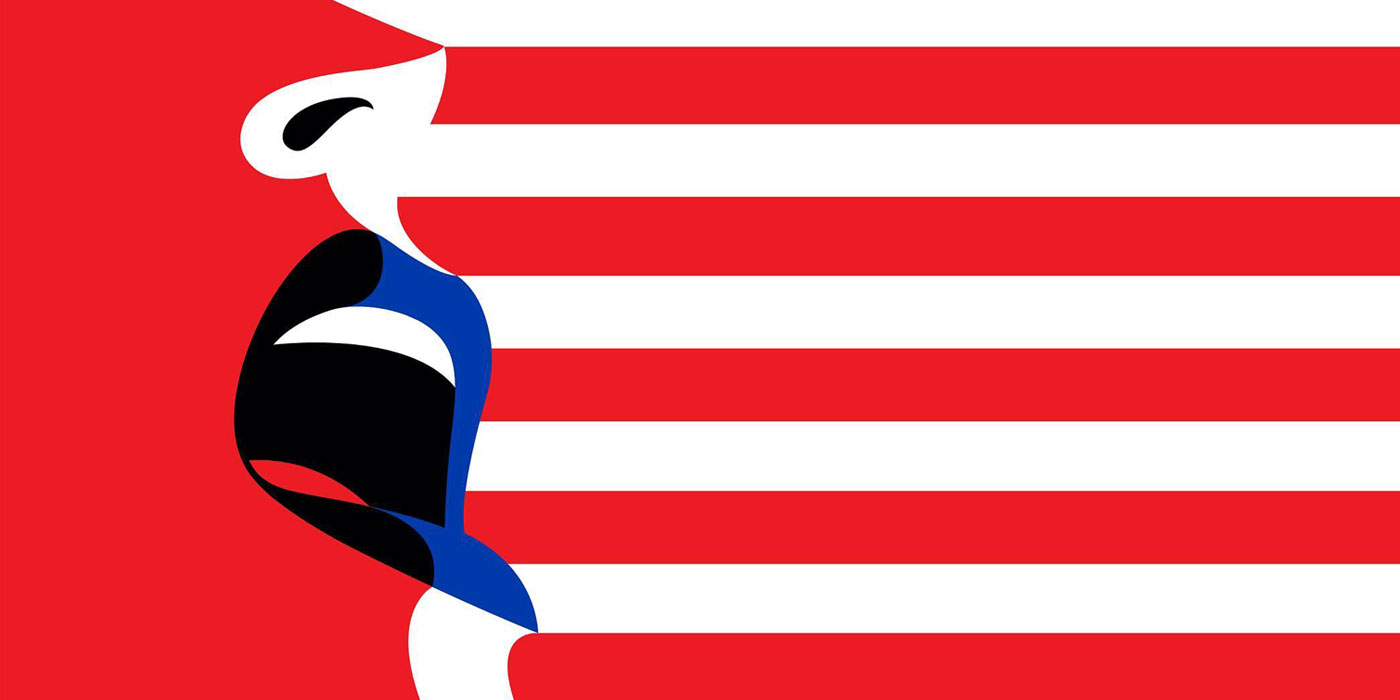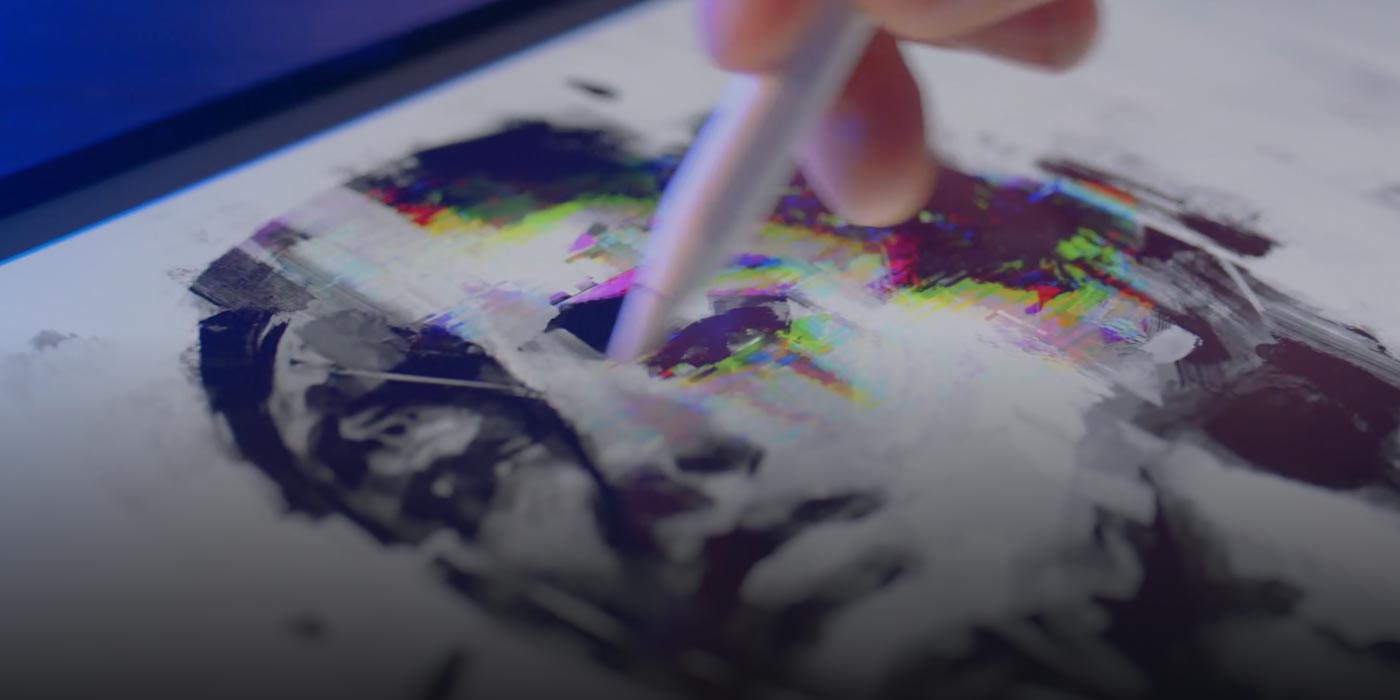3D lettering tutorial: create melted text effect in Adobe Photoshop
Here are some 3D letters, which will lend you a hand on your path to calligraphic might.

by
Milena Anisimova
|
December 17, 2025
The Designest may receive compensation from companies, products, and services featured in this publication. For more details, please refer to our in Affiliate Disclosure page

Popular Articles
-
Uncategorized | December 17, 2025
-
| December 17, 2025
-
| December 17, 2025
-
| December 17, 2025
-
Uncategorized | December 17, 2025
Latest Posts
July 08, 2025
The update delivers exclusive Pencil Filters, Face Paint, Reference Companion, and other tools for creative professionals.
Read More
July 07, 2025
Have you ever thought about how animation affects your mobile app user's psyche and attitude toward a brand?
Read More
June 27, 2025
At The Designest, you can find multiple product selections, guides, and reviews written by our team or provided by guest authors.
Read More
July 08, 2024
The French illustrator brings bold minimalism and makes Pop Art meet Op Art within her works.
Read More
March 05, 2024
Being tech-savvy in today's job environment is essential for landing a better position. Here are some skills you should focus on today.
Read More
February 07, 2024
In 2024, art software scene is as diverse as ever. Read our guide to the top free and paid drawing programs to find the best option for yourself.
Read More