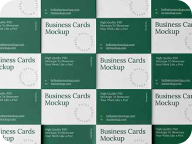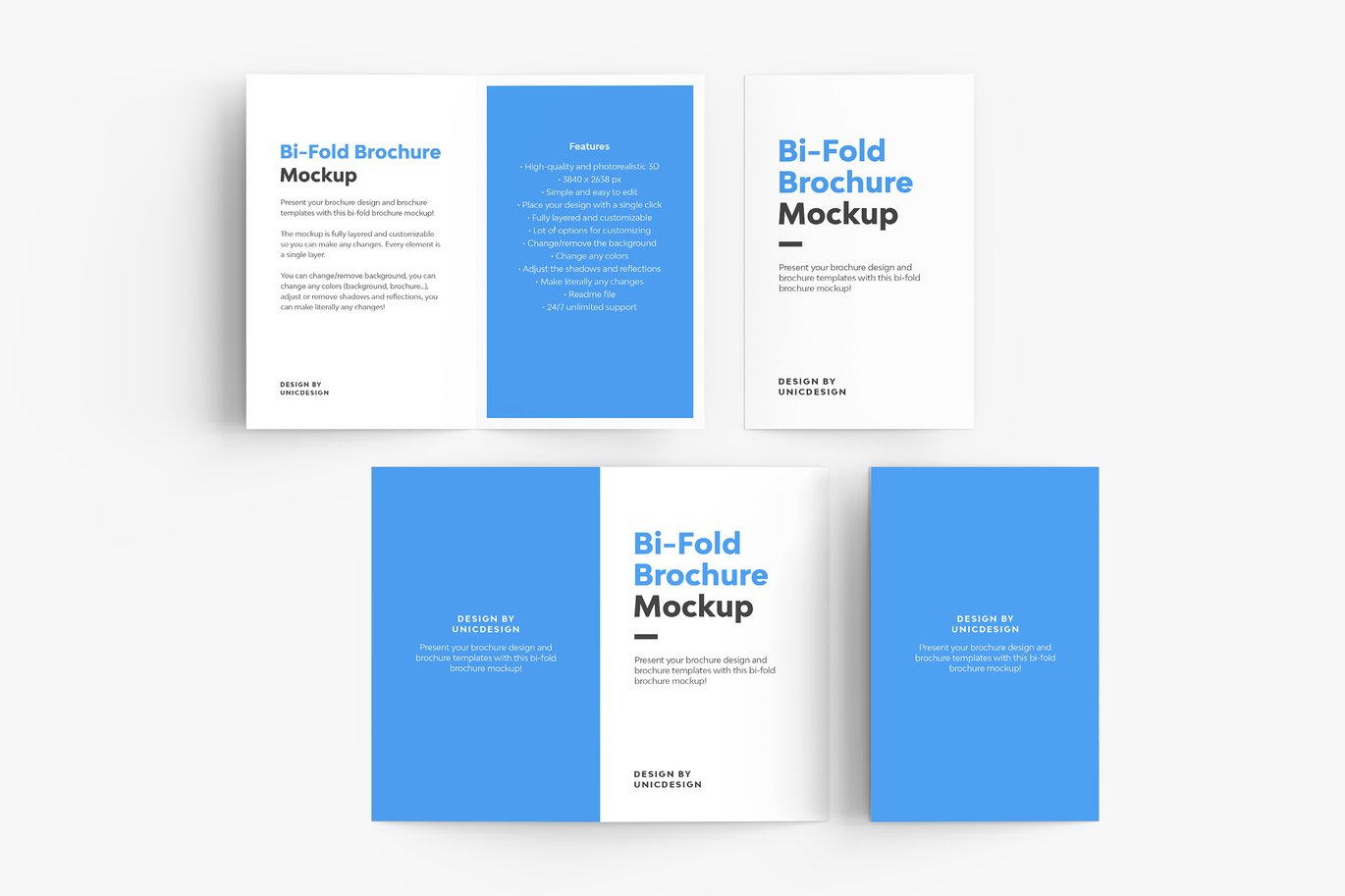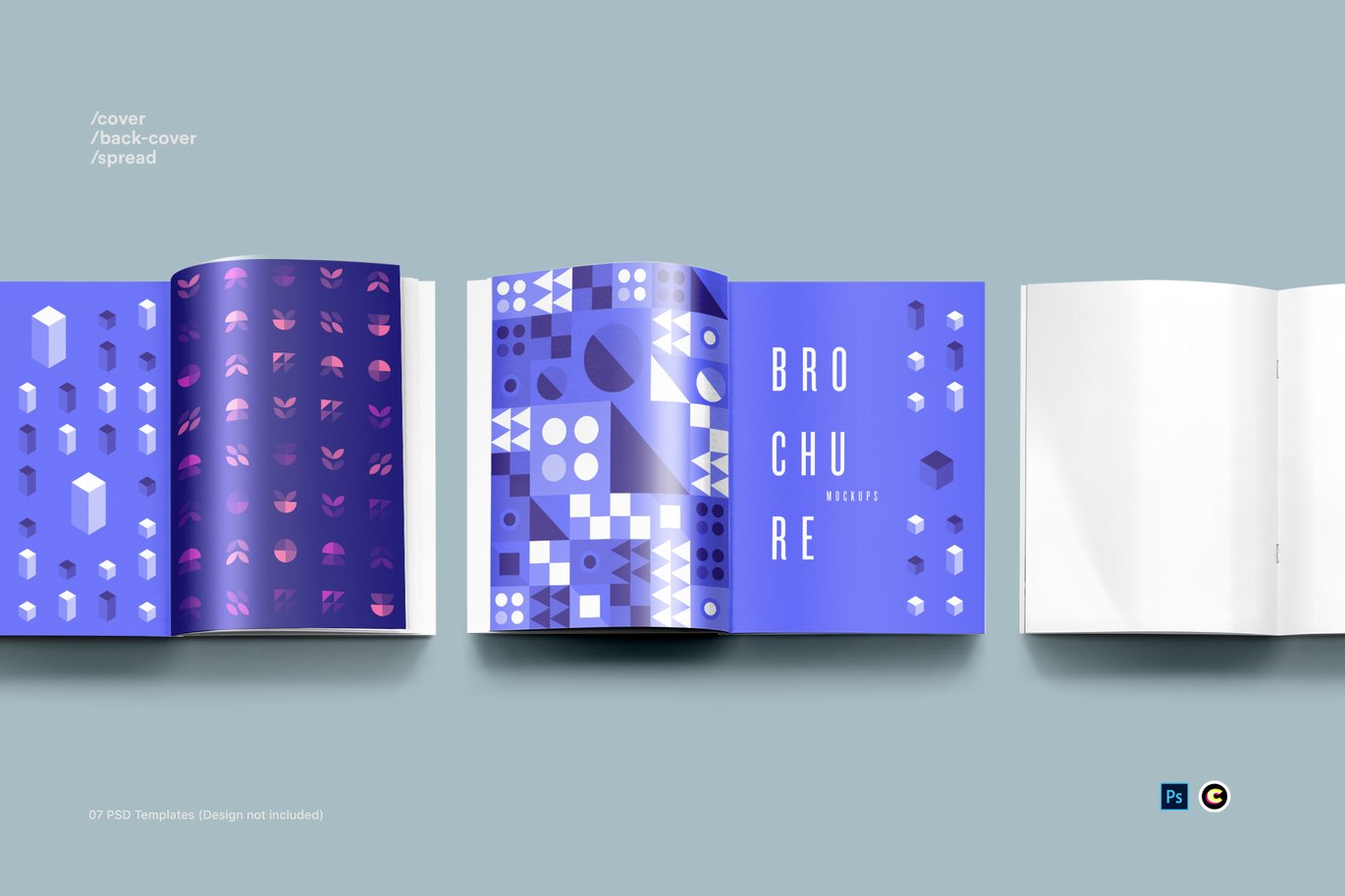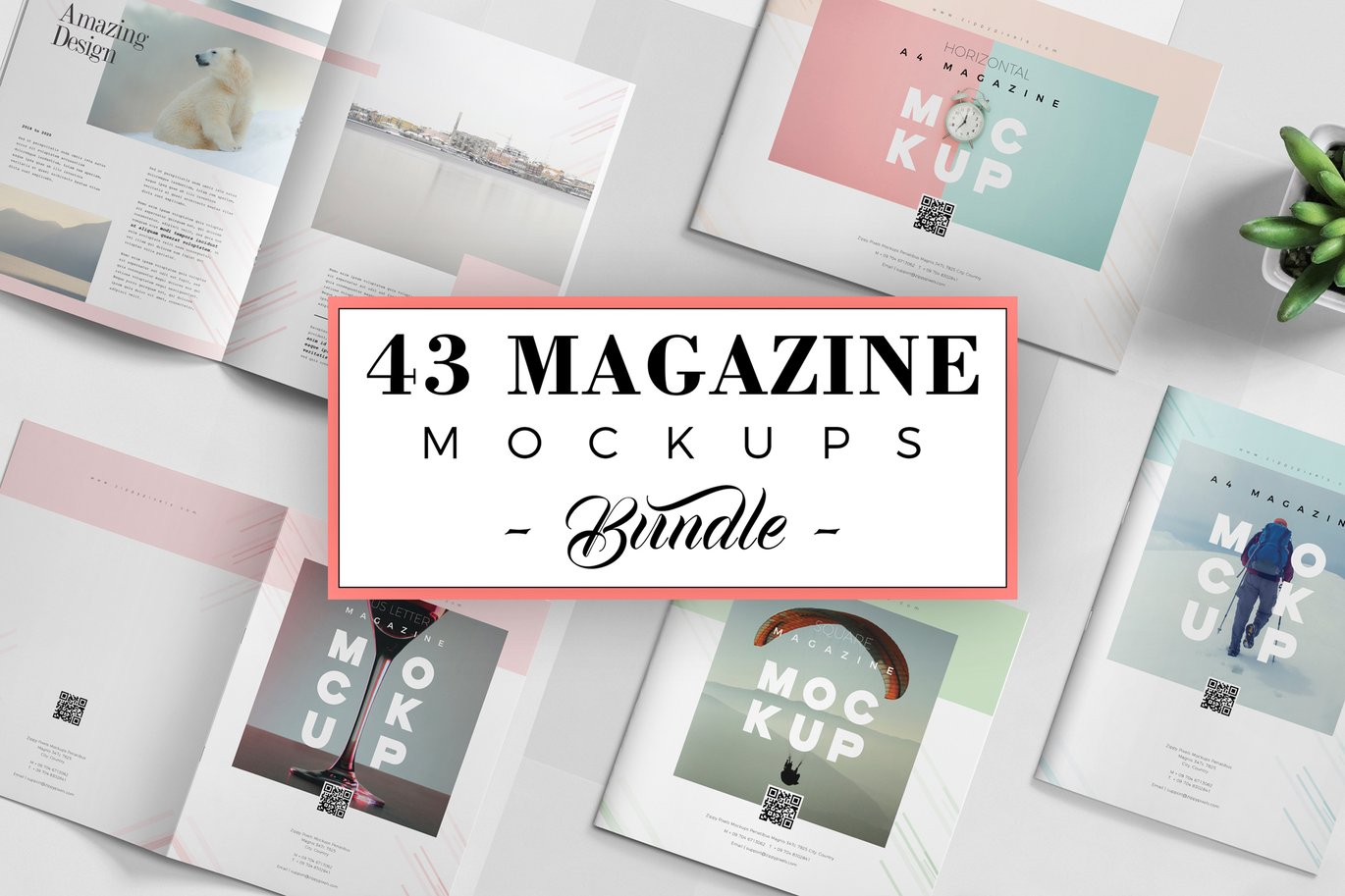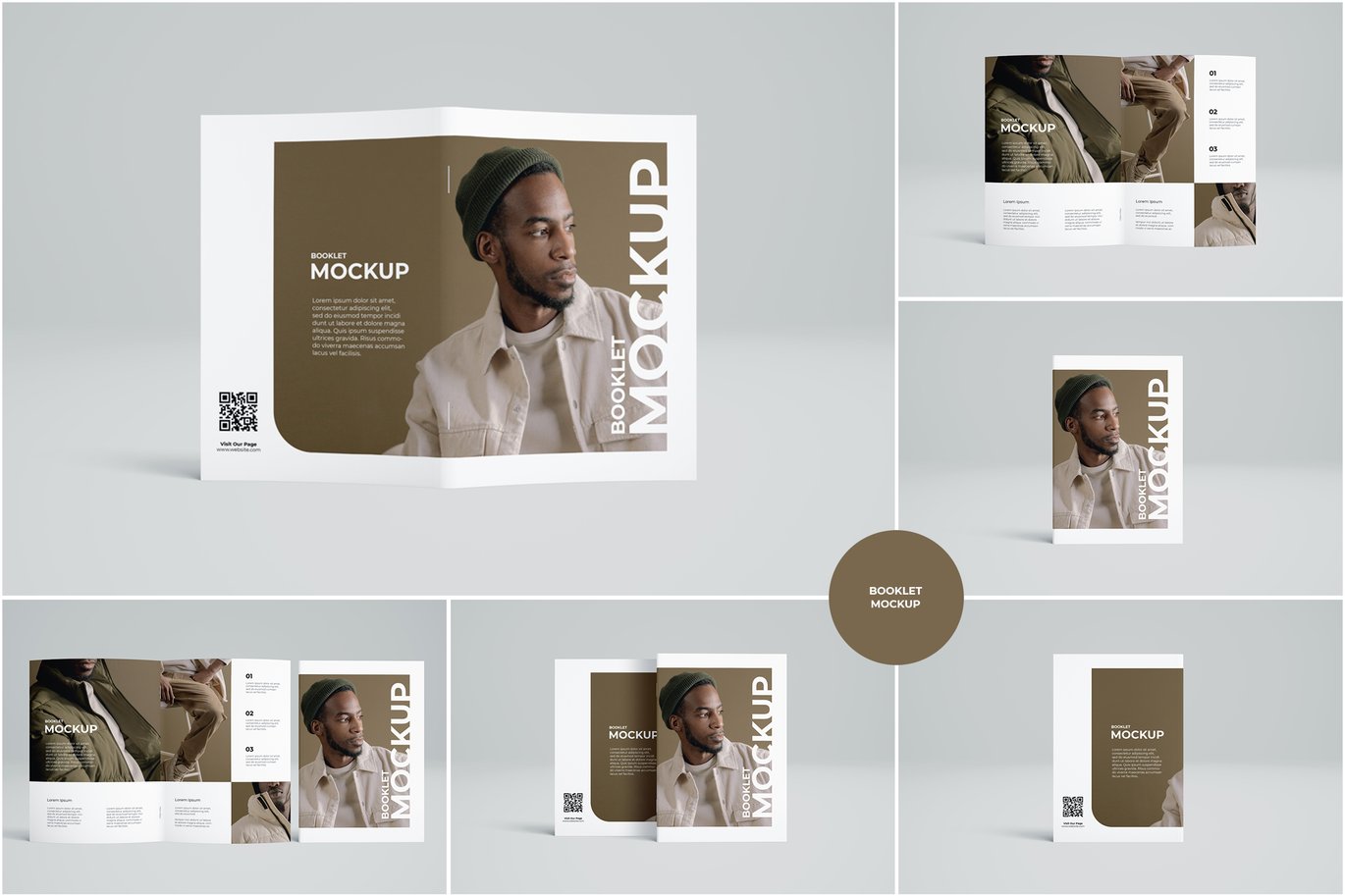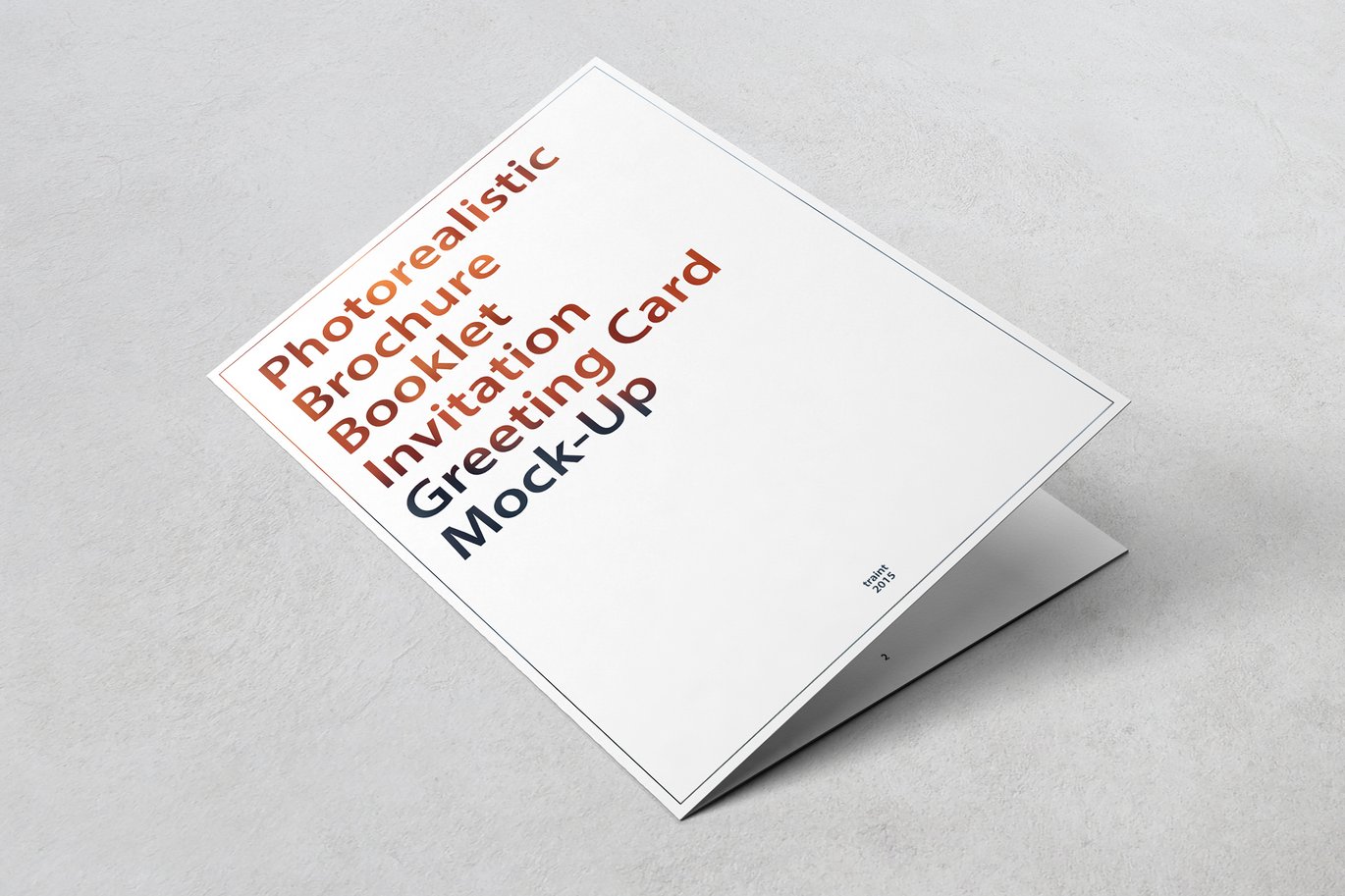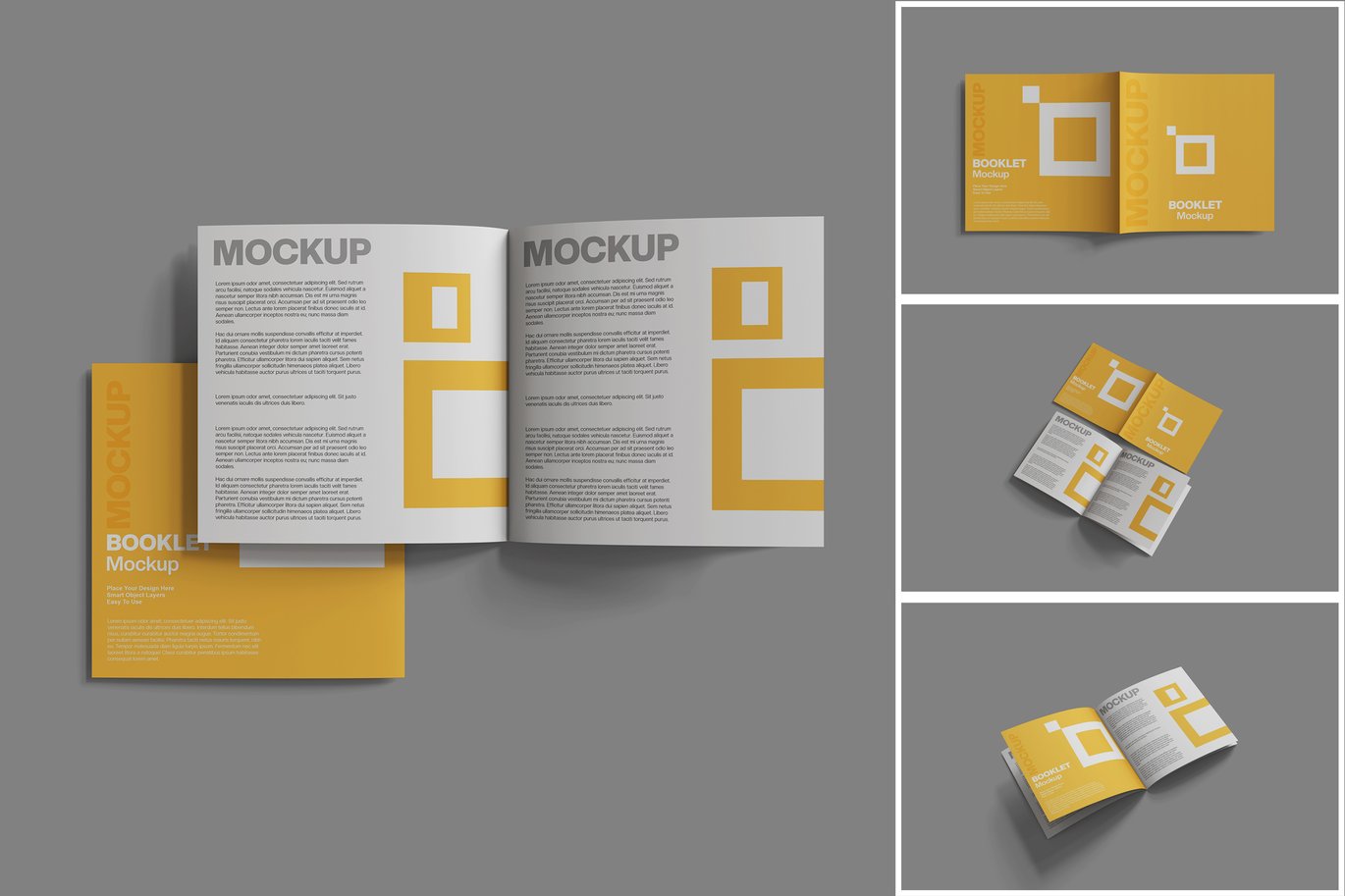Booklet Mockup

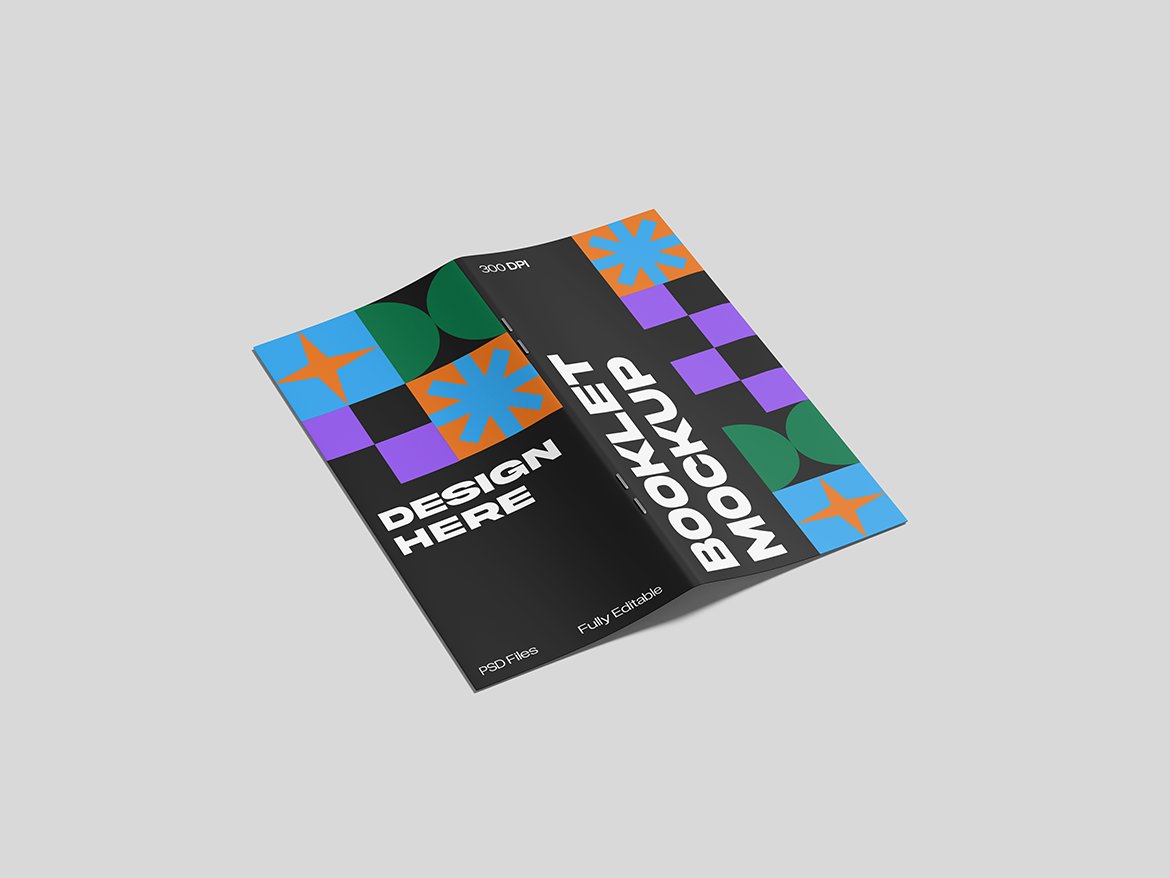


This Booklet Mockup features two distinct scenes, allowing you to showcase both the front and back cover as well as the inside content. The first scene of the Booklet Mockup presents a view of the booklet’s front and back cover, giving a full impression of your design from the outside. The second scene highlights the middle of the booklet, providing a clear view of the interior layout and how your content will be presented across the pages.
These Booklet Mockup are fully customizable, enabling you to easily place your designs using smart objects. You can change the background color and modify the details to match your brand’s style. Additionally, this Booklet Mockup is isolated, meaning you can make the background transparent for a seamless integration into any project. Whether you’re working on client presentations, portfolio showcases, or marketing materials, this Booklet Mockup ensures your booklet design will look professional and polished.
Don’t worry if it’s your first time using this Booklet Mockup— we’ve got you covered with a help file included in the package. This guide will walk you through the customization process, ensuring you can make the most of this versatile and user-friendly Booklet Mockup.
Features:
- Isolated Mockup with 2 Dynamic Scenes
- Edit with ease using Smart Objects
- Easily changeable background color
- High Resolution at 4000 x 3000 pixels and 300 dpi
- Organized layers and folders
Included in Package:
- PSD File (.psd)
- Help File (.pdf)
Note:
- All images are only used for preview purposes and are NOT included in the download files.