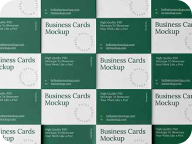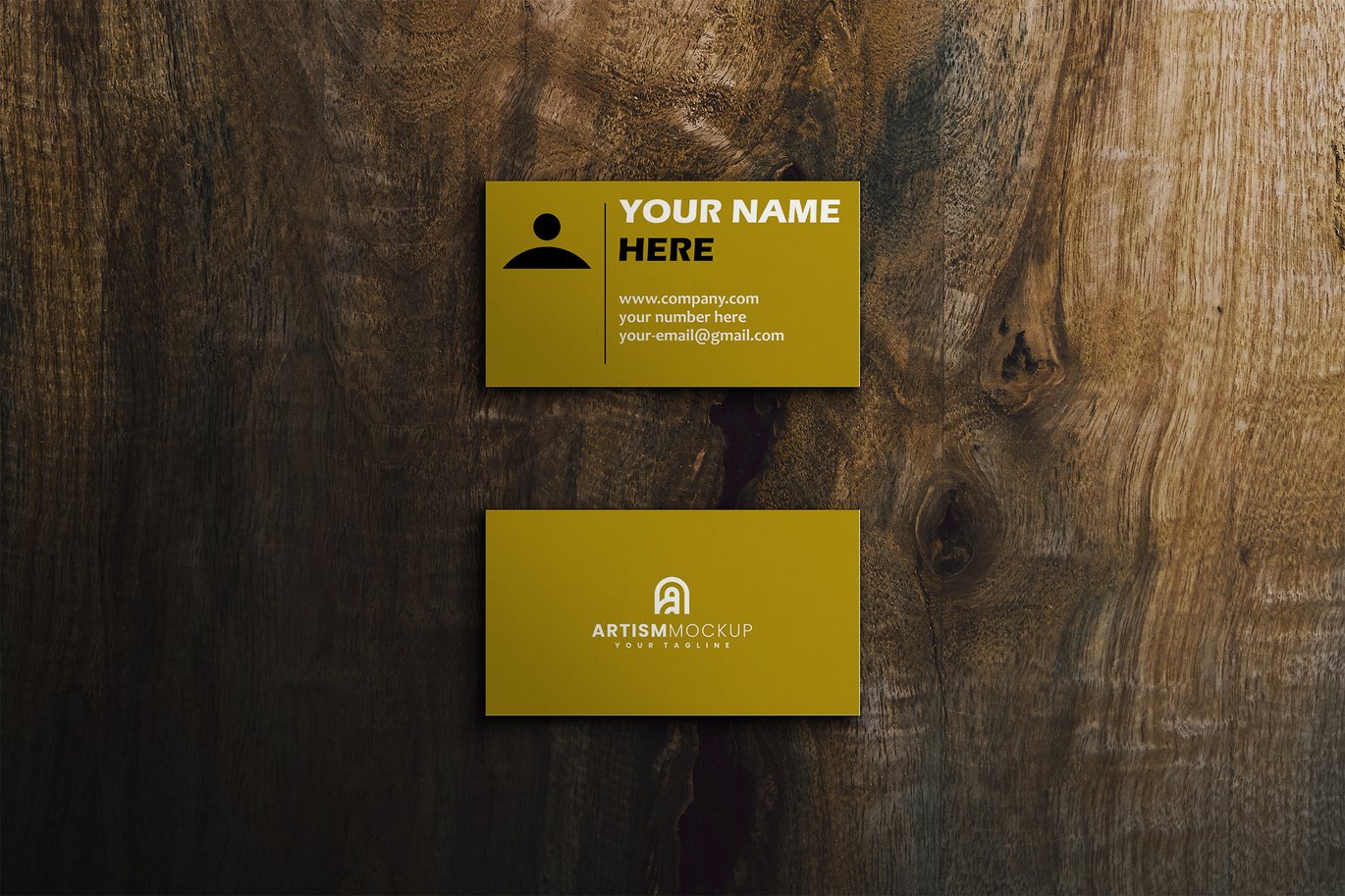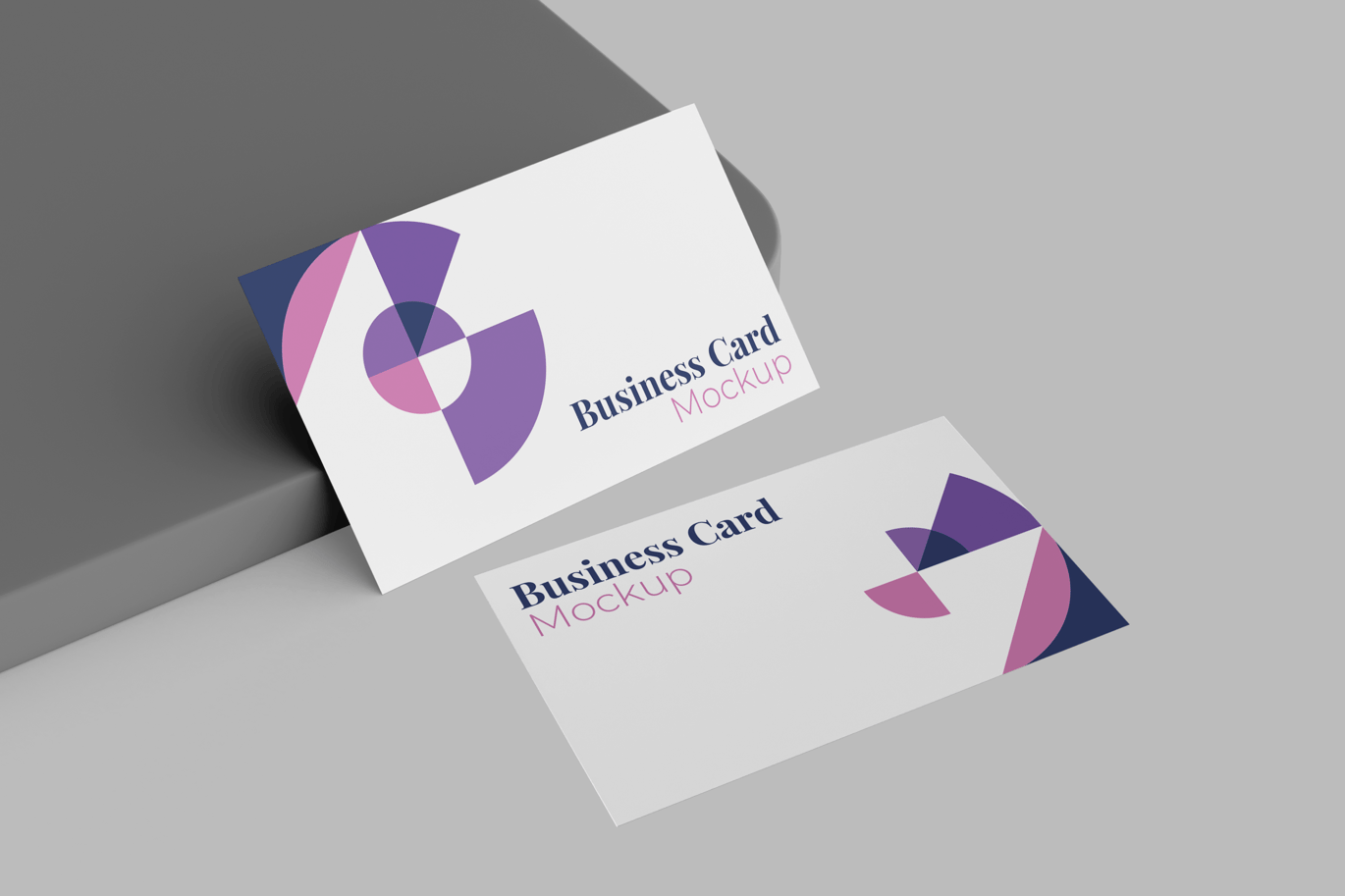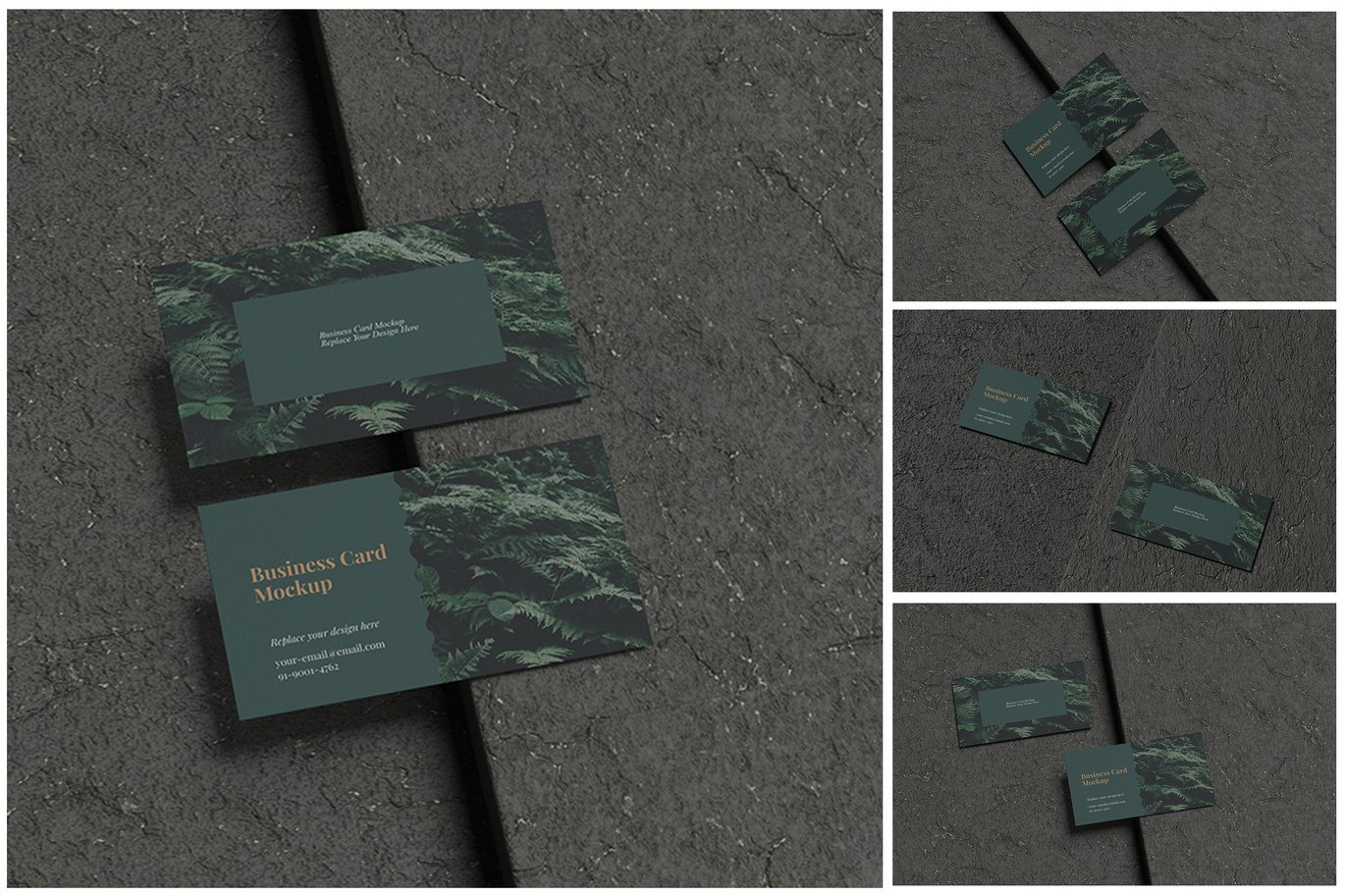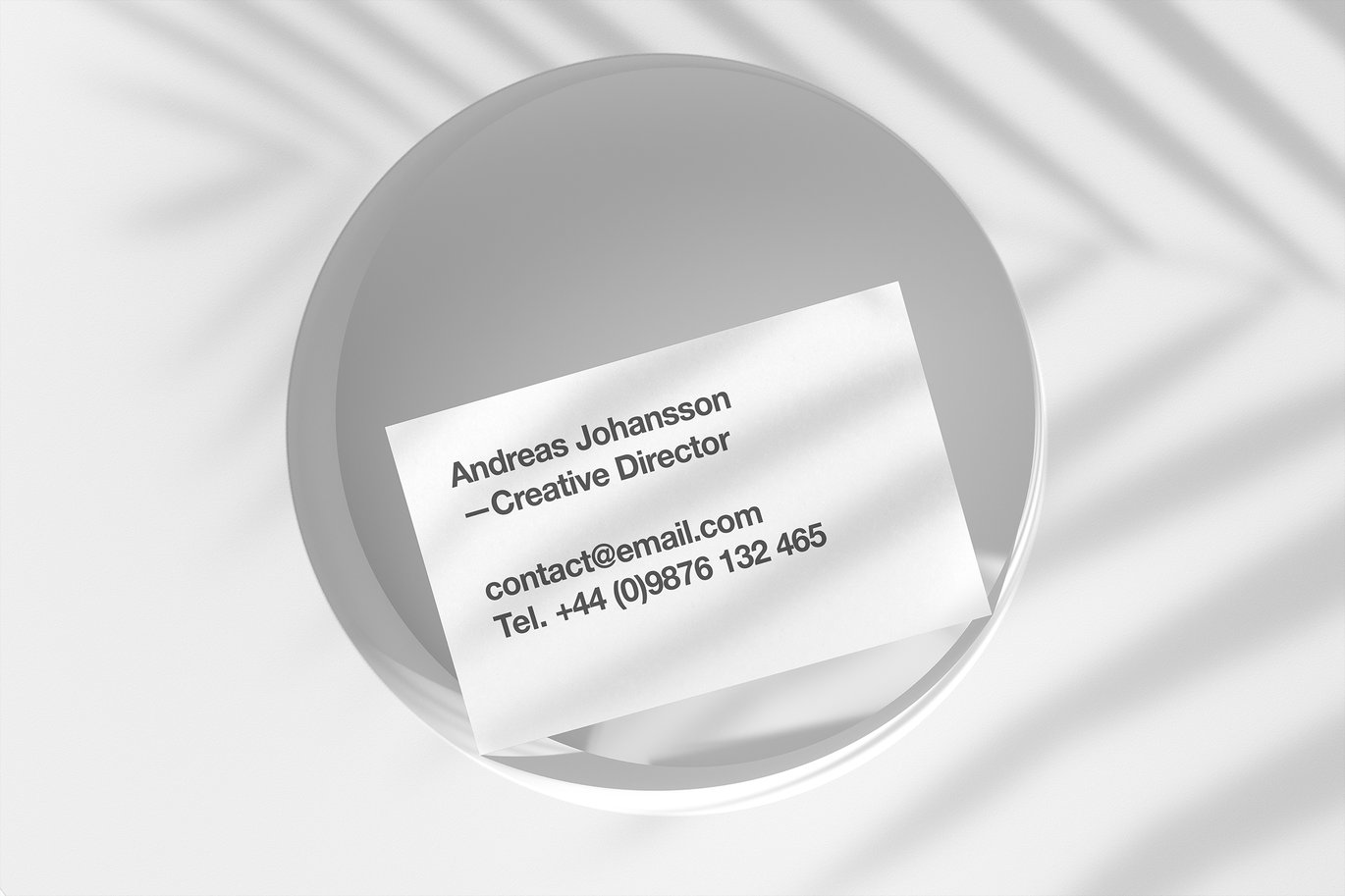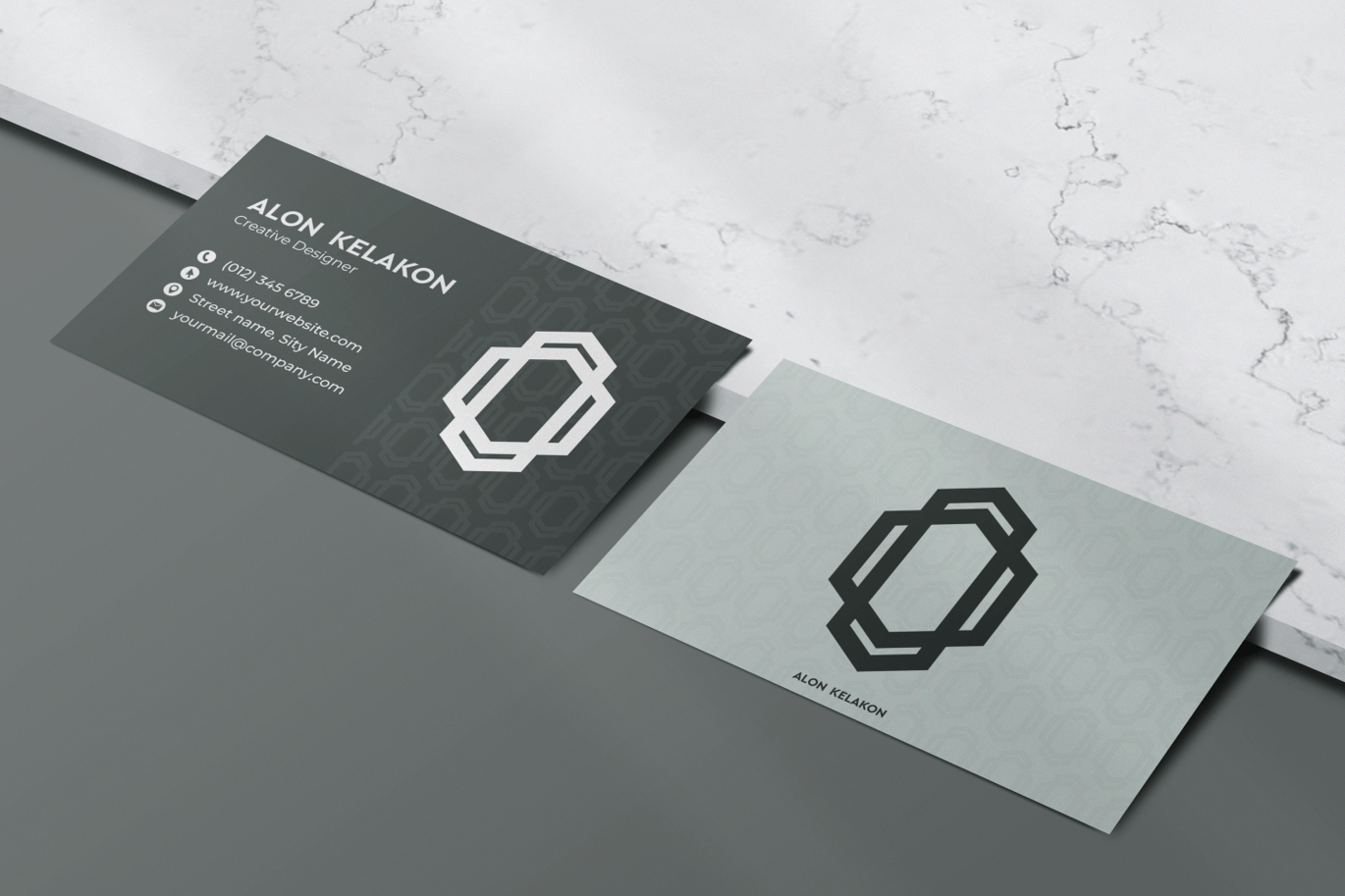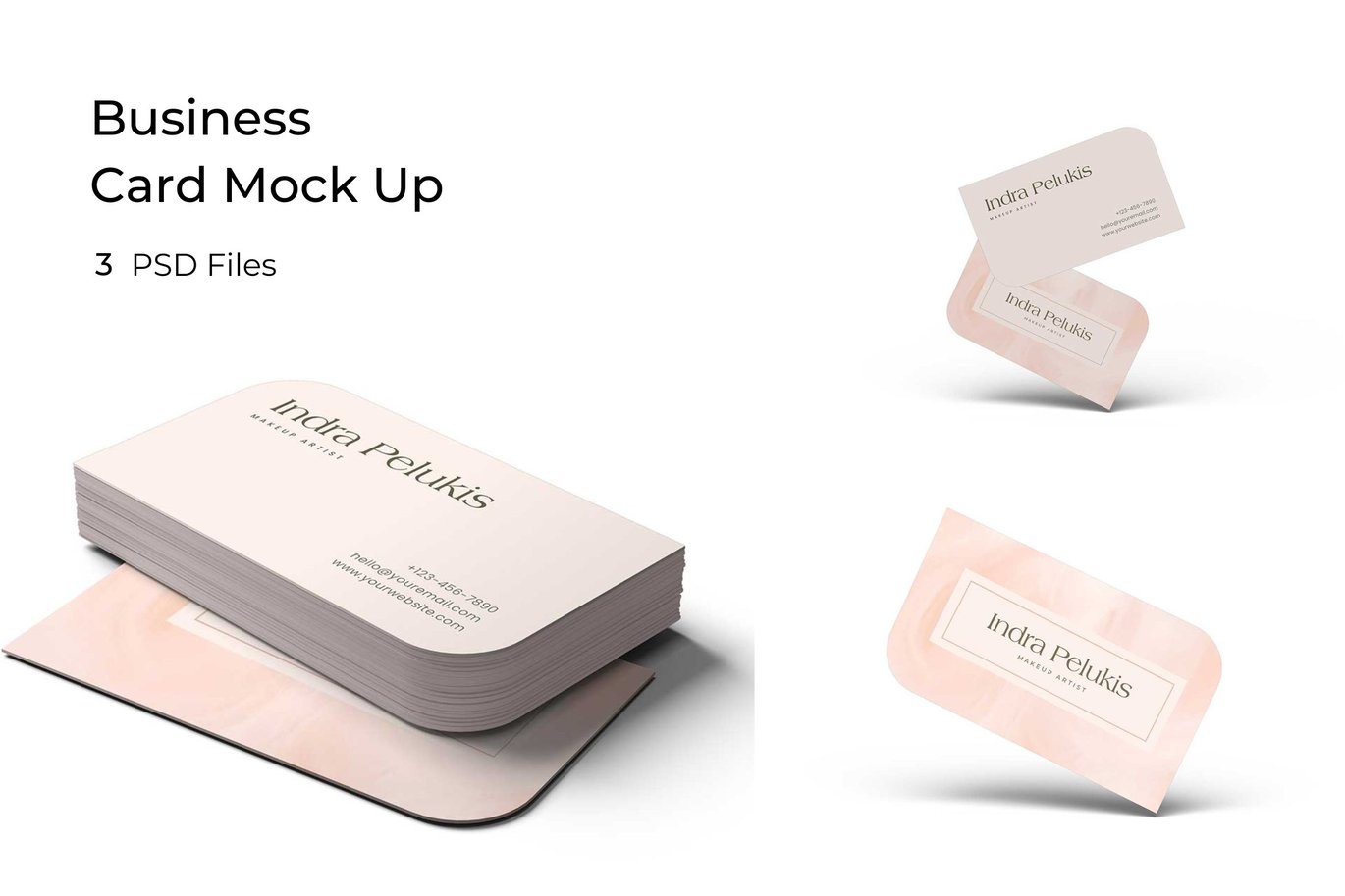Business Card Mockups






One of the key tools for conveying information effectively is a mockup design. Mockups are essential in design presentations, serving as a bridge between conceptual ideas and their real-world application. They are not just visual media but also realistic previews of product designs, offering a detailed glimpse of how a concept translates into its final form.
A mockup enhances flat design concepts by adding visual effects, making them appear lifelike. It helps evaluate how a design will look in real-world scenarios, ensuring it meets expectations and fits its intended purpose.
In graphic design, mockups are editable templates that display a replica or model of the final product. They enable designers to provide clients with detailed previews of their projects, giving a clear sense of the outcome. To streamline this process, we offer tools like Business Card Mockups, making it easier for you to present your ideas professionally and convincingly.
Here’s what’s included :
- 1 Adobe Photoshop Files (PSD)
- Easy to edit with Smart Object
- High resolution 4500×3000 px / 300 dpi
- Organized layers
- Help file
How to Use :
- Open PSD File on Adobe Photoshop Application
- Double click smart layer, then the smart layer tab will open
- Paste your design on the smart layer
- Save and close smart layer tab’s
Note: Designs and fonts in preview images are for illustration purposes only and are not included in source files.