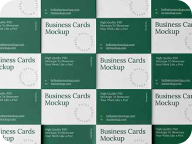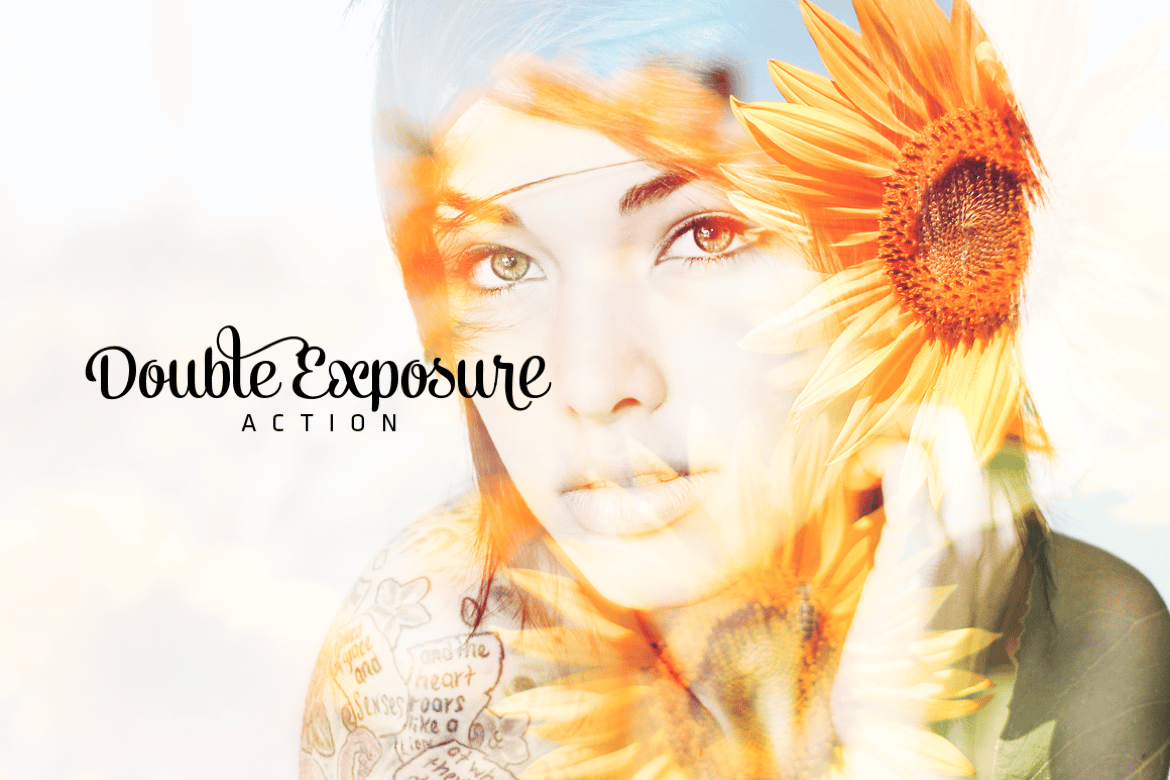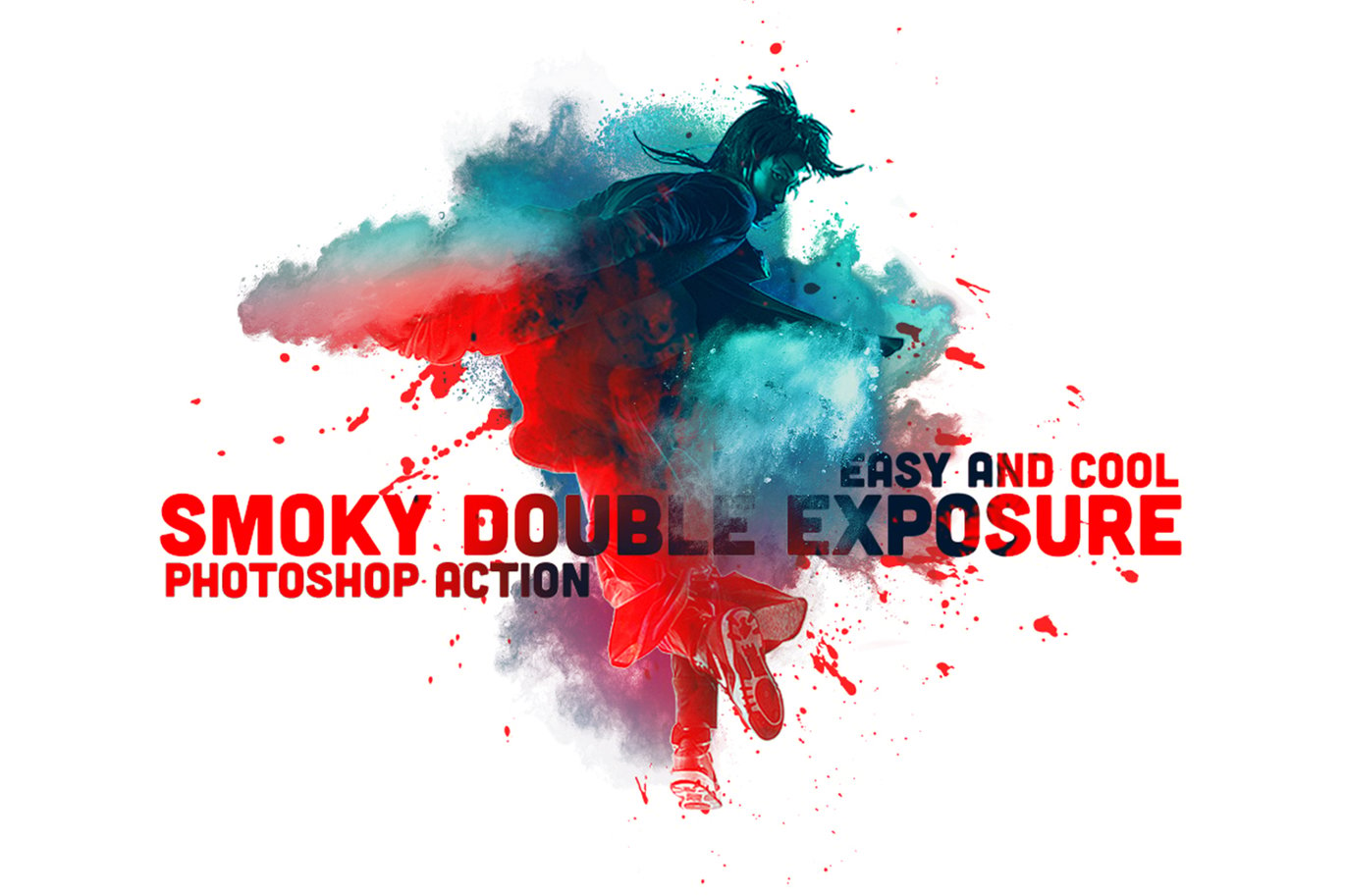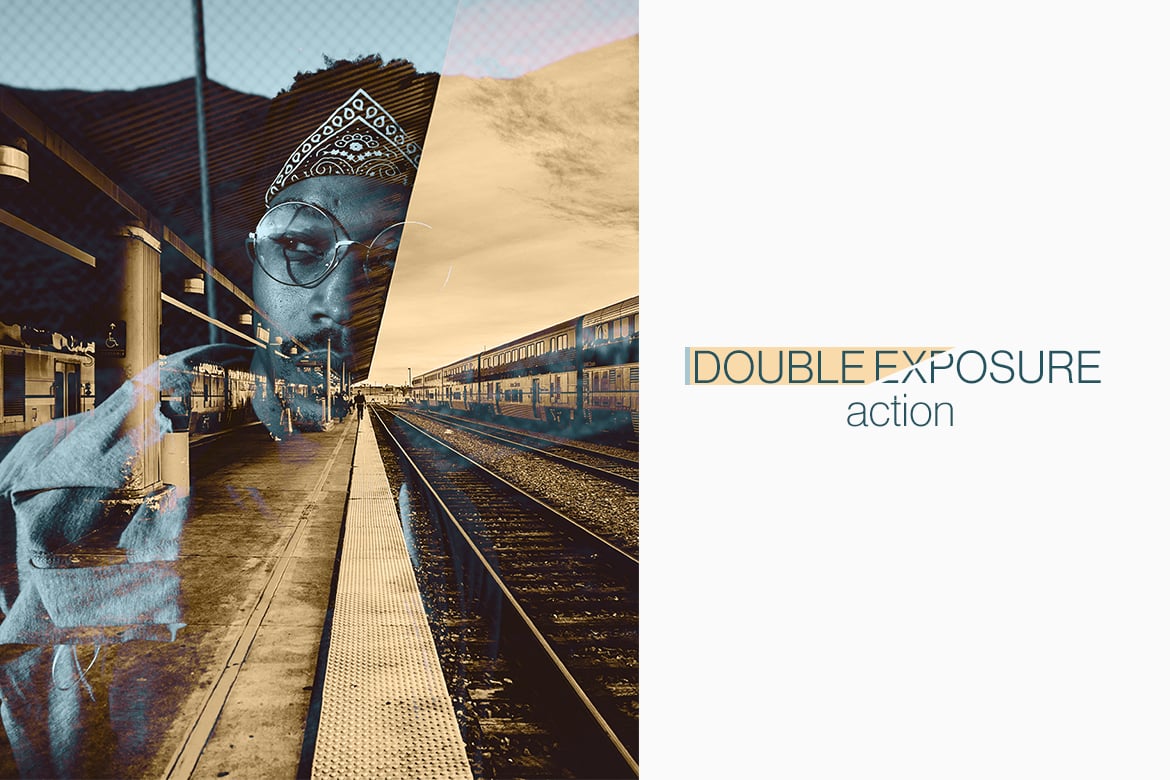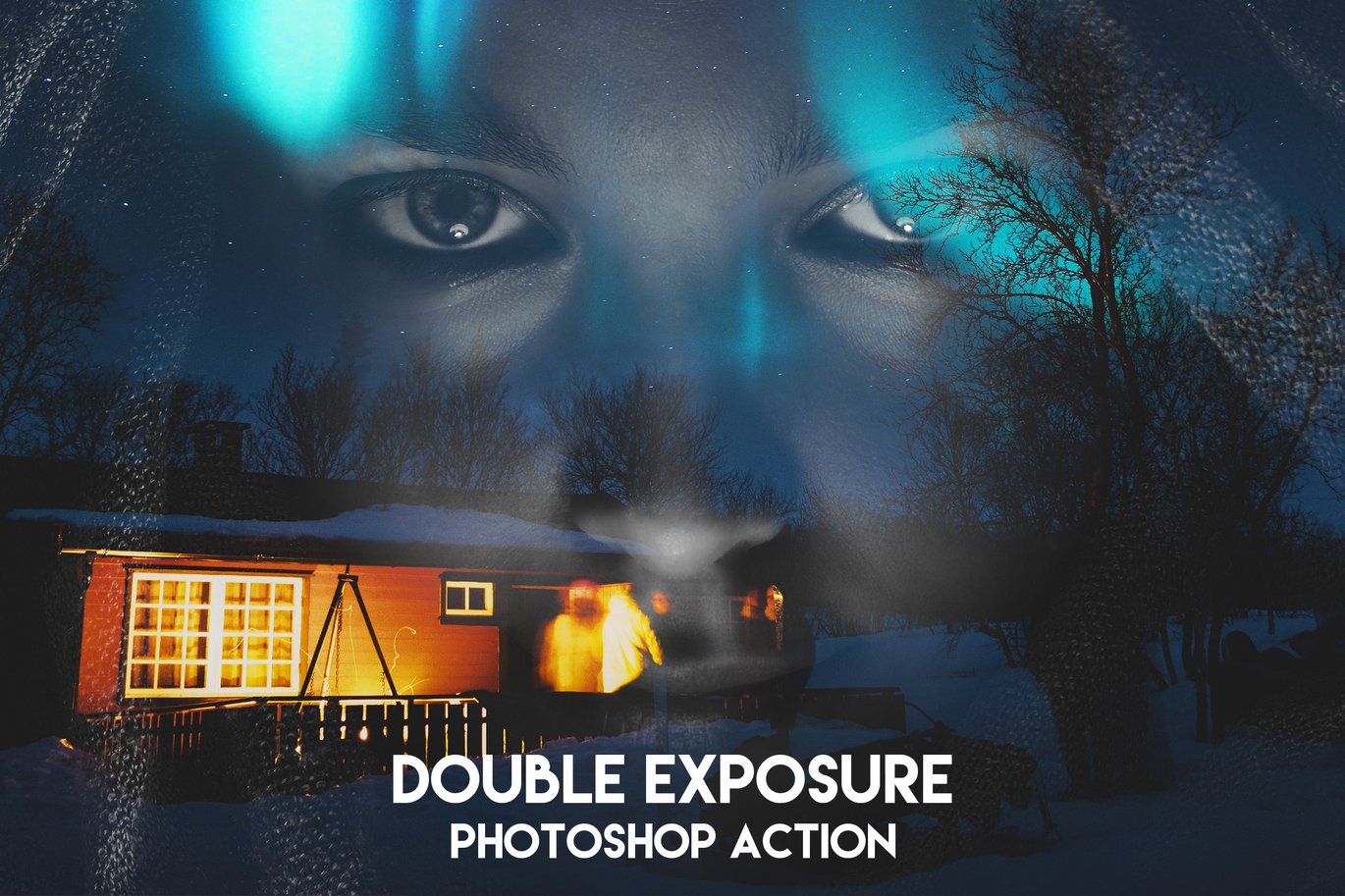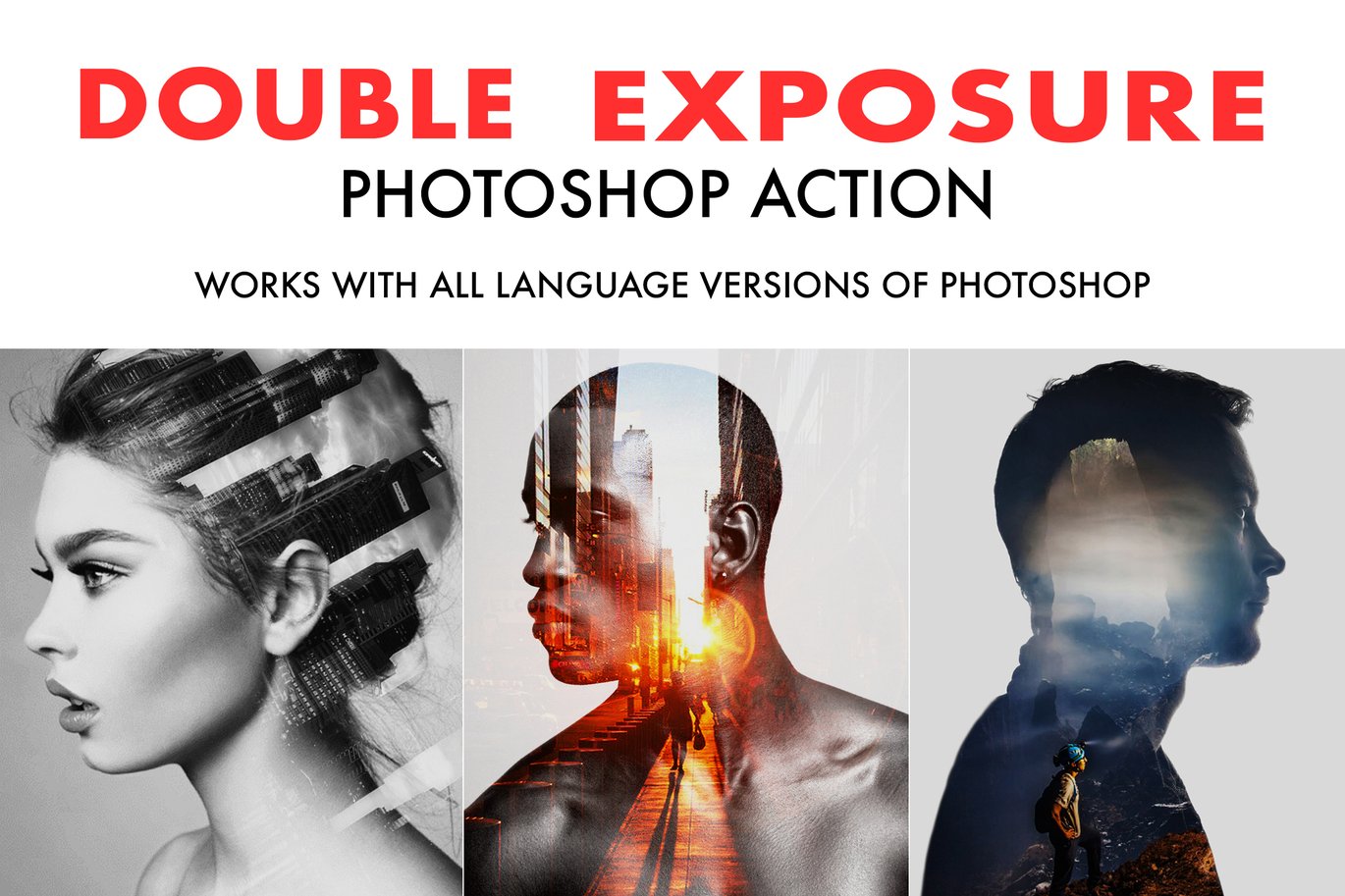Double Exposure Photoshop Action






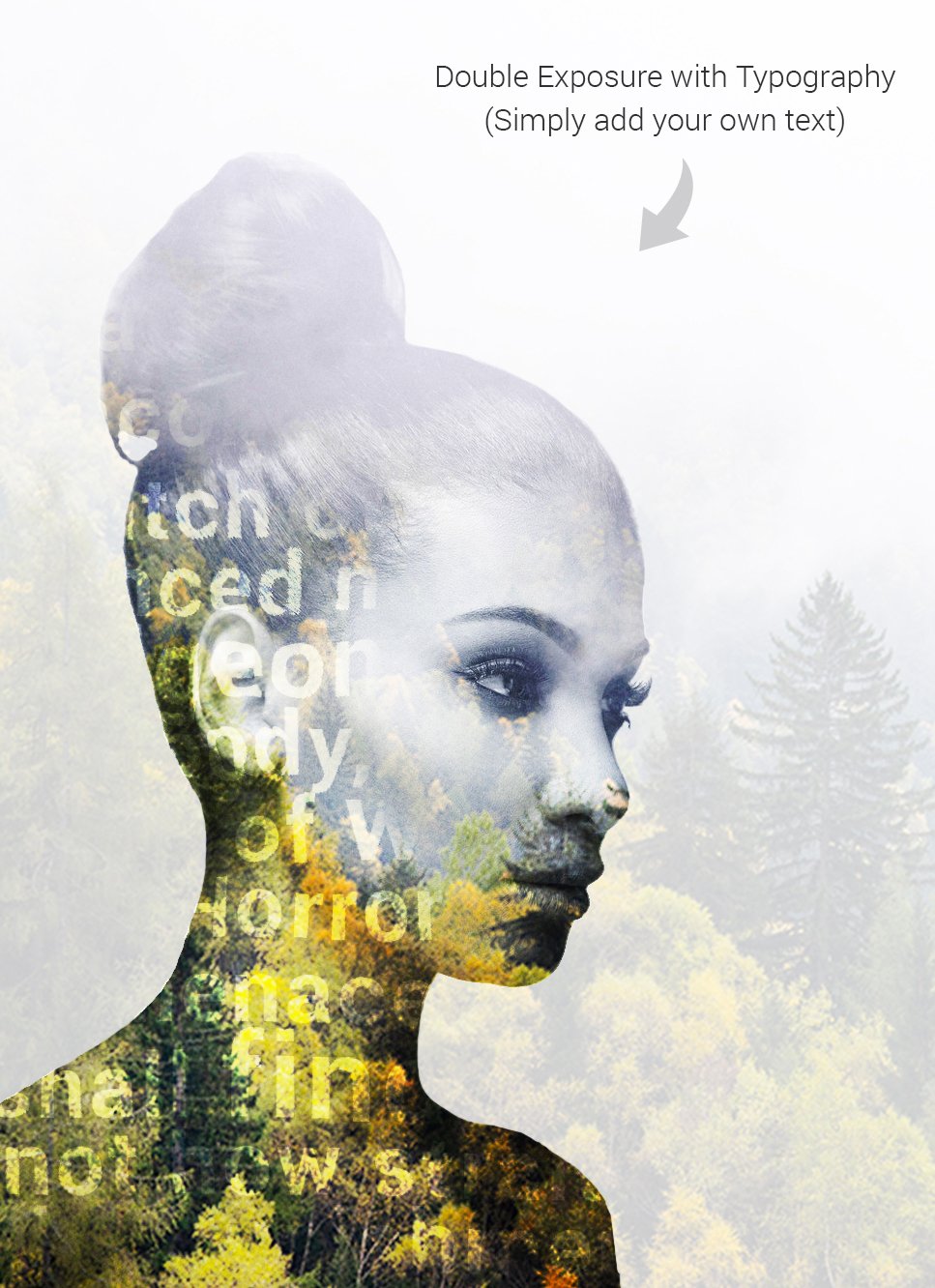
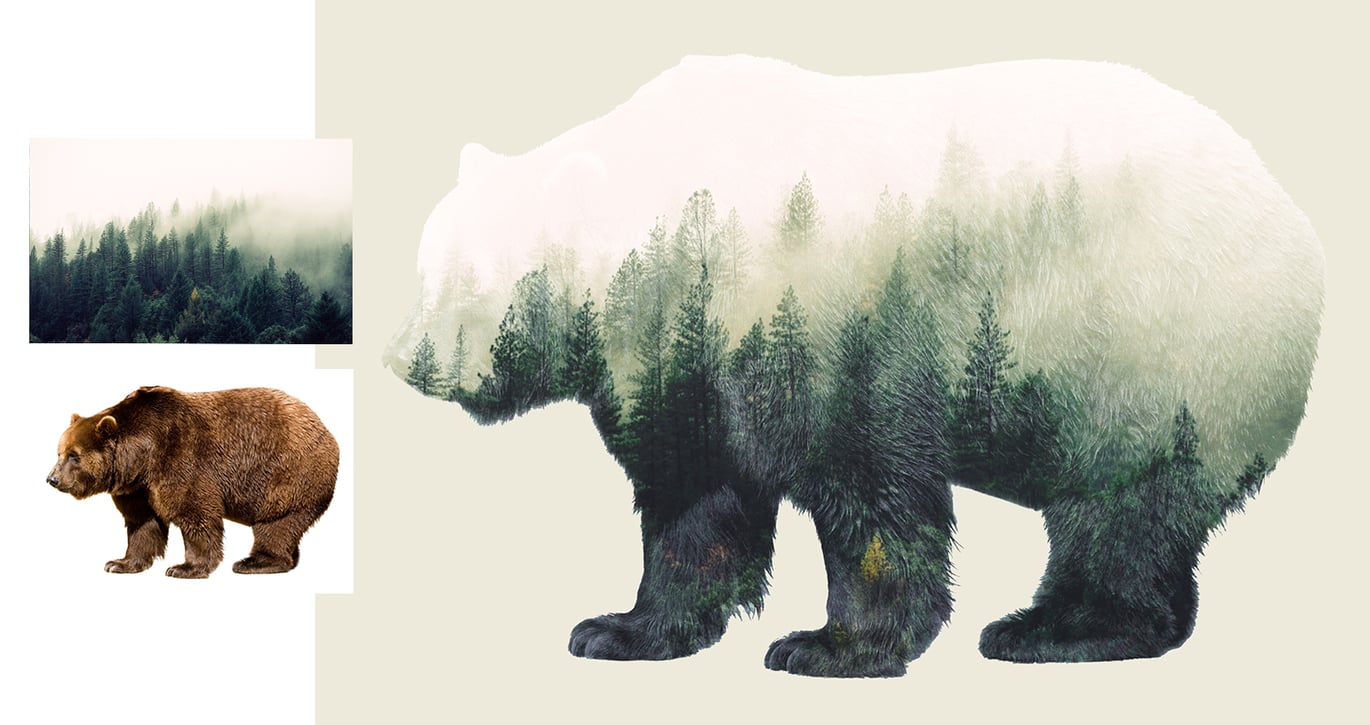



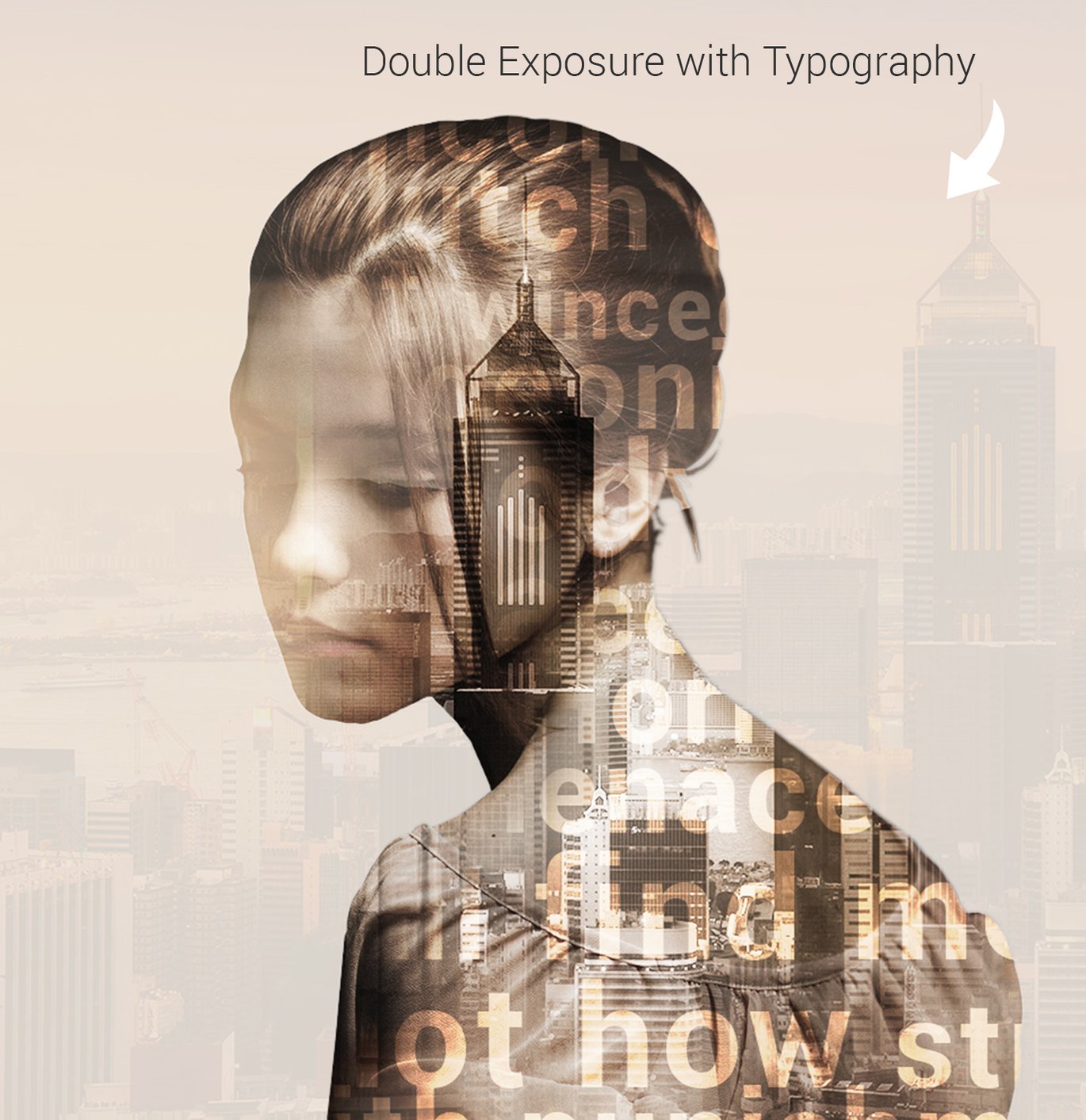

Advanced Double Exposure Photoshop Action
The “Double Exposure Photoshop Action” is a powerful and innovative tool designed to bring a sense of artistic depth and surrealism to your digital photography and designs. This action seamlessly blends two images together, creating a captivating and visually striking double-exposure effect. Ideal for photographers, graphic designers, and artists, this action adds a touch of creativity and uniqueness to your visual storytelling.
The step-by-step tutorial is included in the download. The tutorial covers how to set up your Photoshop file as well as in-depth effect customization techniques.
The action will ONLY WORK IN THE ENGLISH VERSION OF PHOTOSHOP.
Main Folder Contains
- Double Exposure *.atn Action file
- Guide and Help File on how to use the action
Very Easy To Customize
- Duplicate Layers/ Folder to add even more details
- Lots of Layers to customize the design
- Show/Hide Folders/Layers to add more details
- Well organized Folders/Layers
This action is perfect for those seeking keywords like “artistic,” “surreal,” “photography,” “blend,” and “overlay.” Whether you’re conveying a narrative, evoking emotions, or simply experimenting with artistic expression, the “Double Exposure Photoshop Action” is a dynamic addition to your creative toolkit. Embrace the power of juxtaposition and storytelling with this transformative action that effortlessly combines the worlds of two images into a harmonious and visually compelling masterpiece.