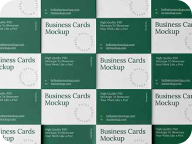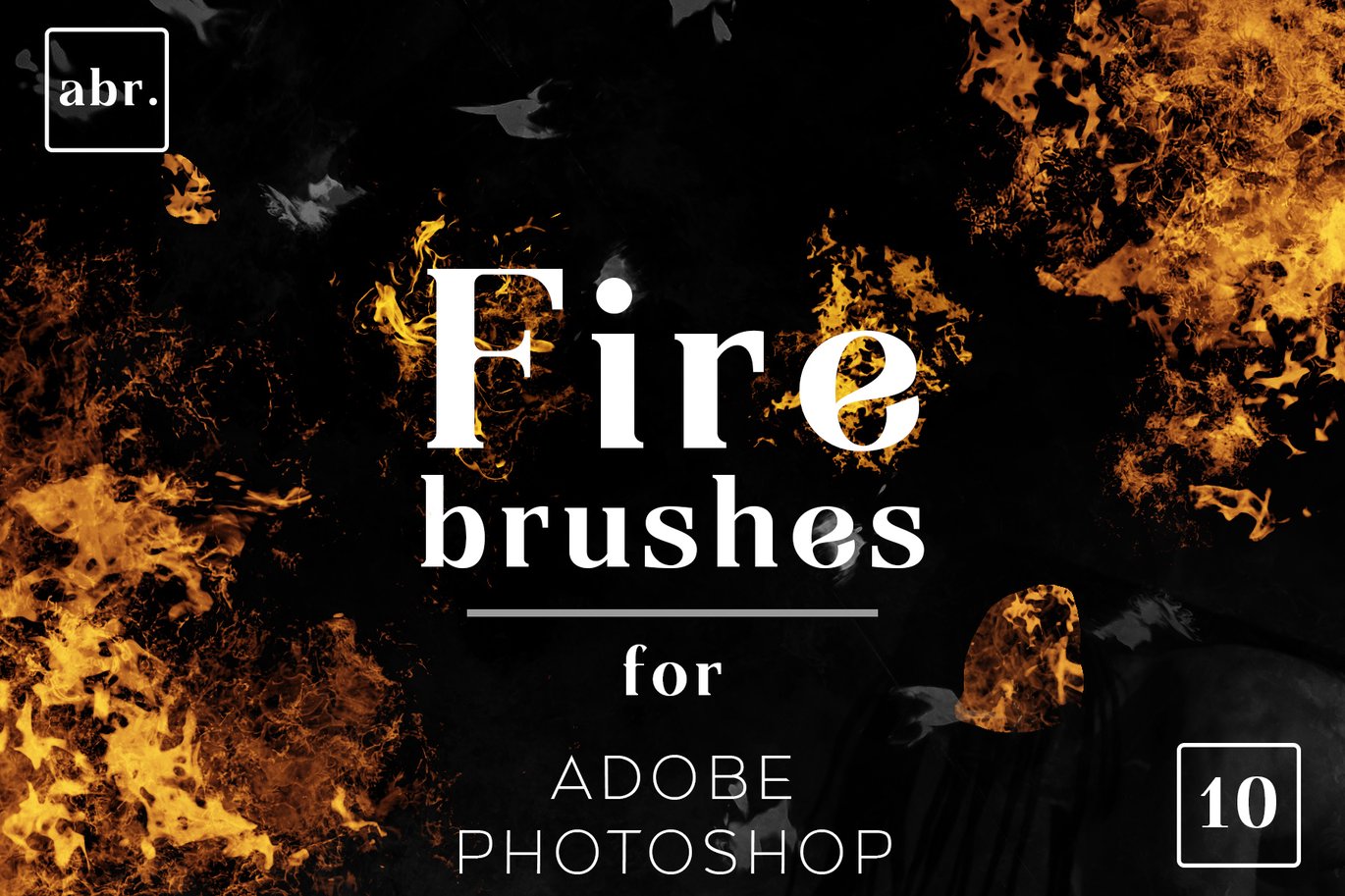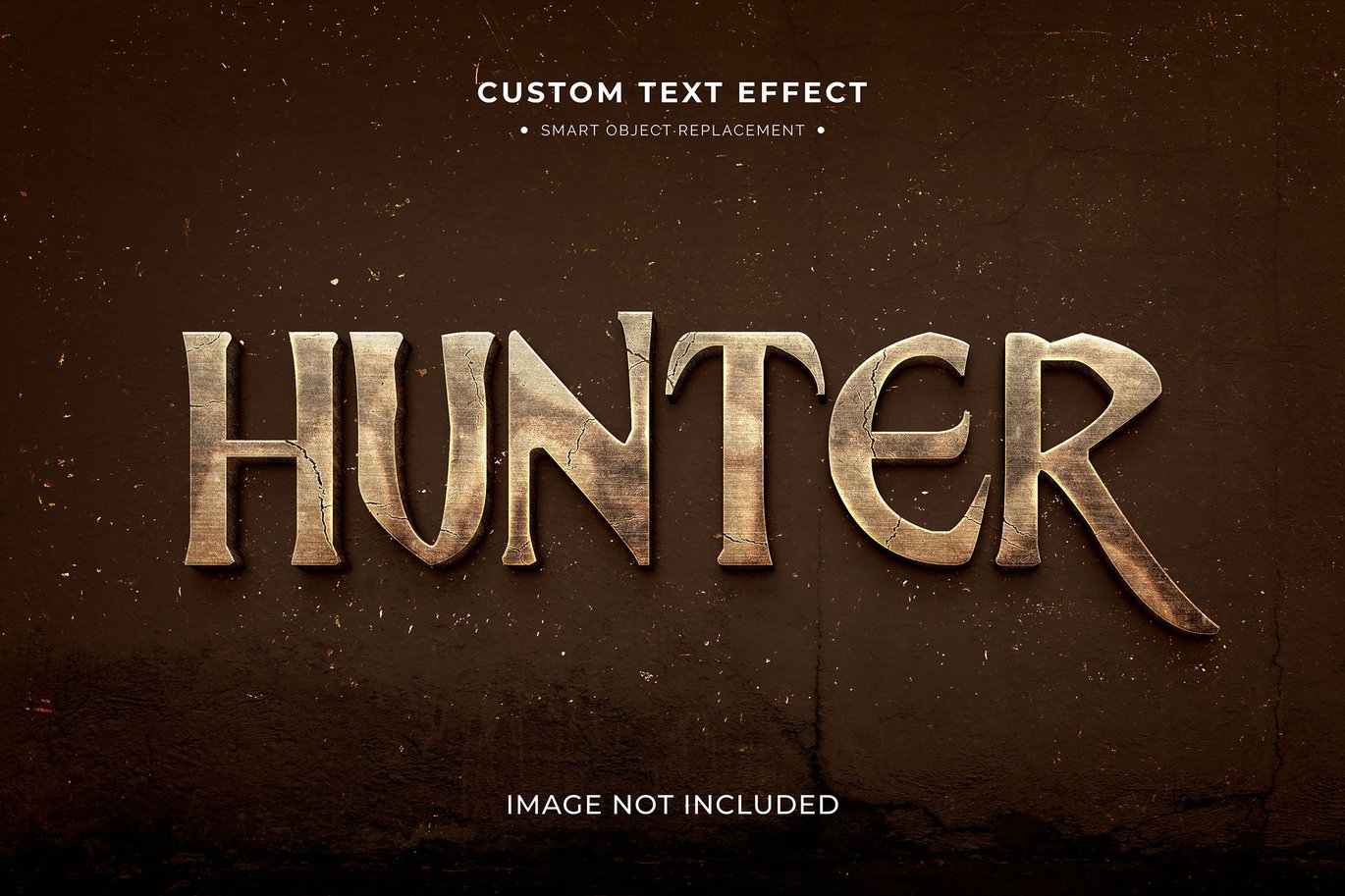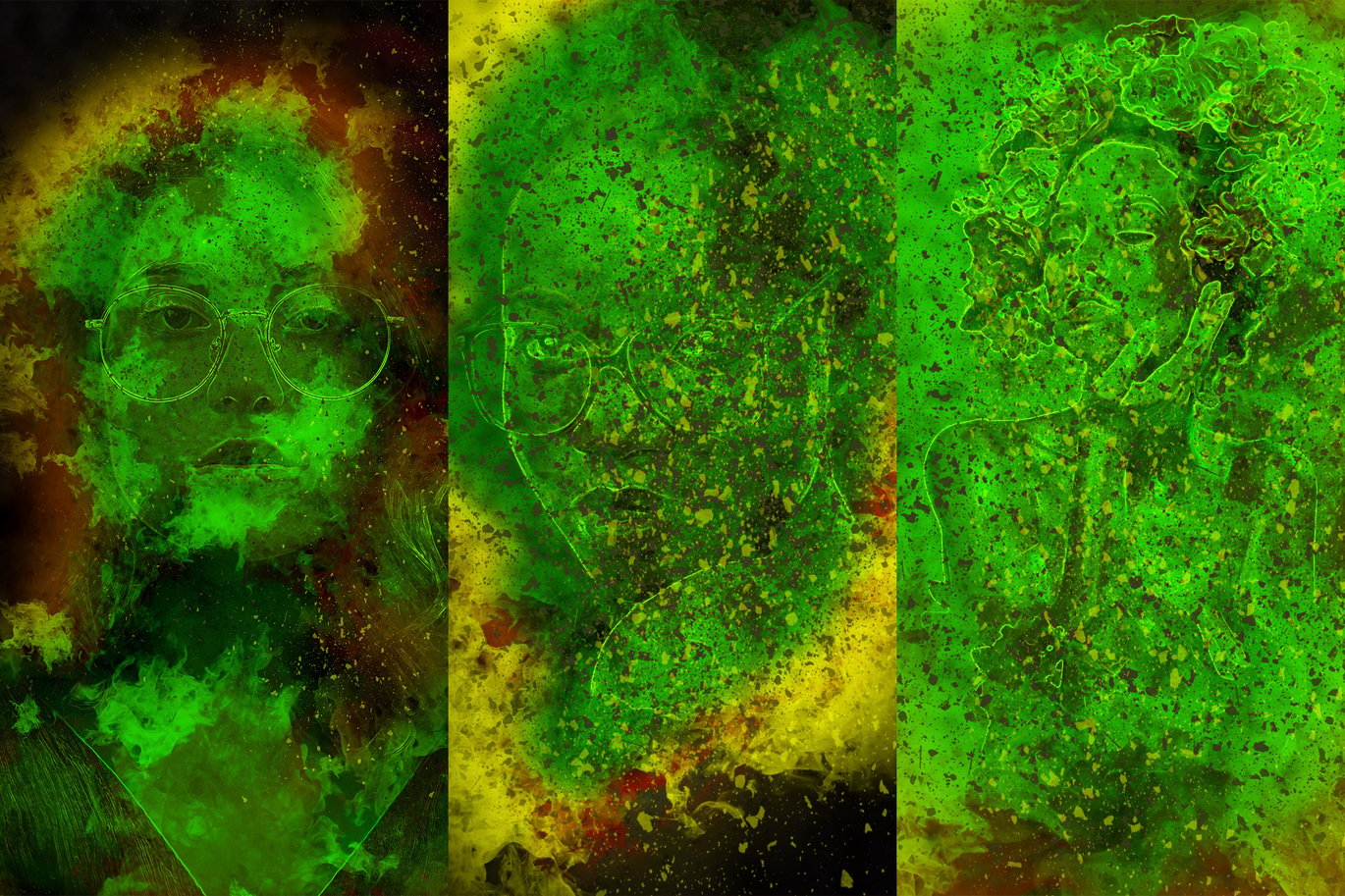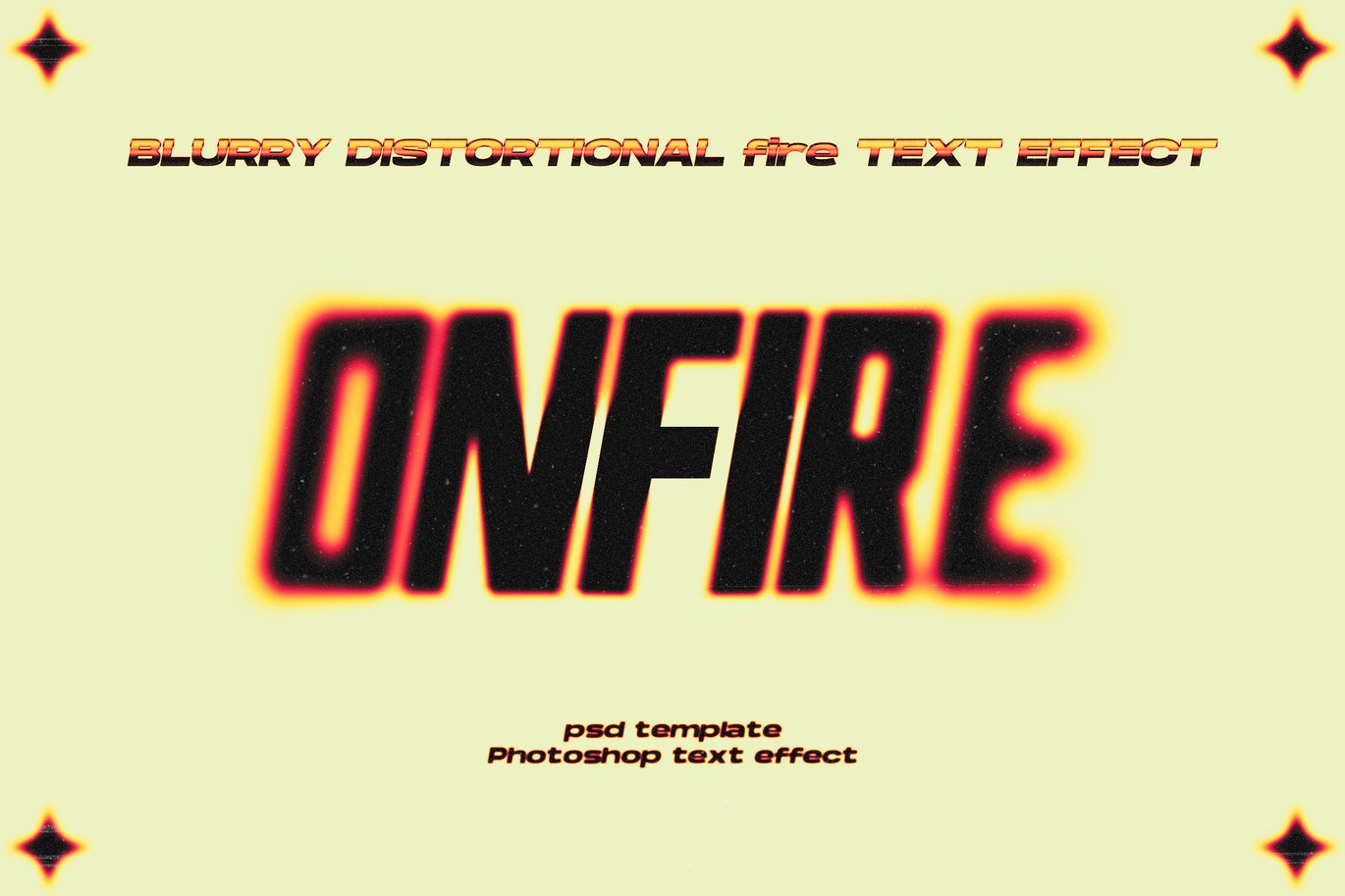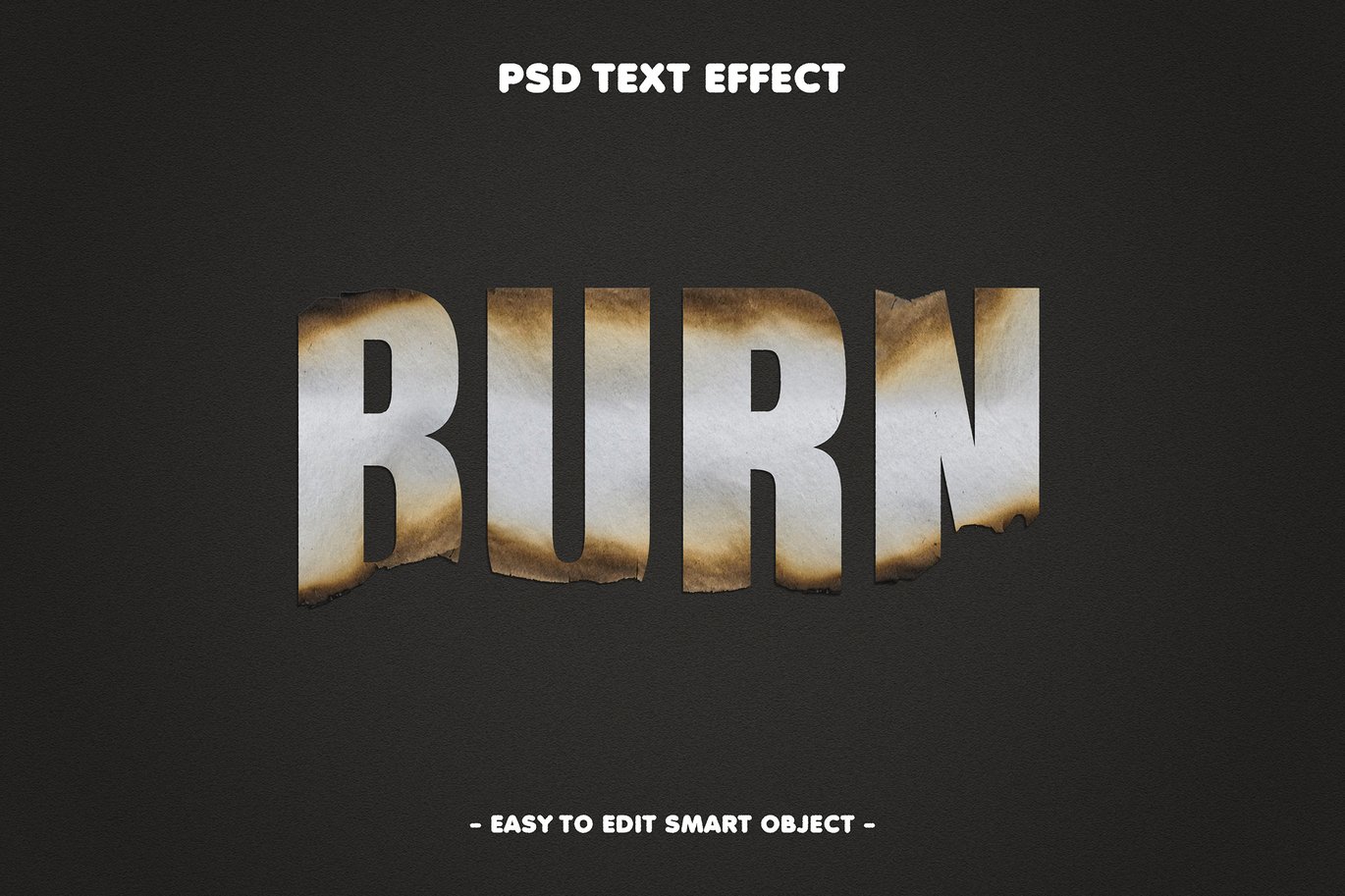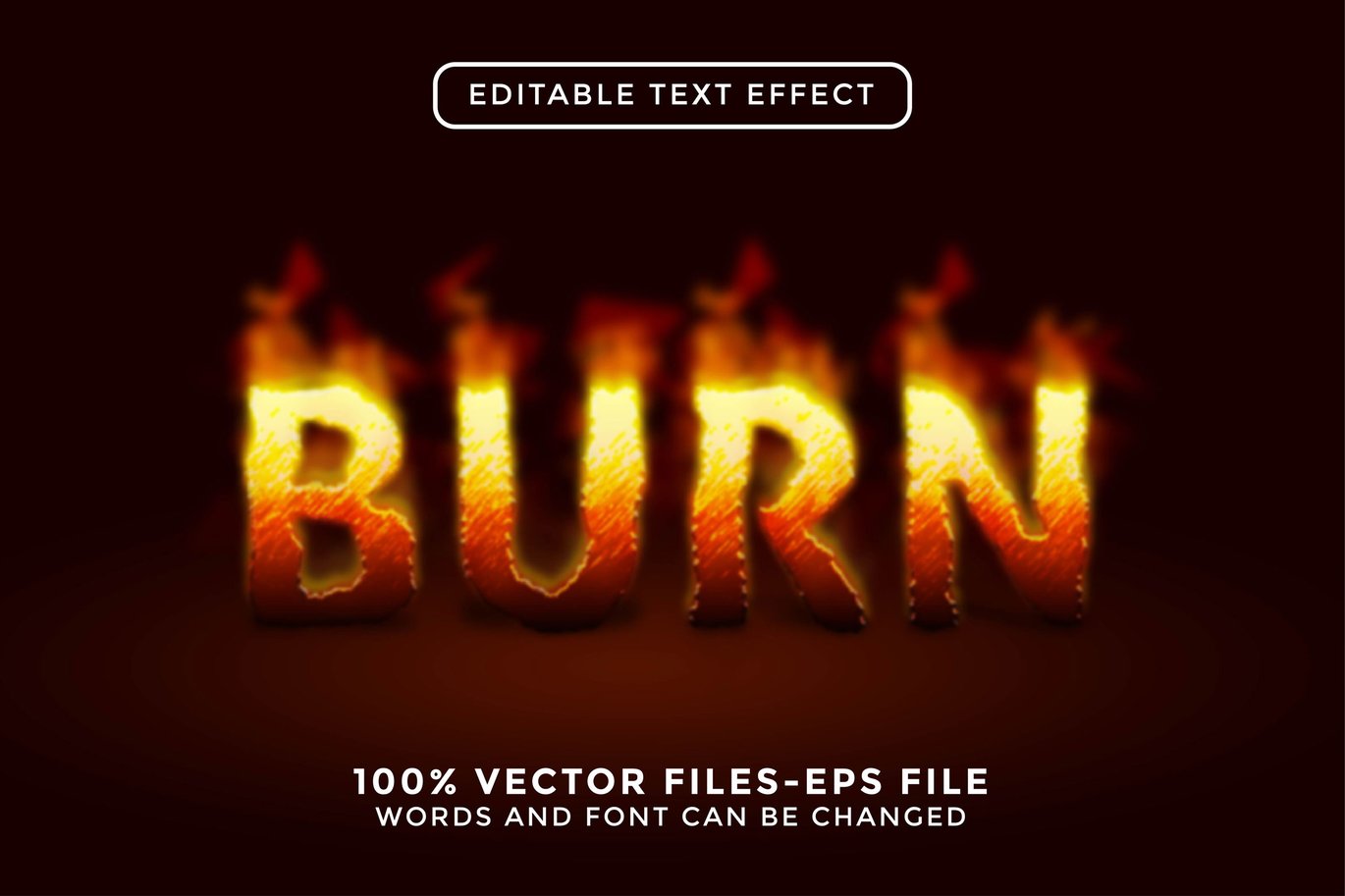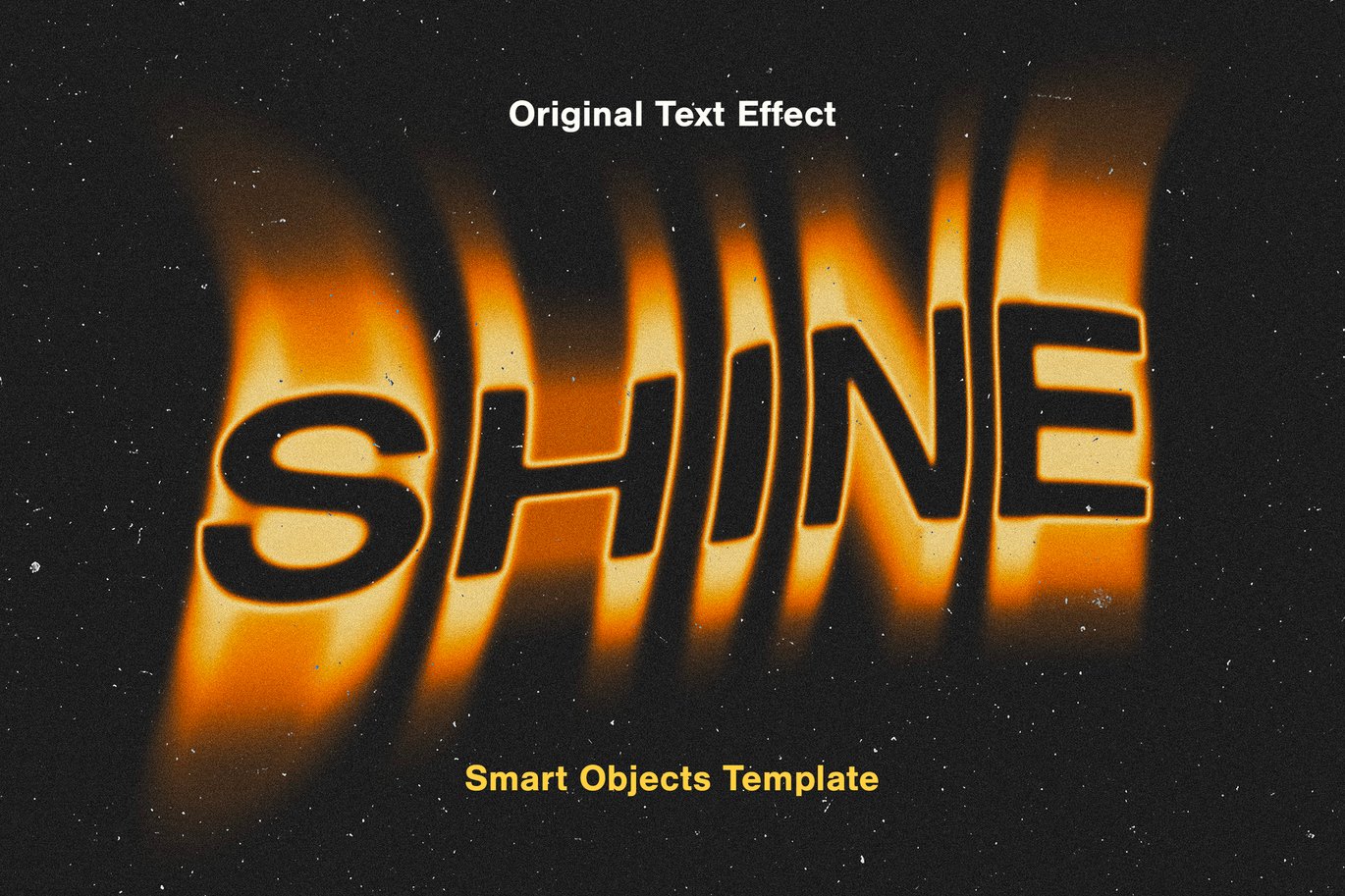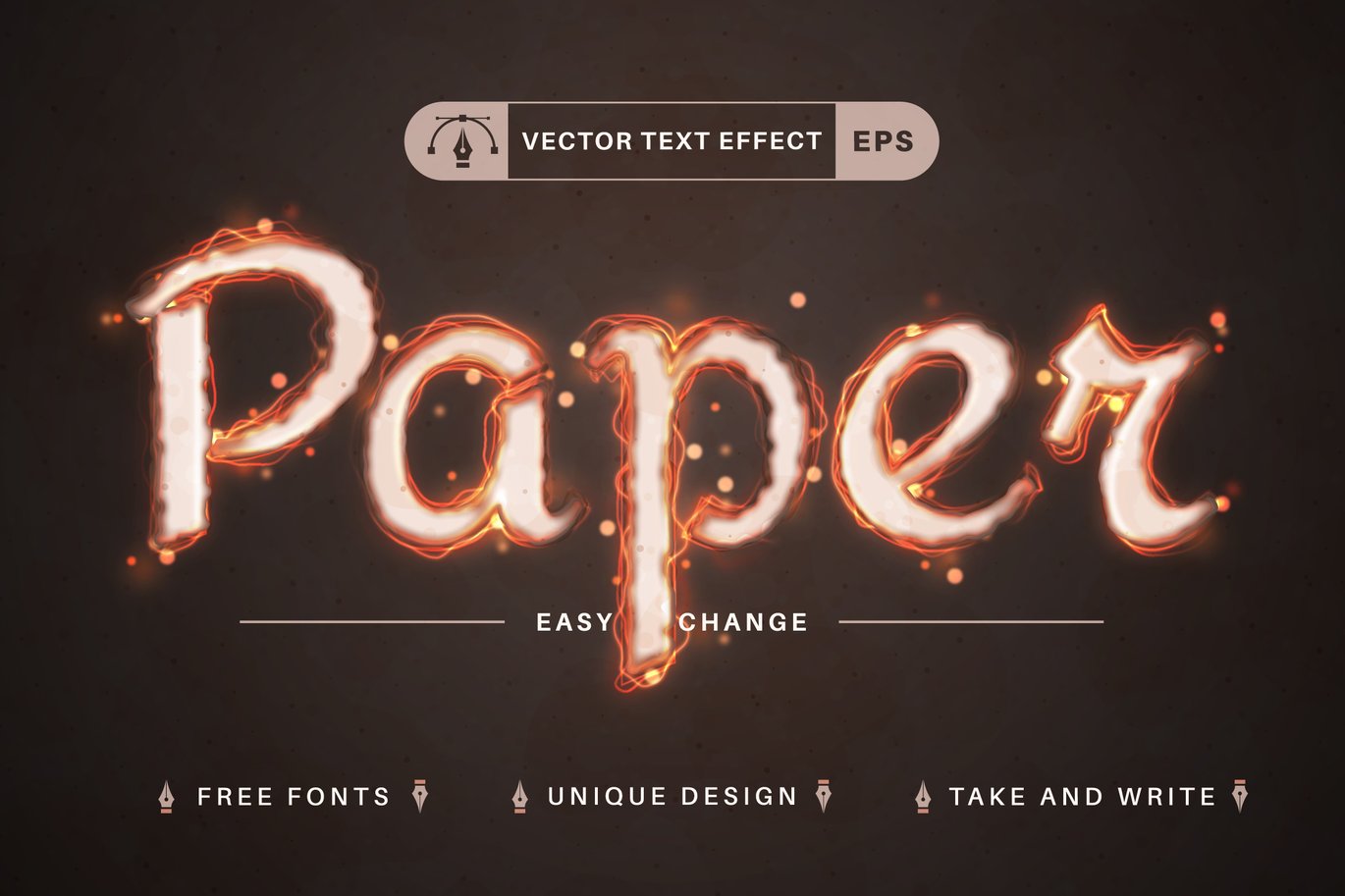Fire Photoshop Action

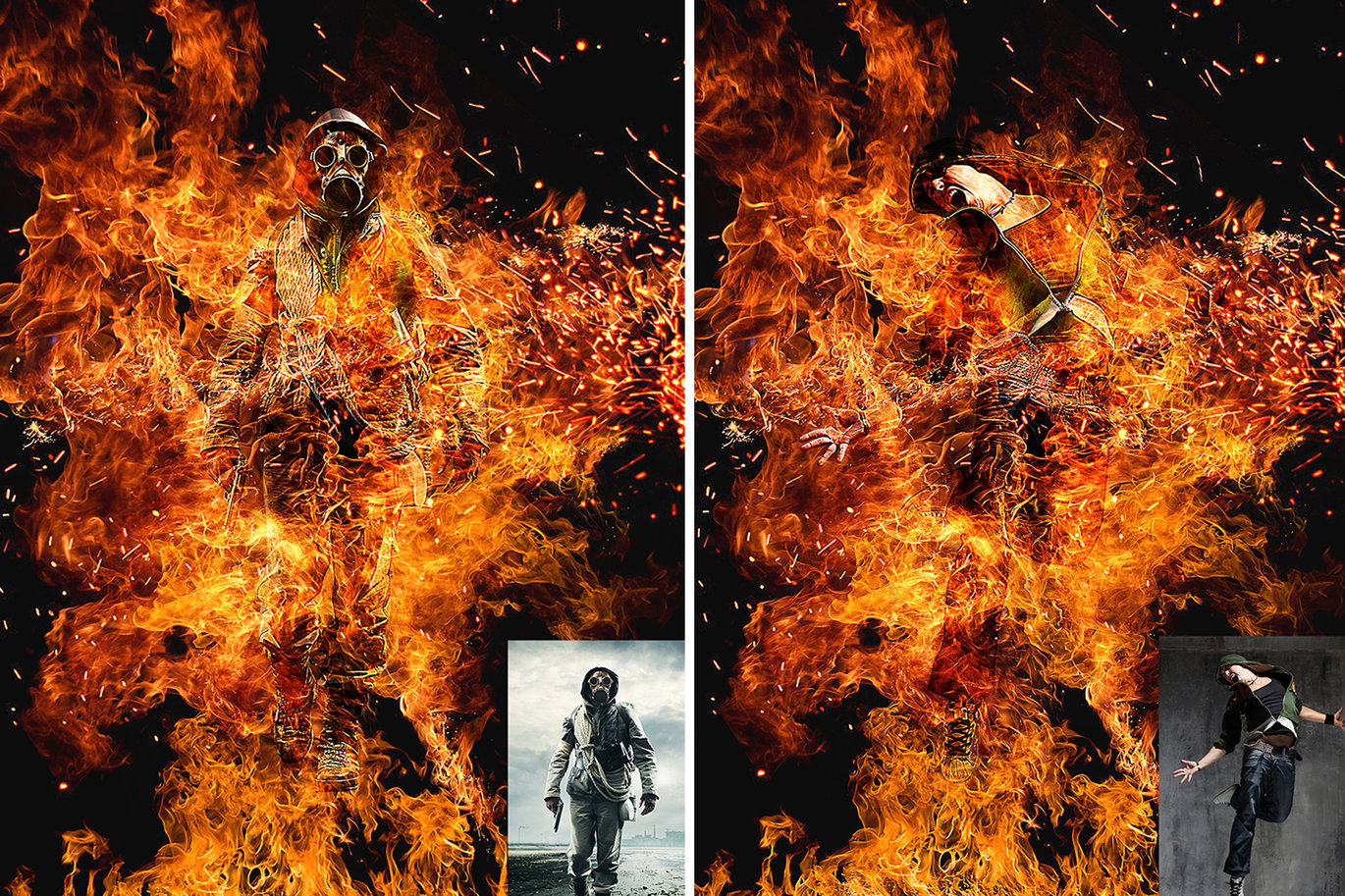


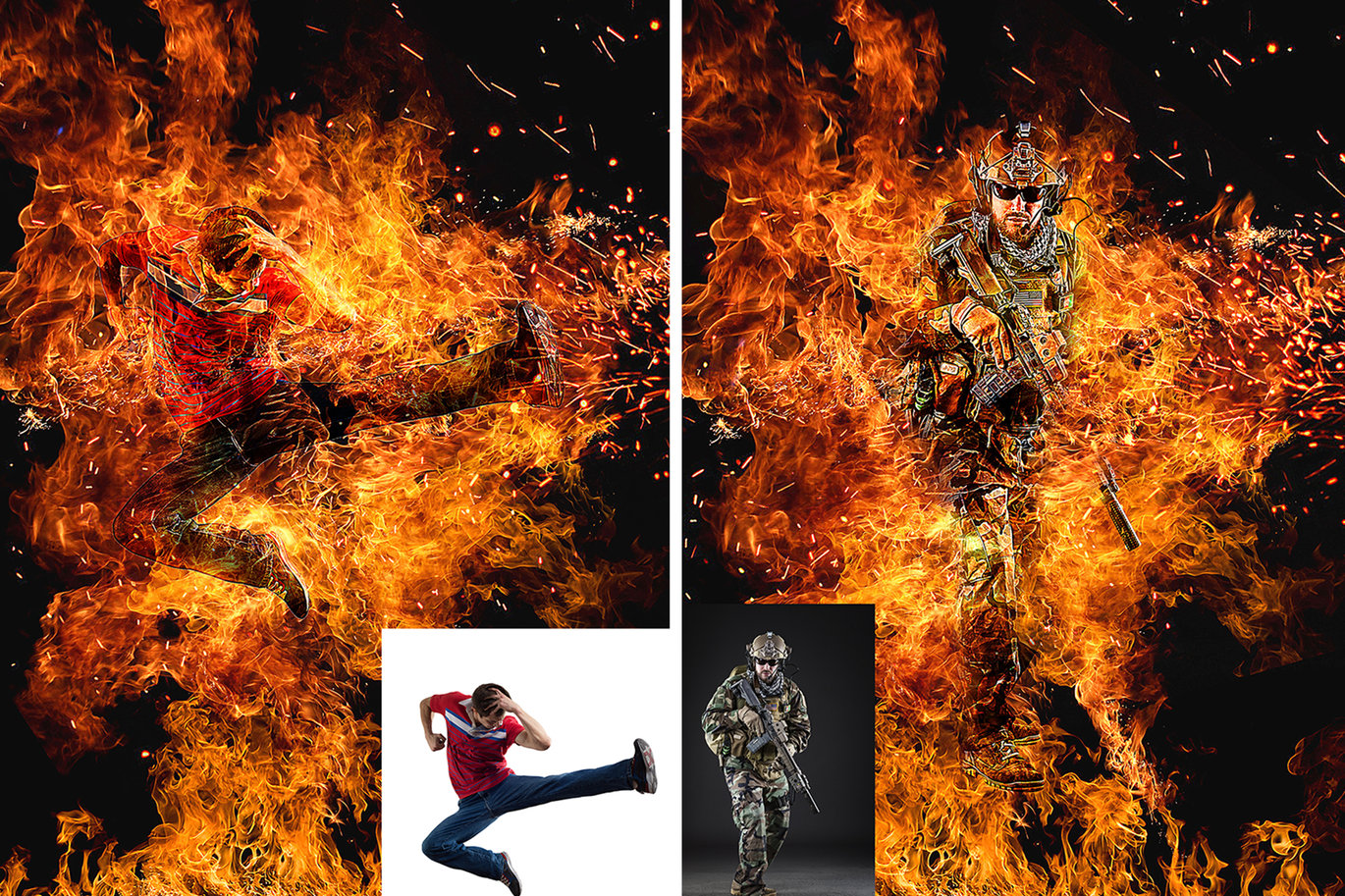
Fire Photoshop Action:
Create a stunning cinematic flame fire effect.
In one click, you will create an effect on your photo.
ACTION INCLUDE YOUR FILES:
Action (ATN)
Brushes (ABR)
Pattern (PAT)
Instruction for the user. (txt)
Well organized Layers, folders.
Layers Are Adjustable.
Use the RGB Mode and 8 Bits color.
Make sure you are using the English version of Photoshop.
Images in Preview Are Not Included.
Works in the following versions: CS4, CS5, CS6, CC+
If you are experiencing errors, try resetting your Photoshop preferences. To do this,
hold down Alt, Ctrl, and Shift while starting up Photoshop.
A dialog box will appear asking if you wish to delete the preferences/settings file.
If you are having difficulty with the action, make sure you watch the video tutorial first.
YouTube Tutorial: https://youtu.be/dE5c92Rqko0