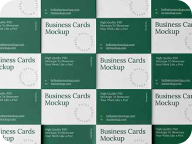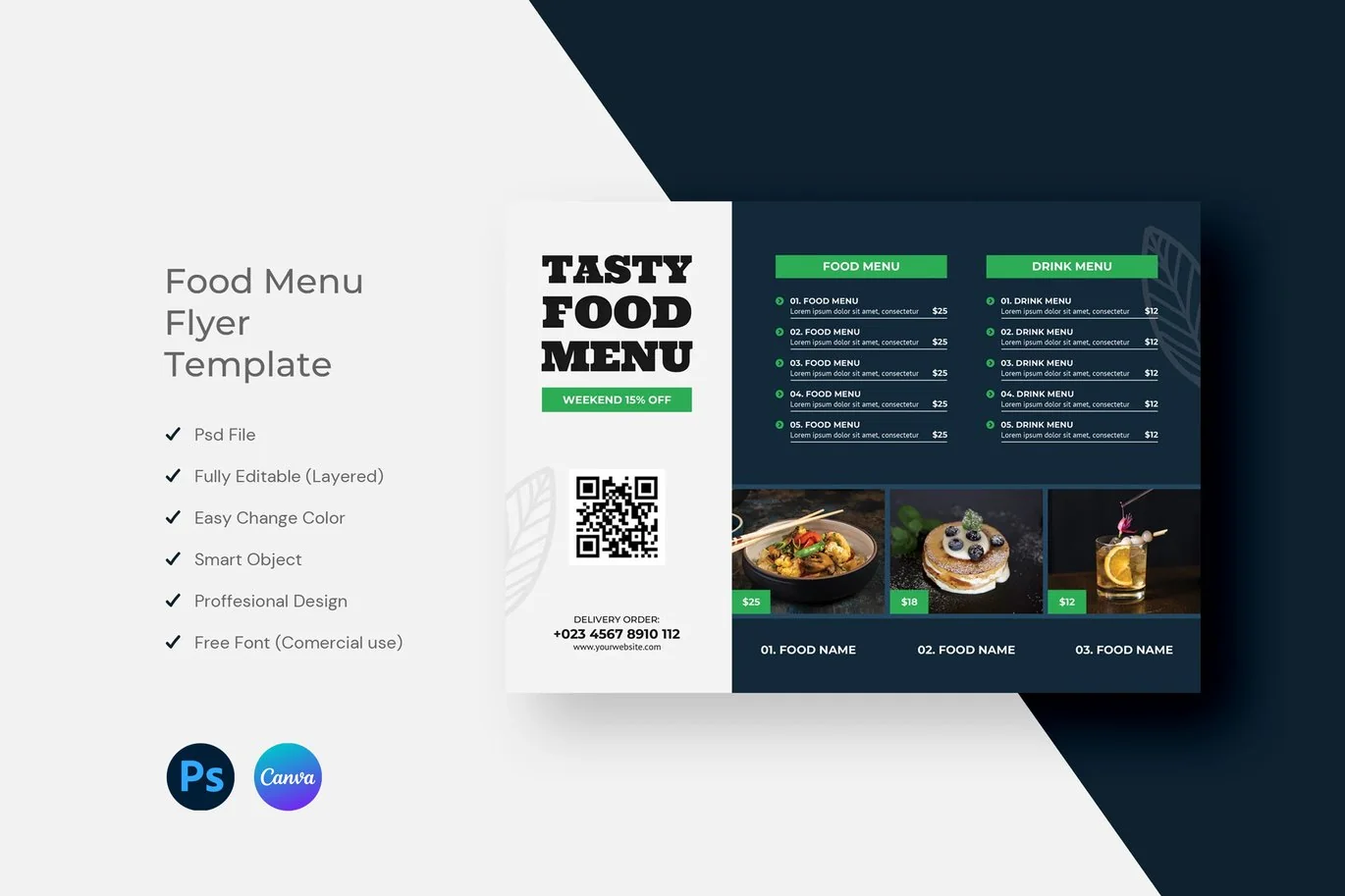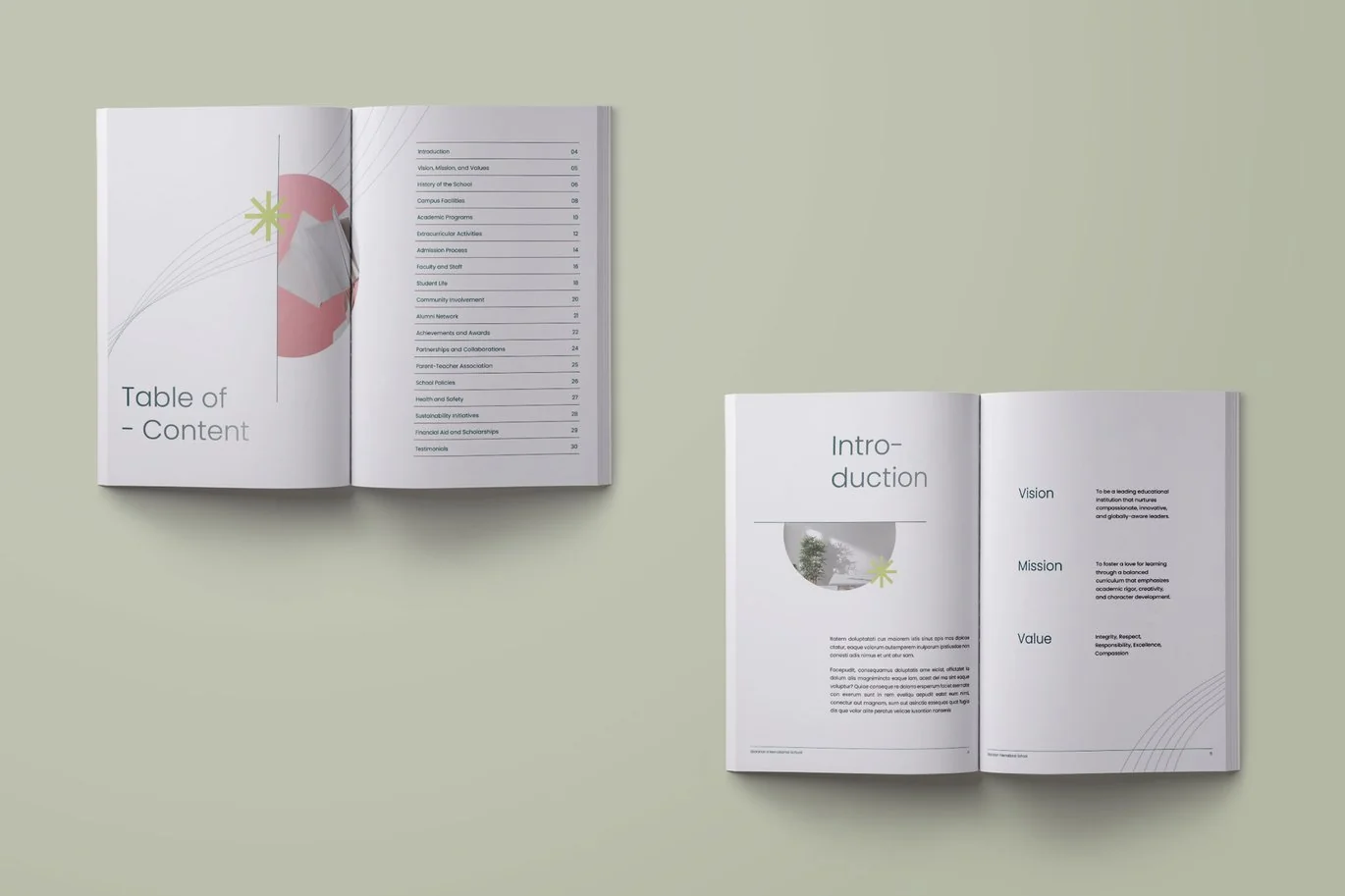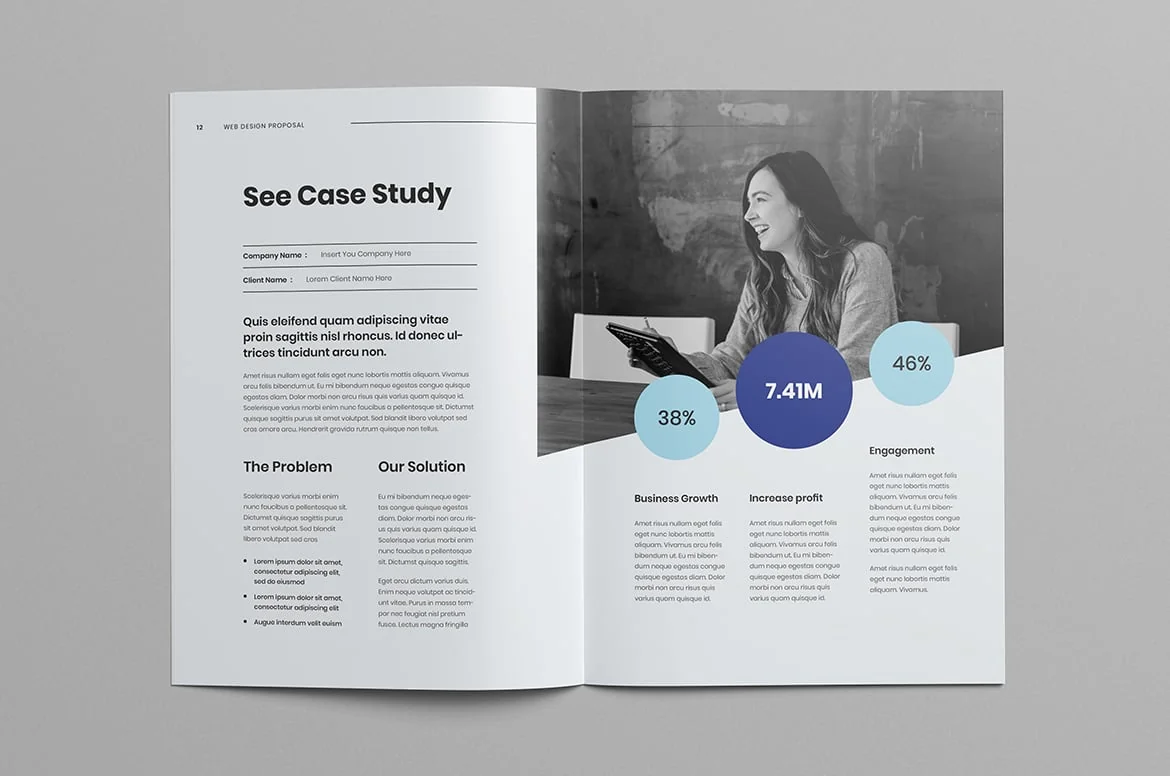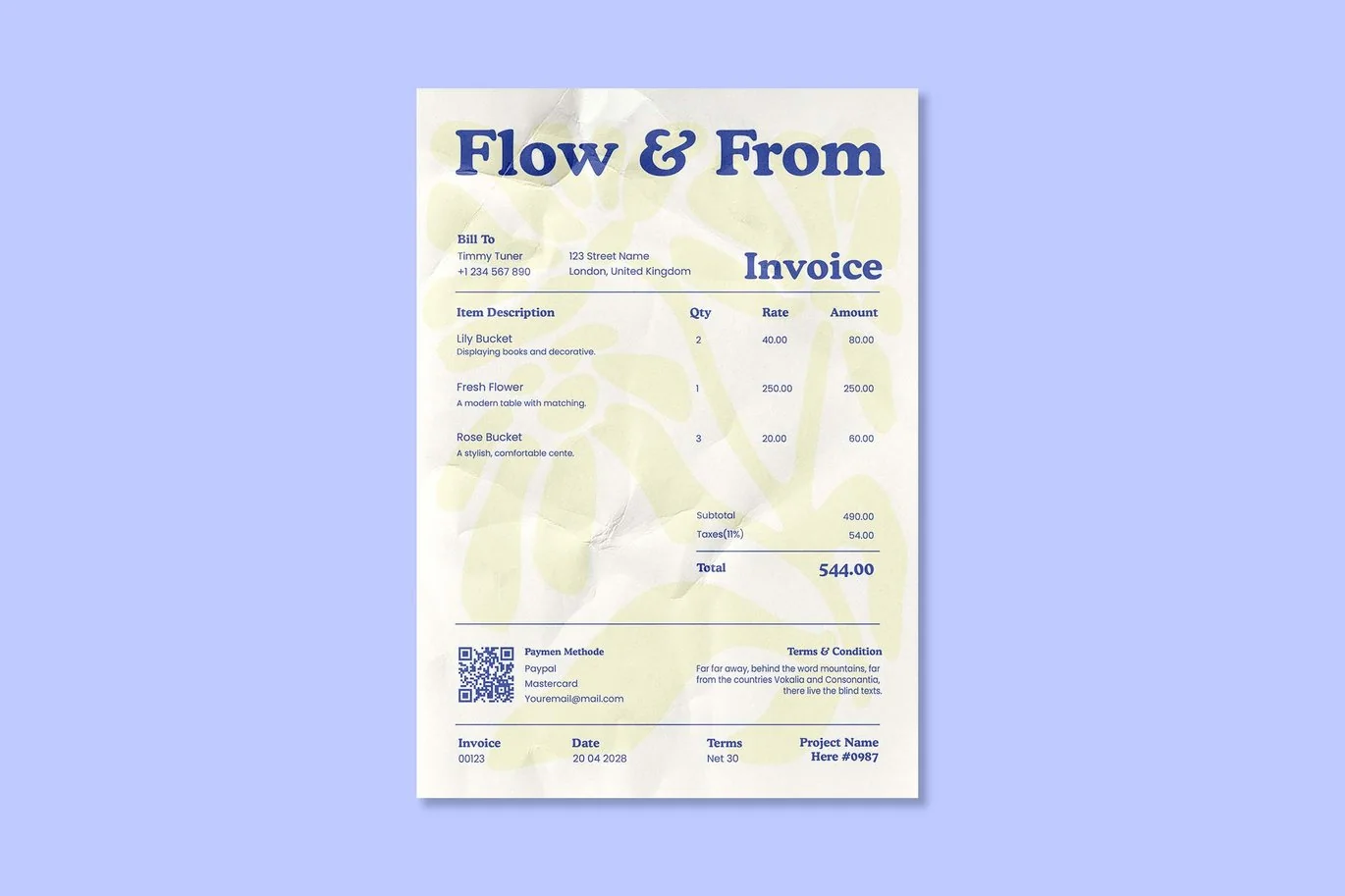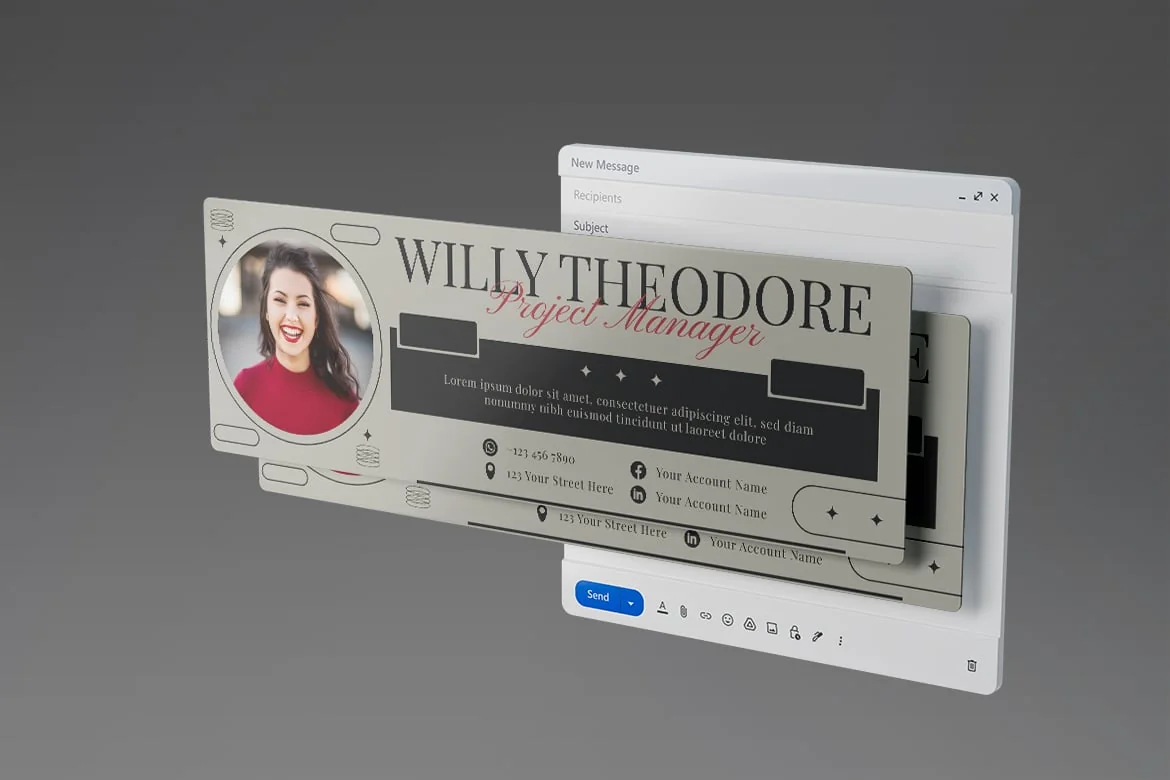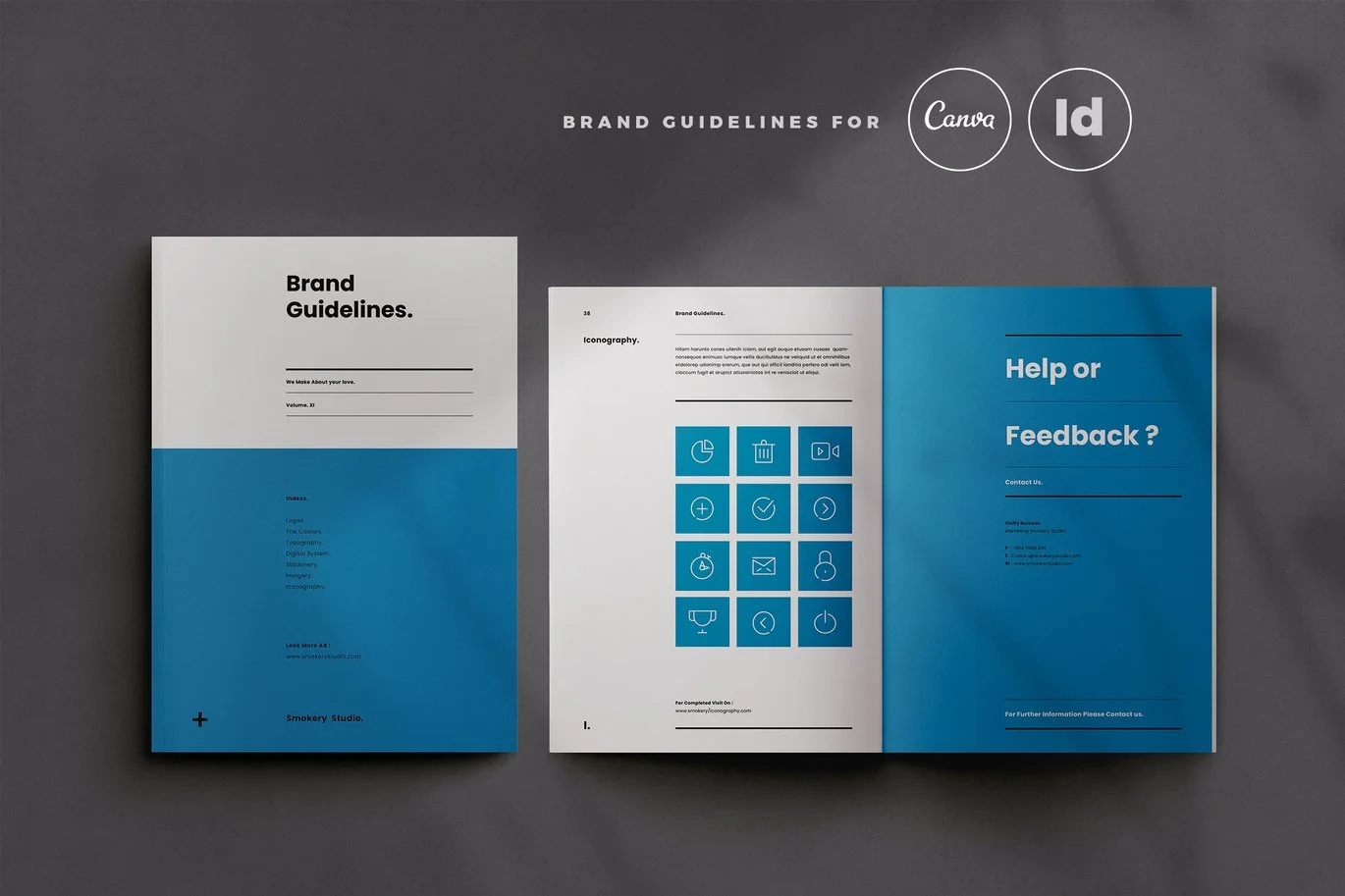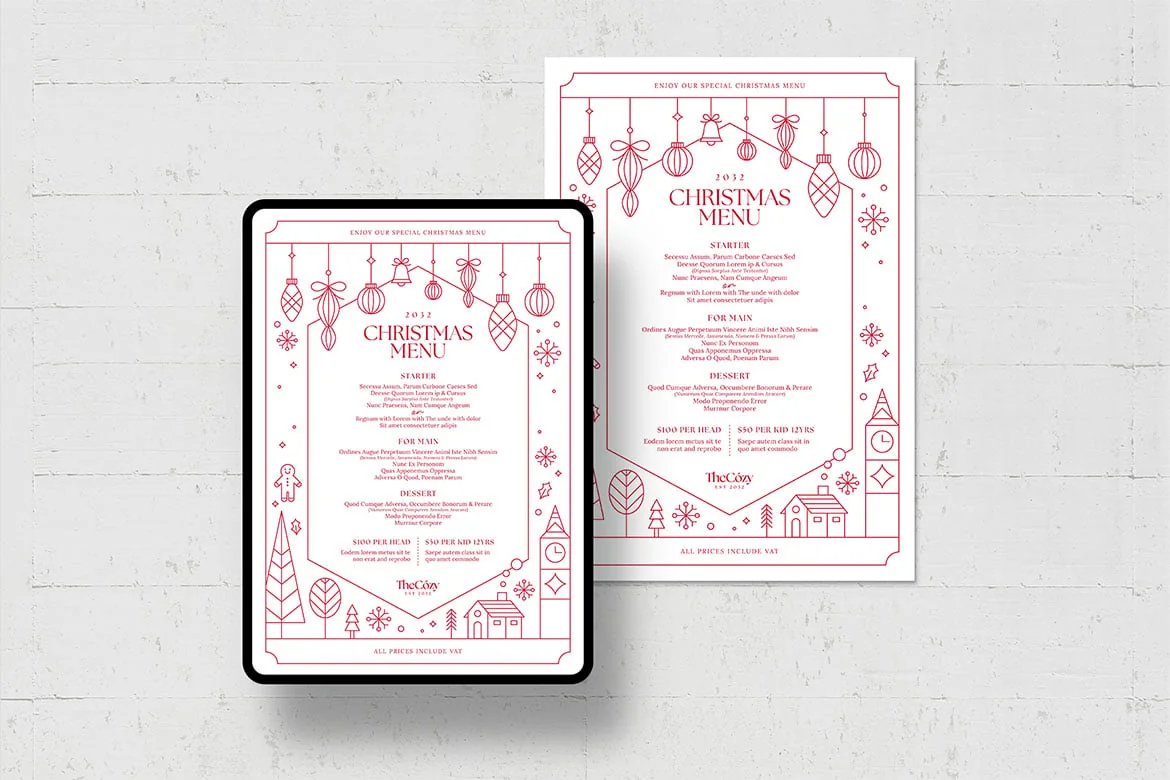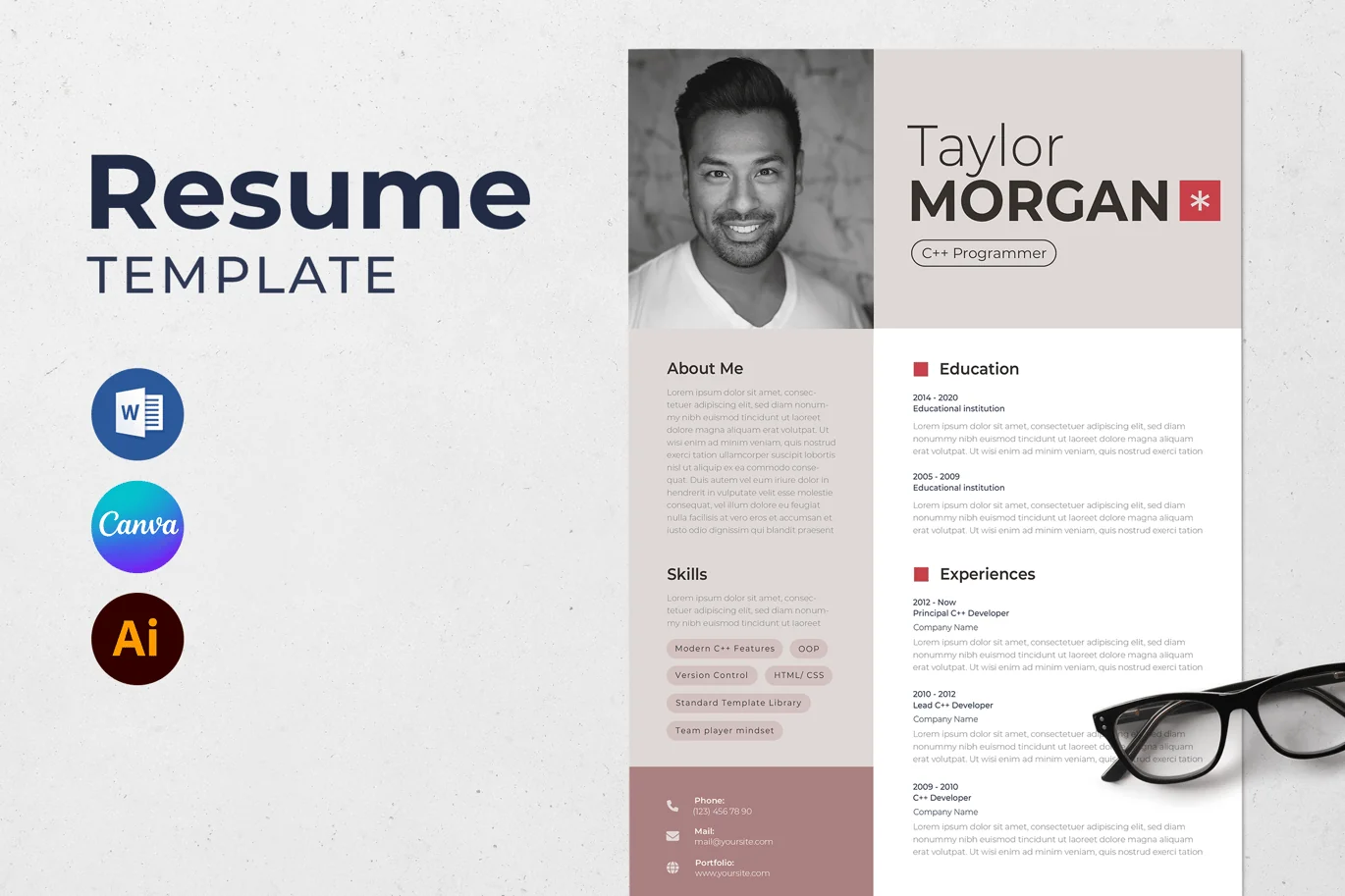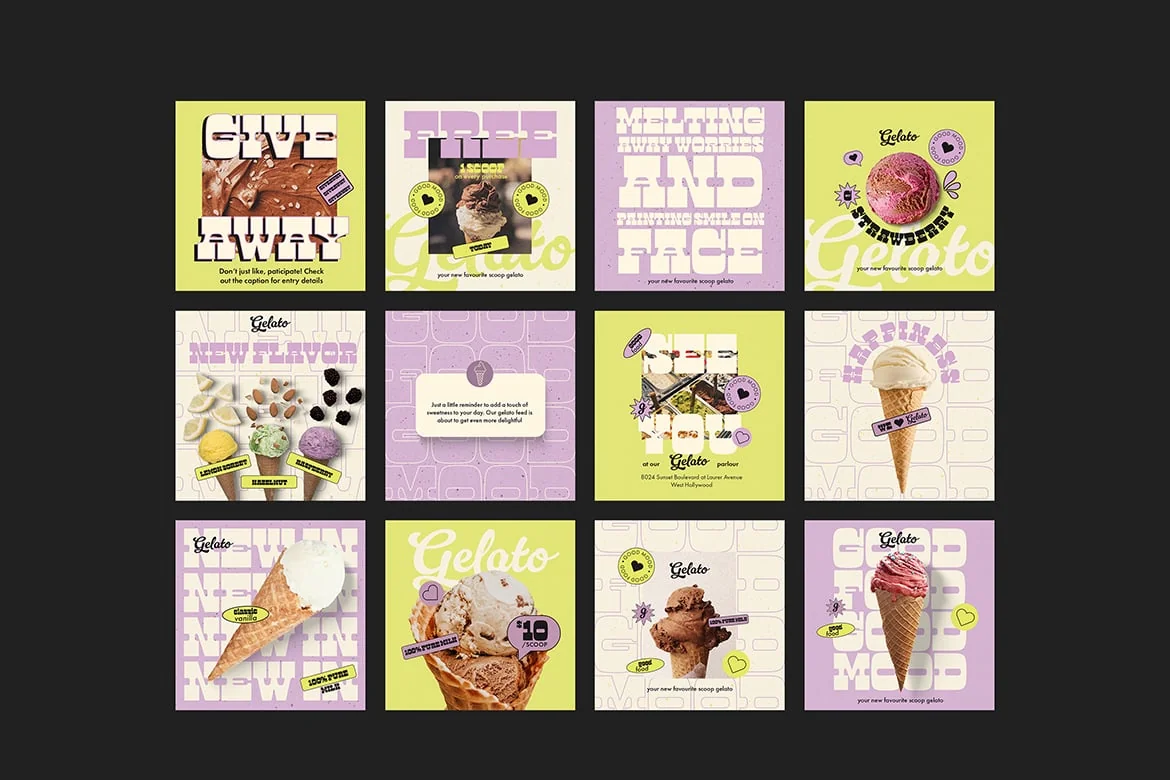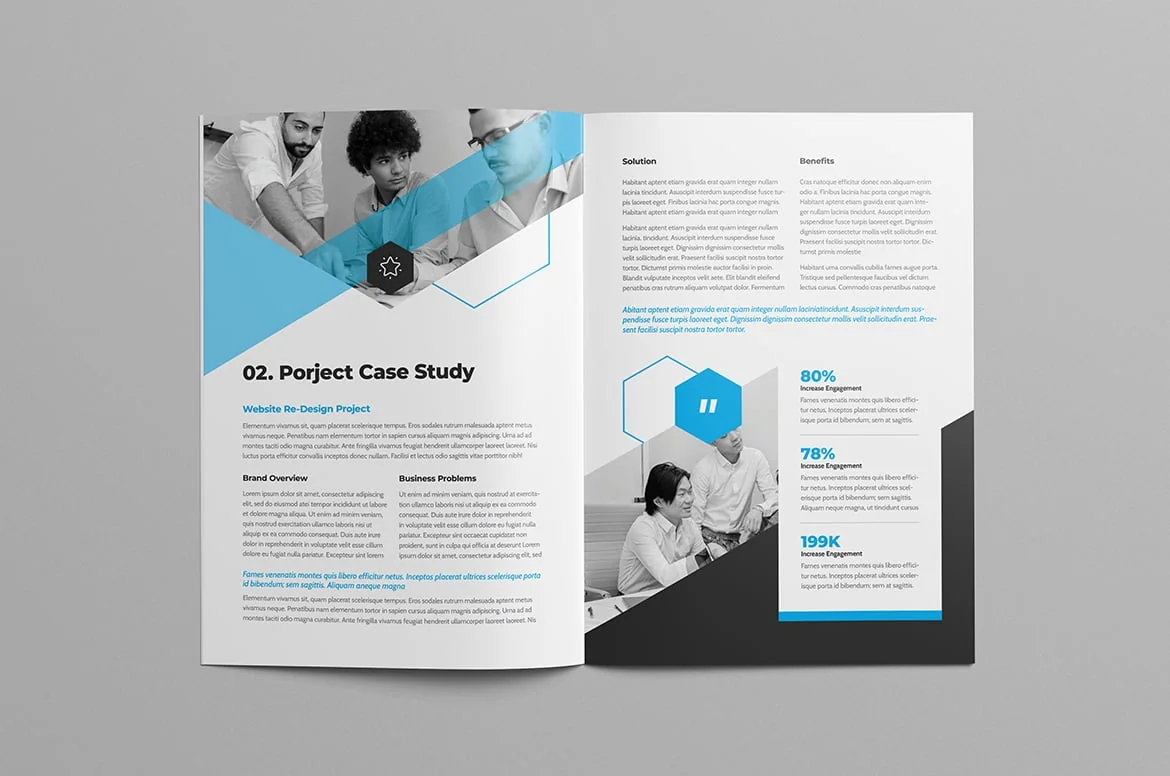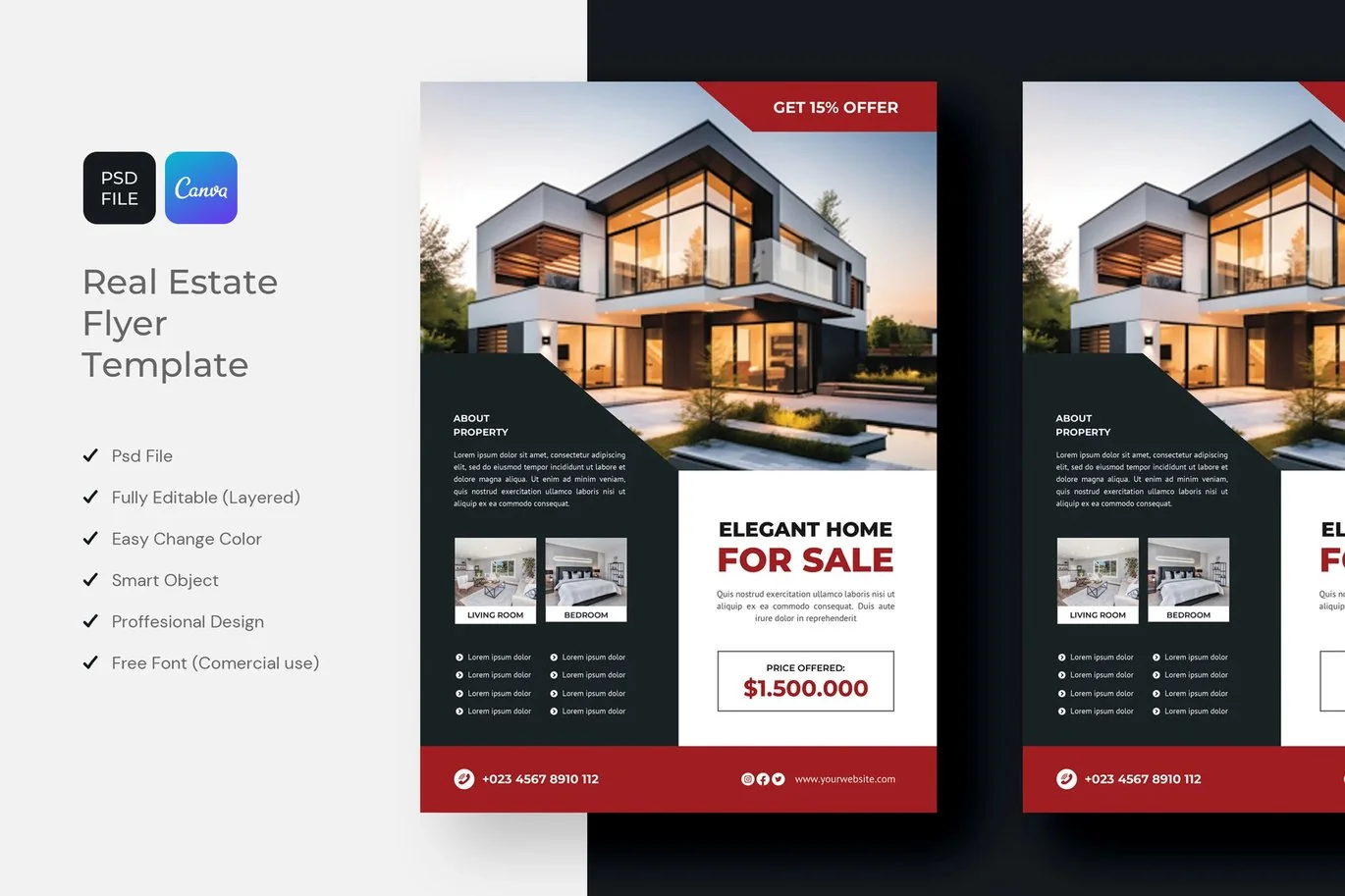Proposal Template | Canva | Docx | ID | PSD


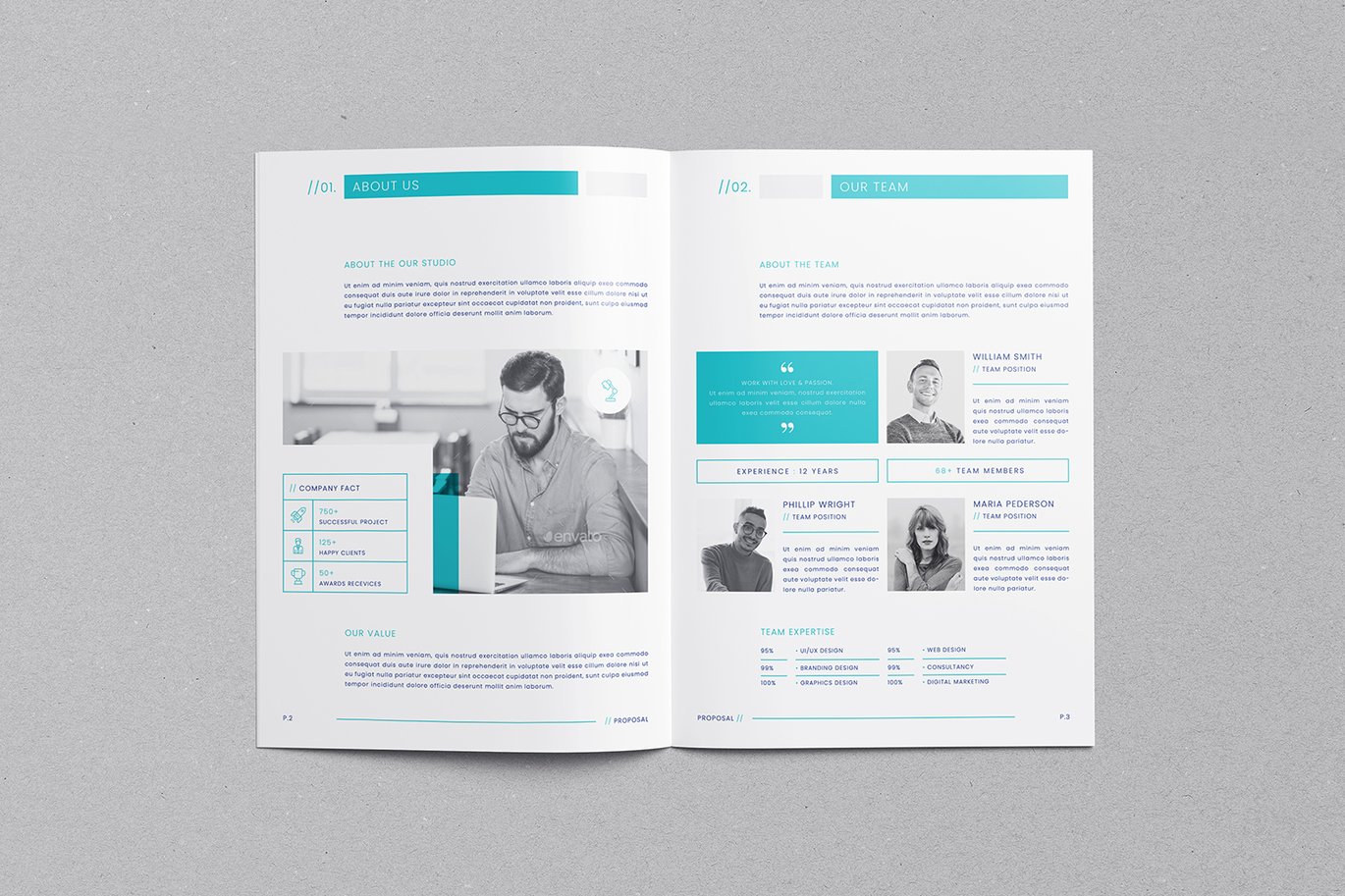
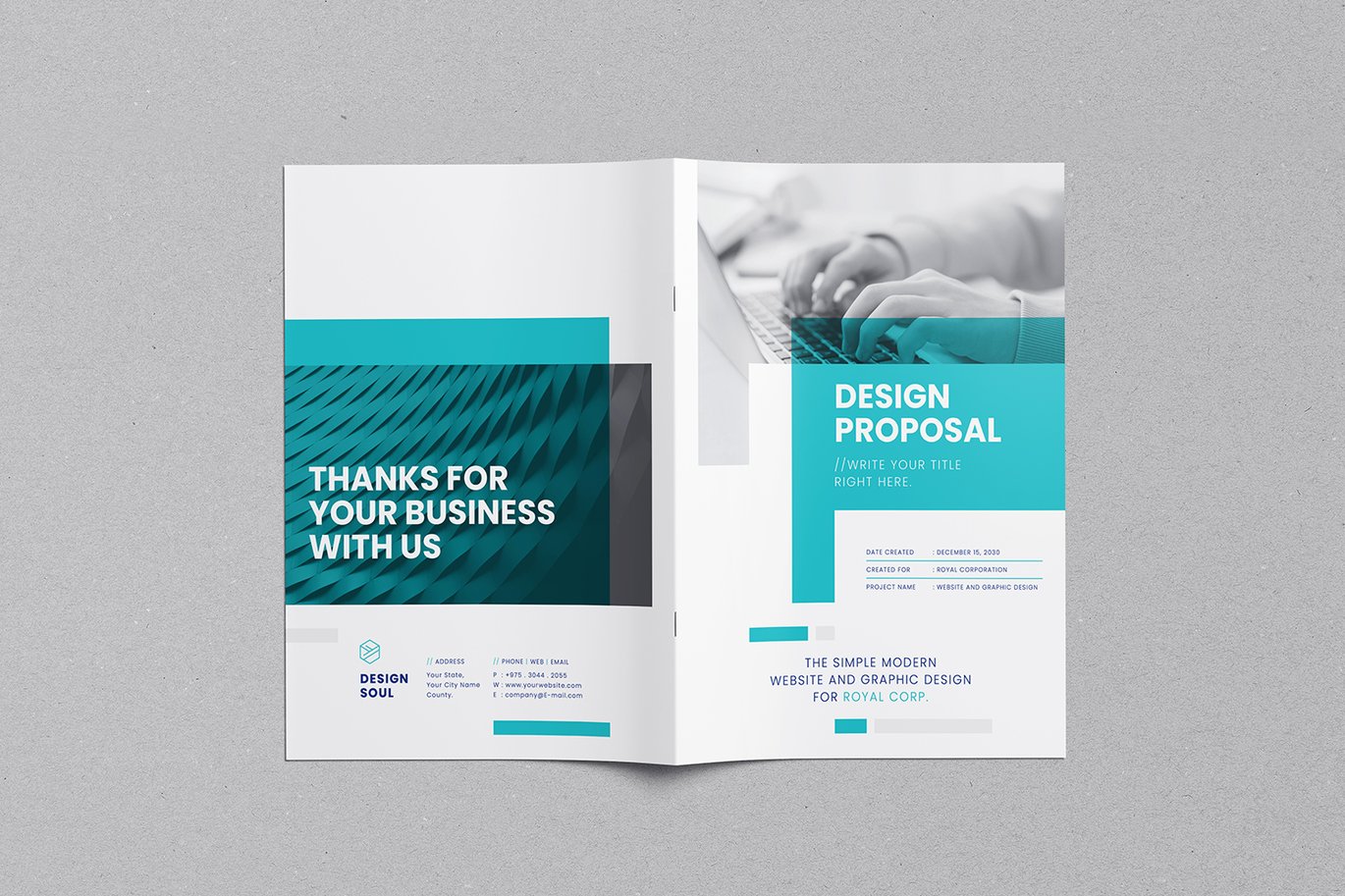


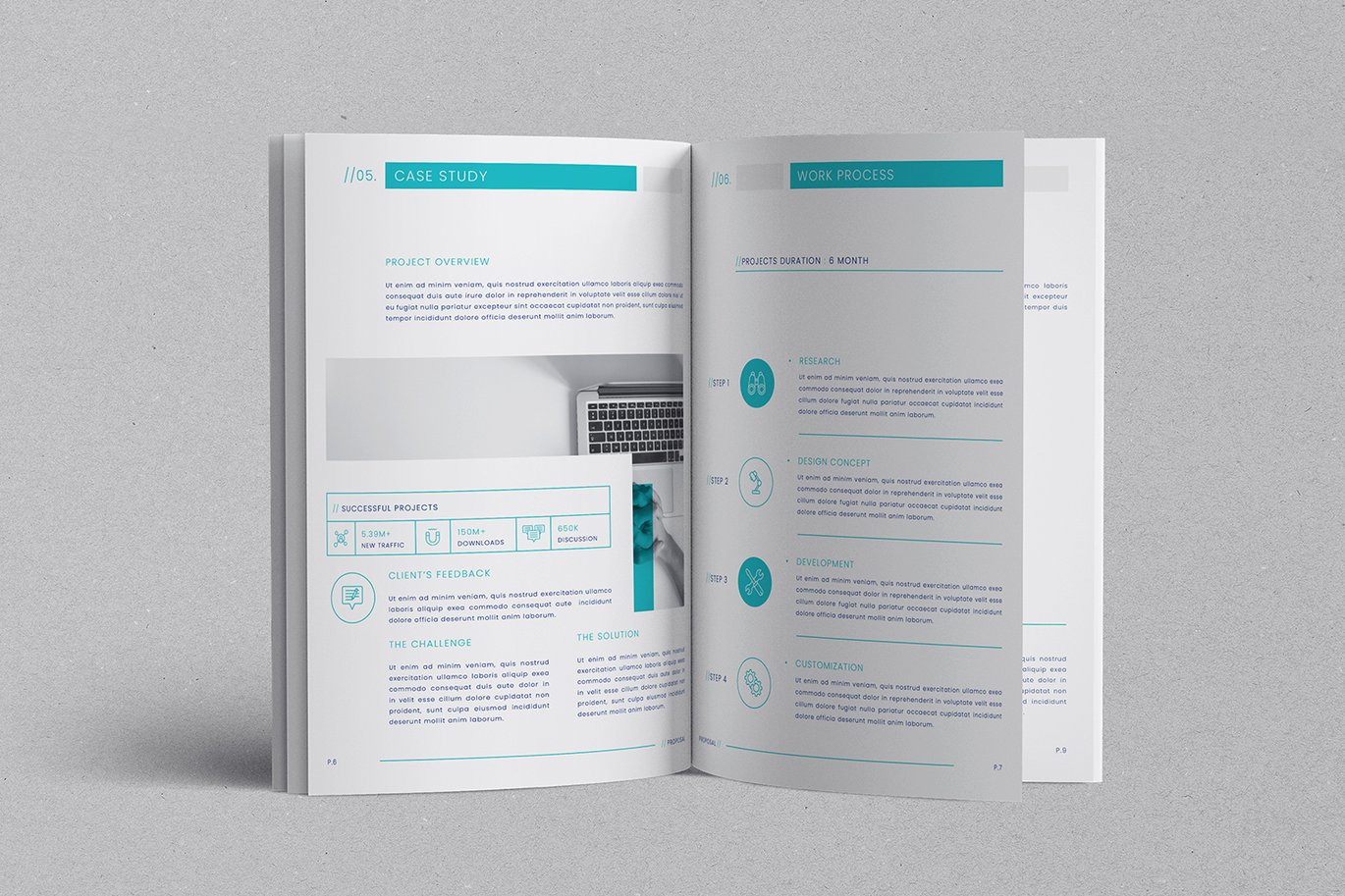

PROPOSAL TEMPLATE:
A clean, minimal, and professional 12-page design proposal template, crafted with simplicity and brand consistency in mind. Perfect for businesses and individual professionals, this versatile template can easily adapt to various needs, such as brochures, presentations, or project proposals.
IMPRESSION:
Its intuitive layout ensures effortless customization while maintaining a polished look, making it an ideal tool for showcasing your ideas with clarity and impact.
This 12-page template is designed for easy editing across Canva, Indesign, Photoshop, and Word. With Canva’s beginner-friendly interface, customize and share projects for free, Its minimal design allows effortless brand customization—change colors with a single click. Perfect for proposals, brochures, or presentations.
FEATURES
- Canva Template (Fully Editable).
- Microsoft Word template (Docx) (Fully Editable).
- Adobe Indesign (.indd + .idml).
- Adobe Photoshop (.psd).
- A4 size: 210×297 mm + 3 mm Bleeding.
- Print-ready, CMYK, 300 DPI.
- Fully customizable, editable, well-layered files.
- 12 Custom Layout pages.
- Preview images and photographs are not included in the main file
CANVA – How it works
- Create a free account on – www.canva.com.
- Open the PDF file in the “CANVA TEMPLATE” folder.
- Click on the ” Template” link, and start editing.
- You can change the font, text, colors, and photos. Then, export it as a PDF, JPEG, or PNG file.
- You can use and edit the template as many times as you’d like!
FILES INCLUDED
- CS4 and Any Newer Version InDesign Files (INDD)
- InDesign Files (IDML) For Any Older Version
- Photoshop CS5 or any Newer Version
- MS Word Docx File
- PDF File (Canva Template_Link)
Font Link Included In The Main File